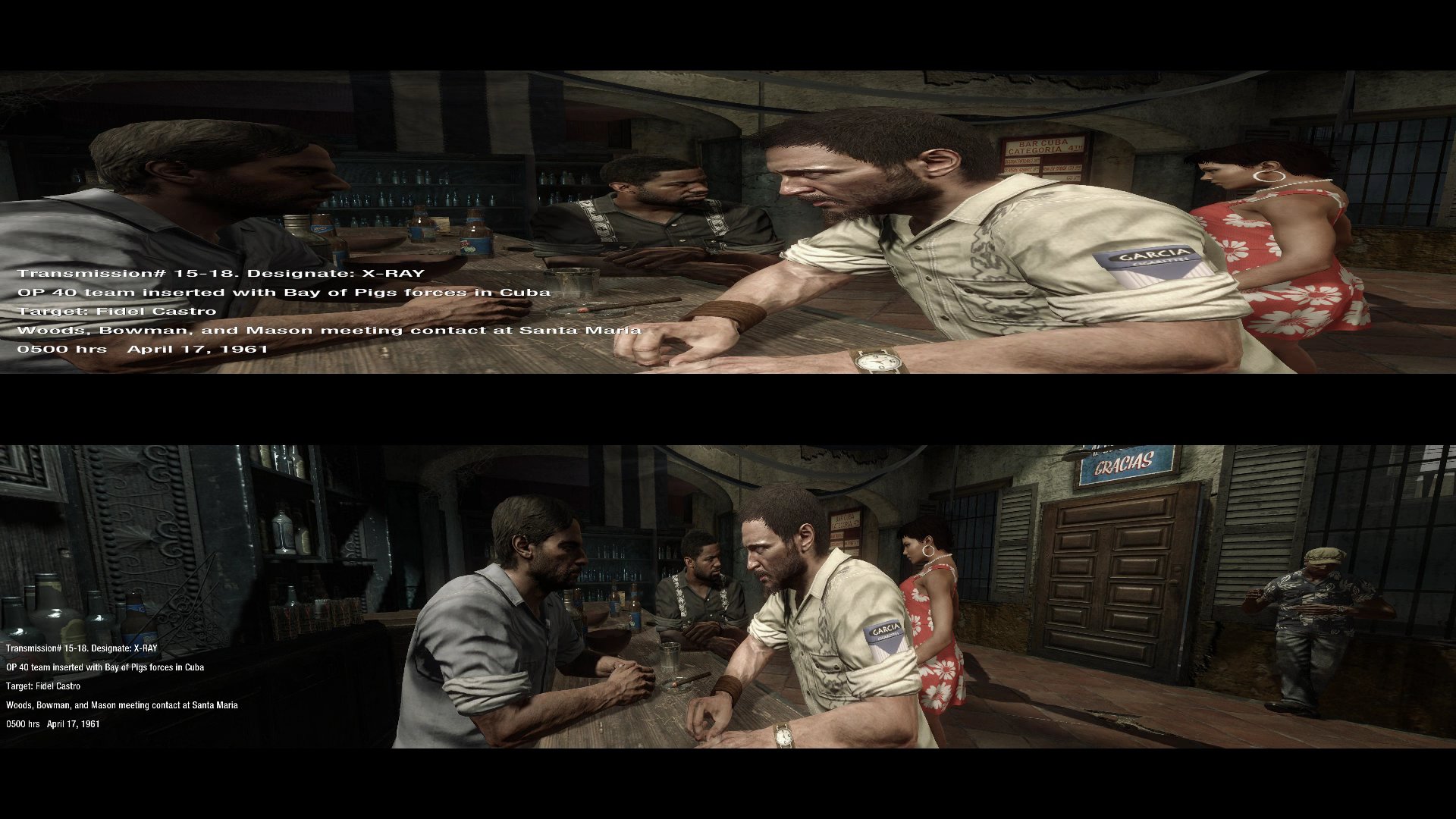
Uploading, 210 minutes left, I'm putting the current title, description and tags below, if you can think of a better ones let me know, I'll also be annotating it since people tend not to read the descriptions.
Title:
Call of Duty: Black Ops [WSFG Fix Comparison] (Triple Monitors / Eyefinity / Surround)
Description:
Comparison between Call of Duty: Black Ops original triple monitor support and while using Widescreen Gaming Forums fix. Original resolution was 5040x1050 via a TripleHead2Go unit, scaled down to 1920x400 to fit on a HQ video, aspect ratio remains the same (48:10). Audio is coming from the bottom video.
Now you might be using a triple screen setup and thinking, mine doesn't look like that, that's because treyarch didn't code proper support in for it. However fear not, my wonderful friends at http://www.widescreengamingforum.com , namely HaYDeN, did in 20 minutes what treyarch failed to do in over a year of development. Dopefish then attached the fix to his Multi-game Widescreen Fixer and also put in a fix so the HUD is scaled correctly and centralised.
Word to the wise, this is counted as a hack, so using it in MP could get you banned, until Activision or Steam say otherwise use it in multiplayer at your own risk.
Tags:
Call of Duty Black Ops cod:bo Eyefinity Surround triple monitor th2g TripleHead2Go
_________________
: ) Skid : )
My Multi-Monitor Focused YouTube Channel:
http://www.youtube.com/c/SkidIncGamingMy Twitch channel which I've been known to stream on from time to time:
http://www.twitch.tv/SkidInc"Imagination is the only weapon in the war against reality."





