Hello everyone. Thanks again for your replies. I did finally just pull the trigger and bought two more of the same. A bit expensive, but given the reputation of these monitors and my new pc upgrades, I don't think I will need to purchase anything else for a while... We'll see how that works out.

I also bought a triple monitor stand off amazon but as it turns out I prefer the monitors on the stands they came with.
After searching the internet it seems that there isn't much information on sli setup with three monitors but I can share what I found. The Nvidia settings for sli have three options for triple monitor setups and there's little to no current information about where to connect your cables on newer cards. The instructions that I find were for 680 cards, but the way Nvidia tells you to set it up for 2d surround is to *Preferably* connect two monitors to dvi on the "Master card" and the third to a dvi port on the second card. This setup works great except when you use your pc out of surround. If you want to set the computer to maximum 3d performance SLI you become limited to the monitors connected to a single card. You can work around out by selecting enable all displays on the Nvidia control panel, but the notes there seem to imply you don't get all the benefits of sli in that setting. It also isn't very smooth transitioning from surround to this setting either and you have to reorder your monitors frequently. What I determined for my setup, at least with the 970s, is that you can plug all three monitors in to the first card, which allows the use of Maximum performance SLI as well as 2d surround with no performance drop. I don't know if this is due to new drivers or better cards, but as of yet I haven't seen any difference between this and the preferred hookup option Nvidia recommends. It also significantly smooths transitioning between surround and standard SLI when all three monitors are attached to a single card. I don't know for sure the reason here, I have my theories, but results are what matter.
Thanks for your responses, I'm glad I went with the identical monitors because it looks and works fantastic. If I have the opportunity I will post a picture of the setup here. Thanks again.
FINAL
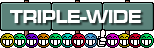
SETUP
Asus VG248qe
AMD FX-8350
Asus Sabertooth 990FX r2.0
2x EVGA 970 (SLI)
24GB 1866 DDR3
Samsung 850 Pro 256 GB
Antec DF-85





