Arma 3 2013 Manual PLP Instructions
Somewhat annoying initial setup, but game spreads quite well. FOV, text, guns & aim * are all proper. HUD, menu content & editor/map-type screens are proper ** (their element-positions usually spanning full width). Rendered cutscenes hor+ & usually letterboxed (across all screens); these often allow camera movement (mouse).

(PLP screenshot with bezel effect. Un-aimed)

(aimed)

(alternate, un-aimed)

(alternate, aimed. Player is prone)

(showing RC drone: UAV MQ4A Greyhawk)

(scuba, showing mini-submarine: SDV)
1. In-game menu: Configure, Video, Display, select Fullscreen Window & center screen's resolution & aspect. Press OK, quit.
2. Stretched-FOV Fix:
A. Calculate values:
i. Go to calculator http://www.rjdown.co.uk/projects/bfbc2/fovcalculator.php.
ii. Enter your resolution & FOV 103 (adjust as needed). Click "Calculate vertical FOV" (vFOV), jot down result.
iii. Calculate fovTop: above vFOV x 3.1415927 / 180.
iv. Calculate fovLeft: above fovTop / resolution_height x resolution_width.
B. Insert values:
i. Open %USERPROFILE%\Documents\Arma 3\Username.Arma3Profile (Notepad).
ii. Find fovTop & fovLeft, insert your calculated values (rounded to #.#######), save.
3. Start game, wait for logo splash-screen or menu, ShiftWindow (no border).

(1P of truck: HEMTT)

(3P of Quadbike)

(3P of tank: M5 Sandstorm)

(1P of mini-submarine: SDV. Hatches open for great view)

(3P of small RC drone: UAV AR-2 Darter)

(3P of big helicopter: CH-67 Huron)

(1P of jet: A-164 Wipeout)
NOTE:
1. * Aim Details:
A. Sniper scope overlay is also proper, with full hor+ view.
B. A few first-person-aim scenarios have black overlays that effectively pillarbox view: tank gunners, big hand-held guns (e.g. rocket laucher), RC UAVs, binoculars, night-vision goggles.
2. Minor issues:
A. FMVs & loading screens are stretched full (though latter's mission-specific text & image are proper).
B. ** Some menu & HUD container-boxes are bigger (their content proper).
C. Rare flat menu elements stretched (main menu's small stretched logo & Credits page image).
3. Game offers first- & third-person view.
4. If game appears pixelised, ShiftWindow was triggered too early.
5. In-game option changes do not overwrite config edit.
6. Config files can be deleted for fresh copies: Arma3.cfg, Username.Arma3Profile, Username.vars.Arma3Profile.

(Sniper Optic Sights, it's proper)

(PCML Rocket Launcher. Common view for all big hand-held guns)

(RC drone: UAV AR-2 Darter. Also common view for many tank gunners)

(tank: IFV-6c Panther. Common view for many tank gunners)

(rendered cutscene)

(FMV cutscene)

(HUD elements e.g.: inventory & help)

(map Editor)
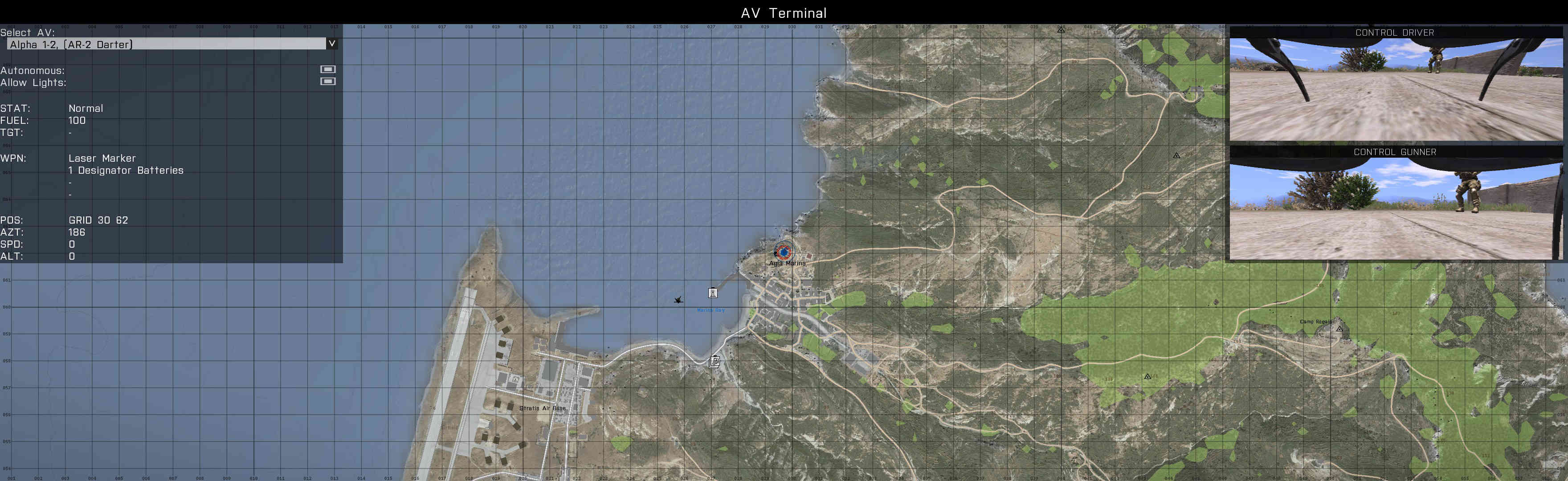
(AUV Terminal with map)
View guide for general help with the instructions.
| Attachment | Size |
|---|---|
| Arma 3 2013.jpg | 694.65 KB |
| Arma 3 2013 2.jpg | 697.92 KB |
| Arma 3 2013 3.jpg | 685.35 KB |
| Arma 3 2013 4.jpg | 482.41 KB |
| Arma 3 2013 5.jpg | 484.3 KB |
| Arma 3 2013 6.jpg | 172.11 KB |
| Arma 3 2013 7.jpg | 691.24 KB |
| Arma 3 2013 8.jpg | 692.6 KB |
| Arma 3 2013 9.jpg | 685.34 KB |
| Arma 3 2013 10.jpg | 502.24 KB |
| Arma 3 2013 11.jpg | 651.7 KB |
| Arma 3 2013 12.jpg | 510.27 KB |
| Arma 3 2013 13.jpg | 655.78 KB |
| Arma 3 2013 14.jpg | 212.94 KB |
| Arma 3 2013 15.jpg | 116.56 KB |
| Arma 3 2013 16.jpg | 188.68 KB |
| Arma 3 2013 17.jpg | 270.66 KB |
| Arma 3 2013 18.jpg | 577.53 KB |
| Arma 3 2013 19.jpg | 163.47 KB |
| Arma 3 2013 20.jpg | 359.05 KB |
| Arma 3 2013 21.jpg | 249.93 KB |
| Arma 3 2013 22.jpg | 279.13 KB |
