Hey hey,
So this is a game that is in alpha/beta and early access on steam:
http://store.steampowered.com/app/230230/I personally backed it during Kickstarter, and the engine is in-house (same as Divinity: Dragon Commander) which has similar issues with the main menus being Vert-, but in game scaling is spot on. Unlike DDC, which has a fantastic GUI - for a strategy I might add, The GUI in DOS, is rendered on all 3 monitors, and other anomilies that include: item info/pop-up windows render on the left monitor no matter what eg. An item in world that you hover over, info window on left monitor, and this is the same with items in the inventory.
Someone already posted a thread on steam:
http://steamcommunity.com/app/243950/di ... 372785854/But I also posted a thread on the official website:
http://www.larian.com/forums/ubbthreads ... Post476295Now, on the official forums I received a response from the dev's - "I'll see what can be done" - so hopefully this is at least on their to-do list. But everyone who likes ARPG's and tactical turn-based combat should head there and show their support! Or, do it anyway, so we can continue to show that out
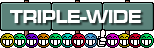
isn't as small as people think! The game looks great so far even in it's early state.





