So here is my system first before describing my issues
3x ASUS 25.5inch VW266H monitors
i5 2500k
Asus P8z68-V Pro/Gen 3
G.Skill 8Gb (2x4Gb) 1600 Sniper
2x Sapphire 7970s
Silencer MK2 950watt PSU
Crucial M4 CT128M4SSD2 2.5" 128GB SATA III MLC
So I am experiencing alot of microstuttering when playing games like Battlefield 3 and Tera when running on 3 monitors, If I disable crossfire, then I get a better performance in the games somewhat, It shows High FPS when running in crossfire, showing me getting 60-80+ FPS at decently high settings, but it feels like the game is running at 30-40 FPS. Once I disable Crossfire and run the games normally, It shows like 40-60ish FPS and runs alot smoother than Crossfire enabled. I tried multiple things, I got driver sweeper and removed and reinstalled different drivers of all types, ones for just the 7900 series, 11.1 Cap 1 and 2 and 3 and a bunch of other drivers that people have recommended. I have tried overclocking or resetting back to default settings, I have done mostly anything I could think of, then I noticed something. I was wondering Why it shows my PCI-E slots running at different speeds slightly?
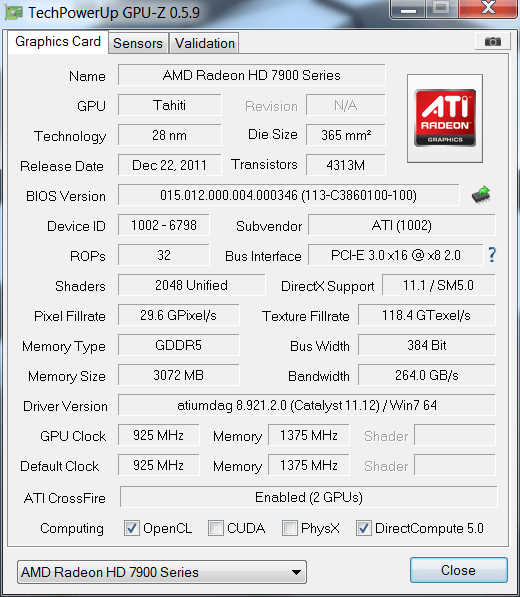
This is the first reading of the card using GPU-Z and it shows its Bus interface running at PCI-E 3.0x16 @ x8 2.0
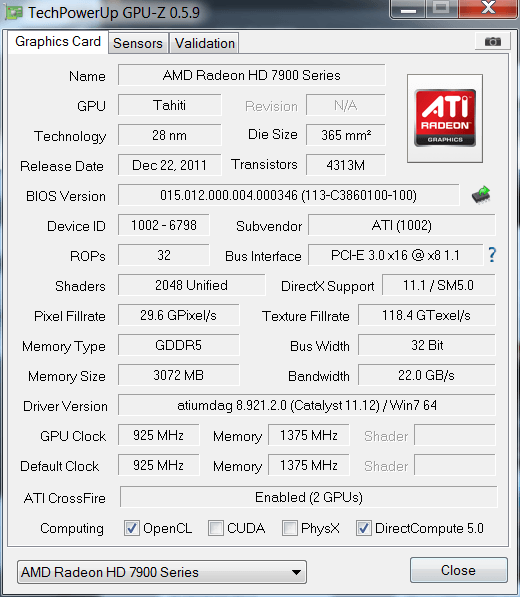
and this is what it shows for the second card, running at PCI-E 3.0x16 @ x8 1.1

And this is an image of me running the Render test, shows the two cards also running at different speeds in the PCI-E bus.
Now I am not sure what exactly this means, but it fluctuates from 8 1.1 to 8 2.0 when I start the test, then stays as both at 8 2.0, would this have anything to do with my issue, and also what else could I do if this is not the issue with my problem.





