Here is a FOV Fix for Desperados 2 Cooper's Revenge
Attachment:
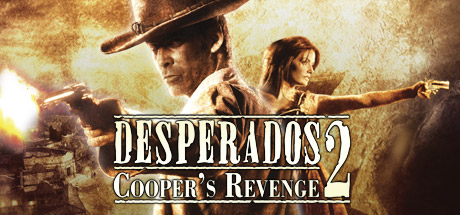 Logo.jpg [ 50.27 KiB | Viewed 2332 times ]
Logo.jpg [ 50.27 KiB | Viewed 2332 times ]
The Game itself is VERT(-) but it is easy managed to HOR(+)
Go to -> .... Desperados 2 Cooper's Revenge\data\configuration\game\settings.xml
There is all you need to be Configured - a couple of FOV Variables and your des. Resolution - here are my Changes:
<Attribute name="ENGINE_RESOLUTION_X" value="
3440" type="slong" />
<Attribute name="ENGINE_RESOLUTION_Y" value="
1440" type="slong" />
<Attribute name="CAMERA_FOV_TACTICAL_MAX" value="
100.000000" type="float" />
<Attribute name="CAMERA_FOV_TACTICAL_MIN" value="
30.000000" type="float" />
<Attribute name="CAMERA_FOV_PLAYER" value="
100.000000" type="float" />
<Attribute name="CAMERA_FOV_SHOOT" value="
105.000000" type="float" />
Now you can ZOOM Out much more:
Attachment:
 Desperados2 2015-07-09 20-03-29-37.jpg [ 589.99 KiB | Viewed 2334 times ]
Desperados2 2015-07-09 20-03-29-37.jpg [ 589.99 KiB | Viewed 2334 times ]
Attachment:
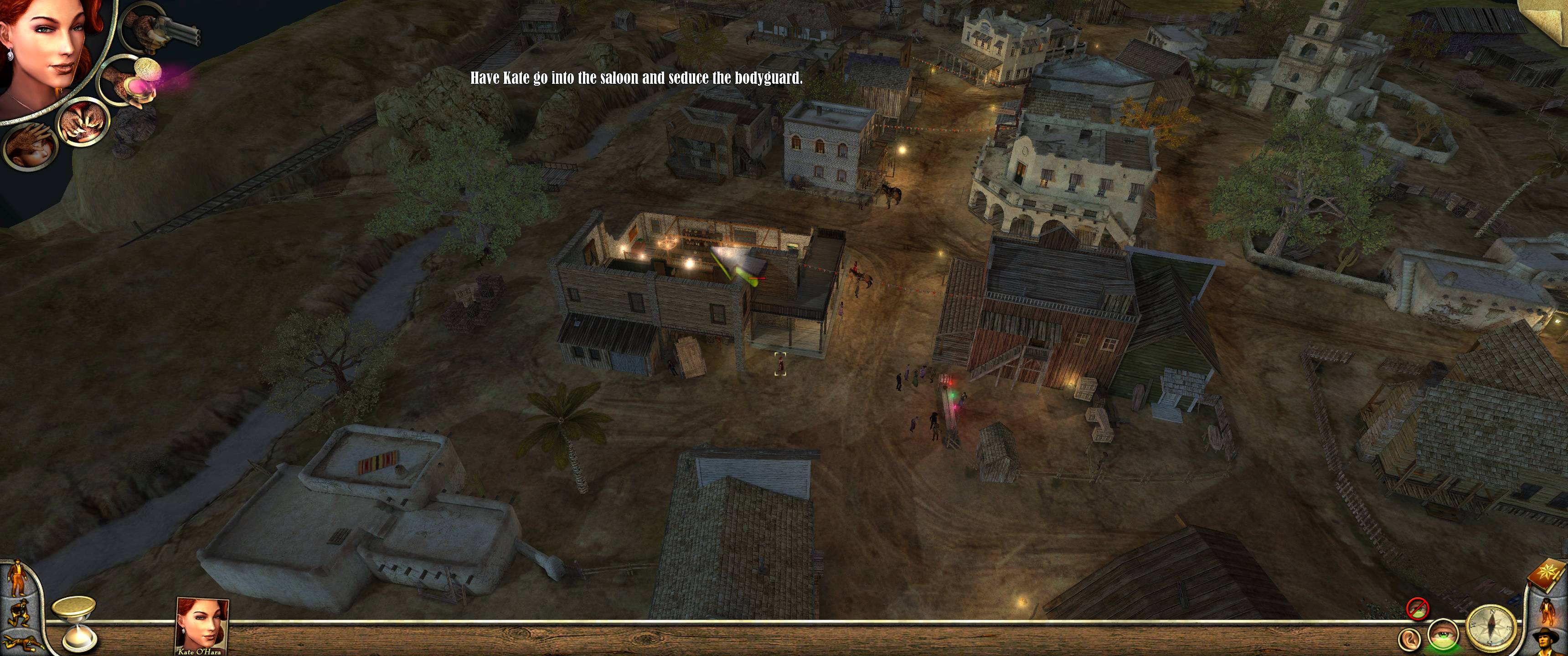 Desperados2 2015-07-09 20-03-37-75.jpg [ 544.29 KiB | Viewed 2323 times ]
Desperados2 2015-07-09 20-03-37-75.jpg [ 544.29 KiB | Viewed 2323 times ]





