Game looks good, & menus work well (fully visible, background proper). FOV dead-proper, rendered cutscenes full hor+. Weapons look & aim proper (& un-aimed is near-proper *). All text is proper. Menu elements & HUD on center (with some encroachment **). Perfection is achievable but too annoying ***. The easy way has some ugliness ****.

(PLP screenshot with bezel effect)

(Hand-To-Hand Combat...)

(...playing John with Claws)

(upper cut)

(bad idea. if it's holding a chainsaw, use ranged weapons or fast-fury...)

(...or she will smoke you)

(kick)

(brutal kick from above)

(chainsaw VS wrestler)

(chainsaw VS witch)
1. In-game windowed (its borderless), settings how you want, quit.
2. Edit (path-to-game)\DI\Out\Settings\Video.scr: Resolution(####,####) = your fullscreen.
3. Download fix from http://steamcommunity.com/app/216250/discussions/0/828937420202737472/.
4. Extract (7zip). Move only menu\hud & menu\scr to:
A. Most likely folder: %USERPROFILE%\Documents\Riptide\out\Data.
OR B. Failing above, move them instead here: (path-to-game)\DI\Out\Data.
5. Start game, ShiftWindow (fullscreen = borderless).
== Fury Skill View ==

 == Random Events ==
== Random Events ==

(quicktime-type)

(witch scream reaction)
== Gun View Examples ==

(turret)

(rifle, unaimed)

(handgun, aimed)

(single-shot rifle, aimed)
== Vehicles ==

(convertible SUV)

(boat)
NOTES:
2. **** Ugliness:
A. Non-text HUD & menu elements:
i. 10% smaller than stock.
ii. ** HUD & menu elements/containers often gravitated inward (but they're also 10% smaller, so looks decent).
iii. * Un-aimed weapon reticle is offset slightly higher than impact-point (so adjust hip-shots ~5mm higher). But game's unaimed-precision is forgiving, & aimed-precision is dead-proper.
iv. Map is smaller, works fine.
B. FMV cutscenes (very rare) strongly pillarboxed on center & squished-hor to fit (sometimes also slim-letterbox, same as default-game).
C. Loading screen art strongly pillarboxed on center & cropped-right-side to fit (but for Quit it's stretched full).
3. Optional FOV (not needed):
A. Edit %USERPROFILE%\Documents\Riptide\out\Data\Skills\default_levels.xml (CameraDefaultFOV = yours).
OR B. Failing above, instead use 7zip to extract default_levels.xml from (path-to-game)\DI\Data0.pak\Data\Skills. Then edit CameraDefaultFOV = yours (Notepad), & paste your new default_levels.xml file to this new folder structure: (path-to-game)\DI\Out\Data\Skills.
4. Base PC-game GPS-bug:
A. Problem: Quest GPS-directions ("Enhanced Navigation=ON") works sporadically (but more consistent than DI 2011, so maybe it's intentional). Not a problem, bit more hardcore.
B. Failed workaround: The DI 2011 fix (using player-waypoints) doesn't fix Riptide's GPS-directions. But quest-flags & your brain are sufficient.
5. Changing in-game Video settings will overwrite your resolution edit.
6. *** Editing the downloaded "hud" & "scr" xui-file values for your resolution can correct ALL ugliness. But many files to read/edit, & batch-replace fails; not worth bother.
7. There is one sniper-scope hidden somewhere in-world; its aim-view was not tested.
== Video Examples ==

(rendered cutscene)

(FMV cutscene. Notice squished hor)

(common loading screen dimensions)
== Interface Examplese ==

(weapon wheel)

(character creation)

(1080p comparison)
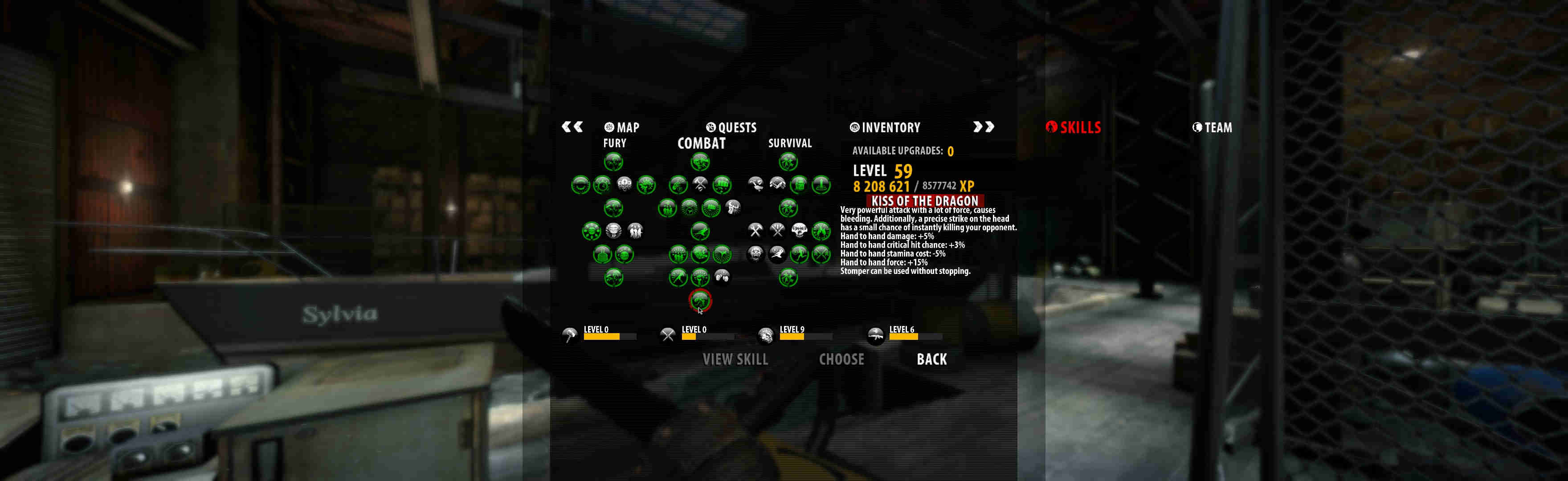
(Skills management. Notice smaller icons, all gravitating into center)

(1080p comparison)

(Inventory)
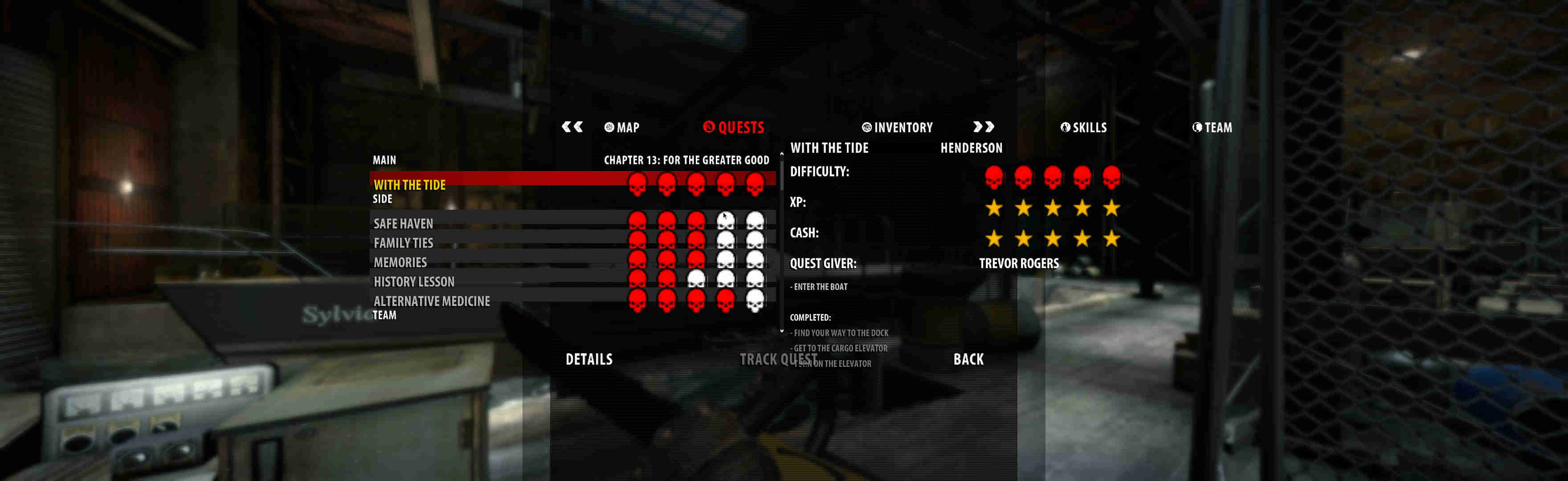
(Quests tracker)
View
guide for general help with the instructions.





