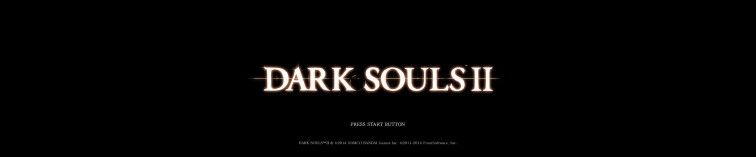Dark Souls II is a punishing action RPG where you take the place of an undead trying to get your humanity back, and in the process you overcome extortionately powerful creatures and monsters, and you will die, many, many times. The game will run at triple-monitor resolutions by default, however the rendering is locked to a 16:9 aspect ratio. Fortunately HaYDeN has release a fix less then 24 hours after the game launched, the fix can be found here: http://www.wsgf.org/forums/viewtopic.php?f=63&t=24098
If you find any bugs with the fix, please report them here: http://www.wsgf.org/forums/viewtopic.php?f=68&t=27225
The video itself is the first part of a potential play though, but I did start with my normal analysis of the multi-monitor support, feel free to like or dislike my video and comment are always welcome too. For the following parts of this playthough, please check my YouTube channel, or this thread on the forums: http://www.wsgf.org/forums/viewtopic.php?f=65&t=27228
Direct Video Link: Dark Souls II #01: I Died (Triple Monitors / Eyefinity / Surround) [~4K]
Channel Link: /n11skid
While this video can be watched on any screen it has been encoded to look best on a multi-monitor system, so if your running such a system, then select 4K quality from the drop down box and watch in fullscreen.