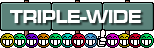Update: I chose 3 x 27's instead of 3 x 24's found out 24's might be a little small for my taste.
I did get to sit down and game on 22's in triple monitor gaming setup it was nice but to small.
Finally after so much reading and going to a few stores to see what some monitors looked like and going over the give & take of what performance I would lose I finally chose better colors over better speed hz.
Like I posted before I was going to upgrade my system but chose toi upgrade
Stand : Freedom WSGF Edition Ultimate Desk Stand - $399.00
SKU: 100-D28-B15 (WSGF)
Monitors: Perfect Pixel 27" YAMAKASI CATLEAP Q270 "2B OverClock" 120HZ QHD 2560x1440 S-IPS LED Monitor
GPU: EVGA GeForce GTX 780 Ti Superclocked
P/N: 03G-P4-2883-KR
Finally took the leap if I can get some % of OC on these monitors say 100hz having them run at I will be more then happy camper. Reading forums and reviews on these monitors seems to yield good chance of obtaining just that. Colors on this I was amazed so far ( 2 out of 3 ) are lit up no dead pixels on 2 monitors so far so I am happy.
Have to get the 3rd monitor to display plus I need to know did I connect these correct or am I doing something wrong ?
Plans:
After I test monitors I will de-bezel them as you can see in video way sexier.
Plus the de-bezel should have no issues then with mounting them well see once stand gets here.
https://www.youtube.com/watch?v=JD5akQlEP0YI will paint them piano black
Questions:
Should I wait for newer GPU cards to hit market to push games I want to play higher FPS or get another 780ti ?
Amount of VRAM I found will be my culprit so dont really know what to do I was told I be ok but I should get another card.
What do I need to get my 3rd monitor going ?
At moment I have one monitor on the DVI-D & another monitor on the DVI-I I have tried to use a display port DVI adapter did not work please help.
Do I have mine setup the correct way?
What should I realistically expect with my setup FPS can I achieve in the 100 FPS or do I not have enough horse power even with a new card added?
Thank You,