Hi all, its been a while

I am trying to get a 4th monitor to work and am having no luck and would appriciate any advice from those more talented than myself.
My system is
3930k
Rampage extreme 4
2 x titans
16gig dominator ram
2 x samsung pro SSD
3 x Asus 27 144hz in surround. All using D/L DVI
Where I am having trouble is getting the fourth monitor to display.
It is an ASUS 24 @ 60hz
I have set my power settings to full and the second monitor is recognised
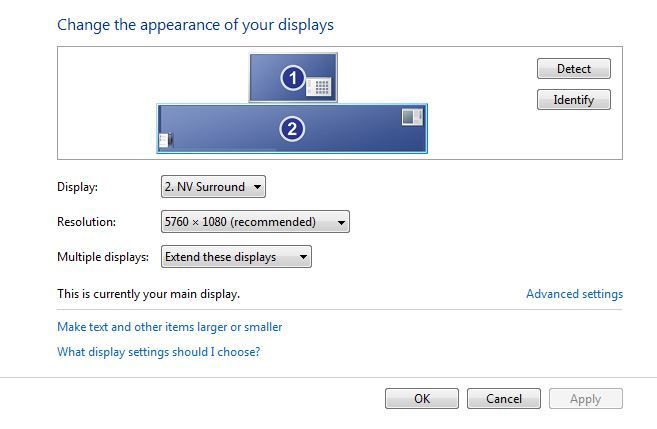
The monitor is seen when SLI is enabled, it is the monitor plugged into the HDMI
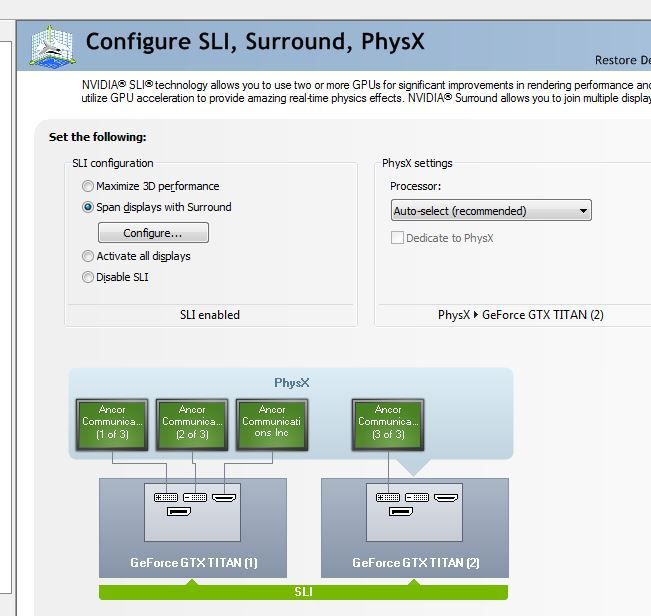
Is the problem here the fact that my main displays are 144hz, and the 4th display @60hz?
I really am at a loss as to why it is not diaplaying an image (yes it has power and is turned on

)
Are there different HDMI cables, could I be using one that is not compatable ?





