I'm hoping someone here can help me figure out what's going on with my setup. I just replaced my inverted T 3+1 surround setup, which was using four 1680x1050 monitors (one of which just died) with a PLP+1 setup; the center monitor is a U3014 and the sides are 2007FPs, with one of the old 1680x1050 monitors on top. Obviously it's not using surround anymore, wish NVIDIA would support PLP in their surround setup, but that's a separate discussion.
I have the monitors set up correctly in NVIDIA control panel rotations and such are all correct, with the 3014 as primary. The desktop seems to be fine, and most windows I can extend across the borders between the 3014 and the 2007's just fine. However, on some, notably browser windows and all games I've tried so far (World of Tanks, Star Citizen's hangar demo, cryengine3 demo) crossing those side borders causes big problems.
For the browser windows, I get weird effects as if the graphics are being... pushed? onto one or the other of the monitors. Sometimes I'll get doubled scrollbars, other graphical elements out of place, etc. I attached a pic that shows what I mean.
Attachment:
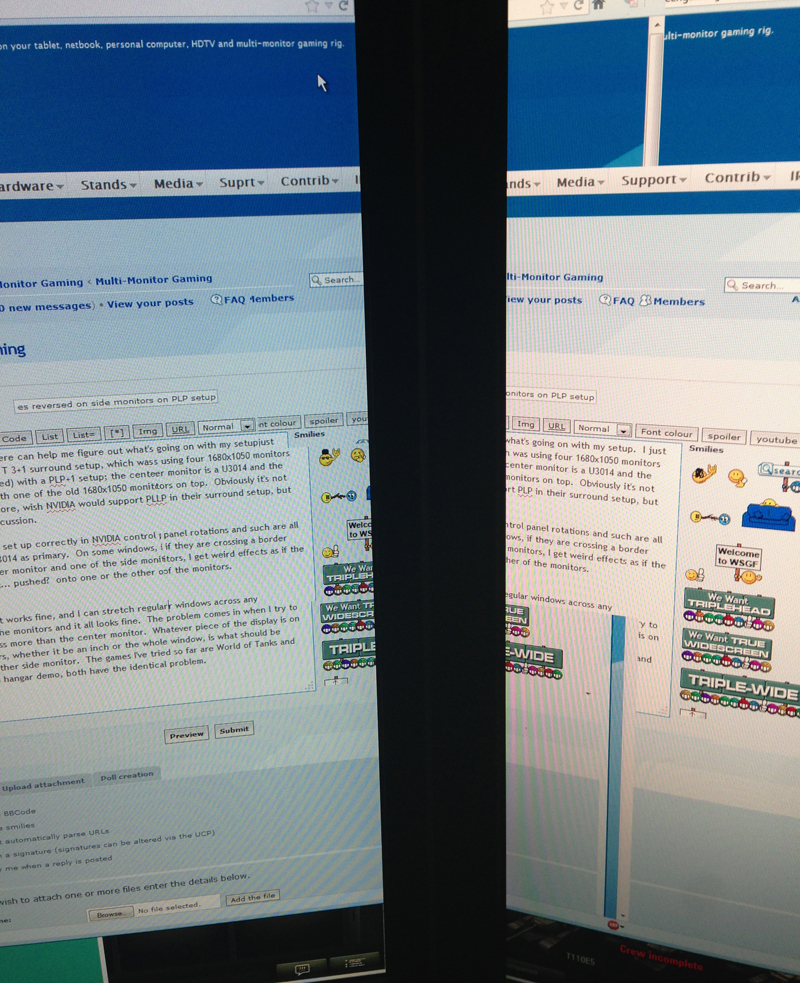 IMG_4270.JPG [ 762.97 KiB | Viewed 3226 times ]
IMG_4270.JPG [ 762.97 KiB | Viewed 3226 times ]
When I try to run a game across more than the center monitor, whatever piece of the display is on the side monitors, whether it be an inch or the whole window, is what should be shown on the other side monitor. The games I've tried so far are World of Tanks and the Star Citizen hangar demo, both have the identical problem. Occasionally it will flash and show the correct window, but 99% of the time it's reversed. In this image, you can see the buttons on the left monitor that are actually the right side of the window (they're the far right side of the image as well, on the middle monitor.)
Attachment:
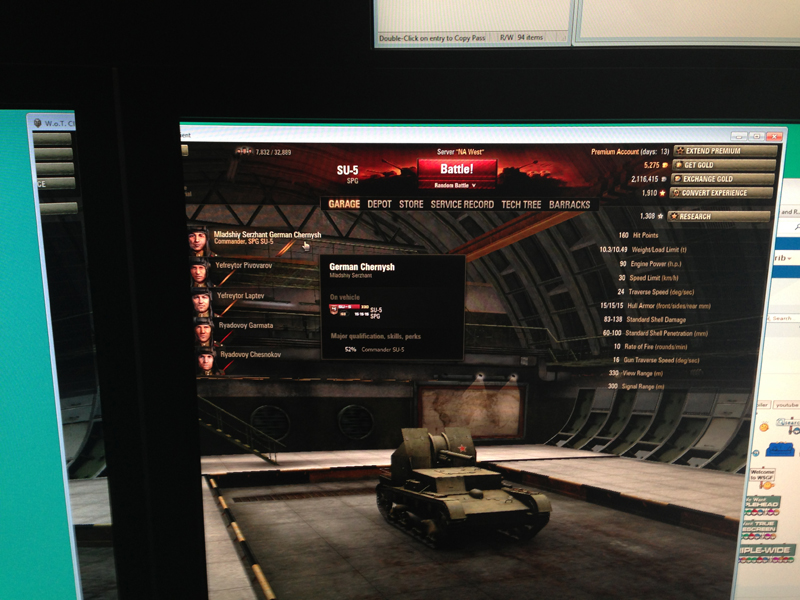 IMG_4271.JPG [ 353.65 KiB | Viewed 3253 times ]
IMG_4271.JPG [ 353.65 KiB | Viewed 3253 times ]
Any ideas? The video card is a 670GTX 4GB, drivers are the newest NVIDIA beta, 326 I believe.





