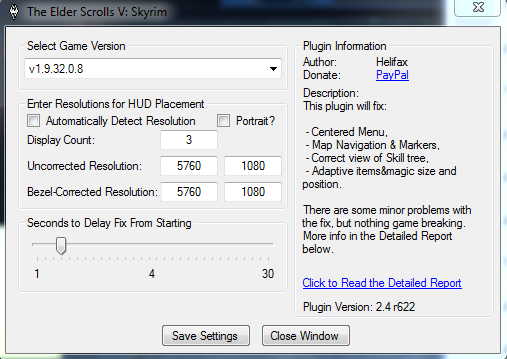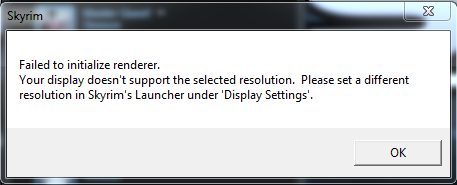Haldi wrote:
So, when you run it normal it resizes to 1920x1080 ?
When you run with fix enabled it gives the error?
You never had Skyrim running before ?
Did you try without WSF, just start skyrim, set resolution in the options to "set default" and start up then. Does that work in eyefinity ?
Whats your driver version? When did you last update ?
P.S Such things as "Speccs see Signature" are really unhelpfull. 1st you might change the signature sometime, 2nd when you get a new system next year the complete post is useless, 3rd signature is not included by the Forums search!
It would be easy but a great help if you could just Copy and Paste the signature content into the first post

When i run the game with fix (it auto enables for some reason as soon as game starts), it will auto reset size and then because the other monitors aren't running it will disable it self.
I've had skyrim running before, it was working with all DLC until it updated, then it didn't work, however i did use flawless widescreen instead which worked perfectly. I did set it default automatically, but still doesn't run.
Driver Version for AMD is updated to the most recent drivers.
Game is at lastest update with all DLC.
Thank you for the advice, will use that next time.