Well better a little late then never, this is actually a shorter version of the video, the full length video is 30 minutes long and includes the first full mission, that video is still uploading. Anyway, Battlefield 3 is a FPS game that has a heavy focus on its multi player side, it natively supports multi monitor resolutions but a couple of bugs make it less then a perfect solution, but its nothing the Devs can't fix if they wanted to. Once again if your monitors width is larger than 1920 pixels and you have lots of bandwidth, set the quality to original and play the video in full screen for a much higher quality.
Direct Video Link:
Battlefield 3 (Triple Monitors / Eyefinity / Surround) [~4K]
Extended Version:
Battlefield 3 Extended (Triple Monitors / Eyefinity / Surround) [~4K]
Channel Link:
http://www.youtube.com/user/n11skid
Screen shots from the game but not the video:
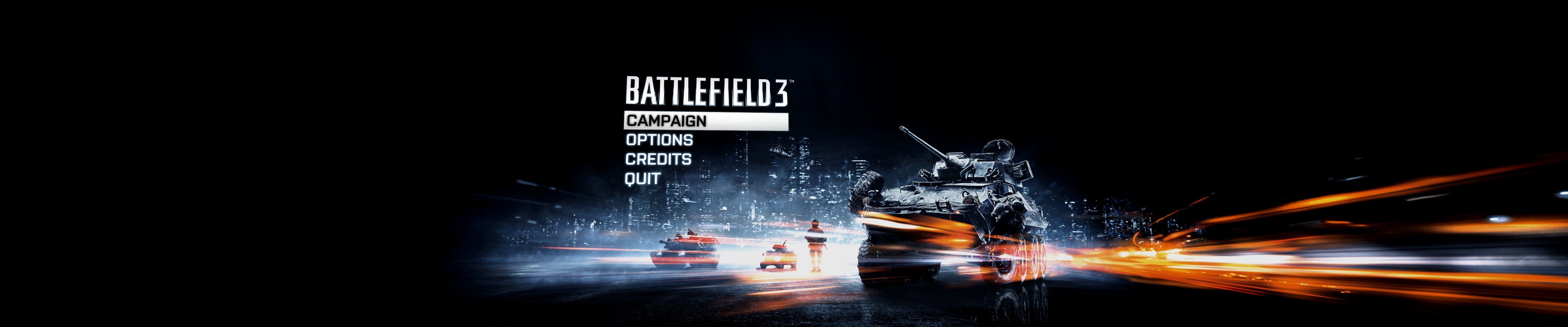


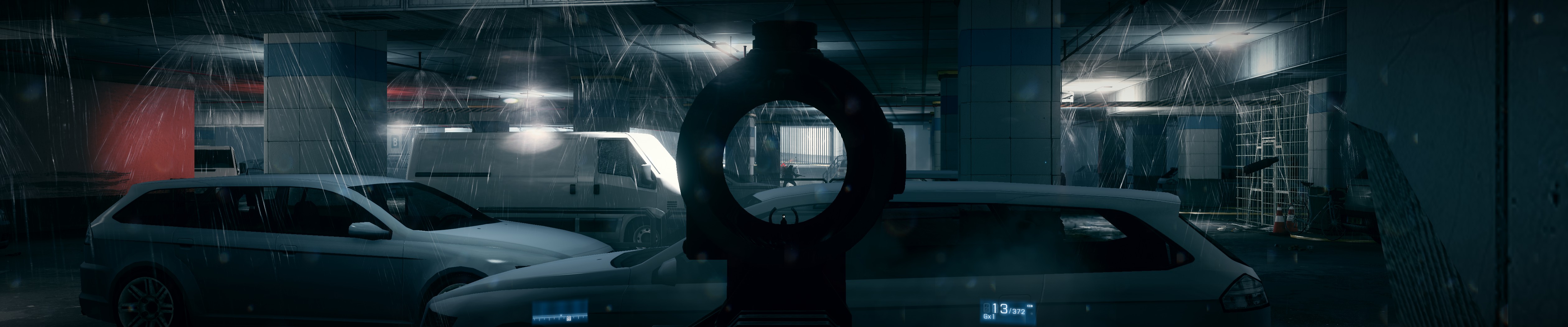





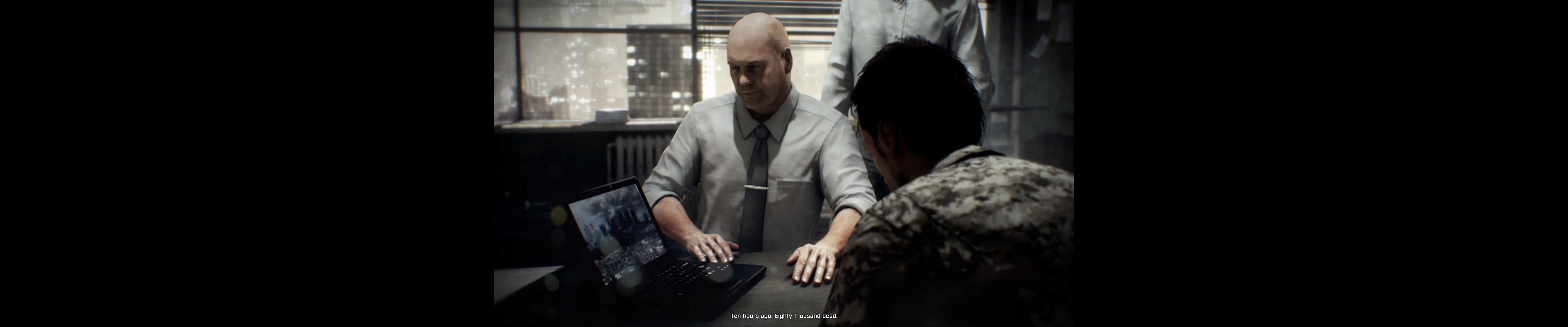






Copy paste of video description:
Note: In the video I said I couldn't get the HUD positioned right, you can get around this by manually editing the GstRender.ScreenSafeAreaWidth value in DocumentsBattlefield 3settingsPROF_SAVE_profile
Battlefield on the PC, Original resolution was 5040x1050 aspect ratio of (48:10). If you are running a resolution with a width higher then 1920 (30'' monitor or multi monitor) set quality to original and view in fullscreen.
The video is from game launch, though the prologue / tutorial mission. I've also put my usual annotations about how the game preforms with three screen.
_________________
: ) Skid : )
My Multi-Monitor Focused YouTube Channel:
http://www.youtube.com/c/SkidIncGamingMy Twitch channel which I've been known to stream on from time to time:
http://www.twitch.tv/SkidInc"Imagination is the only weapon in the war against reality."





