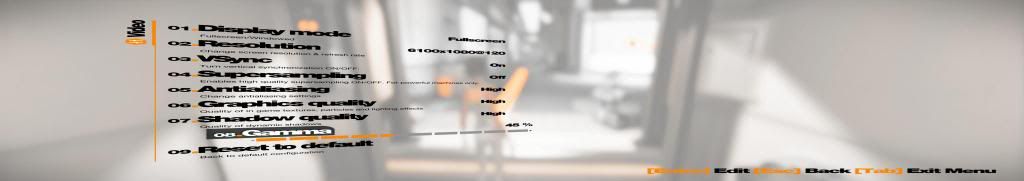You can edit BaseEngine.ini file in X:\Program Files (x86)\Steam\steamapps\common\Remember Me\Engine\Config
Replace AspectRatioAxisConstraint=AspectRatio_MaintainXFOV with AspectRatioAxisConstraint=AspectRatio_MaintainYFOV
The game will work fine without crop or zoom-in but message popups and HUD elements will be stretched and menus are either stretched or zoomed in.