Joined: 14 Oct 2009, 03:11
Posts: 1441
|
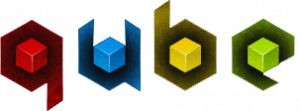 Widescreen Grade: CUltra-Widescreen Grade: UnsupportedMulti-monitor Grade: Unsupported4k Grade: IncompleteRead Full Detailed Report - Q.U.B.E.Q.U.B.E. (Quick Understanding of Block Extrusion) is a physics-based puzzle video game developed by Toxic Games, and published to the Microsoft Windows platform with help from the Indie Fund, a group of successful independent game developers. The game, an expansion of a student project by the founding members of Toxic Games, was released in December 2011 and January 2012 through a number of digital distribution platforms. Widescreen Grade: CUltra-Widescreen Grade: UnsupportedMulti-monitor Grade: Unsupported4k Grade: IncompleteRead Full Detailed Report - Q.U.B.E.Q.U.B.E. (Quick Understanding of Block Extrusion) is a physics-based puzzle video game developed by Toxic Games, and published to the Microsoft Windows platform with help from the Indie Fund, a group of successful independent game developers. The game, an expansion of a student project by the founding members of Toxic Games, was released in December 2011 and January 2012 through a number of digital distribution platforms.
In the game, the player guides their avatar through a series of levels to make their way to an exit. The player-character is equipped with special gloves that can perform a number of functions on specific blocks to reach the exit. The game employs a sterile monochromatic environment that highlights the coloured blocks that the player can interact with, and has been compared to the Portal series.
_________________
i5-2500K @ 4Ghz ° Asus P8Z68 ° GTX670 Windforce OC ° 8GB DDR3 RipjawsX ° 4x Viewsonic VA2703 ° Logitech G15 / G5 / G27 ° Razer Vespula ° TrackIR 5 ° Thrustmaster Warthog HOTAS
| Last edited by AussieTimmeh on 30 Jul 2013, 06:18, edited 1 time in total. |
| Edit |
|
|





