UPDATE: Ok, apparently it is right to disable the compatibility flags, only in my case I must have had some other compatibility settings connected with my installation folder that I cannot locate, but once I renamed the game folder, the game starts without glitches.
----------------------------------------------------------------------------------------------------
Thanks for your information. I'm still having a problem with the colors in the videos and the menu, which are apparently all saved in the Bink (.smk) format. The colors are displayed wrongly with purple, lime etc.
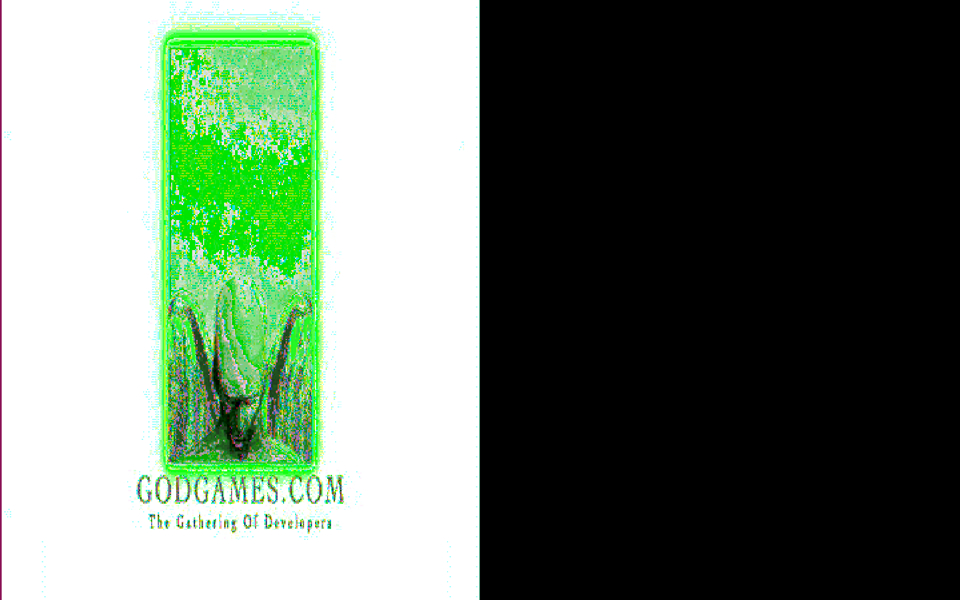
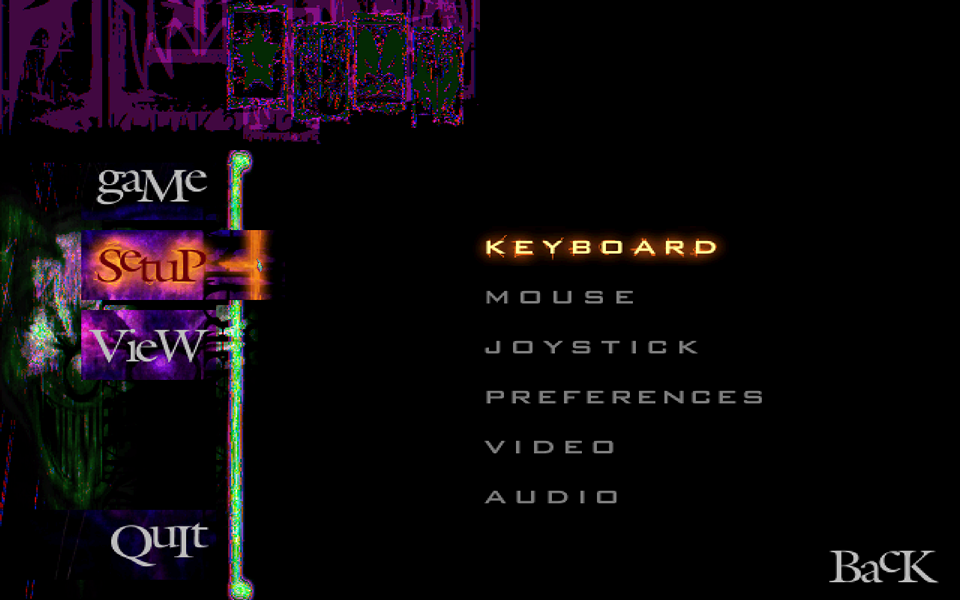
Thanks to this thread
https://www.vogons.org/viewtopic.php?f=8&t=48284 I found out that this is because of a Microsoft Compatibility Database setting changing some entries with regards to DirectDraw.
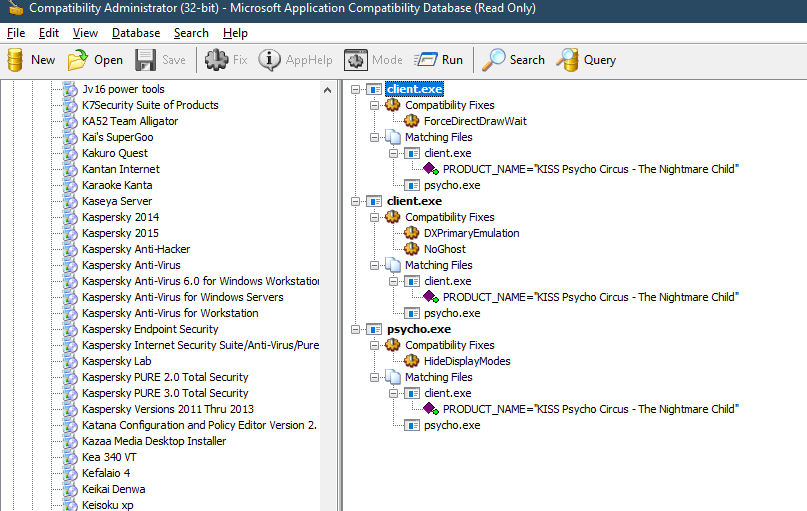
After you disable these entries, the videos and the menu are displayed with correct colors, but painstakingly slow at 0-3 fps - apparently exactly the reason why the entries were set this way in the compatibility database this way. I wonder whether there is a reason to avoid both problems. I've tried out running compatibility modes, which don't seem to change anything.





