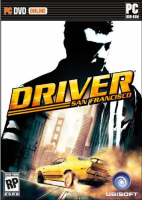
Widescreen Grade: B
Multi-monitor Grade: C
Read Full Detailed Report - Driver: San Francisco
Driver: San Francisco is a sandbox-style action driving video game developed by Ubisoft Reflections. The game takes place six months after the events of Driv3r. A new feature is "Shift", which allows Tanner to shift from a car into another car and continue the mission.
San Francisco is one of the largest driving environments, with about 208 miles (335 km) of road. Various landmarks were recreated in the game including half of the Bay Bridge and parts of Marin County and Oakland. However, it is a more fictionalized interpretation of these areas.



