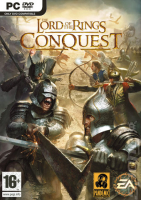
Widescreen Grade: A
Ultra-Widescreen Grade: Incomplete
Multi-monitor Grade: B
4k Grade: Incomplete
Read Full Detailed Report - The Lord of the Rings: Conquest
EA's last take on the Lord of the Rings movies' license combines the classic gameplay of the Star Wars Battlefront titles and beat-em-up elements from the Return of the King game. It features two solo campaigns and skirmish maps as well as 16-player (only!) multiplayer modes.

4:3

16:10

16:9

3x1

