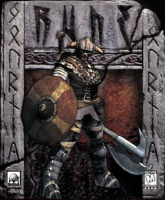==Game Information==
Rune is a third person action game from Human Head Studios and Gathering of Developers. You play as a Viking named Ragnar, and must fight monsters, dwarves, and other Vikings with a variety of bladed instruments in your quest for Valhalla.
==Version==
This report is based on the demo and may or may not apply to the full game.
==Method==
Launch the game, and set your details, including your resolution if possible. Use 1024x768 if it is not there. Save your settings and quit. Now go to System.
Setting the resolution (skip this step if you were able to set it manually):
Open Rune.ini. Look for these lines:
FullscreenViewportX=1024
FullscreenViewportY=768
Change them to set your resolution. Now save.
Setting the FOV:
Open User.ini. Find these lines:
DesiredFOV=75.000000
DefaultFOV=75.000000
Change them to set your FOV. I recommend 85.3 for 16:10 resolutions, and 91.3 for 16:9 resolutions.
==Screen change==
Hor +, dependent on FOV.

1024x768, FOV=75

1280x800, FOV=85.3
==Supported resolutions==
1280x720, 1280x768, 1280x800, and 1440x900 worked natively. Higher widescreen resolutions had to be enabled with the .ini fix.
Confirmed: 1280x720, 1280x768, 1280x800, 1440x900, 1680x1050, 1920x1080, and 1920x1200
==Singleplayer anomalies==
I didn't see any in the demo. Are there any in the full game?
==Multiplayer support==
Multiplayer's widescreen works just like singleplayer - FOV is overridden by the .ini. But you must set it by the .ini method - you can't adjust the FOV ingame.

1024x768, FOV=75

1280x800, FOV=85.3
==Aspect ratio support==
16:9 is hor +, dependent on your FOV setting.

1280x720, FOV=91.3

1280x800, FOV=85.3
==HUD stretch==
The HUD scales correctly without stretching.
==Cut-scenes==
Cut-scenes are vert - regardless of your FOV setting. These shots aren't from the exact same place (moving camera makes it hard), but they should be close enough to demonstrate the vert -'ness.

1024x768

1280x800
==Grading==
Calculated grade: B-
Potential grade: B
Major unresolved issues:
None
Minor unresolved issues:
Any singleplayer anomalies in the full game?
Summary of widescreen-related flaws:
.ini solution
Vert - cut-scenes
Cranky's coverage estimate: 98.5%
|