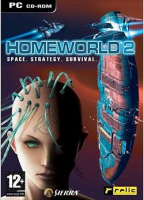And now the commentary:
==Singleplayer anomalies==
Can you show comparison screenshots of stretching 2D elements (other than the HUD) here?
Done.
==Grading==
The grade is C+, due to the somewhat obscure solution. It would potentially be a B if the solution were native.
Actually, Homeworld 2 was already filled in in your rubrick, and got full score for native support. Should this be lowered then ? If yes, how much ?
Minor unresolved issues:
What you described is a bug, not an unresolved issue. An unresolved issue is a portion of the report that you are not 100% sure about.
Removed. Images used for menu stretch example ;)
Because most of the interface elements are fairly plain and square in shape, I wasn't really bothered by it being streched. In fact, I didn't even notice it when I played. So the widescreen support may not be technically great, but it's good in practice, imho.
Indeed... I've been thinking about the system that's used around here concerning widescreen scores and it's quite unforgiving. There is really nothing detrimental in this game, and it plays perfect in any resolution, yet it only gets a C+... Agreed it shouldn't be certified because there are some minor issues, but C+ is rather low.
|