
Widescreen Grade: B
Ultra-Widescreen Grade: Incomplete
Multi-monitor Grade: B
4k Grade: Incomplete
Read Full Detailed Report - Unreal
Unreal is a first-person shooter video game developed by Epic MegaGames and Digital Extremes and published by GT Interactive (now owned by Atari) in May 1998. It was powered by an original gameplay and computer engine that now bears the game's name, one that had been in development for over three years in founder Tim Sweeney's garage before the game was released.
Since the release of Unreal, the franchise has had one sequel and two different series based on the Unreal universe. One official bonus pack, the Epic-released Fusion Map Pack, can be downloaded free of charge.
Unreal Mission Pack I: Return to Na Pali was released June 1999, and added new missions to the single player campaign of Unreal. Unreal and Unreal Mission Pack I: Return to Na Pali would later be bundled together as Unreal Gold. Additionally, the games were updated to run on the Unreal Tournament version of the game engine.
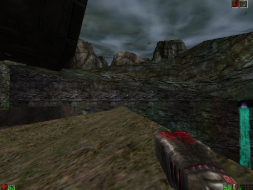
4:3
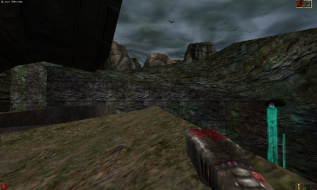
16:10

16:9

3x1