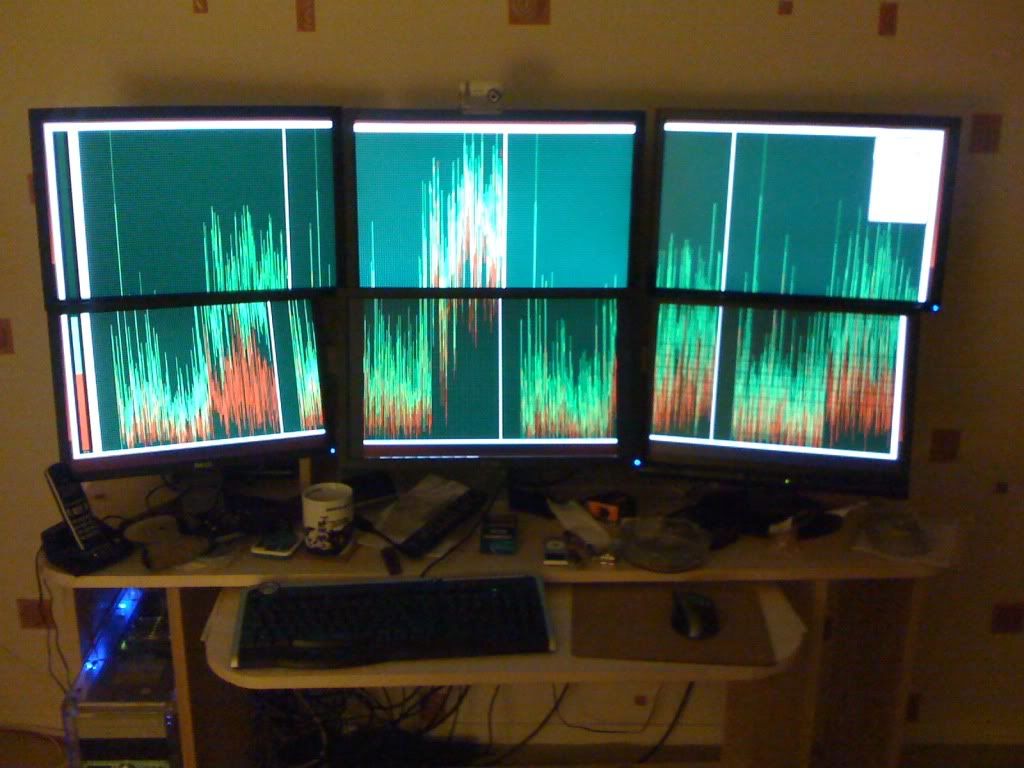hey folks.
sorry its been a short while, I have been a little busy doing a few things.....
I managed to get my the 5870 into my case, albeit with a little re-organisation of my hdd's and optical drives, turns out it IS a large card !!!!!, I have kept my 5770, and am using that as the secondary card via HDMI to my samsung 40" main tv, thus giving me the ability of dragging movies over to it whilst still running my main desktop through the HD5870.
I do though have 2 small problems, and that is power, or lack of! and secondly trying to find a reasonably priced 6 monitor stand that'd take the weight, or resort to building one. I have found this :
http://www.ebay.co.uk/itm/NEW-Pyramid-Style-6-Monitor-Stand-/130539531686?pt=UK_CCTV&hash=item1e64c32da6#ht_4338wt_1140
But with the additional sets of arms works out around £200 almost, and I'm unsure about the weight tolerance to be truthful.
The set up so far is : ATI Radeon HD5870 Eyefinity 6 Edition ; 3 x 22" dell monitors, with the remaining 3 to be added over the next few weeks
ATI Radeon HD5770 : hdmi 40" samsung
1 x IDE 80g primary hdd
5 x sata ( 2 x 1TB samsung spinpoint + 2 x WD 500Gb caviar)
2 x 80mm case fans
card reader, 1 x optical drive
o/s: Windows 7 32bit
cpu: Intel core 2 Quad Q6600 @ 2.4Ghz
mem: 2 x 1Gb OCZ gold
mobo: Abit AW9D-max ( + Abit Uguru External Clock)
Peripherals: Usb hub - 6 x Buffalo External HDD's ( 5 Tb total)
Creative Webcam 3.2Mp
Saitek Receiver ( Joystick)
Usb Dock ( Mouse)
IPhone Dock
After some prior research I have read that the requirements for having the HD5870 are as follows: 600 Watt or greater power supply is recommended with one 75W 6-pin and one 150W 8-pin PCI Express® power connector required .
I have found a website calculator that estimates my current load as approx 977W only with the HD5870, Not including the HD5770!!!! with this in mind, can anybody suggest an ideal, sub £150 psu that would be suited to this ? Preferably modular, at the moment I am unable to use the card to its fullest, as my current psu knocks out around 500w, and bottoms out in power, causing power downs and restarts of my pc, Not good!
I am looking at adding the other 3 x 22" dells over the next few weeks, and already suspect that running a higher resolution that what I am now ( which is 5040 x 1050) will also add more of a load to my gfx card, and result in heavier load on my psu.
Ultimately , I want it so that I can run all 6 Dell monitors from the 5870 in Eyefinity, the 40" Samsung via HDMI from the 5770 and an additional 1 maybe 2 19" monitors from the 5770 .
This set up would then enable me or the gf to watch a film on the samsung, I can view email/msn/forums etc etc on the 19's and play Eyefinity enabled games on the 6 x 22's.
Any help guys would be great, I'm in the Uk, just in case it helps.
I have done some more work to the desk, and am now preparing it ready for a stain, so that should be finished in the near future.
Again, sorry it's been so long, and I hope to hear from some of you soon.
cheers folks
|