| Author |
Message |
Forum: General Gaming Discussions Topic: Grand Theft Auto V |
| Lufferov |
|
Posted: 16 Apr 2015, 10:55
|
|
Replies: 134
Views: 132457
|
| yeah the HUD glitches are deff there, edge of screen cuts off button prompts, map and other items. Have you tried the screen safe option in the display settings? I managed to reduce the size of the hud so it fits perfectly on my centre monitor. GTA V is by far the most polished and fully featured m... |
|
 |
Forum: General Gaming Discussions Topic: Grand Theft Auto V |
| Lufferov |
|
Posted: 15 Apr 2015, 23:52
|
|
Replies: 134
Views: 132457
|
| Wow, what can I say... Intalled the AMD 15.4 beta driver this evening, my frame rates at 6048 x 1170 jumped from an avergae of 10fps (with a minimum of 4fps) up to a solid 60fps with V-Sync turned on. Whatever they've done in the latest driver has had a massive impact on performance. :clap: I've got... |
|
 |
Forum: General Gaming Discussions Topic: Grand Theft Auto V |
| Lufferov |
|
Posted: 14 Apr 2015, 22:17
|
|
Replies: 134
Views: 132457
|
| Okay, this is weird, there's definitly a problem here. I just ran the game on a single screen at a resolution of 1920x1200. Still only getting between 10-20fps... what the hell? I've basically got two R9 290s in this machine and it can only put out 10FPS!? This gfx card should be chewing up the game... |
|
 |
Forum: General Gaming Discussions Topic: Grand Theft Auto V |
| Lufferov |
|
Posted: 14 Apr 2015, 21:54
|
|
Replies: 134
Views: 132457
|
I'm having serious FPS issues with my installation, running an R9 290X2 and I'm getting below 10FPS in game. It's terrible! 
EDIT: Running an Eyefinity setup with a bezel corrected resolution of 6048 x 1170.
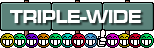 |
|
 |
Forum: Mods, Tweaks, Tools & Tutorials Topic: Flawless Widescreen |
| Lufferov |
|
Posted: 28 Dec 2013, 17:56
|
|
Replies: 1251
Views: 922386
|
| I have Flawless Widescreen set to load on startup, but every time the UAC prompt comes up in Windows. How can I disable this prompt each time the PC boots? I've tried setting the "Run this program as an administrator" option under the "Compatibility" box for the .exe but that had... |
|
 |
| Sort by: |

