| Author |
Message |
Forum: Mods, Tweaks, Tools & Tutorials Topic: Fallout New Vegas Help |
| Naxbetissa |
|
Posted: 16 Jul 2013, 00:59
|
|
Replies: 1
Views: 4101
|
| So i want to play Fallout New Vegas on my new resolution of 5760 x 1080p however like most people probably know, i can't really play it because of three things 1) The pip boy is really fuzzy to look at, this prevents me to actually see the items in there properly. 2) The Locks are impossible to use,... |
|
 |
Forum: Multi-Monitor Gaming Topic: Issue with 4 Monitor Setup |
| Naxbetissa |
|
Posted: 05 Jun 2013, 01:18
|
|
Replies: 12
Views: 4670
|
| Ok. Try this plugin. Enable it during the Bathesda logo. Also set your resolution in Skyrimprefs.ini and set it as read-only. Let me know if it works Ok so good news: SKYRIM WORKS with the new Plugin. Bad News: I'm still having some issues in game, like after i read a note, it made everything go on... |
|
 |
Forum: Multi-Monitor Gaming Topic: Issue with 4 Monitor Setup |
| Naxbetissa |
|
Posted: 03 Jun 2013, 02:39
|
|
Replies: 12
Views: 4670
|
| So, when you run it normal it resizes to 1920x1080 ? When you run with fix enabled it gives the error? You never had Skyrim running before ? Did you try without WSF, just start skyrim, set resolution in the options to "set default" and start up then. Does that work in eyefinity ? Whats yo... |
|
 |
Forum: Multi-Monitor Gaming Topic: Issue with 4 Monitor Setup |
| Naxbetissa |
|
Posted: 02 Jun 2013, 22:44
|
|
Replies: 12
Views: 4670
|
| So, when you run it normal it resizes to 1920x1080 ? When you run with fix enabled it gives the error? You never had Skyrim running before ? Did you try without WSF, just start skyrim, set resolution in the options to "set default" and start up then. Does that work in eyefinity ? Whats yo... |
|
 |
Forum: Multi-Monitor Gaming Topic: Issue with 4 Monitor Setup |
| Naxbetissa |
|
Posted: 02 Jun 2013, 22:00
|
|
Replies: 12
Views: 4670
|
| This is what it gave me when i tried just 1 screen 2013-06-02_00001.jpg Nothing just background and sound The error that you get there.. is from SKYRIM not WSF... WSF doen't do anything with the nvidia or amd drivers. All it's calculations are internal and hooks directly in the process AFTER launch... |
|
 |
Forum: Multi-Monitor Gaming Topic: Issue with 4 Monitor Setup |
| Naxbetissa |
|
Posted: 02 Jun 2013, 19:57
|
|
Replies: 12
Views: 4670
|
This is what it gave me when i tried just 1 screen
Attachment:
File comment: Nothing just background and sound
 2013-06-02_00001.jpg [ 345.45 KiB | Viewed 3255 times ]
2013-06-02_00001.jpg [ 345.45 KiB | Viewed 3255 times ]
Nothing just background and sound |
|
 |
Forum: Multi-Monitor Gaming Topic: Issue with 4 Monitor Setup |
| Naxbetissa |
|
Posted: 02 Jun 2013, 19:54
|
|
Replies: 12
Views: 4670
|
With these settings
Attachment:
File comment: Skyrim Settings
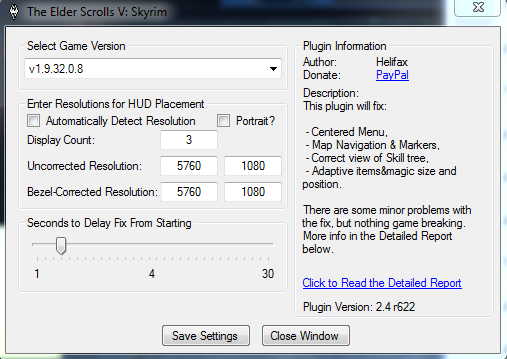 Skyrim settings.PNG [ 46.91 KiB | Viewed 3259 times ]
Skyrim settings.PNG [ 46.91 KiB | Viewed 3259 times ]
it causes this issue
Attachment:
File comment: Failure
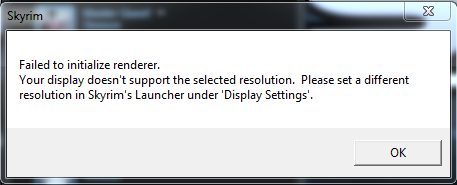 Skyrim failed.PNG [ 32.72 KiB | Viewed 3260 times ]
Skyrim failed.PNG [ 32.72 KiB | Viewed 3260 times ]
gonna change the display count back to 1 |
|
 |
Forum: Multi-Monitor Gaming Topic: Issue with 4 Monitor Setup |
| Naxbetissa |
|
Posted: 02 Jun 2013, 18:25
|
|
Replies: 12
Views: 4670
|
| I need some help from this wonderful community that is out there. For my rig's details look at my signature. In my signature i have my monitor setup. Now for some reason the widescreen fixer recognizes my other mini display monitor that i use purely to monitor the temperatures and what music is play... |
|
 |
Forum: General Gaming Discussions Topic: A Game of Thrones PC |
| Naxbetissa |
|
Posted: 15 Mar 2013, 05:40
|
|
Replies: 1
Views: 5138
|
| So recently i got Game of Thrones for PC. The game immediatley recognized that my system ran 5760 by 1080p. Slight Problem with it though. While running it, the game doesn't actually seem to fit on the screen. I was wondering if there were any fixes out for it yet? and if so, where would i be able t... |
|
 |
Forum: Hardware Discussions Topic: Monitor Stand for 25" Monitor |
| Naxbetissa |
|
Posted: 02 Sep 2012, 06:26
|
|
Replies: 1
Views: 1006
|
| Hopefully i'm in the right topic. What i have for my AMD Eyefinity Experience display is 3 25 inch Hp Flat screen monitors. The issue that i am having with them is that i'm trying to find a monitor stand for these 3 monitors. But the issue i'm having is that none of the monitors have screw holes int... |
|
 |
| Sort by: |

