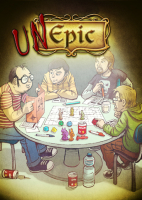Baseline (Widescreen) Solution & Issues
Unepic always runs at the current desktop resolution (this cannot be overridden). The HUD expands to the full screen width. Everything has the correct aspect ratio by default.
Aspect ratios wider than 16:10 are not properly supported in zoom mode (the visible area is cut off after a set distance). Each room has fixed proportions (no scrolling) so output is anamorphic/pillarboxed when not using zoom mode.
Ultra/Super-Wide (21:9/32:9) Specific Solution & Issues
Same as widescreen. HUD extends across the screen. Zoom mode is pillarboxed 16:10.
Eyefinity / Surround Specific Solution & Issues
Same as widescreen. HUD extends across the screen. Zoom mode is pillarboxed 16:10.
4k UHD Specific Solution & Issues