Section 8: Prejudice
|
Like its predecessor, the characters in Section 8: Prejudice wear powered armor suits. The player can use "overdrive" to move horizontally at superhuman speeds, or activate their jet pack to achieve new heights. Instead of having fixed spawn points, the player chooses where to "drop in" and their character is subsequently launched into the battlefield from orbital dropships that are 15,000 feet above the surface. While burning in, the player character can be attacked by enemy players and anti-air turrets, but the dropping player can instantly kill another player by landing directly on them. In multiplayer, players are encouraged to work in teams to achieve objectives and defend one another. They may purchase the following defensive structures: Mini-Gun Turrets, Rocket Turrets, Anti-Air Turrets, Supply Depots, and Sensor Arrays, to protect friendly-controlled objectives. Players may also purchase a tank, a bike, and a mech. Players are able to purchase these using "Requisition Points" which are awarded to the player for various feats they perform through play. Players are also able to choose their primary and secondary weapons, such as assault rifles, pistols, machine guns, shotguns, pulse cannons, and sniper rifles, as well as grenades, explosives, knives, mortar launchers and engineering tools. The player is also able to create their own player class through various stackable modules that determine the player's speed, stealth, or the regeneration of the limited-use jetpack. (Source Wikipedia) |
    |
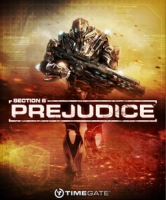 |

