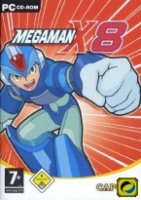Baseline (Widescreen) Solution & Issues
You can add custom resolutions through a HEX edit.
Open the file "MegaManX8.exe" with a HEX editor.
Depending on the last value you selected in game, you will need to substitute the following into the bold characters.
8002 E001 = 640x480
2003 5802 = 800x600
0004 0003 = 1024x768
Find (ctrl + F) ' 20 03 00 00 58 02 '
Overwrite it with ' A0 05 00 00 84 03 '
Repeats it four time.
Remember to flip the 4 digit HEX values when you enter them. For example..
1920 in hexadecimal is 0780
Entered in the file 1920 is 8007
That should do it.
Ultra/Super-Wide (21:9/32:9) Specific Solution & Issues
Eyefinity / Surround Specific Solution & Issues
4k UHD Specific Solution & Issues