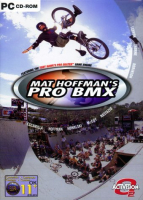Baseline (Widescreen) Solution & Issues
Only 4:3/5:4 resolutions listed in-game. For custom resolutions edit bmx.ini in the game folder and set ScreenWidth and ScreenHeight to the width and height of your resolution, e.g. for 1920x1080 you would use ScreenWidth=1920 ScreenHeight=1080. If the game crashes with no error message when loading an area after making this change you have set a resolution your monitor can't display.
3D elements have the correct aspect ratio in widescreen resolutions but note that the camera following distance is affected by the aspect ratio, resulting in a loss of horizontal FOV in addition to the height lost due to being Vert-; this means 16:9 resolutions have a closer camera than 16:10, and both are much closer than the native 4:3. The second camera mode is further out but still affected by this.
Videos and pre-game menus always run at 640x480 no matter what resolution you use.
Ultra/Super-Wide (21:9/32:9) Specific Solution & Issues
Eyefinity / Surround Specific Solution & Issues
4k UHD Specific Solution & Issues