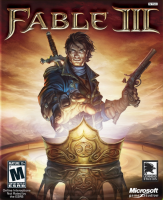Baseline (Widescreen) Solution & Issues
Native 16:9 and 16:10 support.
Ultra/Super-Wide (21:9/32:9) Specific Solution & Issues
FMVs are stretched.
Actual gameplay is Hor+ with an unstretched HUD. Additional HUD can be seen in 32:9 as compared to other aspect ratios.
Ultra/Super-wide resolutions and detail settings can be edited via an *.xml edit. Find the file "VideoOptions.xml" in C:\Users\YourUserName\AppData\Roaming\Lionhead Studios\Fable 3, if for some reason you should desire to do so.
Find the following values and input your desired resolution:
Code:
XXXX
XXXX
Eyefinity / Surround Specific Solution & Issues
FMVs are stretched.
Actual gameplay is Hor+ with an unstretched HUD. In fact, HUD that didn't show up in widescreen showed up in surround, as can be seen in the comparison screenshot. Not sure what it means yet.
Surround resolutions and detail settings can be edited via an *.xml edit. Find the file "VideoOptions.xml" in C:\Users\YourUserName\AppData\Roaming\Lionhead Studios\Fable 3, if for some reason you should desire to do so.
Find the following values and input your desired resolution:
Code:
XXXX
XXXX
4K UHD Specific Solution & Issues