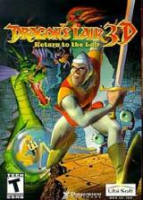Baseline (Widescreen) Solution & Issues
Native support for widescreen resolutions. There is a selection to change the aspect ratio in the game-options menu. This change resets when the game is exited so it must be enabled every time the program is started.
The game is Hor + in widescreen resolutions with non-16:9 resolutions having some vertical stretching. The second part of the death cut-scene is stretched including the character. The HUD and all two-dimensional elements are stretched in widescreen resolutions. Rendered cut-scenes are Hor + in widescreen resolutions.
Ultra/Super-Wide (21:9/32:9) Specific Solution & Issues
Eyefinity / Surround Specific Solution & Issues
You need a cracked executable for this.
Open the cracked executable with a hex editor and search for...
39 8E E3 3F EB 0B 85 C0 74 07 C7 40 04 AB AA AA 3F
Change the bolded part to your aspect ratio.*
You can select your resolution from the game's config launcher.
4K UHD Specific Solution & Issues