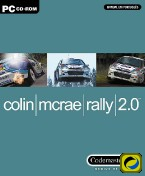Baseline (Widescreen) Solution & Issues
Create custom resolution with 1 to 1 ratio using your GPU control panel such as 768x768 or 1080x1080.
Set display method to strech to fit the screen.
Choose this resolution in game menu, this will result in Hor+ picture.
Kudos goes to Panda™ from gamekult.
Ultra/Super-Wide (21:9/32:9) Specific Solution & Issues
Use the same method of custom resolution as for 16:9.
The wider you want the picture to be the smaller you have to make the horizontal pixel count.
After some research the values I came up with are roughly:
16:10 - 1220:1080
21:9 - 836:1080 (the image will be stretched horizontally 3 to 1 - 836 to 2520)
3:1 - 617:1080 (the image will be stretched horizontally 9 to 1 - 617 to 5760)
This radical stretching will probably not look good.
You can use downsampling to compensate for this, so the image on 1080p monitor will be squashed vertically.
21:9 - 1672:2160
3:1 - 1234:2160
Eyefinity / Surround Specific Solution & Issues
4K UHD Specific Solution & Issues