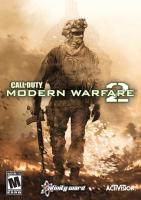Baseline (Widescreen) Solution & Issues
The game automatically uses the correct aspect ratio for your resolution. You can select a custom aspect ratio for any resolution as well if you wish. (4:3, 16:10, 16:9). The game does NOT support any AR wider than 16:9.
Ultra/Super-Wide (21:9/32:9) Specific Solution & Issues
For 21:9 the Game is Stretched out of the Box - use HEX edit to get HOR+
Hex edit Aspect Ratio: Go to --> ...\Steam\steamapps\common\Call of Duty Modern Warfare 2\iw4sp.exe
Look for 39 8E E3 3F and change it to CD 90 18 40
Now the Aspect Ratio of the Game,Menues and HUD is correct.
-----------------------------------------------------------------------------------------------------------------------------------
Alternative FOV edit:
Go to --> ...\Steam\steamapps\common\Call of Duty Modern Warfare 2\players\config.cfg
edit like this: bind UPARROW "+forward;cg_fovscale 1.5"
Eyefinity / Surround Specific Solution & Issues
For Surround the Game is Stretched out of the Box - use HEX edit or Widescreenfixer to get HOR+
Hex edit Aspect Ratio: Go to --> ...\Steam\steamapps\common\Call of Duty Modern Warfare 2\iw4sp.exe
Look for 39 8E E3 3F and change it to AB AA AA 40 (3x16:9) or 9A 99 99 40 (3x16:10)
-----------------------------------------------------------------------------------------------------------------------------------
Alternative FOV edit:
Go to --> ...\Steam\steamapps\common\Call of Duty Modern Warfare 2\players\config.cfg
edit like this: bind UPARROW "+forward;cg_fovscale 1.5"
-----------------------------------------------------------------------------------------------------------------------------------
Widescreen Fixer is a hack therefore, theoretically, you can be banned for using it in multiplayer, so use at your own risk.
4k UHD Specific Solution & Issues