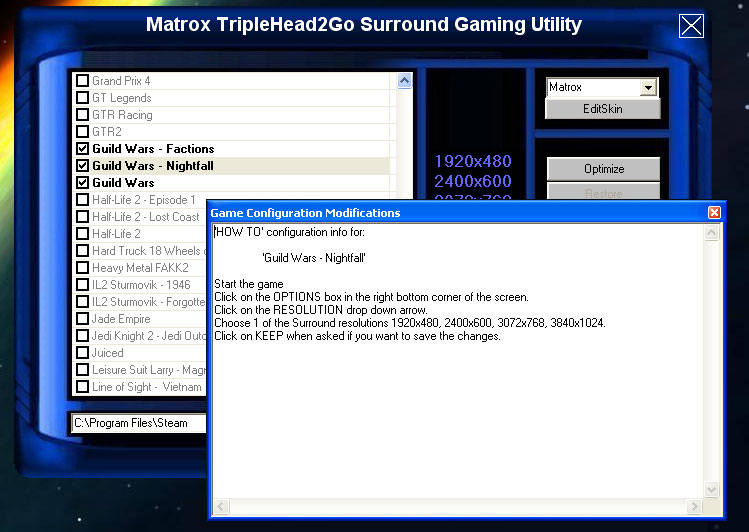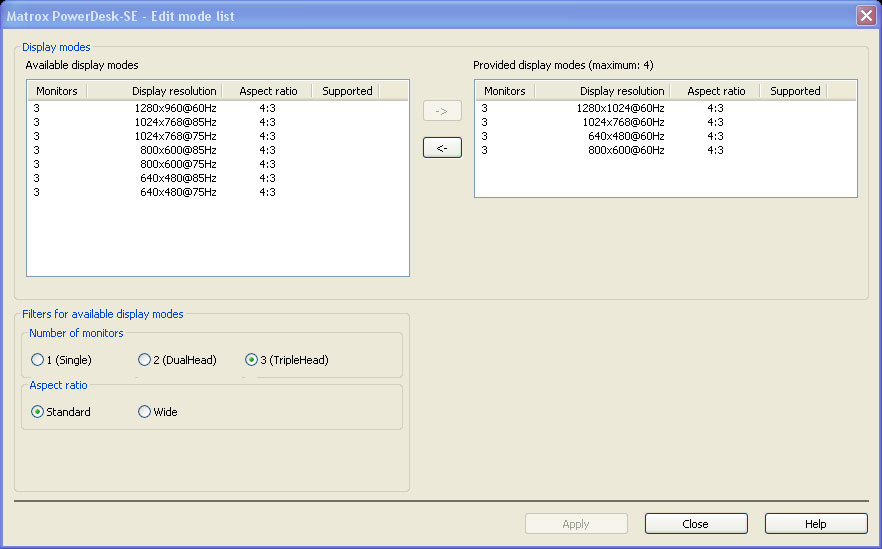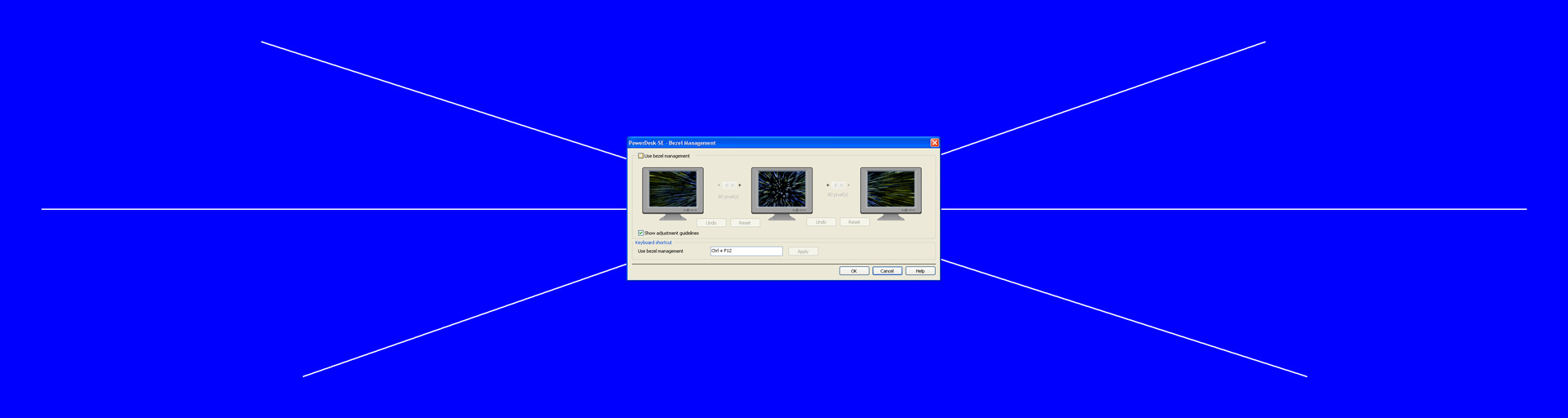Matrox TripleHead2Go Digital Edition Review
Matrox has been a leading proponent of multi-display configurations for many years. Their initial forays were in business and development markets, where users gained the most benefit from multiple displays. Not long after the turn of the millennium, Matrox brought multi-monitor to the gaming world with the Parhelia. This 3D graphics card had three independent connectors, and allowed the user to connect three monitors and experience Surround Gaming. I actually pursued a Parhelia setup back in 2002, and went as far as buying three 19" CRT monitors. In the end, I didn't have the desk space for three 75lb. monitors and abandoned the idea.
Fast forward to May 2006, and with a changed 3D graphics market, Matrox re-introduced the world to Surround Gaming with the original TripleHead2Go (TH2Go). By this time the 3D graphics market was now dominated by two players - ATI and NVIDIA. Rather than try to compete in the world of $500 video cards with 12 month life-cycles, Matrox introduced the original TripleHead2Go. The device sat between the graphics card of your choice and three monitors, and it allowed Matrox to pursue their vision of Surround Gaming while not having to compete in the volatile market of high-end 3D graphics. In addition, LCD panels had become commonplace in the computer industry. This removed one of the final barriers to Surround Gaming - the size and weight associated with using three CRT monitors. For reference you can see our article on Surround Gaming, and Paddy the Wak's review of the original TripleHead2Go.
Roughly fifteen months later, Matrox introduced an update to the original TH2Go in the TripleHead2Go Digital Edition (DTH2Go). One of the major complaints of the original TH2Go was its analog connections. Many people took issue with using analog signals when both their LCD panels and graphics cards supported digital connections through DVI. The new DTH2Go requires a Dual-Link DVI connection to handle the full bandwidth of 3840x1024 resolution. And, seeing as how Dual-Link DVI connections were not comonplace on 3D cards at the time of the TH2Go release (even at high-end), I better understand Matrox's decision to utilize analog for their first iteration.
I've now had a DTH2Go setup for about two months, and overall I am very pleased with the product, and I am wholly amazed with Surround Gaming. My rig is based on an Intel Core2Duo E6700, an NVIDIA 7950GX2, and three HP LP1965 LCD monitors. The monitors are mounted on the wall of my office, with a custom setup melded from a "Neo-Flex HD Wall Mount Swing Arm" and a "DS100 Triple-Monitor Desk Stand" - both from Ergotron. I have also posted a review of the Ergotron Neo-Flex HD and the DS100.
First Up - The Truth About Edge Distortion
Some gamers have taken issue with the object distortion seen at the edges of the outside monitors. The below video clip shows how the issue with Edge Distortion isn't caused by Surround Gaming and the TripleHead2Go. It is an issue apparent even in 4:3 and 16:10 aspect ratios, and is only aggravated by the increased FOV found in Surround Gaming.
Having your peripheral vision (the images on the side screens) filled with a continuation of images from the center screen - even if it is distorted - is what that gives the immense feeling to Surround Gaming. When you are focused on playing a game and concentrating on the center of the middle screen (as you do with any monitor configuration), you are not really looking at the side screens where the distortion is found. As such, the distortion isn't perceived in the same way it is when looking at static screenshots or a small video that doesn't fill your entire field of vision.
Matrox TripleHead2Go Digital Edition Review - Improvements in the Digital Edition
Cable Management
While this feature may only be considered a minor update to some, anything that helps to tame the tangle of cables is always welcome here. The original TH2Go had two monitor outputs on one side of the box, and both an input and output on the other side. This caused the cable from the "orphan" output to be bent back around the unit in a 180 degree fashion, creating more cable management issues. With the DTH2Go, the input and USB cable are on one side of the unit, and the three outputs are on the opposite side. This allows for a better input/output cable flow, and helps reduce cable clutter.
Digital Connections
The major update to the DTH2Go is the use of digital connections. This improvement allows the video signal to remain in a pure digital form from your video card to the panel. The native resolution of my monitors is 1280x1024 - a 5:4 ratio. The full resolution of the setup is 3840x1024 - a 15:4 ratio. The DTH2Go also supports 3x4:3 resolutions such as 3072x768 (3x1024x768) - which is a 16:4 ratio. My LP1965s actually perform "Aspect Scaling" on the 16:4 ratios (with a slight letterbox), rather than stretch the 16:4 image to fill the 15:4 ratio of the panels.
While some people may not like the idea of letterboxing the image, I greatly prefer it to the idea of a stretched image. I contacted Matrox and confirmed that the DTH2Go does not scale the image itself. It is the digital signal that makes this a possibility.
Bezel Management
By and large, the vast majority of users who have experience with a TH2Go don't perceive the monitor bezels as a problem. The WSGF has a running poll in the Surround Gaming forum, with the results as below (as of the posting of this review):
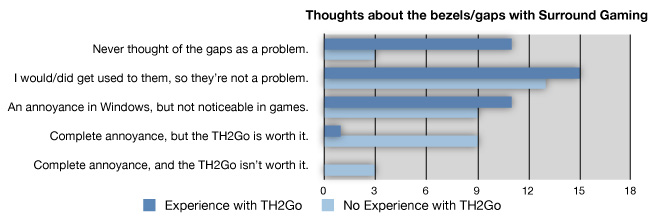
While you can always disassemble your monitors to reduce the width of the bezel, until the Seamless Display hits mass-market, you need a solution for dealing with how the on-screen image transitions across the bezels.
Matrox has provided a fix with Bezel Management in the DTH2Go. Bezel Management allows the DTH2Go to "remove" columns of pixels at the point the monitors meet. This allows objects on the screen to "pass behind" the bezels, rather than "jump across" them. This fix is a major improvement to the image quality and integrity, and goes a long way in helping with the players "immersion," as games look more natural.
Adjusting the Bezel Management will give black bars down the outside of your image. I contacted Matrox regarding the issue, and they informed me this was normal behavior. The DTH2Go is pulling the data out of the image, and is unable to add back extra data to the edges due to limitations with the frame buffer. The image in the frame buffer is not actually effected in the graphics card, as screenshots and movies from FRAPS don't have any distortion or gaps. While noticeable if you turn your head to look at the edges, I don't find the black bars to be an issue. Bezel Management can be turned off and on as you prefer.
Bezel Management is handled through the Matrox PowerDesk utility.
The USB Advantage
The original TH2Go used a "wall wart" AC adapter to supply power to the unit. This has been updated in the DTH2Go and the unit now receives its power through a USB cable connected to your PC. This change provides a noticeable benefit to cable management and ease of installation. "Wall warts" are a nuisance and often take up valuable space on a power strip, where space is often a premium. If more outlets are eventually needed, the only feasible option is to add another power strip to the second all outlet, or daisy-chain a new outlet to the first.
USB ports, on the other hand, are often in large supply. And, when they are scarce, additional ports are easy added with a USB hub. The USB port also provides a significant improvement in the original unit in the areas of firmware upgrades. During the lifecycle of the original TH2Go, Matrox released a firmware upgrade that offered support for three widescreen displays running at either 1280x720 or 1280x768. The only way to get the firmware was to purchase a unit after the firmware was released, or send your unit in for updating. Obviously, neither of these are optimal solutions. With the DTH2Go, firmware updates can be applied by the user, with the update utilizing the USB connection to flash the DTH2Go.
Early in the life-cyle of the DTH2Go, Matrox issued a firmware update to address user complaints over the "main" screen being the left-hand screen. This means when playing a game in a "normal" resolution of 1280x1024 (or similar), the unit would display the game on the left screen, rather than the center. Matrox was able to quickly develop a patch that made the center display the "primary" display, and allow users to perform their own updates. This ability allows for greater customer satisfaction and lower support costs for Matrox, as users no longer have to send units in for updates.
Matrox TripleHead2Go Digital Edition Review - Hardware & Software
Hardware
The DTH2Go package includes the unit, a USB cable, a Dual-Link DVI cable and the software CD. The unit is small and very lightweight. All of the plugs are clearly marked, and it has a red power LED near the USB connection. The unit can hold four resolutions in its firmware at any one time. It is pre-configured for 3840x1024, 3072x768, 2400x600 and 1920x480. The resolutions can be swapped for different options through the Matrox Power Desk.


The DTH2Go supports the following TripleHead resolutions:
| Standard Resolutions | Widescreen Resolutions | ||||||
| 3 x 5:4 | 3 x 4:3 | 3 x 16:10 | 3 x 16:9 | ||||
| 1280x1024 | 3840x1024 | 1280x960 | 3840x960 | 1280x800 | 3840x800 | 1360x768 | 4080x768 |
| 1024x768 | 3072x768 | 1280x768 | 3840x768 | 1280x720 | 3840x720 | ||
| 800x600 | 2400x600 | 800x480 | 2400x480 | ||||
| 640x480 | 1920x480 | ||||||
Software
The package also includes a software CD, which contacts the Surround Gaming Utility (SGU) and the Matrox PowerDesk (MPD). The SGU is a utility that Matrox provides for configuring games to work in Surround. For those games that need a simple fix like a registry or .ini adjustment, the SGU will handle that for the user. Many WSGF members are used to making these updates on their own, but the SGU will handle those duties. For those games with native support, the SGU provides instructions on how to access the display/video settings in the game.
The MPD is Matrox's "display utility" for multiple monitors. It handles configuration of available modes (resolutions), Bezel Management, and other settings.
Surround Gaming Utility
The screenshots below show the Matrox SGU, the process of updating Counter-Strike: Source for TH2Go, and the note within the SGU that Guild Wars has native support.
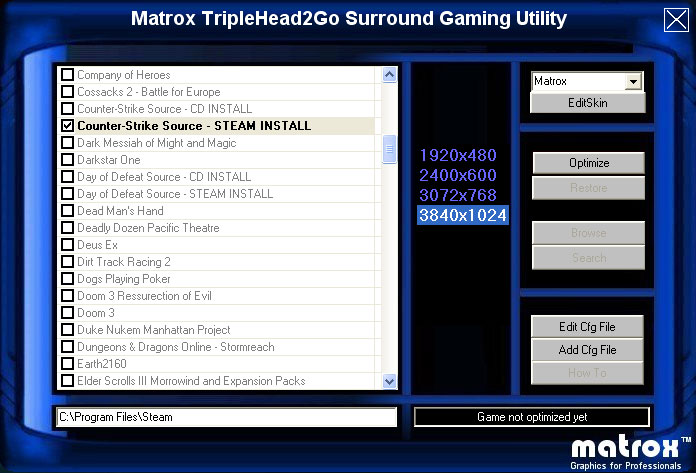

Matrox PowerDesk
The following screenshots show how you set up new modes as native Windows resolutions. The last image shows the setup for Bezel Management.
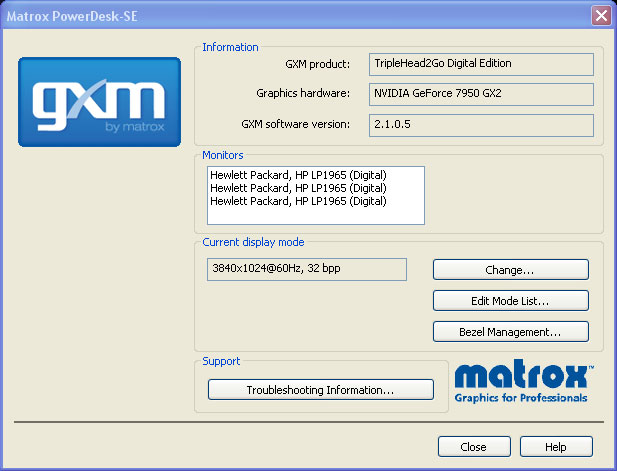
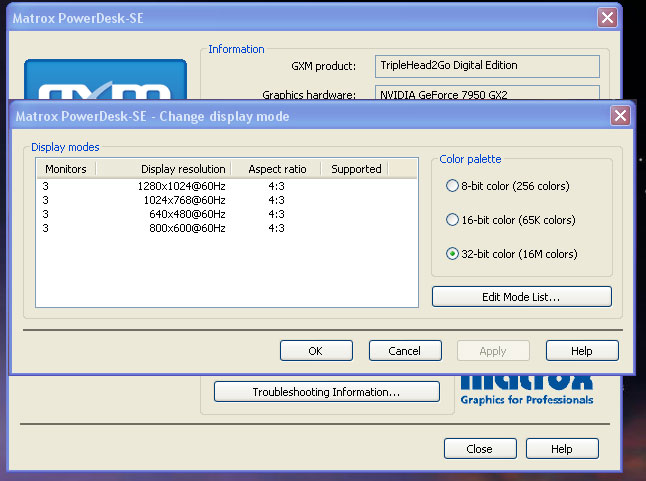
Matrox TripleHead2Go Digital Edition Review - Installation & Performance
Installation
Installation is about as simple as it gets. I hooked up the Dual-Link DVI cable from my NVIDIA 7950GX2, to the DTH2Go; and then Single-Link DVI cables from each of the outputs on the DTH2Go, to the three HP LP1965s. I hooked up the USB cable through my USB hub, and fired up my rig. Windows natively detected the desktop resolution of 3840x1024 and booted up fine. I was able to select from resolutions of 3840x1024, 3072x768, 2400x600 and 1920x480.
The initial installation simply could not have been easier, as I expected Windows to need drivers before working properly. I followed up with installing the SGU, the MPD and updating the firmware (to address the "center display" issue).
Performance
Gaming in Surround
Immersion
Gaming in Surround is nothing short of amazing. Making the jump from a "normal" LCD to widescreen is simply a small taste of what Surround Gaming offers. The feeling of immersion is second-to-none, and goes a long way to helping suspend the disbelief that you are "simply playing a game." FPS players will certainly appreciate the widened Field of View (FOV), as it allows them to have an actual, natural peripheral vision in the game.
There can be one nasty downside to this immersion, and that is for gamers prone to motion sickness. Unfortunately, I happen to be one of those people. What I would say is this - if you find yourself becoming motion sick while playing a certain game, Surround Gaming will probably magnify the effect. Half-Life 2 makes me motion sick, even on a 4:3 screen. The effect is simply quicker in Widescreen and Surround. But, I don't get motion sick from Team Fortress 2, at any aspect.
I have also found that the effect can be magnified for games with a Vert- screen change. Vert- ends up limiting the camera dolly, and the camera ends up rotating around the character at a closer difference. Guild Wars in 4:3 doesn't make me motion sick. But, the game is "some Hor+ & some Vert-." As the aspect increases, I find myself moving the camera a lot to look around the terrain and find enemies. I simply end up doing this more in Surround, than I do Widescreen. By contrast, in Lord of the Rings Online (Hor+ and WSGF Certified), I have no problems.
In the end, it depends on the gamer and many aspects of the game. Surround Gaming is so cool, it is worth stocking up on Dramamine and Ginger Ale. I hate to mention it, as I don't want this to seem like a knock against the DTH2Go. But, I would hate more for someone to go through the time and expense of setting up a Surround Rig, and not be able to enjoy it.
HUD CustomizationMy favorite game genres are RPGs and MMORPGs. One staple in these genres is a very "busy" HUD, that can get cluttered with things like character stats (health, mana, etc.), quest logs, maps, and inventory screens. These "meta" items can obscure your view of the game world, quickly breaking your immersion. Making the move to Surround allows many (if not all) of those items to be moved to the periphery, so that you can now focus on the gameplay and the game world. Well-designed games allow for HUD customization. This freedom allows you to place frequently used elements such as characters stats and maps just outside the bezel breaks; other items such as quest logs and inventories are placed near the edges.
HUD Customization
My favorite game genres are RPGs and MMORPGs. One staple in these genres is a very "busy" HUD, that can get cluttered with things like character stats (health, mana, etc.), quest logs, maps, and inventory screens. These "meta" items can obscure your view of the game world, quickly breaking your immersion. Making the move to Surround allows many (if not all) of those items to be moved to the periphery, so that you can now focus on the gameplay and the game world. Well-designed games allow for HUD customization. This freedom allows you to place frequently used elements such as characters stats and maps just outside the bezel breaks; other items such as quest logs and inventories are placed near the edges.
Image Quality & Scaling
The image quality of the DTH2Go is impeccable. There is absolutely no degradation of the signal or image, and thus your image quality depends on your graphics card and monitors. With the DTH2Go, you are pushing 3.93M pixels, and not every rig is up to that. Native resolutions are always preferred, but scaling the image down to a non-native resolution doesn't effect the image quality to any noticeable degree. The key component to scaling the images will always be your monitor. Choose monitors that work well and you won't have a problem.
Benchmarking
I haven't had a chance to do enough benchmarking to put stats together for this article. Now that I have both the 30" panel and the DTH2Go setup, a formal benchmarking article is (hopefully) soon to come.
3840x1024 comes in at 3.93M pixels; this is just under the 4.1M pixels of 2560x1600. 3072x768 comes in at 2.36M pixels; this is just over the 2.30M pixels of 1920x1200. So, if you see how certain games or hardware benchmark at 1920x1200 or 2560x1600, this should give you a good idea of how your rig would perform with a Surround Gaming setup.
At 3840x1280, and max quality settings, I get about 90fps in both Guild Wars and Half-Life 2. At the same resolution and "high" quality settings, I get about 40fps in LOTRO. My machine is based on a Core2Duo E6700 and an NVIDIA 7950GX2.
Matrox TripleHead2Go Digital Edition Review - Gamplay Videos
As part of the review, I created six gameplay videos. There are two each for Lord of the Rings Online, Overlord and Team Fortress 2. You can click the links below to view each set of videos.
Matrox TripleHead2Go Digital Edition Review - Lord of the Rings Online Video
Lord of the Rings Online: Elf
Lord of the Rings Online: Human
Matrox TripleHead2Go Digital Edition Review - Overlord Videos
Overlord: Fly-By
Overlord: Hobbit Homes Gameplay
Matrox TripleHead2Go Digital Edition Review - Team Fortress 2
Team Fortress 2: Gameplay
Team Fortress 2: Spectator Mode
Matrox TripleHead2Go Digital Edition Review - Conclusions
Opportunities for Improvement
Matrox PowerDesk
While I would go so far as to say that I love Surround Gaming, the DTH2Go is not a perfect product. Truth be told, I'm not a fan of the Matrox PowerDesk (MPD) utility. I honestly don't understand what many of its features (such as desktop divider) are, as honestly I've never needed them. I first ran into issues attempting to run Guild Wars while the MPD software was loaded. When selecting the 3840x1024 resolution, it simply stretched my 1280x1024 image across the three screens. I was surprised the first time this happened, as I run the game perfectly before I had installed the MPD. I actually thought that the firmware update might have caused it, but that ended up not being the case. The issue only happened in Guild Wars, and I ended up contacting Matrox. They quickly reproduced the issue and sent me a solution, which involved a making a change to the Desktop Divider setting in the MPD.
Also, I don't like how the MPD handles the Windows login screen. With the MPD uninstalled, the Windows login spans all three screens. The image looks both massive and expansive. With the MPD installed, the login screen initially spans all three monitors, but quickly adjusts to fill just the left-most screen (even with the firmware update to make the center monitor the "primary"). It's not a show-stopper, and it's only an issue with logging in or shutting down. But, it's annoying.
Additionally, I am annoyed at how "responsive" the MPD is when I try to open it. After right clicking on the System Tray icon, it can take an average of 10-15 seconds for the first menu to appear. It may only be a handful of seconds, but it feels like an eternity when compared to the instant response of other items in my System Tray. I checked Windows Task Manager to see if it was hogging resources, but it always showed as consuming 0% CPU.
Unfortunately, the MPD is used for Bezel Management, so you are required to at least install the program to use that feature. And, this brings me to an issue I have with MPD regarding the Bezel Management feature. The hotkey assigned for Bezel Management doesn't always work when you are in-game. And, the issues with it not responding are not always consistent. I'm certain it worked at one time in LOTRO, but it didn't the last time I played. In one or two other games, it would never respond. I don't know if it's an issue of the game also having a function mapped to the F-Key (Ctrl-F12). By contrast, FRAPS never has that issue (Alt-F12). I prefer to use Bezel Management, so I leave it turned on. You can make your selection for Bezel Management, and then close the MPD program if you choose. Bezel Management will remain active if it had been turned on. This is what I initially did with my Guild Wars issues.
Resolution Limits & DirectX
This issue isn't with Matrox or the DTH2Go (or even the original TH2Go), it is with DirectX 9 (DX9). DX9 has a limitation of 4k (4,096) pixels in the horizontal row. Due to this limitation, the largest "non-widescreen" resolution allowed is 3840x1024 (3x1280). Attempting to use 3x1600x1200 hits 4,800 pixels in each row, and exceeds the DX9 limit. Surround with widescreens allows for up to 1360x768 (and an even wider FOV); but these resolutions are only found on smaller panels, and thus a smaller physical image.
DirectX 10 (DX10) shatters this limit with an 8k (8,192) limit. This would allow for 3x2560x1600, if any video card could ever handle that. My preference for future support would be 5040x1050 (3x1680x1050). This would allow 3x 20" widescreen panels to be used. In this configuration the users would have a decent size widescreen panel, for when a game didn't support Surround, or the video card couldn't handle the ultra high resolution. A resolution of 5760x1200 (3x1920x1200) would also be feasible, though I believe the physical limitations of fitting three 24" monitors on a desk would be daunting for most people.
I'm not sure if either of these resolutions exceeds the bandwidth in Dual-Link DVI. If not, maybe a firmware update might come our way one day, even for 3x1440x900.
HDCP Support
I really wish the DTH2Go had HDCP support. Chances are, if you are running a DTH2Go setup, you have a high-end rig, and the triple monitors are your only display. And, I would be willing to bet that a DTH2Go owner would be considered an "early adopter" and someone who would be interested in an HD-DVD or Blu-Ray drive for their machine. My guess is that the most common DTH2GO setup is 3x1280x1024 monitors. This would allow a user to watch an HD movie at 1280x800 on one panel, while still working or surfing on the other two.
My NVIDIA 7950GX2, and my HP LP1965s are all HDCP compliant; but because the DTH2Go isn't HDCP compliant, it wouldn't do me any good to hook up my XBox360 HD-DVD drive to my PC. With HD drives becoming more prevalent, and becoming more affordable each month, I see the lack of HDCP support as the largest failing of the DTH2Go.
Conclusions
I love Surround Gaming. I've been enthralled with the idea since I first read about the Parhelia. Now that I have a Surround Rig, it's hard to go back even to "just" widescreen. The MPD software could use some work, but it's nowhere near enough of an issue to steer someone away from the DTH2Go and Surround Gaming. The Digital TripleHead2Go is great hardware, and it performs exactly as it's advertised. The DTH2Go offers significant improvements over the original analog version, with its digital connections, USB interface and Bezel Management option. I would highly recommend the DTH2Go to gamers new to Surround Gaming, and to existing owners of the original TH2Go.