Ergotech Triple Desk Stand Review
Like most things around the WSGF, this review took a while. Downside to that is missed internal deadlines and things dragging on. Upside is that I've been able to spend a good deal of time with the Triple Desk Stand from Ergotech. The fine folks at Ergotech got in touch with me in early December. I spent a fair amount of time talking with them about my setup, needs, and what I thought gamers wanted out of a multi-monitor stand. In the end, we came to the conclusion that the Heavy Duty Triple Desk Stand (Model 100-D16-B03) would be the best fit for my setup and environment.
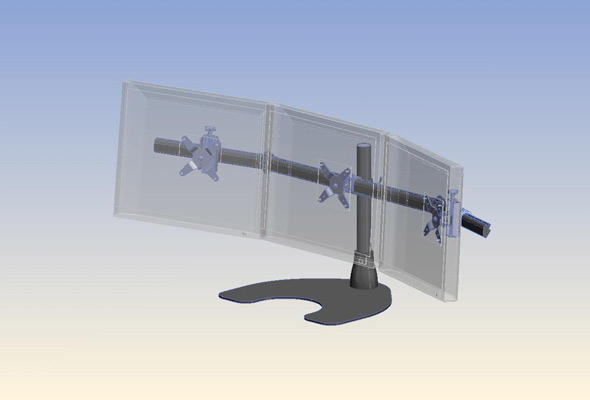
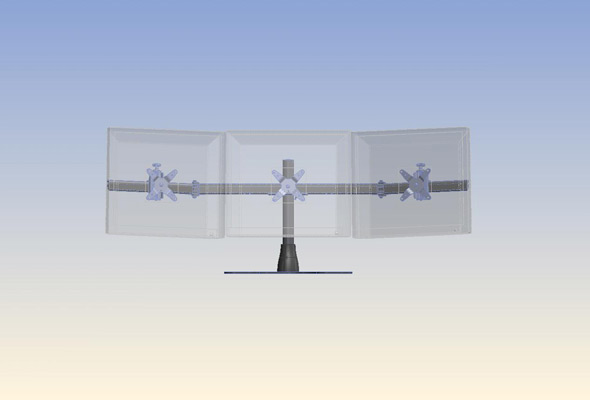
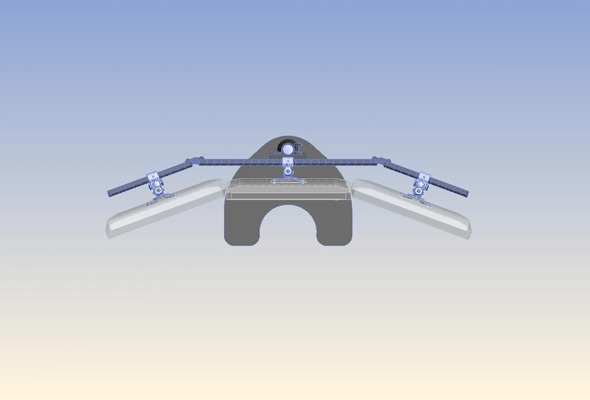
I received it just before the Christmas holidays, and unfortunately wasn't able to do much with it until just after New Year's. As of writing this article, I've spent about a month with the stand. I've assembled and disassembled it several times as part of testing, photographing and shooting video. The Ergotech equipment is designed to be easily expandable and upgradable through interchangeable parts. I was able to test this first-hand, with my need to swap the fixed wings for the telescoping wings.
The Hardware
The Heavy Duty Triple Desk Stand is designed to hold three monitors from 17" to 24" wide in a horizontal configuration. The system is designed to be upgradable and expandable as your needs change and grow. Detailed below are the key pieces of hardware, and how they contribute to the overall design.
- Base - The wide heavy base clocks in at 12 pounds. This large footprint, combined with the overall weight ensures that the unit does not tip over during installation and setup. I was able to attach the center and one outside monitor without the unit falling. This key feature ensures that setup is smooth and scare-free. The base is also flat and relatively thin, allowing for objects and paperwork to rest on top of the base.
- Adjustable Arm - The adjustable wings allow for a customizable viewing angle between the middle and side monitors. Using the included fixed wings, I could achieve a 30 degree angle between the middle and side monitors. By swapping out for the telescoping wings, I was able to achieve 45 degrees and still had room to increase the angle further.
- Fixed Pivot - The unit comes with two types of pivots. First is the "fixed pivot" which is used on the center monitor, and then the "adjustable pivots" which are used on the outside monitors. Both types of pivots offer a free range of adjustments on the pitch, yaw and rotation. The "free range" of motion in the pivots allow for adjustments to be made in very minute amounts. This allow the monitors to be set along the same "viewing plane" and be square with each other. The rotation also allows for monitors to be set in a landscape orientation without removing monitors from the stand.
- Adjustable Pivot - In addition, the "adjustable pivots" offer a height adjustment option so that all three monitors are at the same height. This adjustment is screw-based and allows for adjustments in the fractions of an inch. Additionally, all the pivot types have a quick-release system that allows for easy placement and removal of monitors on the arm.




Ergotech Triple Desk Stand Review - Performance & Conclusions
Installation
 The installation procedures for the Triple Desk Stand are short, simple and easy. In six steps (plus monitor adjustments), the stand is assembled and ready for use. All of the instructions (including diagrams) fit on one sheet. The monitor stand can literally be assembled in 30 minutes (if not less). Monitor adjustments for a first time user may take a few extra minutes, as there is some trial and error involved in setting up the viewing angles and getting the monitors properly set with no bezel gaps. Here are a few of the steps where I can offer some additional insight based on my experience.
The installation procedures for the Triple Desk Stand are short, simple and easy. In six steps (plus monitor adjustments), the stand is assembled and ready for use. All of the instructions (including diagrams) fit on one sheet. The monitor stand can literally be assembled in 30 minutes (if not less). Monitor adjustments for a first time user may take a few extra minutes, as there is some trial and error involved in setting up the viewing angles and getting the monitors properly set with no bezel gaps. Here are a few of the steps where I can offer some additional insight based on my experience.
- Attaching the Arm Assembly - After the arm assembly is attached, spend some time using the computer with the single center monitor attached. This will allow you to ensure that the monitor is at the proper height for your use and ergonomic comfort. It is much easier to make adjustment when you only have to remove one monitor from the arm, versus all three.
- Adjusting the Monitors - I would advocate adjusting the monitors as you install them, beginning with the center monitor. Once you have it installed, use a spirit level to ensure that that it is square to on the vertical and horizontal planes. Also, leave the height adjustments on the outside monitors as the last step. This will give you a solid point of reference for setting up and matching your outside monitors. Aligning your monitors in this "center out" approach will ensure that they all align properly, and leave you with no bezel gaps.
Performance
Measuring performance for a monitor stand is a funny thing. First, the ease of installation plays a far greater role in the overall performance than say a hard drive or video card. Secondly, once you have the unit configured properly the "usage" performance is confined to one maybe two configurations or environment. It's not like a video card that needs to perform well in 2D, 3D, watching video, decoding/encoding video and all manner of game environments. All that being said, I find the performance of the Ergotech Triple Desk Stand to be superb.
- Setup - The unit is very easy to setup, largely due to the tool-less assembly, quick release pivots and heavy base. The tool-less design allows the unit can be set up in a matter of minutes. The quick-release pivots allow you to attach and remove monitors without having to juggle a monitor and additional hardware at the same time. Finally, the sturdy construction and heavy base ensures that the unit doesn't tip during setup.
- Adjustments - All pivots allow for free movement on the pitch, yaw and rotation axis. This ensures that the monitors line up square and true. The height adjustment counteracts any sagging or dropping on the outside monitor arms. Making fine adjustments takes some practice, but once monitors are set you will probably never need to revisit their positioning.
- Configuration - The unit offers great flexibility, allowing you to setup your monitors to your personal taste. The adjustable arm allows you to set monitor viewing angles that fit your preference and need. The ability to make angle adjustments on the fly, and then slide the monitors down the arms, allows the user to change their viewing angles based on different tasks (Windows vs. gaming) or game type (3D FPS vs. Isometric "Torchlight"). Additionally the rotating pivots allow you to use monitors in both landscape and portrait mode, even if the original monitor stands didn't allow for rotation.
- Expandability - All Ergotech products are designed to be modular and easily upgradable. With my 24" monitors, I could only initially achieve a monitor viewing angle of 30 degrees. I was limited by the length of the wings on the monitor arm. Contacting Ergotech, I was able to get a set of telescoping wings, which allowed me to set my monitors at 45 degrees (with room for even greater viewing angles). The telescoping wings would also allow for larger monitors such as 27" or 30" panels. The product is designed to allow for this type of upgradability, along with moving to a five panel setup, or a 3x2 panel setup, without the need to start over. This feature is key for users who are currently using Eyefinity in a 3x1 configuration, but are considering a move to 5x1 portrait or 3x2 landscape with the coming release of the Eyefinity6 card. Very rarely do technology products allow for expandability, rather than starting over.
Future Testing
The easy reconfiguration with the Ergotech stand will allow me to do a couple of things in the near future. One, it will allow me to try Eyefinity in portrait mode. This will allow me to run some benchmarks in Eyefinity portrait and we can see the impact of aspect ratio on FPS and performance. I can get a complete apples-to-apples comparison between the aspects as 3x1920x1200 and 3x1200x1920 has the exact same number of pixels. Second, I will be using the adjustable wings to try gaming at different viewing angles. I will be setting up the HDV cam to video the impact of putting the screens and different angles in different types of games.
Areas for Improvement
In all honesty, I don't find any real areas for improvement. From my discussions with Ergotech, I know that they are wanting to pursue the Gamer market and are looking to cater to our needs. They are serious enough in that effort that they are looking to pursue a Gamer-specific SKU. Hit up this thread to provide your input on what you'd like to see in a multi-monitor stand.
The one thing I would change is to include the telescoping wings with the base SKU. Most users are going to have 24" or larger monitors, and may be looking for viewing angles greater than 30 degrees. Outside of that, I've been completely satisfied with the Ergotech Triple Desk Stand.
- Update 10-Feb-2010 - In reading some of the discussion on the review, I realized I did forget to mention the cable management and wire guides. Since my panels each have the seven cables running to them, I end up with a lot of wires. The rather small cable clips included wouldn't be near enough to handle my setup, so I didn't even both to use them. Would be nice for Ergotech to use some sort of hooks and ties/strap system to keep the wires neater. My wires are up off the desk, and I don't ever see them as my panels are set into a corner (I can't walk behind the desk). However, if I ever re-arrange my office where I could see the back of the stand I would want better cable management.
Conclusions
The Ergotech Triple Desk Stand is a great piece of hardware and Ergotech is a great company to work with. The big hurdle continues to be for the user to understand the benefits of a multi-monitor stand and to see it as a good investment. Once you've done that, the Ergotech Heavy Duty Triple Desk Stand comes highly recommended and is my product of choice.