Aspect Ratio
Aspect ratios are the size of the horizontal dimension of the screen relative to the vertical. Reading that sentence again, the explanation seems more difficult than the thing it's trying to explain. In simple terms, divide the larger number listed (x, or the horizontal resolution) as the resolution by the smaller (y, or the vertical resolution), and you'll have a value that will give you the aspect ratio.
For example:
A 1024x768 monitor: 1024/768 = 1.33333, so you have a 4:3 ratio screen.
A 1280x1024 monitor: 1280/1024 = 1.2, so you have a 5:4 ratio screen.
And so on. Here's a quick table to make it easier:
Value obtained by x/y Aspect ratio
1.33... 4:3
1.20... 5:4
1.66... 15:9
1.77... 16:9
1.60... 16:10
Widescreen televisions tend to have 16:9 ratio screens, while by far the most common aspect ratio found on PC's is 16:10. There are some screens that despite saying they are a particular aspect ratio, technically are not. These 'non-standard standards' (which can be the cause of a great deal of confusion) will be discussed later in section 2.1.1. On many widescreen DVD's, the stated aspect ratio is up for debate. If a DVD is designed for a 16:9 ratio screen, how can the ratio be 2.35:1? 'Gladiator' is one such example of this, while 'The Crow' holds closer to the proper figure.
To make it easier to see exactly what aspect ratio does to an image, here's a simple comparison. All of these are the same height - 120 pixels, with the width dictated by the aspect ratio.

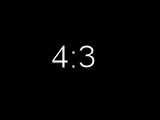

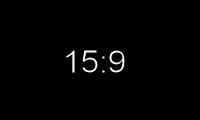
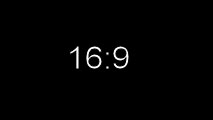
Hopefully from this, it's evident that 5:4 is actually a disadvantage when playing games, since it narrows the view, while the later images show how widescreen provides a more natural viewing area.