AMD Radeon 6990 Review
AMD is finally releasing their Dual-GPU AMD Radeon 6990 "Antilles" card. As I had surmized, this card fills the shoes of both the Dual-GPU and the Eyefinity 6 (well, Eyefinity 5) markets. Previously the Dual-GPU market was serviced by the ATI Radeon HD 5970 (which only had one 1GB of VRAM per GPU) and the Eyefinity5 market was serviced by the ATI Radeon HD 5870 Eyefinity6 Edition (which had 2GB of VRAM, but only one GPU).
In my mind, this merging of niche markets (niche within a niche, actually) makes sense. Not all Dual-GPU owners will utilize more than three screens in their Eyefinity setup. However, it is these "Ultra-Enthusiast" users (as AMD segmented them in their HD 5800 series literature) that are most likely to be the early adopters and embrace modes beyond "traditional" Eyefinity.
Additionally, for 5x1 Eyefinity gaming you will often need two GPUs. They are not always required, but they almost always provide a noticeable benefit. A single 2GB GPU can drive many older and/or less intensive games (such as DiRT2, Far Cry 2, Half-Life 2, and HAWX) at playable framerates - even at 5x1920x1080 and max settings. Reducing the resolution to 5x1600x900 and reducing some quality settings can push you to 60fps and beyond - even on one GPU.
However, an additional GPU always produces noticeable (and welcome) improvements. It is also a requirement to run most modern DX10 and DX11 titles at any decent quality settings. Couple with this the fact that adding the additional TMDS clocks to the Dual-GPU board adds minimal cost (they had already added a 4th to the existing 6800 and 6900 boards), and it's a no-brainer for AMD to merge these markets into one SKU which reduces overall cost and improves economies of scale.

As a continuation of the existing Radeon HD 6900 series, the Radeon HD 6990 includes all of the existing feature and design improvements from the Radeon HD 6970 and 6950. The new "Antilles" adds the following features and improvements:
- Dual-GPU Design (w/ 2GB of VRAM per GPU)
- Dual BIOS design with factory overclocking
- CFX support for "QuadFire"
- Premium ASICs - Chips are screened for high speed and low leakage
- 450W Capable board design
- Symmetrical layout w/ center fan with 20% more airflow (over HD 5970)
- 8% better thermal performance from Phase Change Thermal Integration Material
- Support for five displays in Eyefinity 5x1 arrangement
Specifications
The previous Dual-GPU from AMD, the Radeon HD 5970 was based on two Radeon HD 5850 chips. This placed the HD 5970 "one step" down from the top-end of a Radeon 5870 CFX setup. While the Radeon HD 6990 is based on the Radeon HD 6970, it is clocked between the HD 6970 and the HD 6950. This provides performance that is often on par with the Radeon HD 6970 in CFX.
The Radeon HD 6990 has the same number of shaders (or Stream processors) as the HD 6970. It's Core Clock is between the HD 6970 and HD 6950, while it's Memory Clock is the same as the HD 6950. In OC mode, the Core Clock is bumped to that of the HD 6970.
| Card | GPUs | Transistors | Max Memory | Shaders | Clock (MHz) | TDP (Watts) | MSRP* | ||
| Core | Mem | Idle | Max | ||||||
| AMD Radeon HD 6990 | 2 | 2 x 2.6B | 2 x 2GB | 2 x 1536 | 830 | 1250 | 37 | 350* | $699 |
| AMD Radeon HD 6970 | 1 | 2.6B | 2GB | 1536 | 880 | 1350 | 20 | 250* | $369 |
| AMD Radeon HD 6950 | 1 | 2.6B | 2GB | 1408 | 800 | 1250 | 20 | 200* | $299 |
| AMD Radeon HD 6870 | 1 | 1.8B | 1GB | 1120 | 900 | 1050 | 19 | 151 | $239 |
| AMD Radeon HD 6850 | 1 | 1.8B | 1GB | 960 | 775 | 1000 | 19 | 127 | $179 |
| ATI Radeon HD 5970 | 2 | 2 x 2.15B | 2 x 1GB | 2 x 1600 | 725 | 1000 | 51 | 294 | $699 |
| ATI Radeon HD 5850 E6 | 1 | 2.15B | 2GB | 1600 | 850 | 1200 | 27 | 188 | $399 |
| ATI Radeon HD 5870 | 1 | 2.15B | 1GB | 1600 | 850 | 1200 | 27 | 188 | $374 |
| ATI Radeon HD 5850 | 1 | 2.15B | 1GB | 1440 | 725 | 1000 | 27 | 151 | $279 |
| *These values represent the maximum wattage allowed through the AMD PowerTune. AMD estimates the average wattage draw for gaming is 375W/190W/140W for the 6990/6970/6950, respectively. |
|||||||||
Dual BIOS
AMD continues the Dual-BIOS design feature from the Radeon HD 6970 and HD 6950. Those boards offered the second BIOS as a failsafe measure when flashing a custom BIOS, and indeed enterprising users used this feature to upgrade HD 6950 boards to near HD 6970 speeds and specs. The Radeon HD 6990 goes a different direction, and comes stock with overclock settings built into the second option.
The primary position (oddly, "Position 2"), which is closest to the CrossFireX connector offers stock clocks (830MHz GPU) and voltages (1.12v). The secondary position (oddly, "Position 1") ups the ante to an 880MHz GPU clock speed, and a 1.175v core voltage. I did not have time to test the OC settings prior to completing the review (the window between receiving the board and posting this was only a week). AMD did provide a chart from their internal testing and it shows between 3-8% improvement, depending on game and display configuration.
"Free" overclocking out of the box is always welcome for those who are interested, but it does pose the question of warranty support on failed cards. Retail cards will be shipping with a yellow warning label across the Dual-BIOS switch. The switch will be in the position for stock clocks, and the label will have to be broken to select the secondary BIOS and overclock.
In one of our briefings, AMD was asked about warranty support on cards that fail while overclocked. The answer was somewhat vague and rather "hedged." While AMD couldn't warranty all instances of failure while overclocking, they repeatedly stated that the cards were binned to handle the extra throughput.
The problem with warranting under an overclocked situation is knowing whether the users environment was sufficient to handle the thermal and power load of the overclock. Did the case have proper cooling and ventiallation? Was the power supply of sufficient rating and quality to handle the load?
The expectation is that cards that simply fail will be replaced, but that will be handled through the AIB who produced and sold the card. Some of these situations could put partners like HIS and Power Color in an interesting position. As with any overclocking, ensure that you other equipment is up to snuff. Remember, you've been warned - with a yellow label!
On a side note, the acroynm that AMD came up with for this feature is just plain goofy (IMHO). In the slide deck, the feature is called "AUSUM: Antilles Unlocking Switch for Uber Mode".

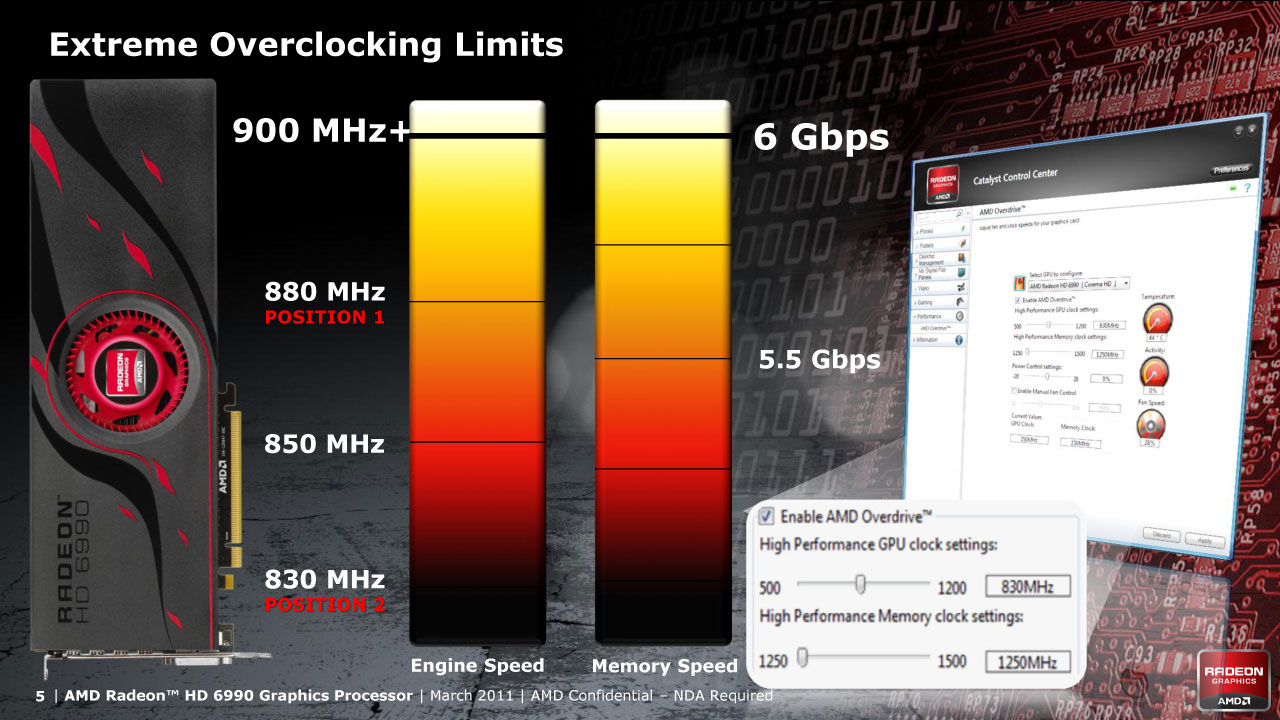

AMD Radeon 6990 Review - Architecture Updates
Support for 5x1 Eyefinity Groups
The AMD Radeon HD 6990 brings support for 5x1 Eyefinity groups to the Radeon 6000 Family. As before, with the initial launch of 5x1 support in the 10.12 Catalyst driver, both 5x1-Portrait and 5x1-Landscape modes are available. Resolution support for 5x1-L is maxed at 5x1600x900, or 8000x900. The 8000 pixel width is a limitation of Windows 7, so the max available res is five 1600x900 - WITHOUT any bezel management possible.
Portrait mode supports both 5x1080x1920 and 5x900x1600. Since they are both within the 8000 pixel limit of Win7, Bezel Compensation is available. A setup with five 27" 16:9 panels at 5x1440x2560 would produce 7200x2560, which would allow for bezel management as well.
Connectors & Options
With the Radeon HD 6990, AMD moves to a 4x Mini-DP and 1x DL-DVI. Personally, I wish they had gone for 5x Mini-DP, or squeezed a 5th one on the board. I already have mini-DP to DP cables run for my Eyefinity6 card, and this caused me to make some setup changes.
However, I do understand why they made this choice. Adding the DL-DVI meant that users could drive 27" and 30" display panels without needing to resort to an Active Dual-Link DP Adapter, which are a pain at the very least. This 4+1 configuration allows AMD to use one entire side of the dual-slot card as an exhaust port. This improved airflow by 20% over the Radeon HD 5970.
The DVI port is the primary port on the card and will show up as display #1. The Mini-DP ports are monitors #2 - #5, from top to bottom.
AMD will be supplying a number of adapters as part of the retail pacakage. Each unit will include 1x Mini-DP Active Single-Link DVI, 1x Mini-DP Passive Single-Link DVI and 1x Mini-DP to HDMI passive adapter in the box.
Once DisplayPort 1.2 panels come on the market, or the DP 1.2 MST Hubs become available, you will be able to power multiple displays using just the Mini-DP 1.2 connections.
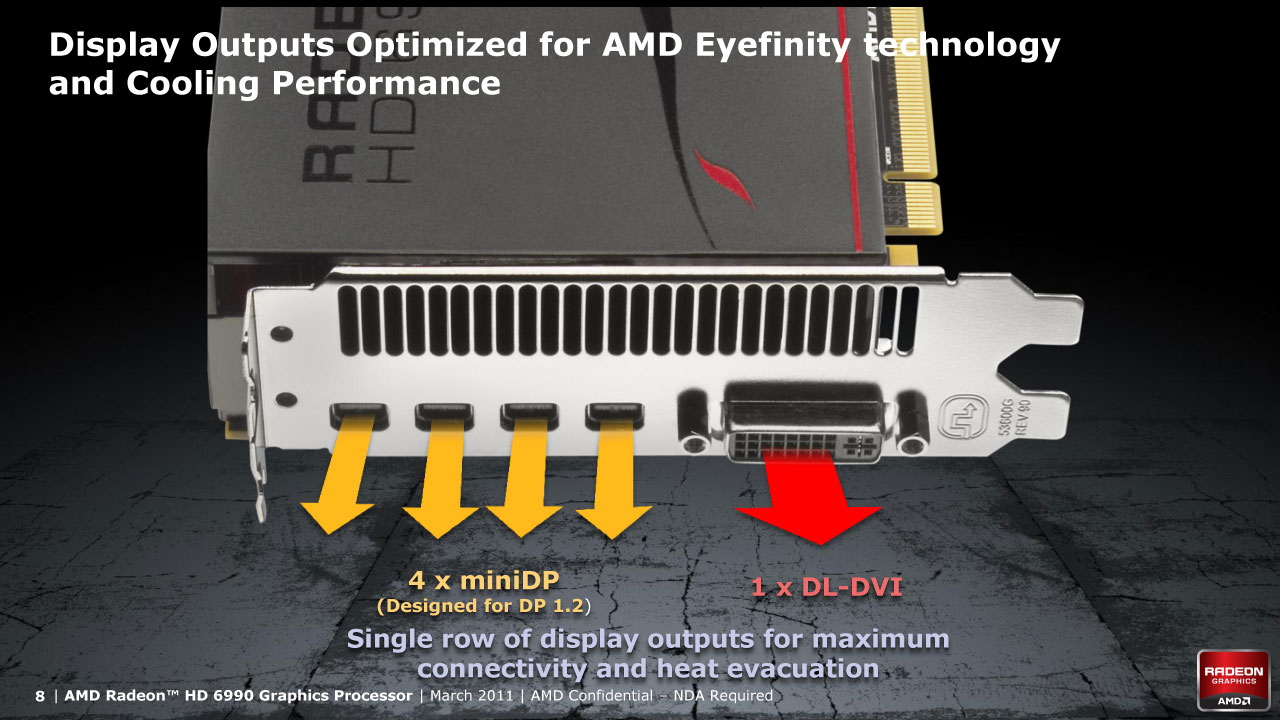

PowerTune
AMD introduced the PowerTune technology with the Radeon HD 6970 and HD 6950. The new technology allows the user to set the TDP to a pre-determined level, from -20% to +20%. This either clamps the TDP to the lower level, or raises the lid on it. In either case, the clocks are dynamically adjusted to meet these lower or higher levels.
With the Radeon HD 6990, AMD is using the PowerTune technology to "intelligently" exceed 300W of board power. Games can be individually tuned to provide better performance during the factory overdrive, which will pull 375W on the board.
The obvious upside to raising the TDP is the ability to overclock your card. PowerTune allows you to do this by directly controlling the power draw of the card, rather than through indirect tweaks to the clock and/or voltage. It's a new view of "factory overclocking".
Why would you lower your clocks? Well, if you're playing something that is not very demanding like Half-Life 2, Team Fortress 2, or if you'd just grinding/farming away in WOW - you probably don't need and fps in the hundreds of frames per second. With PowerTune you can scale back the performance for these instances and still have excellent performance.
This feature could also be used to remove spikes in fps, and smooth out your overall experience. Many performance complaints are related to inconsistent fps, resulting in spikes and dips in performance - creating jerkiness. If you're minimum fps in a game is already above 60fps, smoothing out the spikes to 90fps will actually provide a better perception of the experience. You won't perceive it as a lowering of average fps, but of a smoother more consistent gameplay.
Another benefit from dialing down the PowerTune is a decrease in heat and noise, due to decreased power consumption. My office gets extremely warm with my Eyefinity setup, and I would appreciate the ability to help alleviate this.
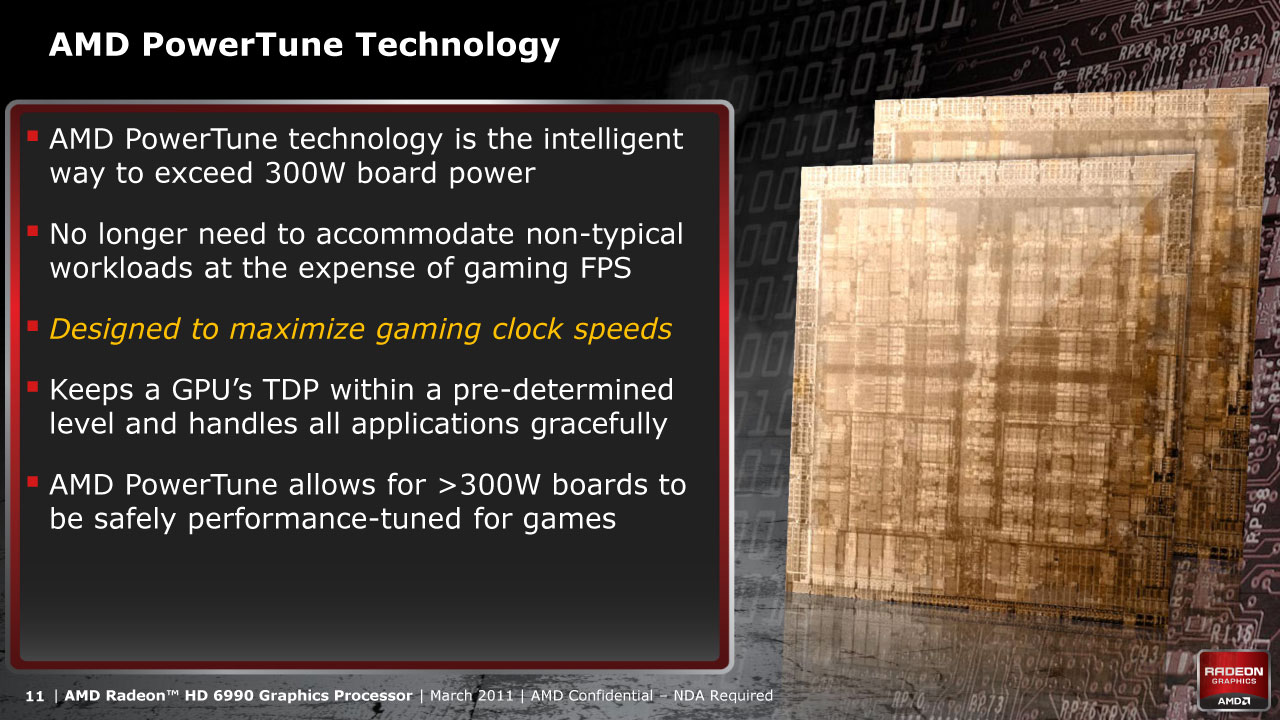
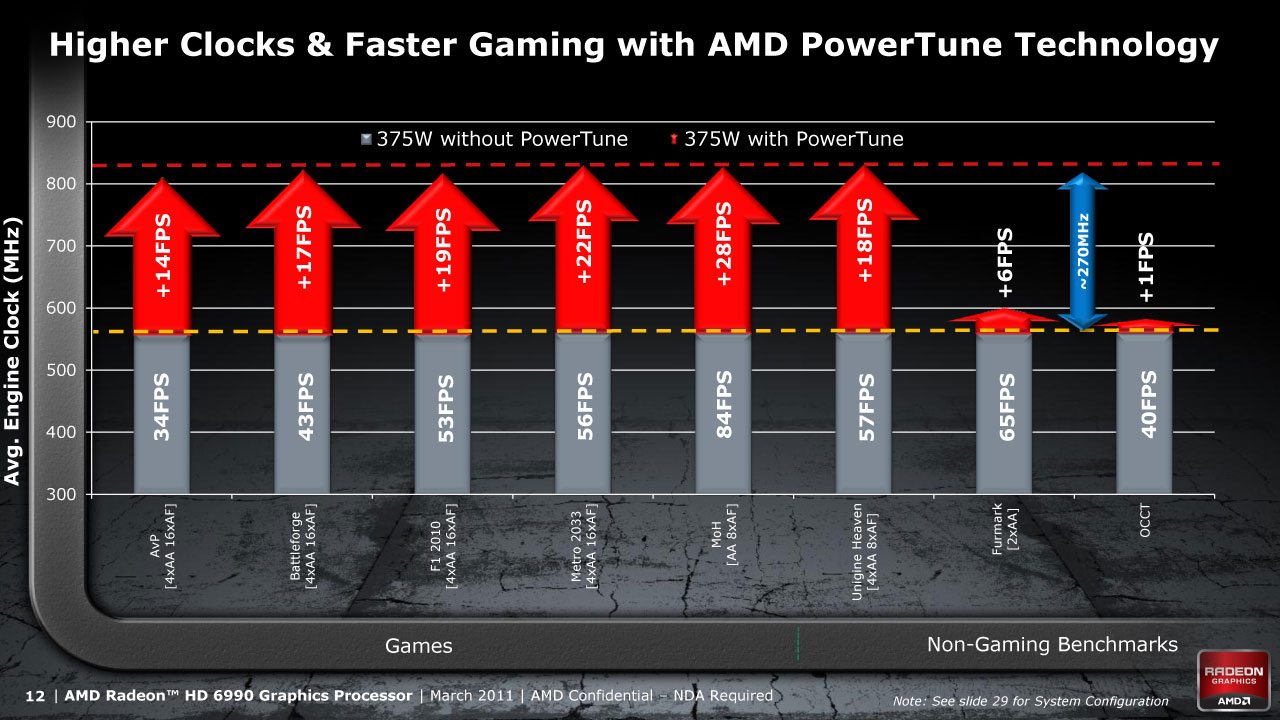
MLAA & EQAA
AMD continues to offer its new Morphological (MLAA) and Enchanced Quality (MLAA) Anti-Aliasing modes - both of which can be used together. Both of these technologies have been covered in the Radeon HD 6800 and HD 6900 reviews. A couple of slides are included below for reference.

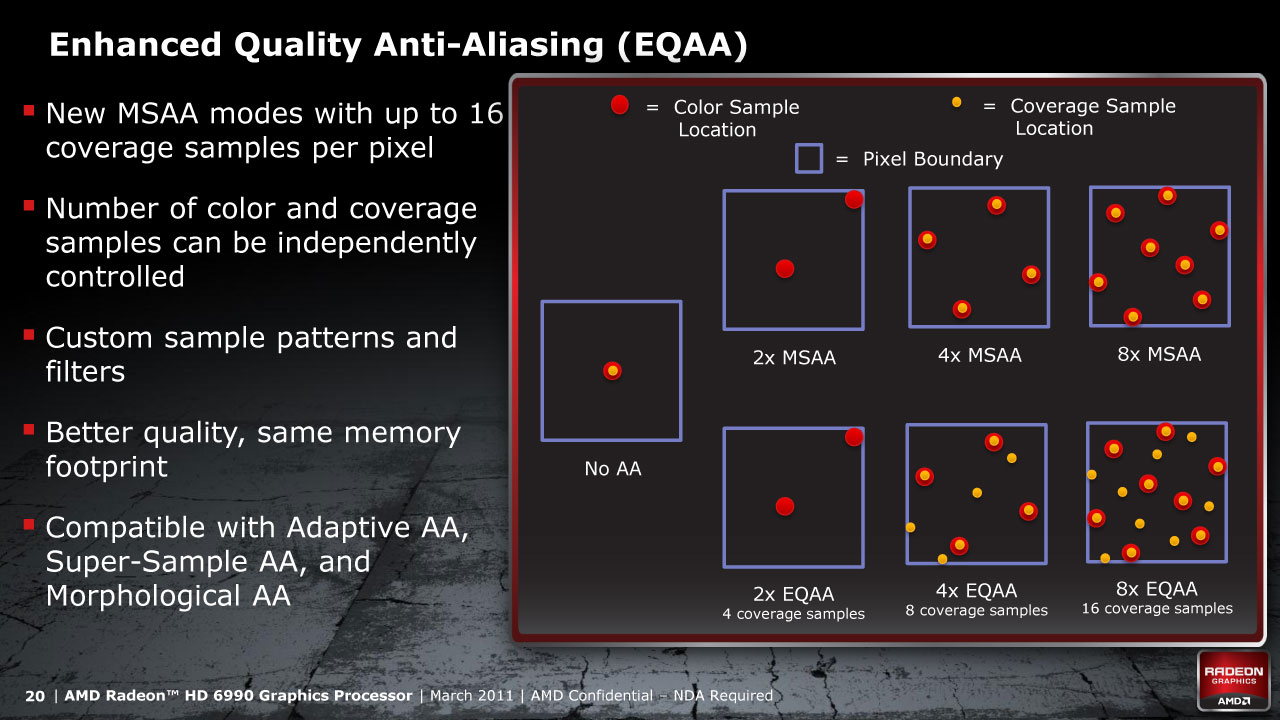
AMD Radeon 6990 Review - Benchmarking
System Specs
All testing, except for the Radeon HD 6990, was performed with the Catalyst 10.12 drivers. There were the release drivers for the HD 6970 and HD 6950. All previous cards have been retested on the 10.12 drivers, on my current 16:9 1920x1080 displays.
- Windows 7
- EVGA X58 Tri-SLI Motherboard
- Intel i7 920 at 4x2.67GHz
- 12GB G.Skill DDR3 RAM
- 2x Samsung 320GB T-Series HDD (one for the OS and games; one for swap file and FRAPS)
- LG Super Multi Blu (HD-DVD/Blu-Ray Player)
- Onboard audio
- Corsair HX1000
- My Open PC Doma Pro PCI Case
- Logitch K340 Keyboard & Performance MX Mouse
- Ergotech Heavy Duty Triple Desk Stand
- 5x Dell U2211H IPS 16:9 1920x1080 Displays
My test rig remains unchanged, except for a new case. For easier testing, I recently migrated to the Doma Pro PCI test bench from My Open PC (review on that coming soon).
Hardware Tested
I only have AMD hardware tested for comparison in this review. This is not for lack of wanting to test NVIDIA hardware in Surround, but NVIDIA has not yet decided to support the WSGF with hardware for review and benchmarking. Considering that the WSGF is a hobby that just supports itself, I cannot justify spending the money needed to test NVIDIA cards.
Most of my time is spent working on the site (or other projects), and much of my "play time" is spent benchmarking. Cards would basically only be used for testing, and I cannot reconcile purchasing cards that would only be used for testing. It's simply not a good ROI.
Resolutions Tested
I tested both 1600x900 and 1920x1080 in widescreen, as well as 4800x900 and 5760x1080 in 3x1-L Eyefinity. Additionally I tested in 5400x1920 and 4500x1600 for 5x1-P Eyefinity. This allows for comparison between panels in the 20" and 22" range, as well as performance improvements from dialing back the resolution on notch.
Games Tested
My game selection has only had slight modification since my last round of review. I have dropped Batman: Arkham Asylum from the line-up. In testing the new GPU and driver, performance exploded at 5760x1080 - to an unexplainable manner. Previously, 1GB AMD cards crawled at this resolution with 4xAA enabled in the Catalyst Control panel. With the new driver, performance rose to levels seen with 0xAA. This made me wonder if Batman is not picking up the AA setting in the new driver.
Additionally I realized that while the game is Hor+, the demo is Vert-. This goes against our mandates for testings as fewer objects and geometry are actually shown on the screen in Eyefinity. I have replaced the Batman benchmark with the benchmark from the Just Cause 2 Demo.
Finally I dropped the HL2 titles from the line-up. The "HOC Bench" benchmark tool for Episode 2 is no longer functioning, and both Ep.2 and Lost Cost post extremely high scores at all resolutions on even middle range cards from the 5000-series. They are no longer indicitive of a real "test".
- Aliens vs. Predators
- Battle Forge
- DiRT 2
- F1 2010
- Far Cry 2
- H.A.W.X.
- Heaven 2 (DX9, DX10 & DX11)
- Just Cause 2
- Mafia II
- S.T.A.L.K.E.R. - Call of Pripyat Benchmark Tool (Daylight, Night, Rain, Sun Shafts)
As always, all games are tested at max settings (unless otherwise noted), with 4xAA and 16xAF enabled.
Notes on Testing
In many areas, I am hitting a CPU limit in widescreen. In several instances the widescreen performance is hitting a wall at 100fps+. In some of these instances older cards appear to be outperforming newer cards by a couple fps. These minor differences are well within a margin of error, and should be considered identical performance.
Since I originally tested the 5800 series (well over a year ago), my system has gathered a certain amount of cruft due to games being installed and removed, and the video drivers being updated on a regular basis. While Windows 7 certainly handles "aging" much better than WinXP or Vista, this alone could account for the few fps difference (considering the difference is only a few percent variation).
Future Testing
I have updated my benchmarks suite as I mentioned in previous reviews. Additionally, I have retested all cards from the Radeon HD 5770 forward on the 10.12 drivers and 16:9 1080p panels. For stock benchmarking there isn't much left to do. The new Shogun 2 title will include three different benchmarks, and I will probably run everything through one or more of those.
Considering the CPU wall I'm hitting, I am going to get into OC benchmarking - for both CPU and GPU. The Intel Core i7-920 at 2.66GHz is starting to show it's age, and it overclocks well on air. My EVGA motherboard has good built in tools for easy overclocking. With the addition of PowerTune and the Radeon 6990 OC in the BIOS, there is no reason not to check out those capabilities.
In addition to that, I now have a 3D HDTV, and will be doing some reviewing and benchmarking of 3D PC gaming. There is an obvious impact when pushing 3x the pixels (and more FOV) with Eyefinity. What is the impact for rendering the same image twice (with only the original FOV)? We will know soon enough.
AMD Radeon 6990 Review - Aliens vs. Predator
Aliens vs. Predator
Aliens vs. Predator (AvP) is an FPS title from Rebellion Studios. It allows players to take on the role of either an Alien, a Predator or a human space marine. While the title received mixed reviews, it is a DX11 graphics powerhouse that can bring many machines to their knees.
The demo follows a number of Alien creatures, and makes extensive use of shaders and tessellation. Hitting 60fps in Eyefinity is not possible on a stock Core i7-920 (at max quality settings in-game), even with the Radeon HD 6990 or Radeon HD 6970's in CFX. However, dropping to 3x1600x900 produces a noticeable increase in fps.
AvP basically requires 2GB for any Eyefinity setup. There is an odd disconnect with the benchmark tool. Everyone of the 1GB cards would crawl at 1-2 fps when running 5760x1080. However, the benchmark report would show 5-7 fps as the result. At no point did the FRAPS counter on the screen ever go beyond 2fps.
Below is a table that outlines the performance difference between the Radeon HD 6990 and the comparable SKUs. For example, the Radeon HD 6990 provides a 8fps improvement over an Eyefinity6 CFX configuration in 5x1600x900, and that represents a 36% increase over that Eyefinity6 CFX configuration.
| % improvement of an HD 6990 vs... | % improvement of an HD 6990 vs... | ||||||||||
| E6 CFX |
E6 | 5970 | 6970 CFX |
6950 CFX |
E6 CFX |
E6 | 5970 | 6970 CFX |
6950 CFX |
||
| 5x1 | 1920x1080 | 3 | 10 | 19% | 111% | ||||||
| 1600x900 | 8 | 18 | 36% | 150% | |||||||
| 3x1 | 1920x1080 | 10 | 21 | 37 | 4 | 7 | 37% | 131% | N/A | 12% | 15% |
| 1600x900 | 17 | 30 | 26 | 4 | 9 | 50% | 143% | 104% | 9% | 21% | |
| WS | 1920x1080 | 21 | 49 | 30 | -3 | 7 | 34% | 144% | 57% | -3% | 9% |
| 1600x900 | 26 | 63 | 37 | -2 | 10 | 32% | 143% | 53% | -2% | 10% | |
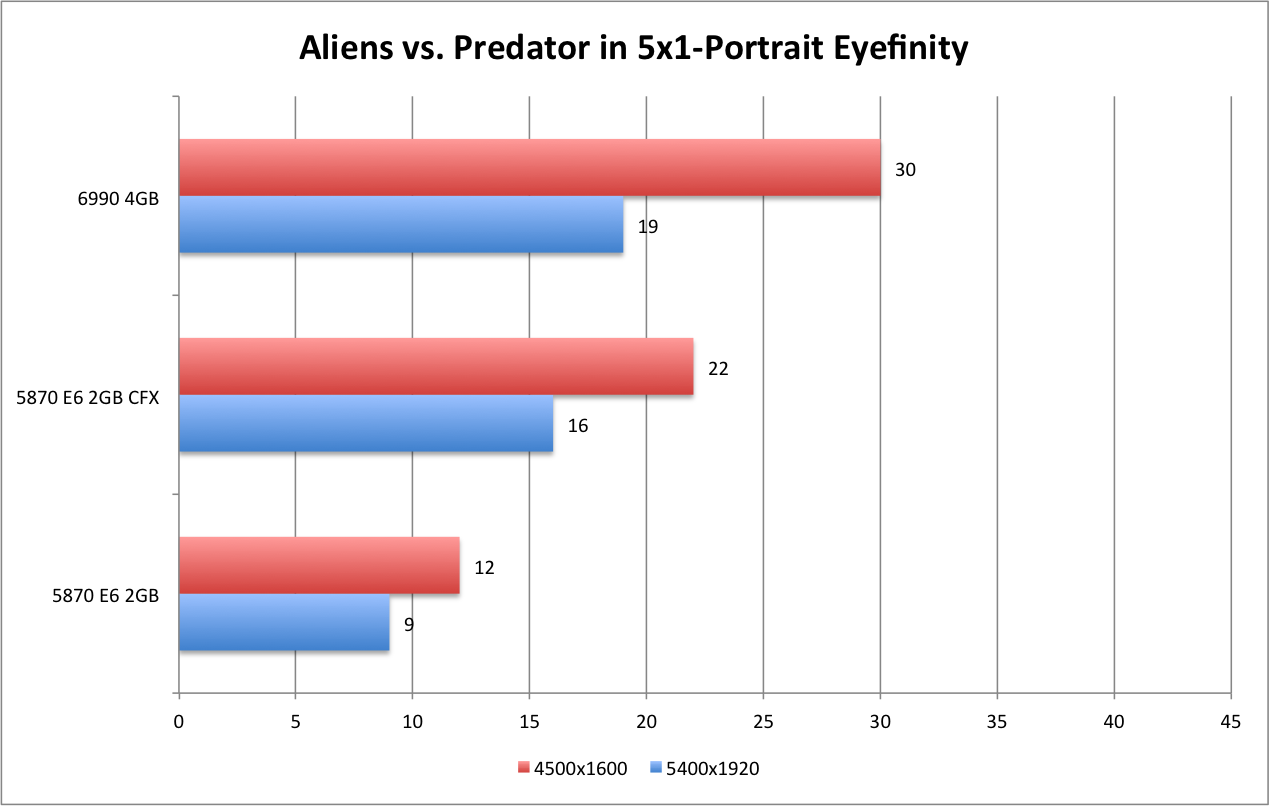
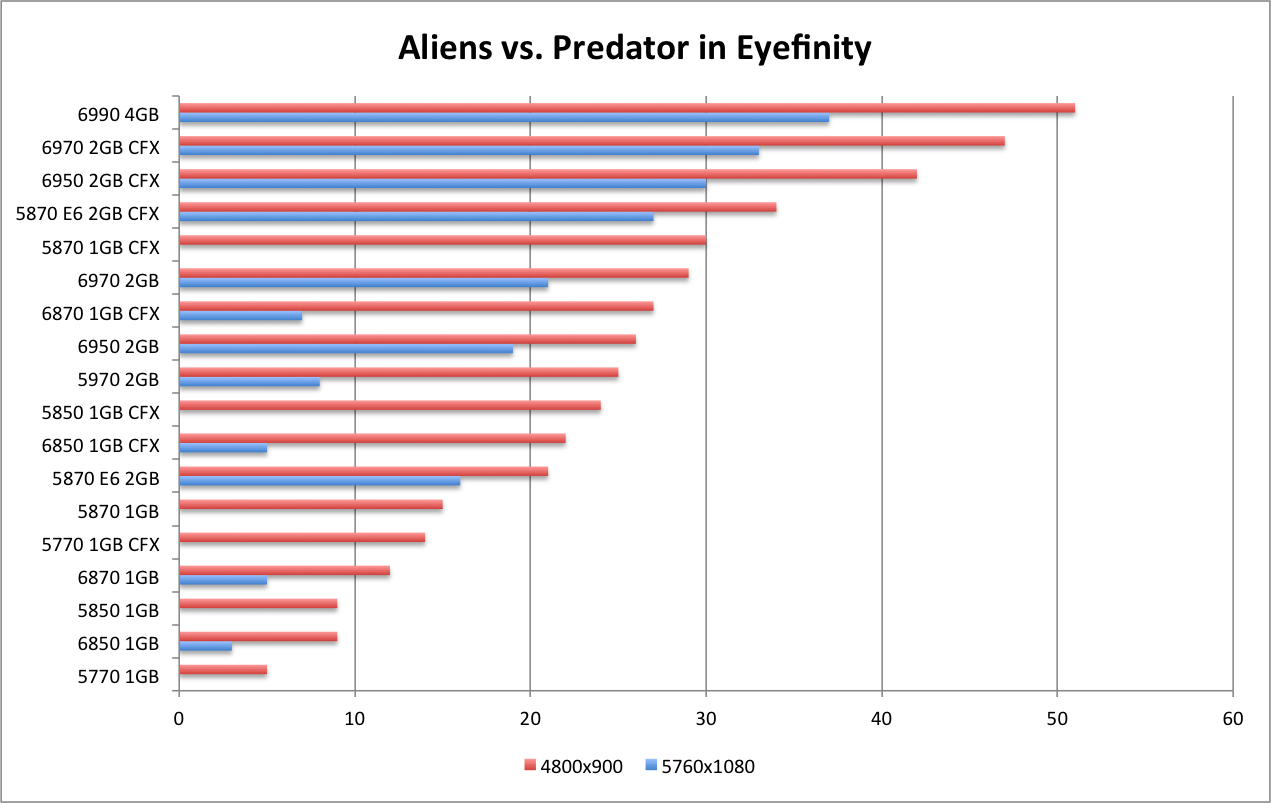
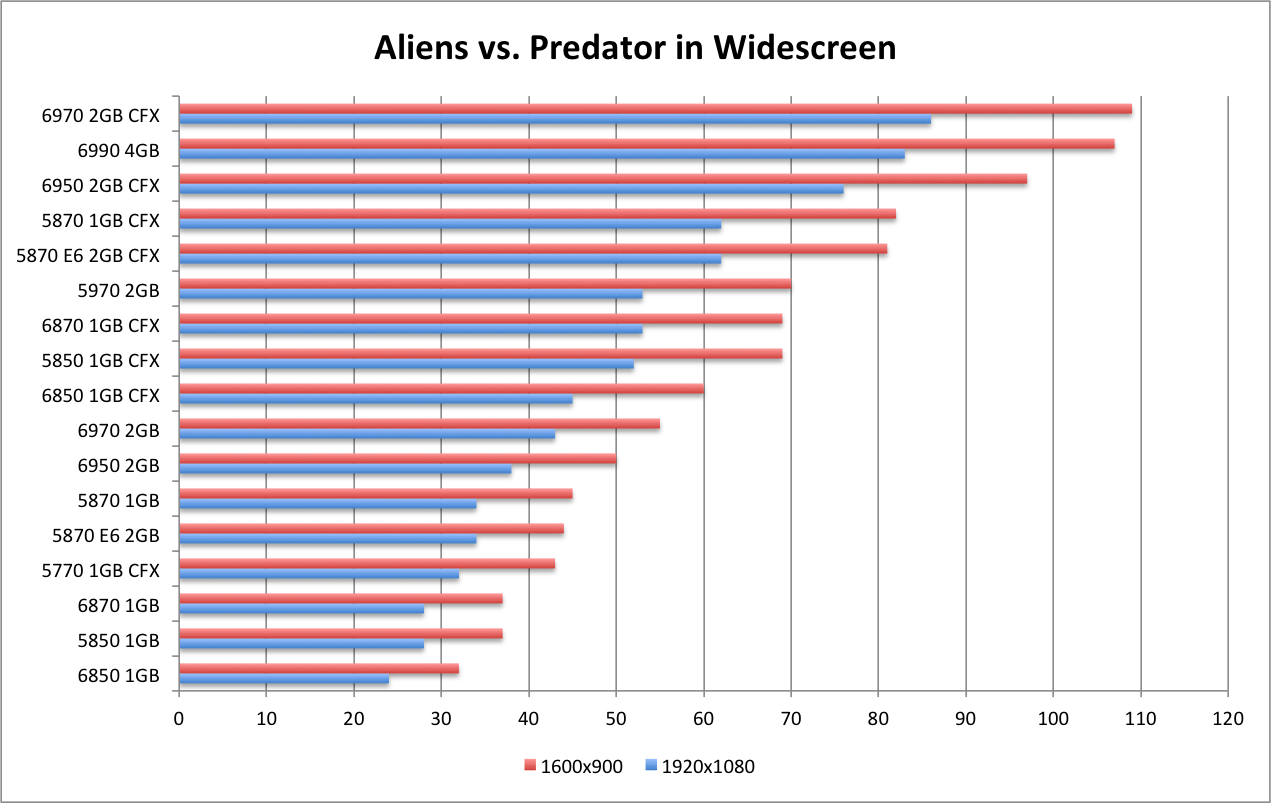
AMD Radeon 6990 Review - Battle Forge
Battle Forge
Battle Forge is the free-to-play RTS from Electronic Arts. It offers a steampunk/fantasy RTS experience, where armies are build based on "decks" of cards similar to the Magic: The Gathering card game.
Battle Forge is one of AMD's spotlight (my terminology) games, as it offers both DX11 and proper Eyefinity support. The game offers a number of DX11 features, and a wealth of options for tuning performance. Specifically, Battle Forge uses DX11 and Shader Model 5.0 to compute HighDefinition Ambient Occlusion (HDAO). For our tests we maxed out all of the settings and forced DX11 through the config.xml file.
Very few of the cards in this range are taxed in widescreen. At max settings, all of the cards are breaking past 30fps. And, all of the CFX configurations are blowing past 60fps. Turn down a couple of settings and any current card should be able to hit 60fps.
Eyefinity continues to tax these cards, with only the CFX configurations hitting 30fps, and nothing crossing 60fps.
Below is a table that outlines the performance difference between the Radeon HD 6990 and the comparable SKUs. For example, the Radeon HD 6990 provides a 5fps improvement over an Eyefinity6 CFX configuration in 5x1600x900, and that represents a 15% increase over that Eyefinity6 CFX configuration.
| % improvement of an HD 6990 vs... | % improvement of an HD 6990 vs... | ||||||||||
| E6 CFX |
E6 | 5970 | 6970 CFX |
6950 CFX |
E6 CFX |
E6 | 5970 | 6970 CFX |
6950 CFX |
||
| 5x1 | 1920x1080 | 4 | 15 | 15% | 100% | ||||||
| 1600x900 | 5 | 19 | 15% | 95% | |||||||
| 3x1 | 1920x1080 | 8 | 24 | 16 | 2 | 6 | 21% | 109% | 41% | 5% | 11% |
| 1600x900 | 13 | 33 | 13 | 3 | 8 | 28% | 127% | 28% | 5% | 16% | |
| WS | 1920x1080 | 4 | 49 | 20 | 3 | 11 | 10% | 107% | 27% | 3% | 13% |
| 1600x900 | 6 | 50 | 13 | -1 | 4 | 6% | 93% | 14% | -1% | 4% | |
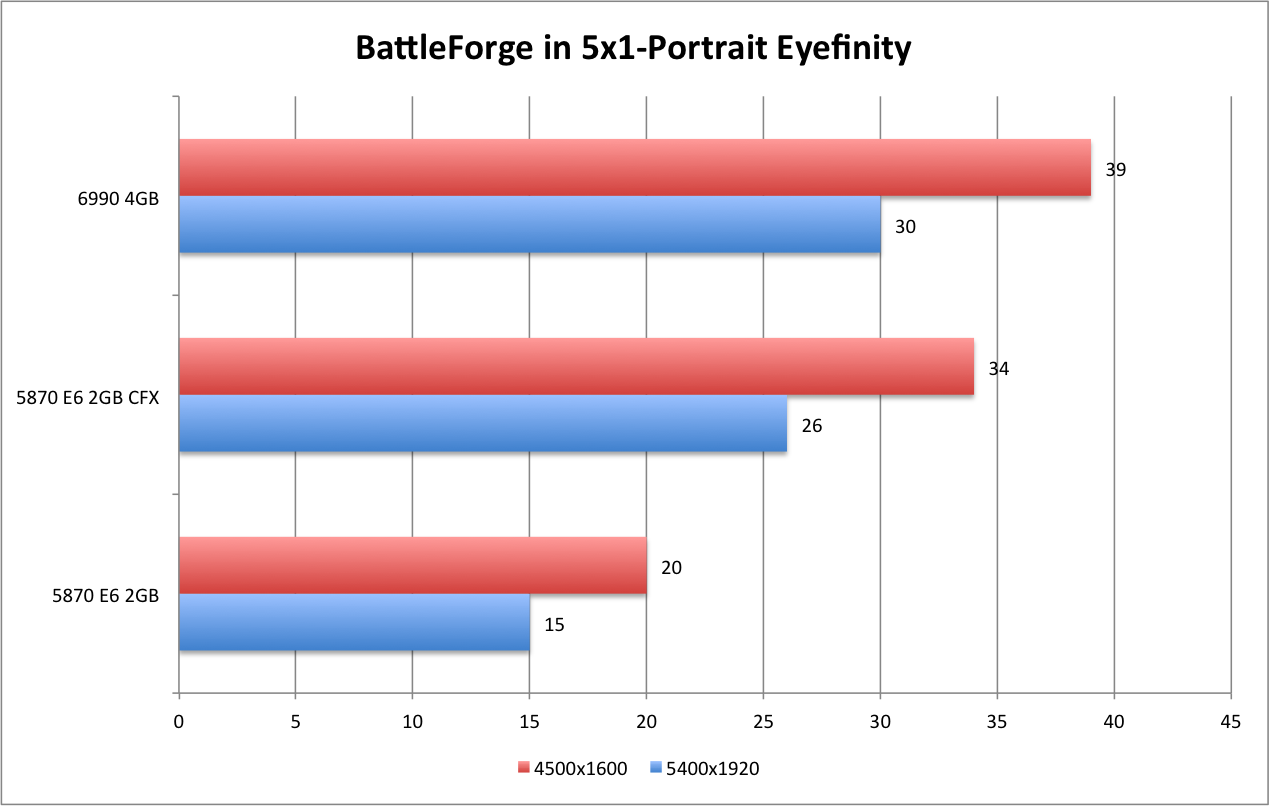
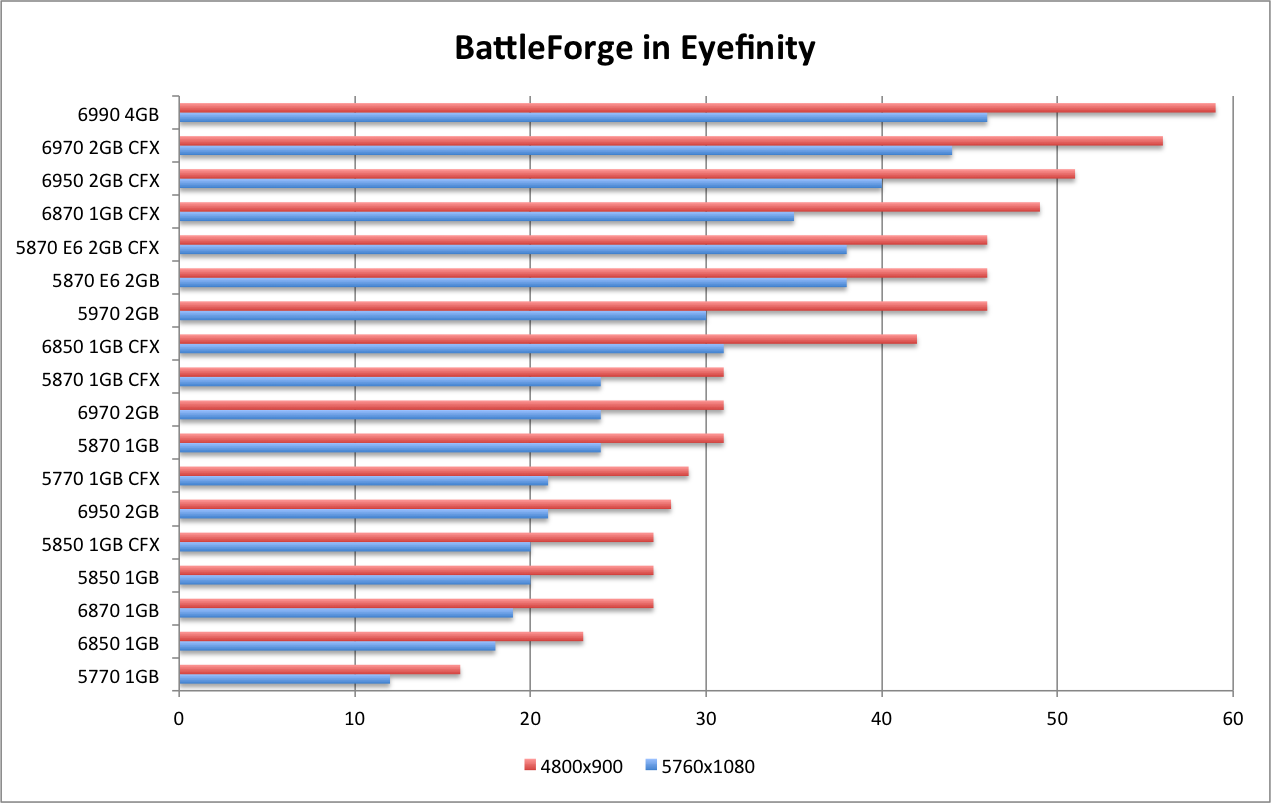

AMD Radeon 6990 Review - DiRT 2
DiRT 2
Dirt 2 is the latest iteration of the Dirt rally racing series from Codemasters. Like Battle Forge, Dirt 2 is a spotlight game for AMD. Like Battle Forge it offers proper Hor+ gameplay in Eyefinity and DX11 support. Unless the user goes into the "hardware_settings_config.xml" file and forces DX9, Dirt 2 runs in DX11 mode. Unfortunately Dirt 2 does not offer a DX10 mode. This is unfortunate, as many games show improved performance when running in DX10 vs. DX9.
The true (noticeable) DX11 features come in to play based on the user settings in the in-game graphics options. Several key features are the "Hardware Tessellated Dynamic Water" (achieved through "Ultra" quality water), "Hardware Tessellated Dynamic Cloth" (achieved through "High" quality cloth), and DX11 Accelerated HDAO (through "High" quality HDAO).
The DX11 water and cloth offer more realistic geometry and movement. The DX11 water produces actual waves in deep puddles (as the player drives through), rather than simple "swirls" in the texture surface. The DX11 cloth offers more realistic ripples and waves in the cloth material over the DX9 version. On the other hand, the DX11 HD Ambient Occlusion (HDAO) offers an accelerated computation path.
DX11 doesn't necessarily provide earth-shaking changes to gameplay. But, it provides more realistic "movement" in the world's objects - cloth, water, grass, etc. While a DX9 or DX10 game is perfectly enjoyable, the DX11 technology offers better immersion by making the "little things" more lifelike. Additionally, it offers better computation paths through increased parallelism (and better computation paths for DX10), much like DX10 offered better performance (over DX9) in games such as Far Cry 2.
At max settings, all of the cards above the 5770 are at 60fps+. And, all of the CFX configurations are hitting a CPU wall at about 100fps. 3x1 Eyefinity is no longer a real challenge for any of the cards either. The Radeon HD 6990 will push past 60fps in 5x1-Portrait with 5x1600x900, at max settings.
Below is a table that outlines the performance difference between the Radeon HD 6990 and the comparable SKUs. For example, the Radeon HD 6990 provides a 12fps improvement over an Eyefinity6 CFX configuration in 5x1600x900, and that represents a 24% increase over that Eyefinity6 CFX configuration.
| % improvement of an HD 6990 vs... | % improvement of an HD 6990 vs... | ||||||||||
| E6 CFX |
E6 | 5970 | 6970 CFX |
6950 CFX |
E6 CFX |
E6 | 5970 | 6970 CFX |
6950 CFX |
||
| 5x1 | 1920x1080 | 7 | 23 | 17% | 88% | ||||||
| 1600x900 | 12 | 29 | 24% | 88% | |||||||
| 3x1 | 1920x1080 | 7 | 28 | 12 | 2 | 2 | 125% | 78% | 20% | 3% | 13% |
| 1600x900 | 0 | 24 | 4 | 3 | 3 | 0% | 57% | 6% | 5% | 5% | |
| WS | 1920x1080 | 2 | 35 | 12 | 2 | 4 | 2% | 51% | 13% | 2% | 4% |
| 1600x900 | 2 | 31 | 6 | 5 | 5 | 2% | 42% | 6% | 5% | 5% | |


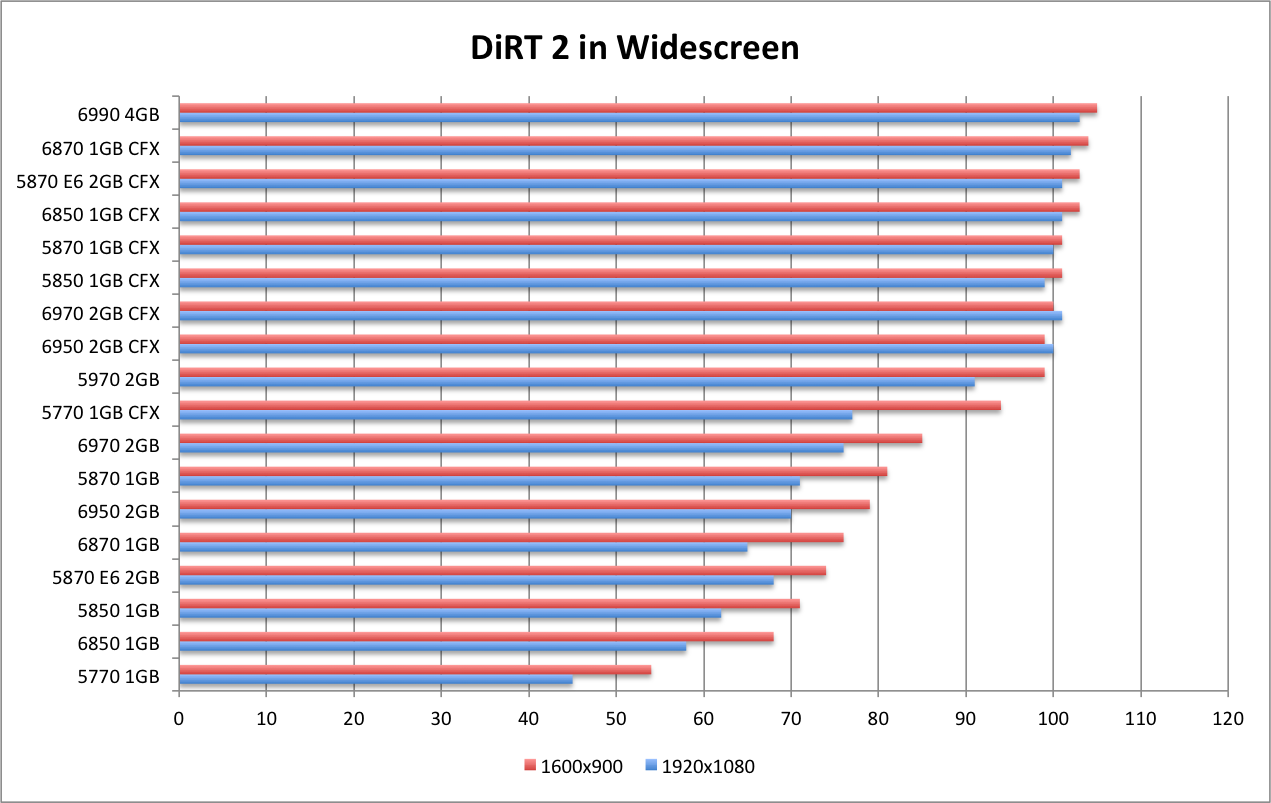
AMD Radeon 6990 Review - F1 2010
F1 2010
F1 (Formula 1) is a new racing title from Codemasters. Like their previous title (DiRT 2), F1 makes extensive usage of DX11 technology with cloth, fluid dynamics and tessellation. The title is much more strenuous on both single screen and Eyefinity, compared to DiRT 2.
At max settings the title hits a CPU cap (with a stock Core i7-920) of ~70fps on a single widescreen, with any pair of 6800 or 6900 series cards in CFX. Single 6900 series cards max out at just under 70fps.
A 2GB card is required for Eyefinity at 3x1920x1080p. 2GB cards in CFX max out at ~45fps, at both 3x1600x900 and 3x1920x1080. 1GB cards are playable at 3x1600x900, with the 6870 crossing 30fps.
I encountered a driver bug during my 5x1-Portrait testing, when running with MSAA. There was a known bug reported by AMD and fixed during the review period, for 3x1-L Eyefinity. However, with any MSAA in 5x1 Eyefinity, the game stutters between single digit fps and 45-50 fps. This renders the game unplayable, and the issue disappears when you turn off MSAA.
Additionally, the HUD is completely broken in 5x1-Portrait. The game only places the HUD on the primary windows display (display ID #1). This means the entire HUD is squished into one display in portrait mode. And, considering that your primary display is probably on the far left, the HUD is completely out of view. This issue is odd, since the HUD works perfect in 5x1-P for DiRT2 and both games were made by Code Masters.
The game hits CPU walls in both widescreen and Eyefinity, and the 6990 is complete overkill. Until the driver issue and HUD issue are fixed, I will be dropping F1 2010 from future benchmarking.
Below is a table that outlines the performance difference between the Radeon HD 6990 and the comparable SKUs. For example, the Radeon HD 6990 provides a 3fps improvement over an Eyefinity6 CFX configuration in 3x1600x900, and that represents a 7% increase over that Eyefinity6 CFX configuration.
Due to the issues with testing 5x1-Portrait, there is no data for that configuration.
| % improvement of an HD 6990 vs... | % improvement of an HD 6990 vs... | ||||||||||
| E6 CFX |
E6 | 5970 | 6970 CFX |
6950 CFX |
E6 CFX |
E6 | 5970 | 6970 CFX |
6950 CFX |
||
| 5x1 | 1920x1080 | ||||||||||
| 1600x900 | |||||||||||
| 3x1 | 1920x1080 | 2 | 16 | 45 | 2 | 2 | 4% | 52% | 1500% | 4% | 4% |
| 1600x900 | 3 | 9 | 3 | 3 | 3 | 7% | 23% | 7% | 7% | 7% | |
| WS | 1920x1080 | 0 | 8 | 8 | 0 | 0 | 0% | 13% | 0% | 0% | 0% |
| 1600x900 | 0 | 3 | 0 | -1 | 0 | 0% | 4% | 0% | -1% | 0% | |
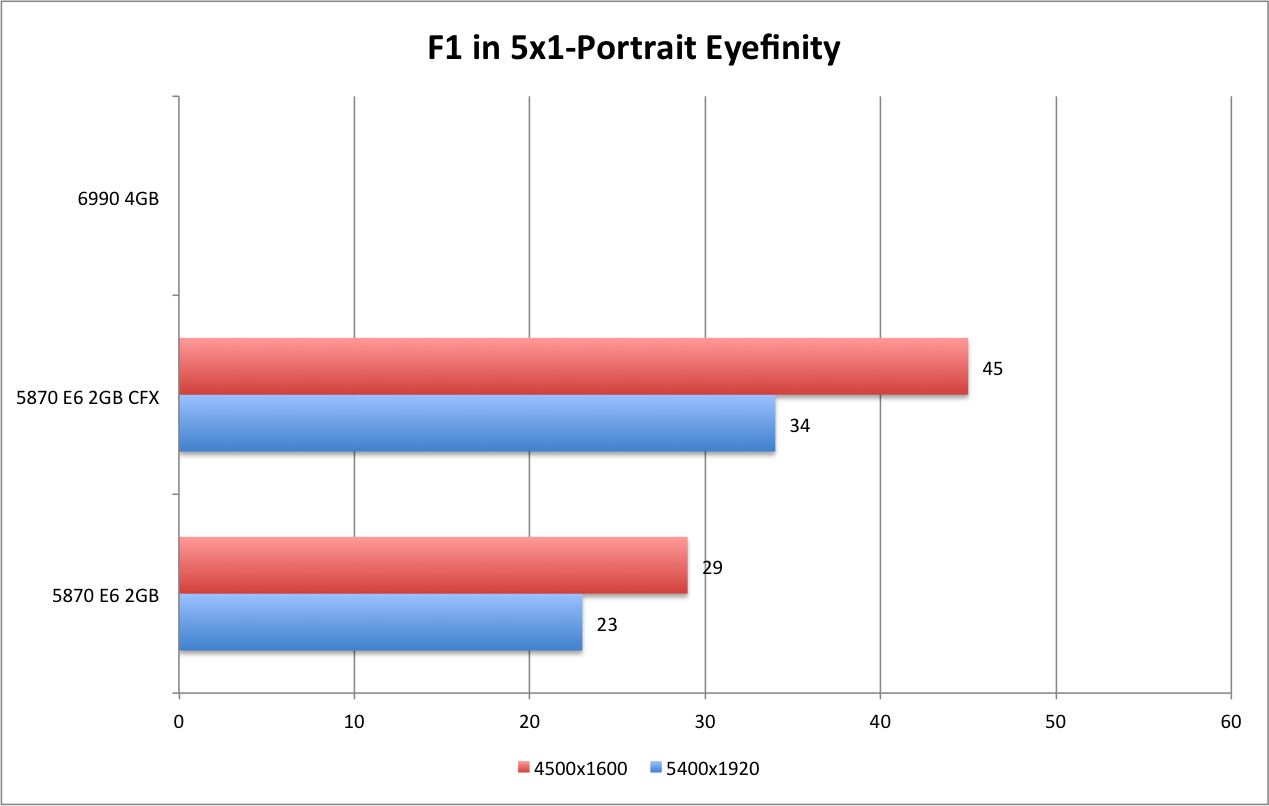
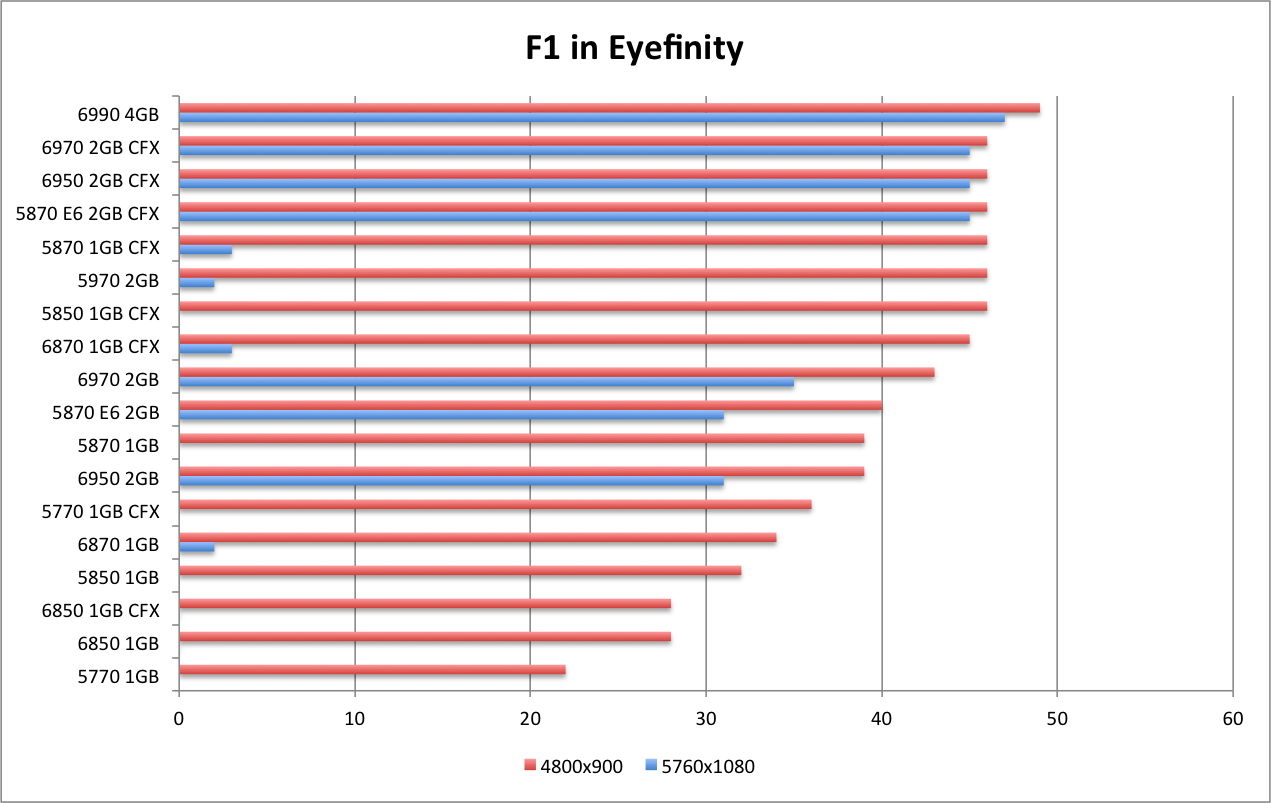
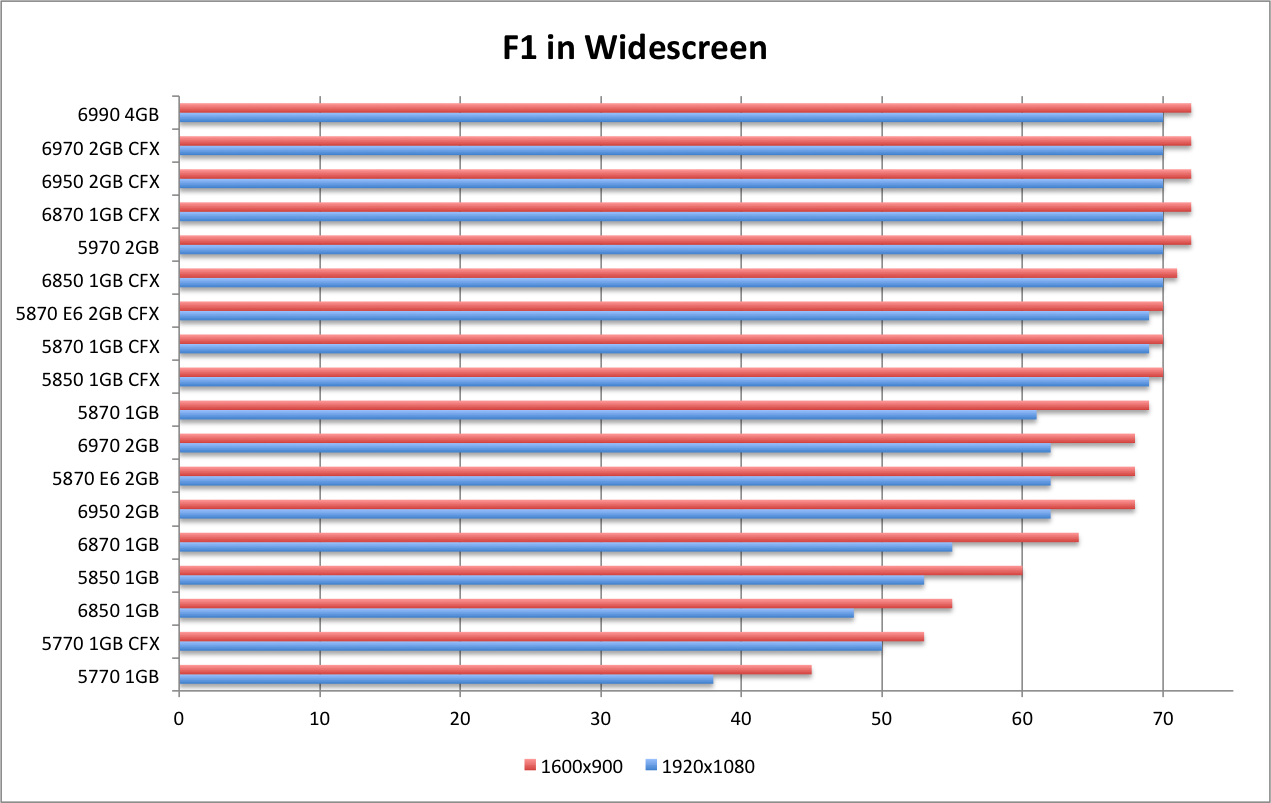
AMD Radeon 6990 Review - Far Cry 2
Far Cry 2
Far Cry 2 (and the whole Cry/Crysis series) has long been considered a system killer. If not a killer, then at least a good strong test. As always, we run our test at max settings with 4xAA. The benchmark tool within Far Cry 2 offers settings for High, Very High and Ultra. We chose Ultra with 4xAA.
While once a true system killer, Far Cry 2 shows that hardware catches up to software. All but the 5770 are hitting 60fps in widescreen (at max settings), and the CFX configurations are doubling that at a 120fps CPU wall.
Eyefinity does show a steady performance climb. The top configurations are hitting 90fps in Eyefinity, with the 6800 and 6900 single card configurations posting very playable numbers.
The Radeon HD 6990 is well past overkill for single widescreen and 3x1-L Eyefinity users. However, it does provide a noticeable improvement for 5x1-P users and pushes past 60 fps.
Below is a table that outlines the performance difference between the Radeon HD 6990 and the comparable SKUs. For example, the Radeon HD 6990 provides a 15fps improvement over an Eyefinity6 CFX configuration in 3x1600x900, and that represents a 23% increase over that Eyefinity6 CFX configuration.
| % improvement of an HD 6990 vs... | % improvement of an HD 6990 vs... | ||||||||||
| E6 CFX |
E6 | 5970 | 6970 CFX |
6950 CFX |
E6 CFX |
E6 | 5970 | 6970 CFX |
6950 CFX |
||
| 5x1 | 1920x1080 | 17 | 34 | 35% | 106% | ||||||
| 1600x900 | 15 | 38 | 23% | 93% | |||||||
| 3x1 | 1920x1080 | 25 | 52 | 26 | 4 | 6 | 38% | 133% | 35% | 5% | 7% |
| 1600x900 | 18 | 51 | 16 | 7 | 7 | 23% | 109% | 20% | 8% | 8% | |
| WS | 1920x1080 | 5 | 52 | 12 | 4 | 4 | 4% | 71% | 11% | 3% | 3% |
| 1600x900 | 2 | 45 | 4 | 4 | 4 | 2% | 56% | 3% | 3% | 3% | |

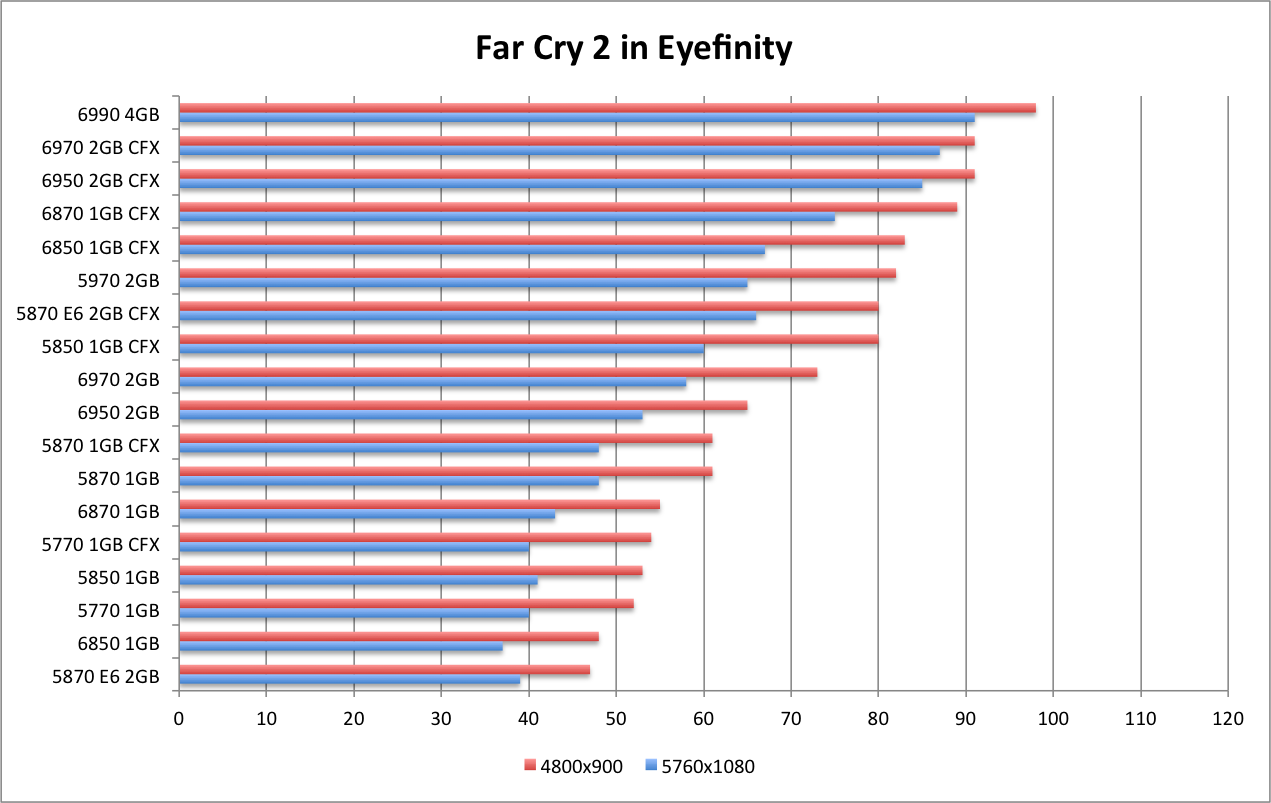
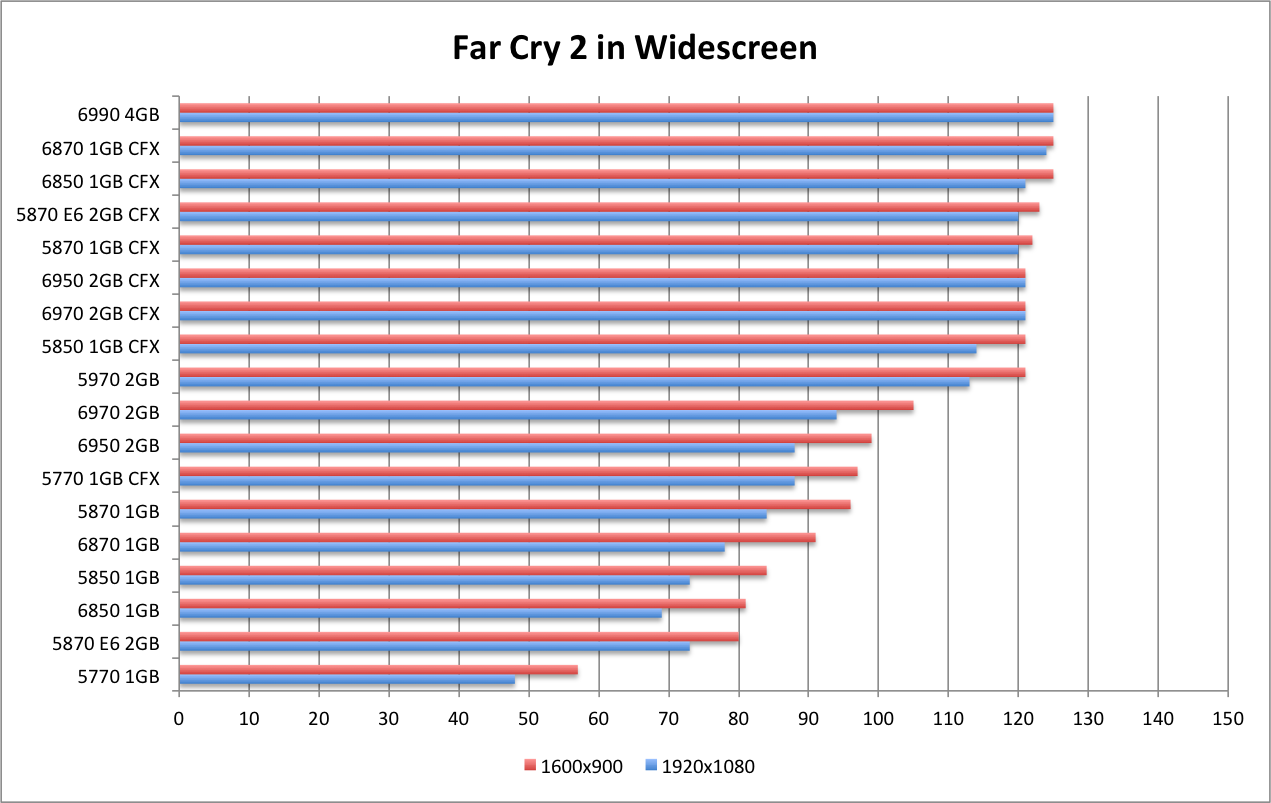
AMD Radeon 6990 Review - H.A.W.X.
H.A.W.X.
H.A.W.X. is one last title that AMD has been showing off since the Radeon 5000 line launched. While the other titles are Hor+ and offer cutting-edge DX11 features, HAWX is quite the opposite. While it is a Hor+ title, it is only a DX10 title and runs quite well on a wide variety of hardware.
The well running and scalable title makes it a natural fit when showcasing both lower-end hardware pushing three panels, and high-end hardware pushing six panels. It also comes as no surprise that the additional VRAM largely goes unused, considering the title runs capably on lower hardware.
One note in the HAWX benchmark. Above 1920x1080 the game simply would not allow 4xAA. While the scores provide that the title could handle it, the option simply is not available. Though it isn't our norm, we chose to accept 2xAA so that we could get consistent readings across the spectrum of hardware.
Again, widescreen proves no challenge to any of these cards. We see a CPU wall for widescreen at about 115fps. Eyefinity does provide a scaled performance experience for both single and multi-GPU configurations. Single cards stay above 30fps, with the higher end cards hitting 60fps (at max settings). The CFX configurations are running between 75fps and 95 fps.
The Radeon HD 6990 is more than enough for HAWX in any configuration, even 5x1-Portrait at max resolution, max quality and 2xAA.
Below is a table that outlines the performance difference between the Radeon HD 6990 and the comparable SKUs. For example, the Radeon HD 6990 provides a 12fps improvement over an Eyefinity6 CFX configuration in 3x1600x900, and that represents a 18% increase over that Eyefinity6 CFX configuration.
| % improvement of an HD 6990 vs... | % improvement of an HD 6990 vs... | ||||||||||
| E6 CFX |
E6 | 5970 | 6970 CFX |
6950 CFX |
E6 CFX |
E6 | 5970 | 6970 CFX |
6950 CFX |
||
| 5x1 | 1920x1080 | 11 | 30 | 21% | 88% | ||||||
| 1600x900 | 12 | 35 | 18% | 78% | |||||||
| 3x1 | 1920x1080 | 14 | 38 | 20 | 0 | 5 | 19% | 79% | 27% | 0% | 5% |
| 1600x900 | 13 | 46 | 18 | 4 | 6 | 15% | 84% | 22% | 4% | 6% | |
| WS | 1920x1080 | 3 | 23 | 8 | 4 | 5 | 3% | 25% | 8% | 4% | 5% |
| 1600x900 | 3 | 22 | 9 | 5 | 5 | 3% | 23% | 8% | 4% | 4% | |



AMD Radeon 6990 Review - Heaven v2
The Unigine Heaven Demo is unique in that it is the only demo which allows for the following components in one package.
- Synthetic Demo (i.e., a demo designed to "test" a system)
- Comparable tests of DX9, DX10 and DX11
- Is Hor+ (rather than limited to a few predefined aspect ratios)
The ability to compare DX9, DX10 and DX11 in the same environment allows for the unique ability to see how the different cards perform across these different comparable environments. Tessellation was set at Normal Mode.
The updated 2nd version of the Heaven demo offers more segments and more options. DX9 and DX10 runs are no match for any single 6800 or 6900 series card, with only the single 6800 series falling below 60fps. The DX11 run in more demanding in a single widescreen, requiring a 6900 series in CFX to pass 60fps (and pass it by a good margin). Single 6900 series cards also pass 30fps at either 1600x900 or 1920x1080.
Eyefinity is an obvious strain on any configuration. A 2GB card is required for Eyefinity in DX10 or DX11. No combination of cards will hit 60fps in DX9, though the high end configurations come close.
The Radeon HD 6990 will push a 5x1 setup past 30fps. However, the performance is filled with stuttered performance. While the DX10 performance shows a few fps lower on average, the performance is smooth and consistent. Much like Far Cry 2, the DX10 code path shows its consistency and efficiency.
The Heaven v2 Demo continues to be a powerhouse in bringing graphics cards to their knees. We have tested the Heaven v2 Benchmark in:
AMD Radeon 6990 Review - Heaven DX9
The Unigine Heaven Demo is unique in that it is the only demo which allows for the following components in one package:
- Synthetic Demo (i.e., a demo designed to "test" a system)
- Comparable tests of DX9, DX10 and DX11
- Is Hor+ (rather than limited to a few predefined aspect ratios)
The ability to compare DX9, DX10 and DX11 in the same environment allows for the unique ability to see how the different cards perform across these different comparable environments. Tessellation was set at Normal Mode.
The updated 2nd version of the Heaven demo offers more segments and more options. DX9 and DX10 runs are no match for any single 6800 or 6900 series card, with only the single 6800 series falling below 60fps. The DX11 run in more demanding in a single widescreen, requiring a 6900 series in CFX to pass 60fps (and pass it by a good margin). Single 6900 series cards also pass 30fps at either 1600x900 or 1920x1080.
Eyefinity is an obvious strain on any configuration. A 2GB card is required for Eyefinity in DX10 or DX11. No combination of cards will hit 60fps in DX9, though the high end configurations come close.
The Radeon HD 6990 will push a 5x1 setup past 30fps. However, the performance is filled with stuttered performance. While the DX10 performance shows a few fps lower on average, the performance is smooth and consistent. Much like Far Cry 2, the DX10 code path shows its consistency and efficiency.
The Heaven v2 Demo continues to be a powerhouse in bringing graphics cards to their knees.
Below is a table that outlines the performance difference between the Radeon HD 6990 and the comparable SKUs. For example, the Radeon HD 6990 provides a 4fps improvement over an Eyefinity6 CFX configuration in 3x1600x900, and that represents a 11% increase over that Eyefinity6 CFX configuration.
| % improvement of an HD 6990 vs... | % improvement of an HD 6990 vs... | ||||||||||
| E6 CFX |
E6 | 5970 | 6970 CFX |
6950 CFX |
E6 CFX |
E6 | 5970 | 6970 CFX |
6950 CFX |
||
| 5x1 | 1920x1080 | 3 | 13 | 12% | 87% | ||||||
| 1600x900 | 4 | 19 | 11% | 90% | |||||||
| 3x1 | 1920x1080 | 5 | 20 | 14 | 0 | 5 | 13% | 87% | 33% | 0% | 9% |
| 1600x900 | 5 | 26 | 10 | 2 | 5 | 10% | 87% | 22% | 4% | 10% | |
| WS | 1920x1080 | 5 | 51 | 17 | -3 | 5 | 5% | 86% | 18% | -3% | 3% |
| 1600x900 | 0 | 46 | 9 | 0 | 0 | 0% | 62% | 8% | 0% | 0% | |
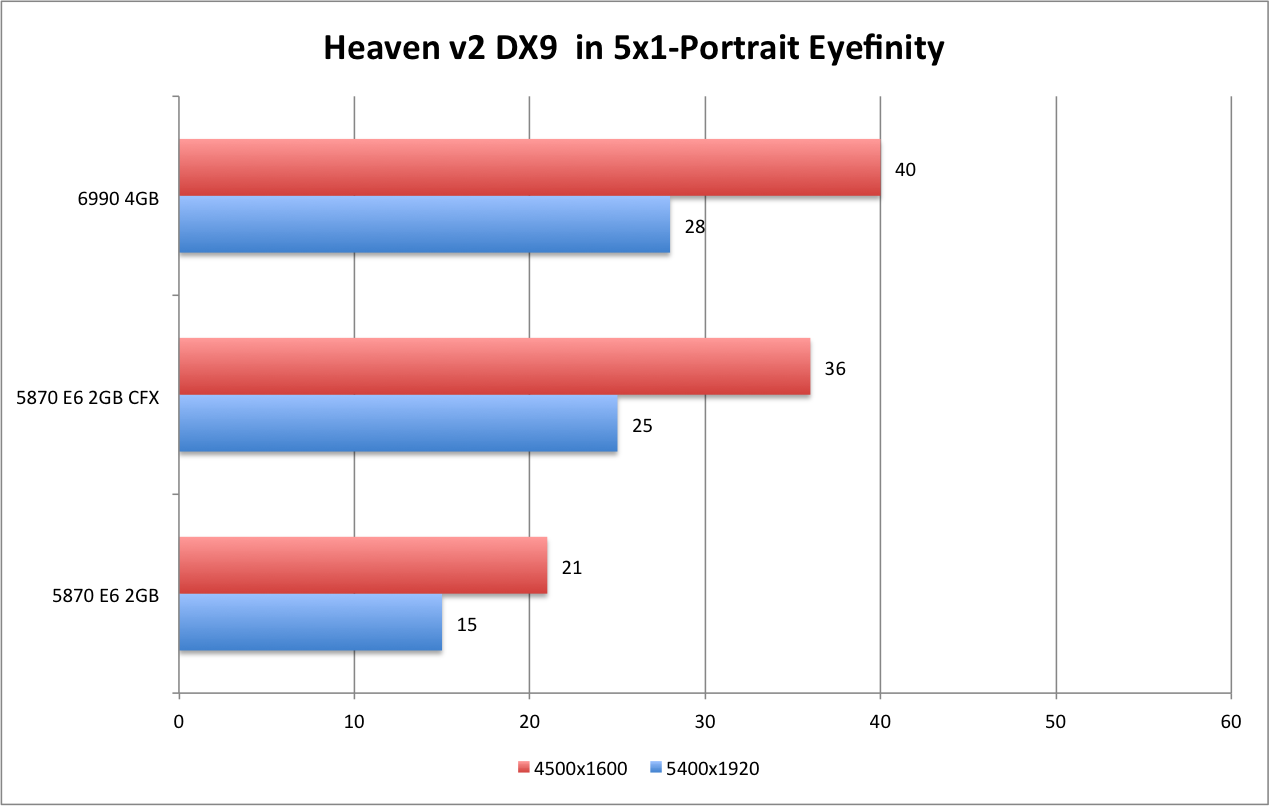

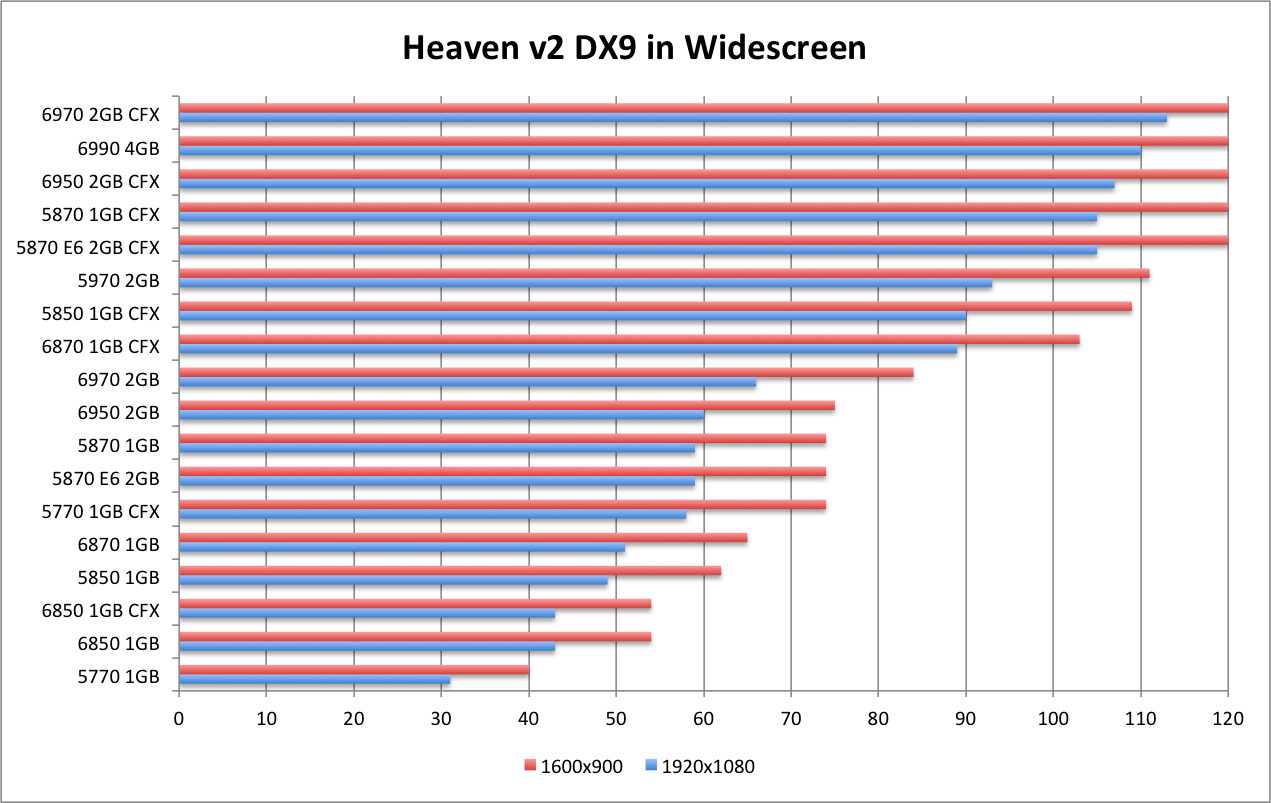
AMD Radeon 6990 Review - Heaven DX10
The Unigine Heaven Demo is unique in that it is the only demo which allows for the following components in one package:
- Synthetic Demo (i.e., a demo designed to "test" a system)
- Comparable tests of DX9, DX10 and DX11
- Is Hor+ (rather than limited to a few predefined aspect ratios)
The ability to compare DX9, DX10 and DX11 in the same environment allows for the unique ability to see how the different cards perform across these different comparable environments. Tessellation was set at Normal Mode.
The updated 2nd version of the Heaven demo offers more segments and more options. DX9 and DX10 runs are no match for any single 6800 or 6900 series card, with only the single 6800 series falling below 60fps. The DX11 run in more demanding in a single widescreen, requiring a 6900 series in CFX to pass 60fps (and pass it by a good margin). Single 6900 series cards also pass 30fps at either 1600x900 or 1920x1080.
Eyefinity is an obvious strain on any configuration. A 2GB card is required for Eyefinity in DX10 or DX11. No combination of cards will hit 60fps in DX9, though the high end configurations come close.
The Radeon HD 6990 will push a 5x1 setup past 30fps. However, the performance is filled with stuttered performance. While the DX10 performance shows a few fps lower on average, the performance is smooth and consistent. Much like Far Cry 2, the DX10 code path shows its consistency and efficiency.
The Heaven v2 Demo continues to be a powerhouse in bringing graphics cards to their knees.
Below is a table that outlines the performance difference between the Radeon HD 6990 and the comparable SKUs. For example, the Radeon HD 6990 provides a 4fps improvement over an Eyefinity6 CFX configuration in 3x1600x900, and that represents a 11% increase over that Eyefinity6 CFX configuration.
| % improvement of an HD 6990 vs... | % improvement of an HD 6990 vs... | ||||||||||
| E6 CFX |
E6 | 5970 | 6970 CFX |
6950 CFX |
E6 CFX |
E6 | 5970 | 6970 CFX |
6950 CFX |
||
| 5x1 | 1920x1080 | 6 | 16 | 30% | 160% | ||||||
| 1600x900 | 7 | 20 | 23% | 118% | |||||||
| 3x1 | 1920x1080 | 10 | 20 | 36 | 2 | 6 | 34% | 105% | N/A | 5% | 12% |
| 1600x900 | 13 | 27 | 22 | 2 | 8 | 33% | 108% | 73% | 4% | 18% | |
| WS | 1920x1080 | 20 | 60 | 33 | 1 | 7 | 22% | 120% | 43% | 1% | 7% |
| 1600x900 | 16 | 61 | 28 | -2 | 5 | 15% | 97% | 29% | -2% | 4% | |

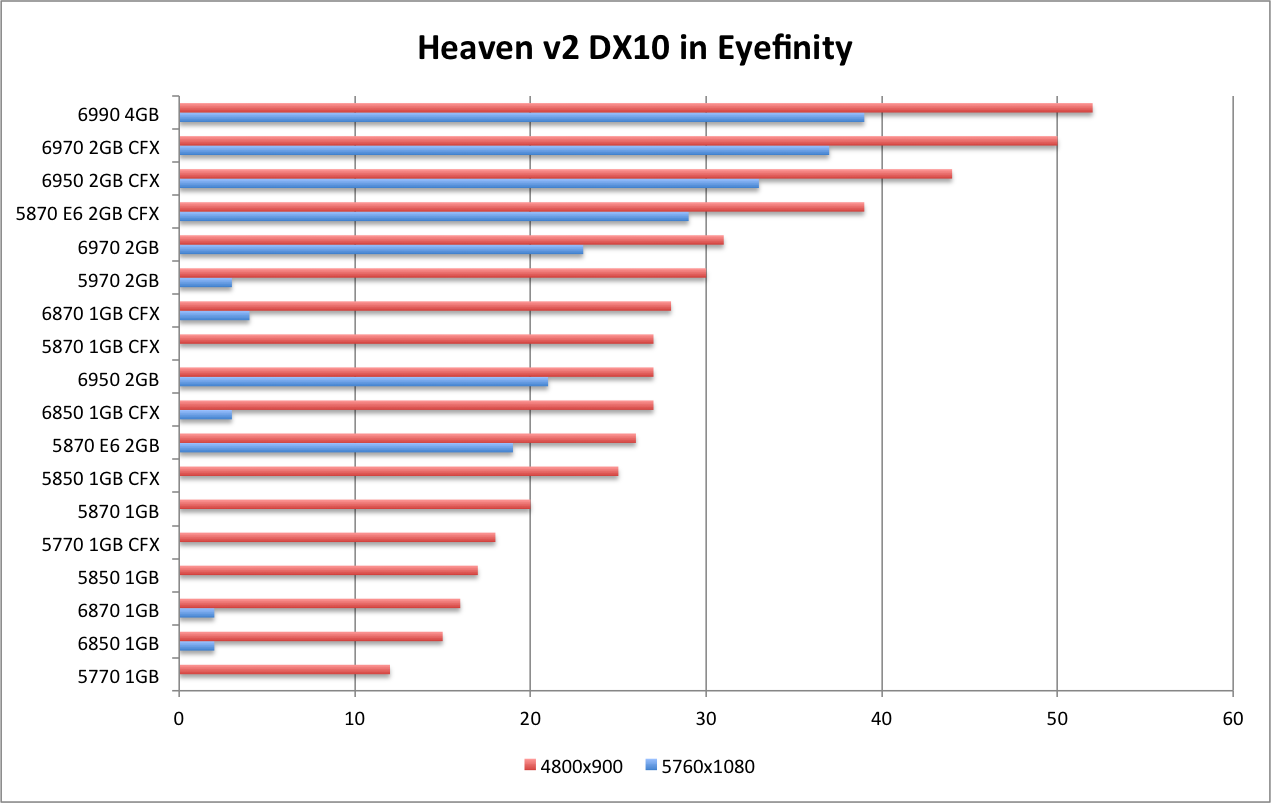
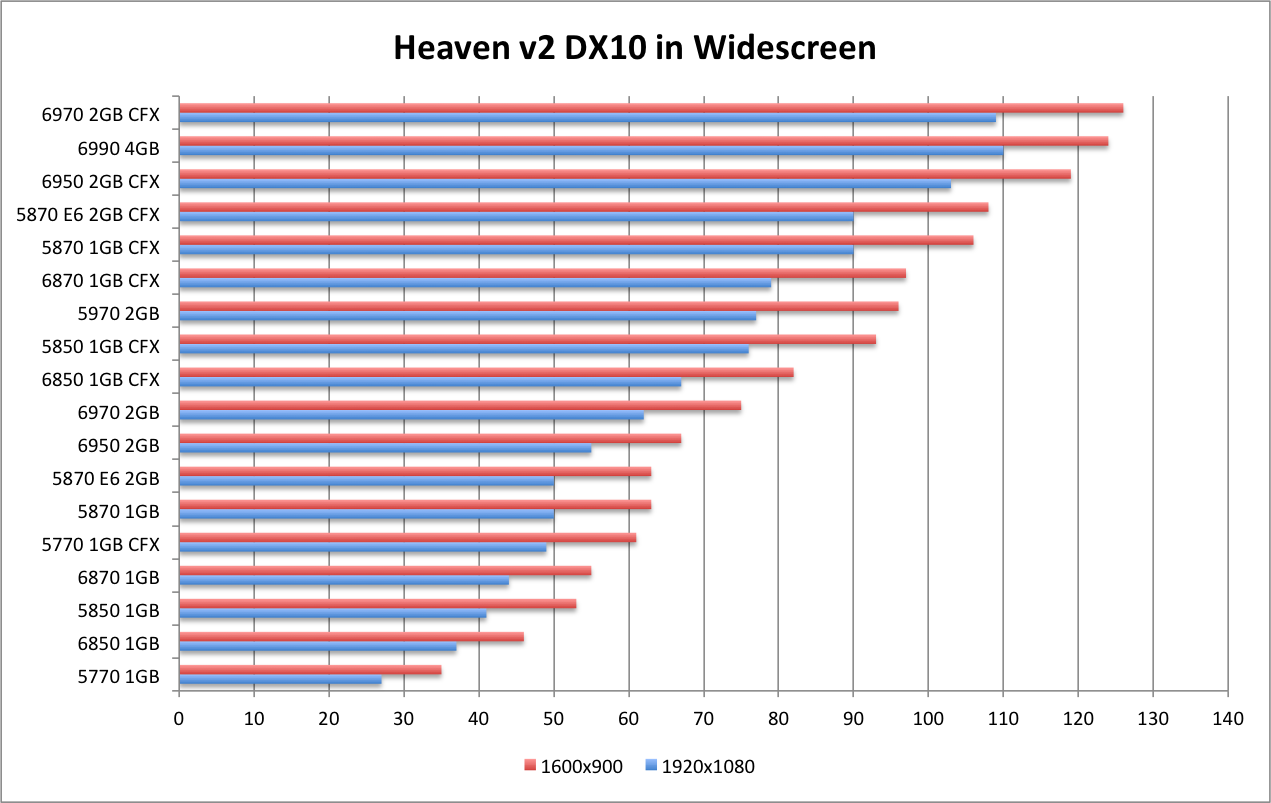
AMD Radeon 6990 Review - Heaven DX11
The Unigine Heaven Demo is unique in that it is the only demo which allows for the following components in one package:
- Synthetic Demo (i.e., a demo designed to "test" a system)
- Comparable tests of DX9, DX10 and DX11
- Is Hor+ (rather than limited to a few predefined aspect ratios)
The ability to compare DX9, DX10 and DX11 in the same environment allows for the unique ability to see how the different cards perform across these different comparable environments. Tessellation was set at Normal Mode.
The updated 2nd version of the Heaven demo offers more segments and more options. DX9 and DX10 runs are no match for any single 6800 or 6900 series card, with only the single 6800 series falling below 60fps. The DX11 run in more demanding in a single widescreen, requiring a 6900 series in CFX to pass 60fps (and pass it by a good margin). Single 6900 series cards also pass 30fps at either 1600x900 or 1920x1080.
Eyefinity is an obvious strain on any configuration. A 2GB card is required for Eyefinity in DX10 or DX11. No combination of cards will hit 60fps in DX9, though the high end configurations come close.
The Radeon HD 6990 will push a 5x1 setup past 30fps. However, the performance is filled with stuttered performance. While the DX10 performance shows a few fps lower on average, the performance is smooth and consistent. Much like Far Cry 2, the DX10 code path shows its consistency and efficiency.
The Heaven v2 Demo continues to be a powerhouse in bringing graphics cards to their knees.
Below is a table that outlines the performance difference between the Radeon HD 6990 and the comparable SKUs. For example, the Radeon HD 6990 provides a 4fps improvement over an Eyefinity6 CFX configuration in 3x1600x900, and that represents a 11% increase over that Eyefinity6 CFX configuration.
| % improvement of an HD 6990 vs... | % improvement of an HD 6990 vs... | ||||||||||
| E6 CFX |
E6 | 5970 | 6970 CFX |
6950 CFX |
E6 CFX |
E6 | 5970 | 6970 CFX |
6950 CFX |
||
| 5x1 | 1920x1080 | 7 | 12 | 54% | 150% | ||||||
| 1600x900 | 10 | 19 | 50% | 150% | |||||||
| 3x1 | 1920x1080 | 12 | 20 | 32 | 1 | 4 | 60% | 167% | N/A | 3% | 10% |
| 1600x900 | 15 | 26 | 22 | 1 | 4 | 58% | 173% | 116% | 3% | 11% | |
| WS | 1920x1080 | 26 | 49 | 34 | -1 | 3 | 52% | 181% | 81% | -1% | 4% |
| 1600x900 | 27 | 54 | 35 | 1 | 4 | 47% | 174% | 70% | 1% | 5% | |
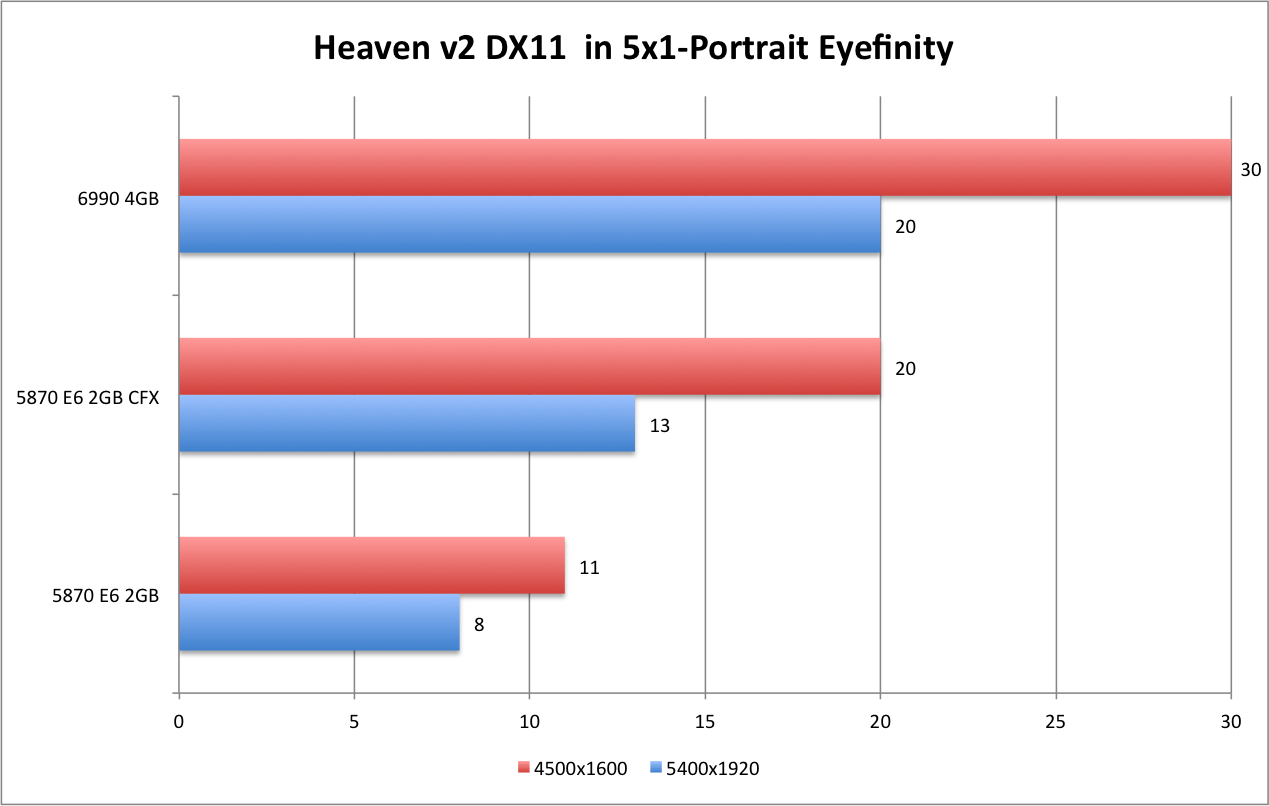
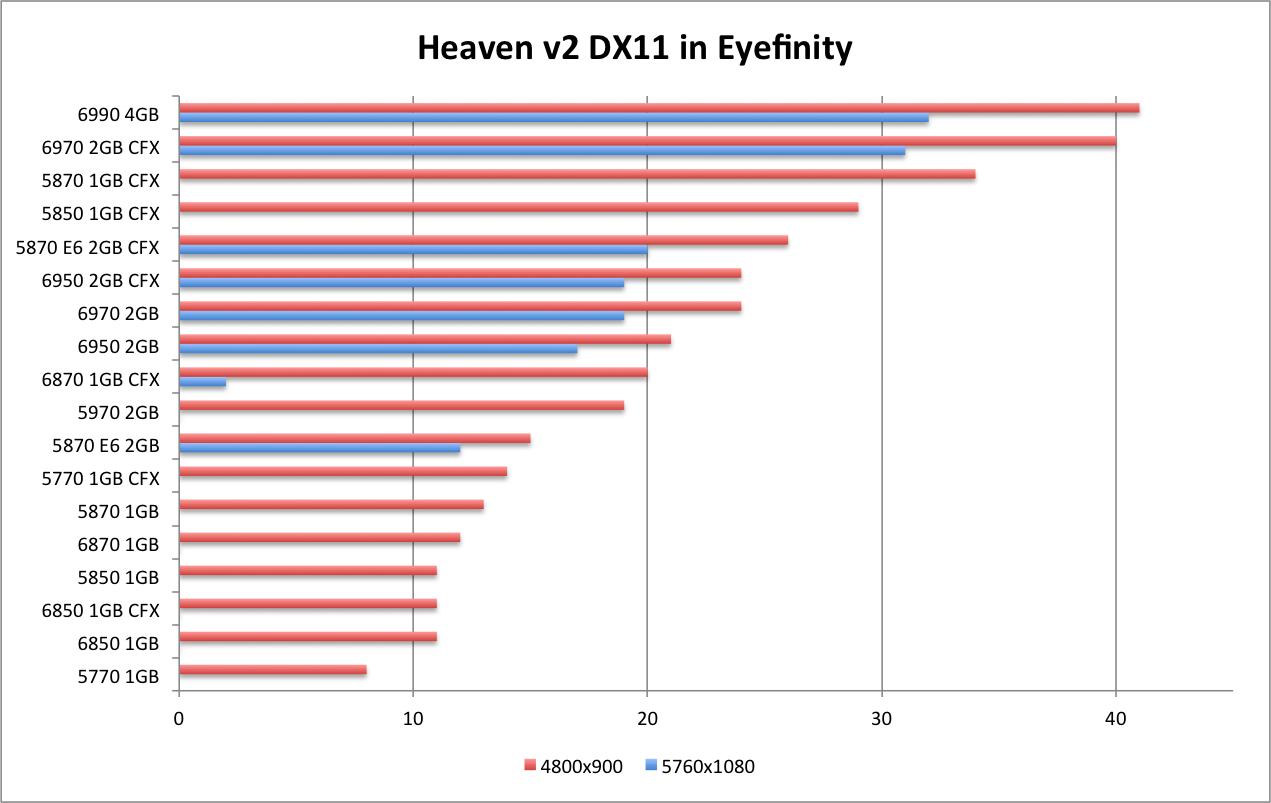
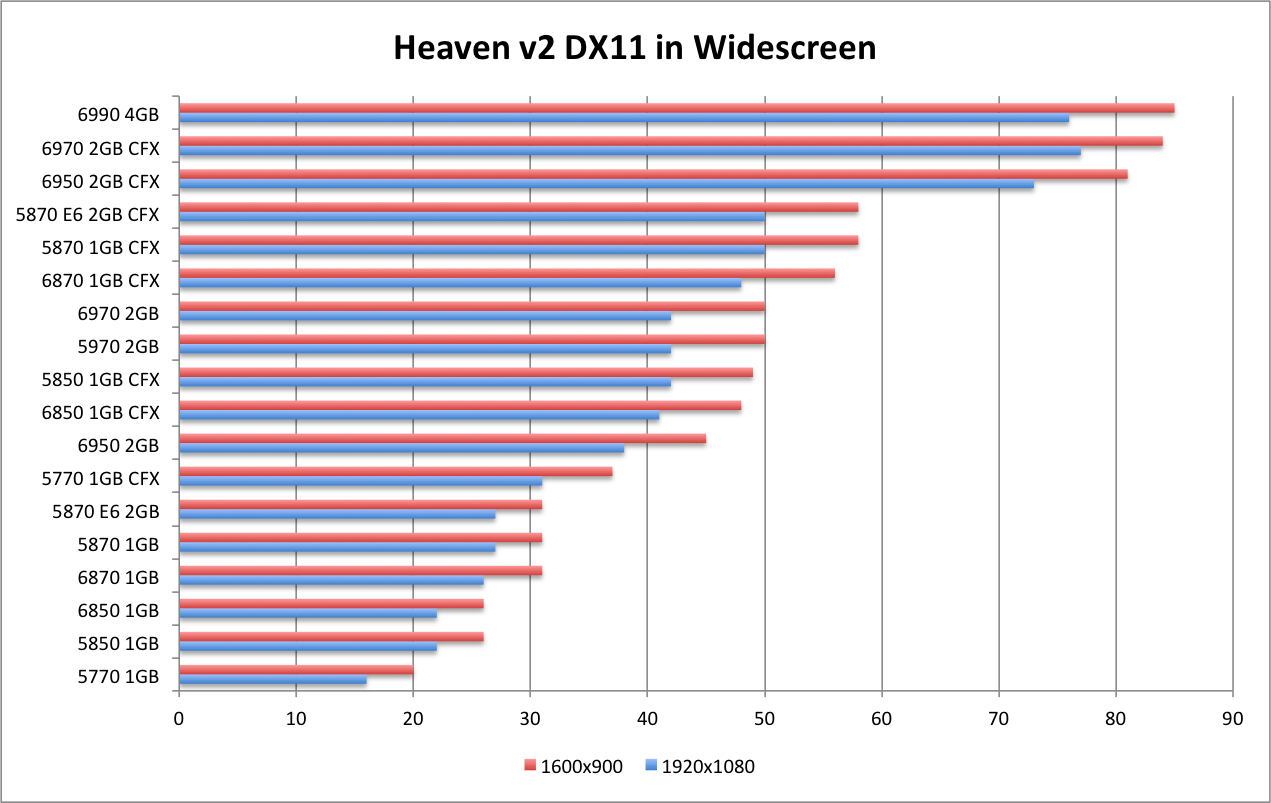
AMD Radeon 6990 Review - Just Cause 2
Just Cause 2
Just Cause 2 is the wildly popular sequal to the wildly popular Just Cause. You take control of protagonist Rico Rodriquez and rain down over the top destruction across a small desert island. The game is a free roaming title that offers literally limitless options to wreck havoc with your "hook shot" grapling device.
While the benchmark tool in the demo doesn't offer anything in the way of explosions or destruction, it does offer some beautiful scenery that is still quite demanding on multi-monitor environments.
The CFX configurations max out at 120fps for single widescreens, and top out at 60fps for Eyefinity. Single cards easily hit 60fps for widescreen and 30fps for Eyefinity. It's great to see a current, modern, and beautiful game performing this well across the whole range of cards and price points.
As with several other titles, widescreen configurations are no match for any of these cards. Additionally, virtually any card configuration pushes Eyefinity past 30fps. The Radeon HD 6990 pushes at 5x1600x900 right to 60fps.
One interesting thing to note about the Just Cause 2 demo. I first started testing with the demo benchmark. It only recognized 4GB of the RAM in my system. However, the benchmark in the full game recognizes all 12GB. I can't determine if the extra RAM provides any benefits, as the demos are different.
Below is a table that outlines the performance difference between the Radeon HD 6990 and the comparable SKUs. For example, the Radeon HD 6990 provides a 17fps improvement over an Eyefinity6 CFX configuration in 3x1600x900, and that represents a 40% increase over that Eyefinity6 CFX configuration.
| % improvement of an HD 6990 vs... | % improvement of an HD 6990 vs... | ||||||||||
| E6 CFX |
E6 | 5970 | 6970 CFX |
6950 CFX |
E6 CFX |
E6 | 5970 | 6970 CFX |
6950 CFX |
||
| 5x1 | 1920x1080 | 8 | 21 | 24% | 100% | ||||||
| 1600x900 | 17 | 30 | 40% | 103% | |||||||
| 3x1 | 1920x1080 | 12 | 29 | 18 | 1 | 4 | 25% | 94% | 37% | 2% | 6% |
| 1600x900 | 7 | 29 | 14 | 6 | 7 | 11% | 73% | 25% | 10% | 11% | |
| WS | 1920x1080 | 9 | 53 | 24 | -4 | 1 | 8% | 78% | 25% | -3% | 1% |
| 1600x900 | -1 | 43 | 9 | -1 | -1 | -1% | 53% | 8% | -1% | -1% | |

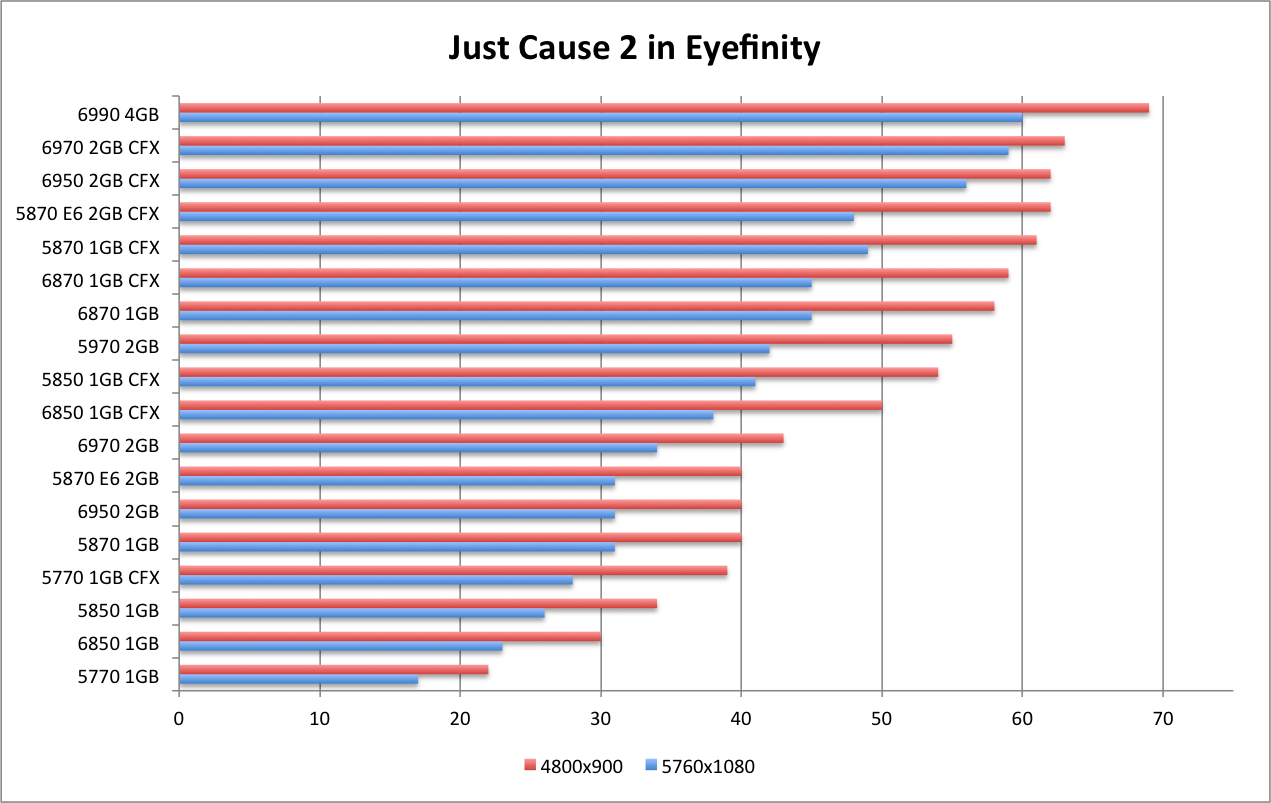
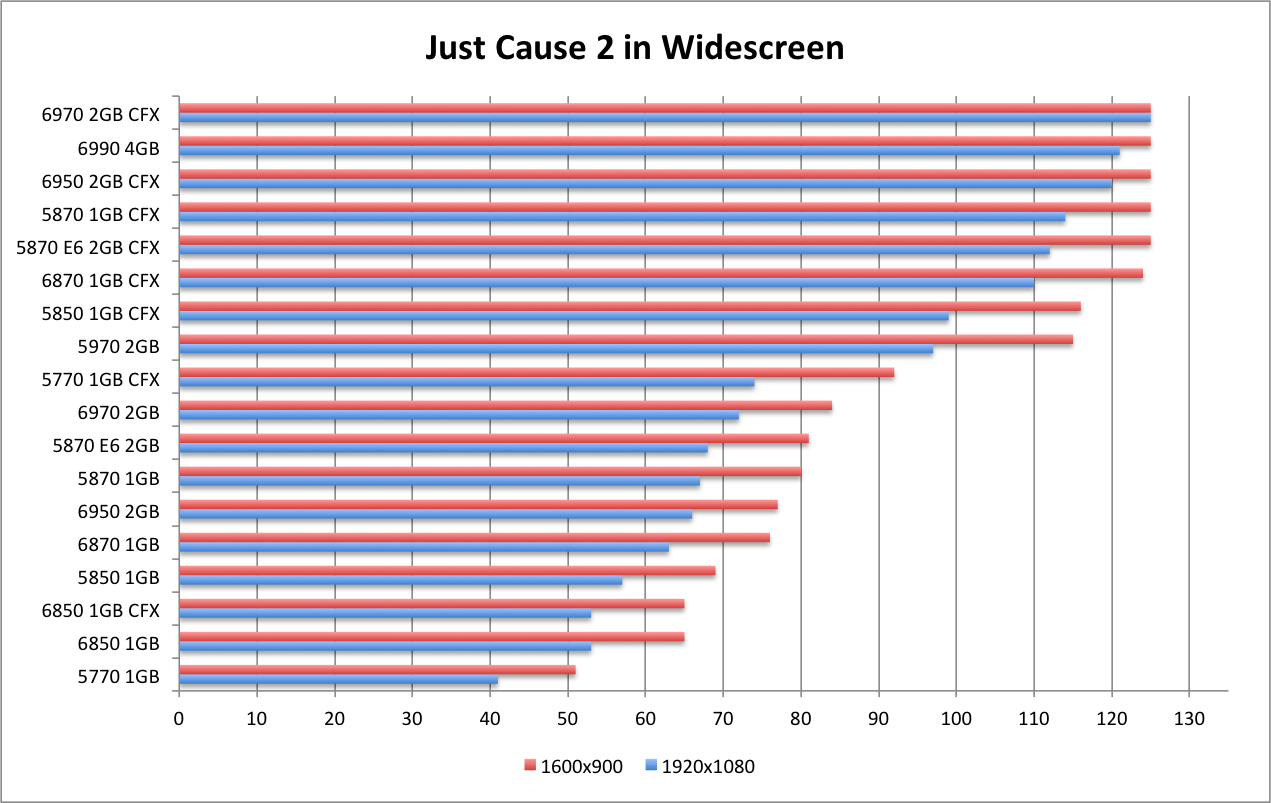
AMD Radeon 6990 Review - Mafia II
Mafia II
Mafia II is an open world "crime" title from 2K Games. It is the second game in the Mafia series. The demo comes with a built-in benchmark tool that offers both indoor and outdoor environments, various lighting effects and fire.
A single card won't quite hit 30fps in Eyefinity, but a CFX setup pushes past consistently. We see a CPU limit at about 70fps in widescreen. Mafia II proves to be quite a demanding benchmark for Eyefinity, as only CFX configurations can consistently cross 30fps in Eyefinity. The Radeon HD 6990 hits 30fps in 5x1-P when the resolution is dropped to 4800x900.
Below is a table that outlines the performance difference between the Radeon HD 6990 and the comparable SKUs. For example, the Radeon HD 6990 provides a 1fps improvement over an Eyefinity6 CFX configuration in 3x1600x900, and that represents a 3% increase over that Eyefinity6 CFX configuration.
| % improvement of an HD 6990 vs... | % improvement of an HD 6990 vs... | ||||||||||
| E6 CFX |
E6 | 5970 | 6970 CFX |
6950 CFX |
E6 CFX |
E6 | 5970 | 6970 CFX |
6950 CFX |
||
| 5x1 | 1920x1080 | 5 | 10 | 29% | 83% | ||||||
| 1600x900 | 1 | 13 | 3% | 76% | |||||||
| 3x1 | 1920x1080 | 4 | 15 | 11 | 2 | 3 | 13% | 75% | 39% | 6% | 8% |
| 1600x900 | 3 | 13 | 11 | 1 | 2 | 8% | 46% | 37% | 3% | 5% | |
| WS | 1920x1080 | 2 | 15 | 7 | -1 | 0 | 3% | 27% | 11% | -1% | 0% |
| 1600x900 | 0 | 2 | 0 | 0 | 0 | 0% | 3% | 0% | 0% | 0% | |
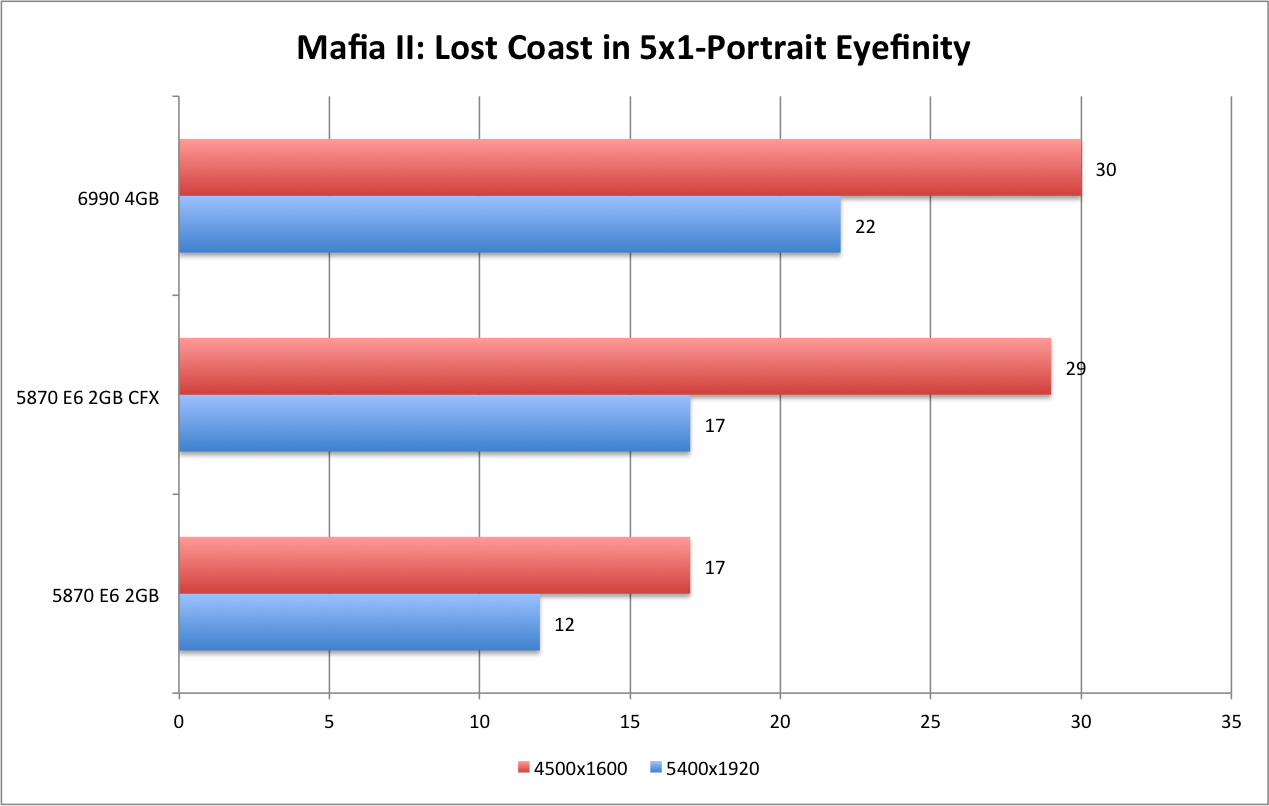
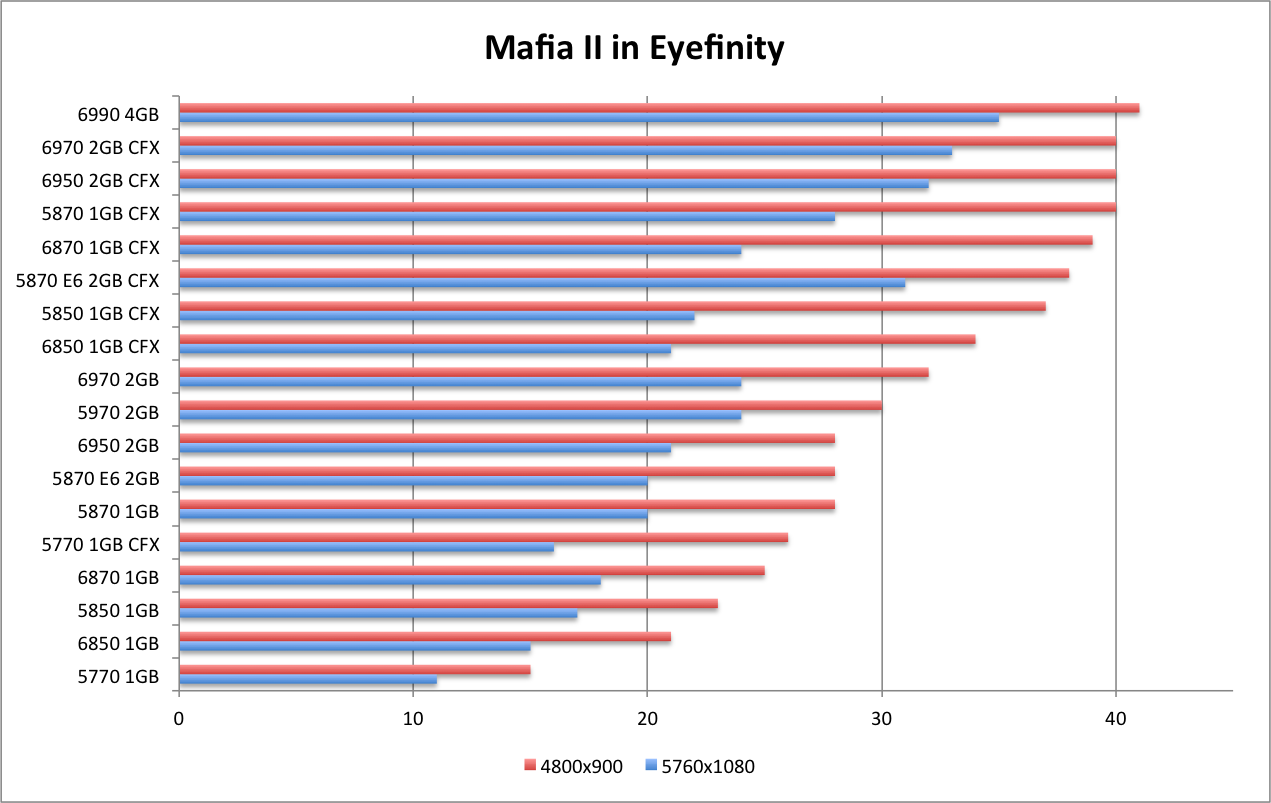
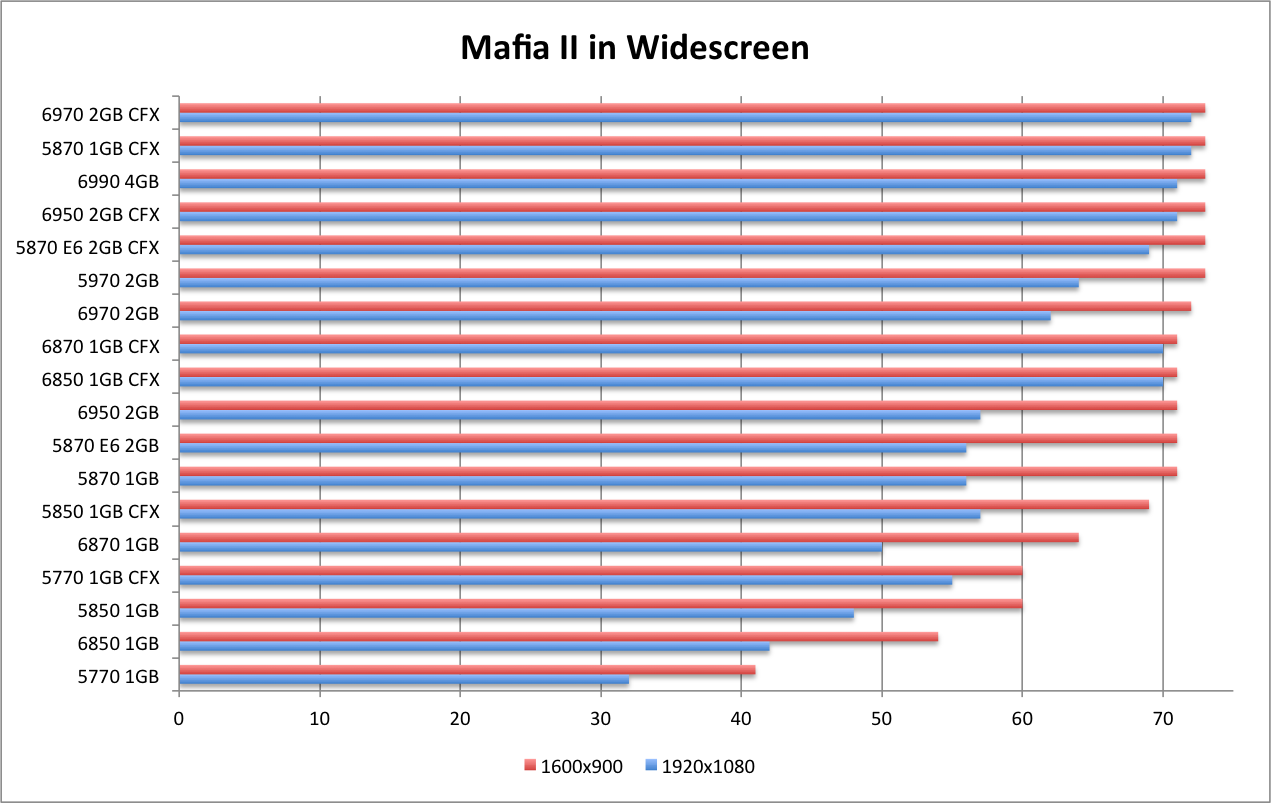
AMD Radeon 6990 Review - S.T.A.L.K.E.R.: Call of Pripyat
S.T.A.L.K.E.R.: Call of Pripyat
Prior to the game's release, the developer put out a benchmarking tool to test your system configuration. It offers a number of different options for utilizing DX9, 10 or 11 code paths. It also offers options for varying levels of HDAO and Shadow Quality. The demo itself isn't very pretty to look at (lots of dirt and dirt-colors), but it does put a beating on your system.
Like the Heaven demo, the demo basically will not run at 5760x1080 using 4xAA, with only 1GB of VRAM.
The new cards provide a noticeable performance jump over previous generations. Widescreen provides a steady performance curve for the current AMD product line. Mid-range cards can hit 30fps at max settings on a single widescreen, with the 2GB cards and CFX configurations passing 60fps.
Eyefinity provides to be a large challenge for any card. The fact that the 6900 series comes with 2GB of RAM standard opens ups Eyefinity performance - particularly at 5760x1080. High end configurations do cross 30fps, for the first time in our testing.
I ran into an issue with testing the Radeon HD 6990 at 5x1920x1080. The card appears to perform in line with a single GPU card. This doesn't show at 5x1600x900, and we see the expected performance gains. I've discussed this with AMD, and they haven't seen the issue. Until I can get it sorted on my system, I am leaving out the 5x1920x1080 numbers.
This benchmark covers all four parts of the demo:
AMD Radeon 6990 Review - S.T.A.L.K.E.R.: Call of Pripyat (Daylight)
S.T.A.L.K.E.R.: Call of Pripyat (Daylight)
Prior to the game's release, the developer put out a benchmarking tool to test your system configuration. It offers a number of different options for utilizing DX9, 10 or 11 code paths. It also offers options for varying levels of HDAO and Shadow Quality. The demo itself isn't very pretty to look at (lots of dirt and dirt-colors), but it does put a beating on your system.
Like the Heaven demo, the demo basically will not run at 5760x1080 using 4xAA, with only 1GB of VRAM.
The new cards provide a noticeable performance jump over previous generations. Widescreen provides a steady performance curve for the current AMD product line. Mid-range cards can hit 30fps at max settings on a single widescreen, with the 2GB cards and CFX configurations passing 60fps.
Eyefinity provides to be a large challenge for any card. The fact that the 6900 series comes with 2GB of RAM standard opens ups Eyefinity performance - particularly at 5760x1080. High end configurations do cross 30fps, for the first time in our testing.
I ran into an issue with testing the Radeon HD 6990 at 5x1920x1080. The card appears to perform in line with a single GPU card. This doesn't show at 5x1600x900, and we see the expected performance gains. I've discussed this with AMD, and they haven't seen the issue. Until I can get it sorted on my system, I am leaving out the 5x1920x1080 numbers.
Below is a table that outlines the performance difference between the Radeon HD 6990 and the comparable SKUs. For example, the Radeon HD 6990 provides a 6fps improvement over an Eyefinity6 CFX configuration in 3x1600x900, and that represents a 23% increase over that Eyefinity6 CFX configuration.
| % improvement of an HD 6990 vs... | % improvement of an HD 6990 vs... | ||||||||||
| E6 CFX |
E6 | 5970 | 6970 CFX |
6950 CFX |
E6 CFX |
E6 | 5970 | 6970 CFX |
6950 CFX |
||
| 5x1 | 1920x1080 | ||||||||||
| 1600x900 | 6 | 16 | 23% | 100% | |||||||
| 3x1 | 1920x1080 | 9 | 19 | 31 | 0 | 4 | 38% | 136% | 1033% | 0% | 10% |
| 1600x900 | 11 | 23 | 19 | -1 | 4 | 38% | 135% | 90% | -2% | 11% | |
| WS | 1920x1080 | 24 | 46 | 17 | -11 | -3 | 40% | 121% | 25% | -12% | -3% |
| 1600x900 | 20 | 52 | 16 | -8 | -3 | 25% | 111% | 19% | -7% | -3% | |
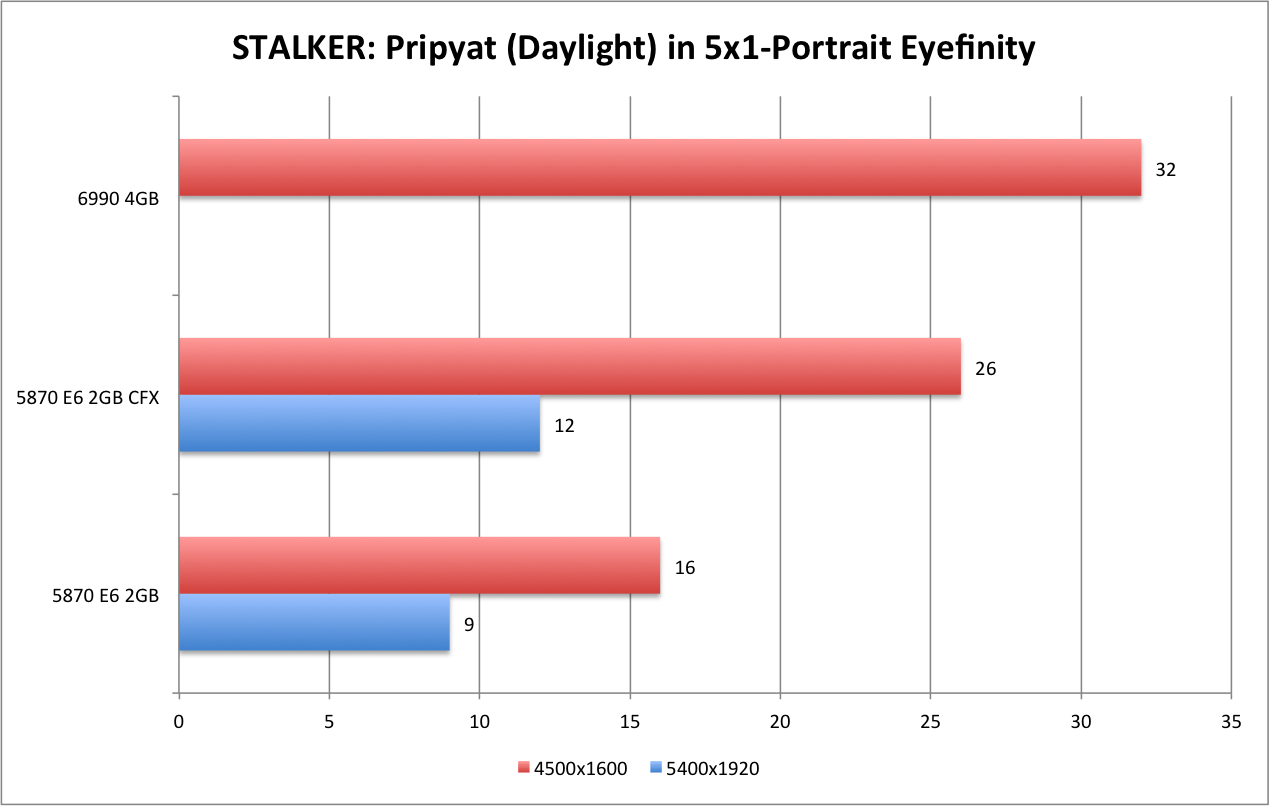
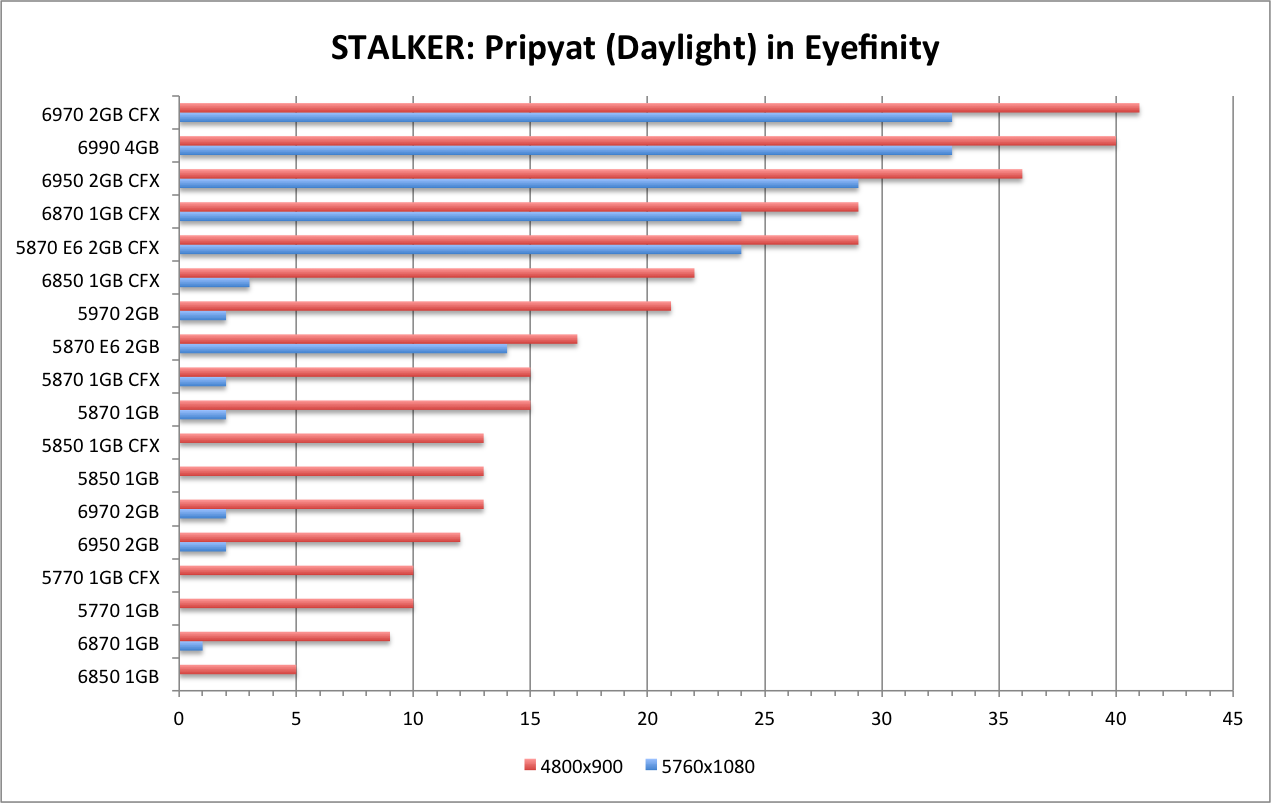
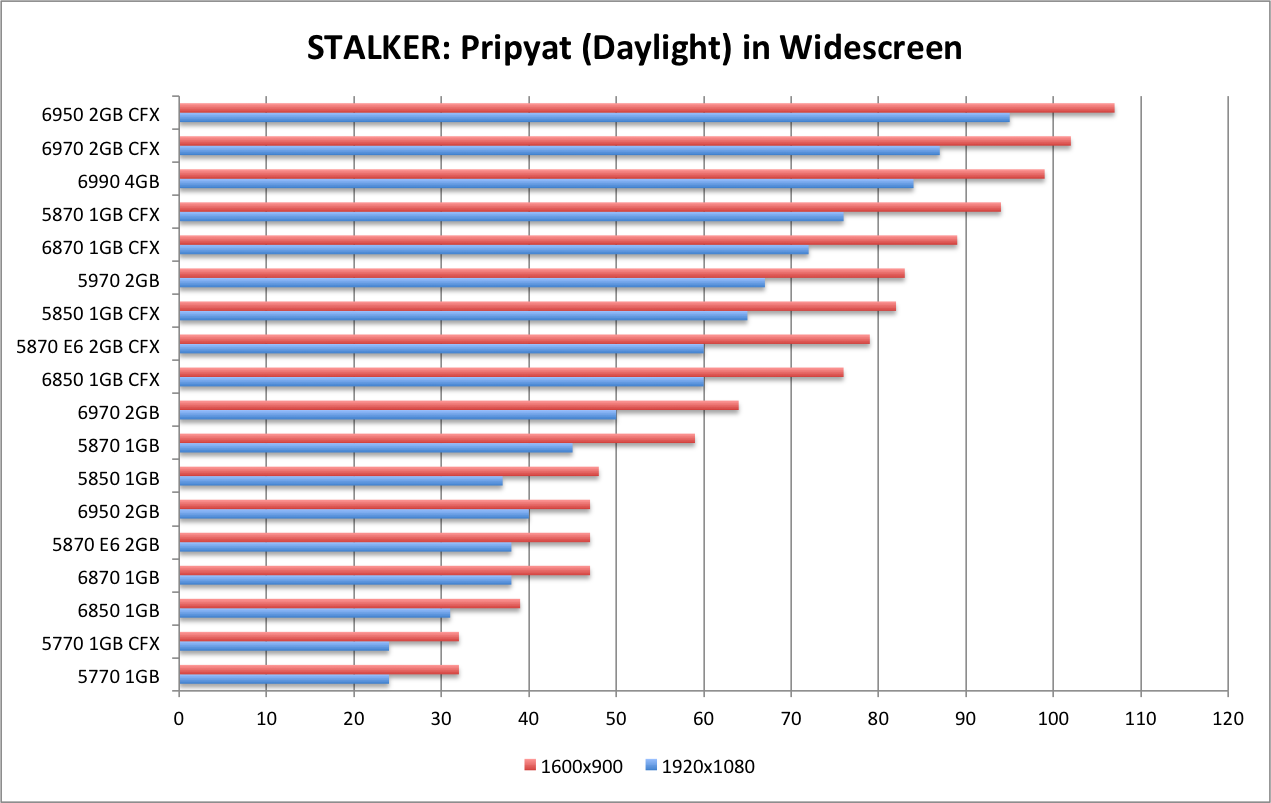
AMD Radeon 6990 Review - S.T.A.L.K.E.R.: Call of Pripyat (Night)
S.T.A.L.K.E.R.: Call of Pripyat (Night)
Prior to the game's release, the developer put out a benchmarking tool to test your system configuration. It offers a number of different options for utilizing DX9, 10 or 11 code paths. It also offers options for varying levels of HDAO and Shadow Quality. The demo itself isn't very pretty to look at (lots of dirt and dirt-colors), but it does put a beating on your system.
Like the Heaven demo, the demo basically will not run at 5760x1080 using 4xAA, with only 1GB of VRAM.
The new cards provide a noticeable performance jump over previous generations. Widescreen provides a steady performance curve for the current AMD product line. Mid-range cards can hit 30fps at max settings on a single widescreen, with the 2GB cards and CFX configurations passing 60fps.
Eyefinity provides to be a large challenge for any card. The fact that the 6900 series comes with 2GB of RAM standard opens ups Eyefinity performance - particularly at 5760x1080. High end configurations do cross 30fps, for the first time in our testing.
I ran into an issue with testing the Radeon HD 6990 at 5x1920x1080. The card appears to perform in line with a single GPU card. This doesn't show at 5x1600x900, and we see the expected performance gains. I've discussed this with AMD, and they haven't seen the issue. Until I can get it sorted on my system, I am leaving out the 5x1920x1080 numbers.
Below is a table that outlines the performance difference between the Radeon HD 6990 and the comparable SKUs. For example, the Radeon HD 6990 provides a 6fps improvement over an Eyefinity6 CFX configuration in 3x1600x900, and that represents a 23% increase over that Eyefinity6 CFX configuration.
| % improvement of an HD 6990 vs... | % improvement of an HD 6990 vs... | ||||||||||
| E6 CFX |
E6 | 5970 | 6970 CFX |
6950 CFX |
E6 CFX |
E6 | 5970 | 6970 CFX |
6950 CFX |
||
| 5x1 | 1920x1080 | ||||||||||
| 1600x900 | 9 | 18 | 41% | 138% | |||||||
| 3x1 | 1920x1080 | 11 | 19 | 29 | 0 | 3 | 55% | 158% | 967% | 0% | 8% |
| 1600x900 | 13 | 24 | 23 | 0 | 4 | 52% | 171% | 163% | 0% | 12% | |
| WS | 1920x1080 | 21 | 44 | 19 | -11 | -4 | 38% | 133% | 33% | -13% | -5% |
| 1600x900 | 20 | 49 | 19 | -11 | -5 | 32% | 117% | 26% | -11% | -5% | |

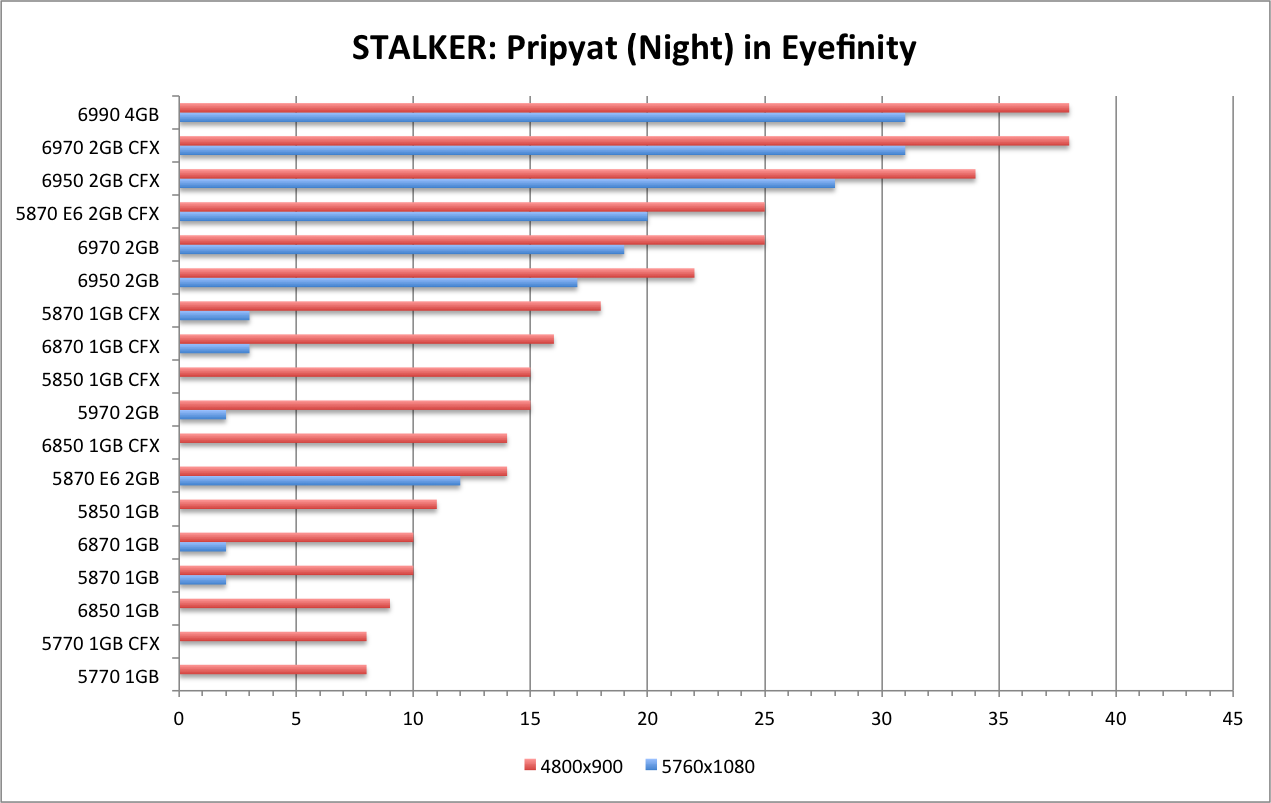

AMD Radeon 6990 Review - S.T.A.L.K.E.R.: Call of Pripyat (Rain)
S.T.A.L.K.E.R.: Call of Pripyat (Rain)
Prior to the game's release, the developer put out a benchmarking tool to test your system configuration. It offers a number of different options for utilizing DX9, 10 or 11 code paths. It also offers options for varying levels of HDAO and Shadow Quality. The demo itself isn't very pretty to look at (lots of dirt and dirt-colors), but it does put a beating on your system.
Like the Heaven demo, the demo basically will not run at 5760x1080 using 4xAA, with only 1GB of VRAM.
The new cards provide a noticeable performance jump over previous generations. Widescreen provides a steady performance curve for the current AMD product line. Mid-range cards can hit 30fps at max settings on a single widescreen, with the 2GB cards and CFX configurations passing 60fps.
Eyefinity provides to be a large challenge for any card. The fact that the 6900 series comes with 2GB of RAM standard opens ups Eyefinity performance - particularly at 5760x1080. High end configurations do cross 30fps, for the first time in our testing.
I ran into an issue with testing the Radeon HD 6990 at 5x1920x1080. The card appears to perform in line with a single GPU card. This doesn't show at 5x1600x900, and we see the expected performance gains. I've discussed this with AMD, and they haven't seen the issue. Until I can get it sorted on my system, I am leaving out the 5x1920x1080 numbers.
Below is a table that outlines the performance difference between the Radeon HD 6990 and the comparable SKUs. For example, the Radeon HD 6990 provides a 6fps improvement over an Eyefinity6 CFX configuration in 3x1600x900, and that represents a 23% increase over that Eyefinity6 CFX configuration.
| % improvement of an HD 6990 vs... | % improvement of an HD 6990 vs... | ||||||||||
| E6 CFX |
E6 | 5970 | 6970 CFX |
6950 CFX |
E6 CFX |
E6 | 5970 | 6970 CFX |
6950 CFX |
||
| 5x1 | 1920x1080 | ||||||||||
| 1600x900 | 9 | 18 | 39% | 129% | |||||||
| 3x1 | 1920x1080 | 11 | 20 | 30 | -1 | 3 | 52% | 167% | 1000% | -3% | 8% |
| 1600x900 | 14 | 24 | 25 | -1 | 3 | 56% | 160% | 179% | -3% | 8% | |
| WS | 1920x1080 | 27 | 52 | 26 | -12 | -3 | 45% | 149% | 43% | -12% | -3% |
| 1600x900 | 31 | 61 | 27 | -11 | -4 | 42% | 139% | 35% | -9% | -4% | |
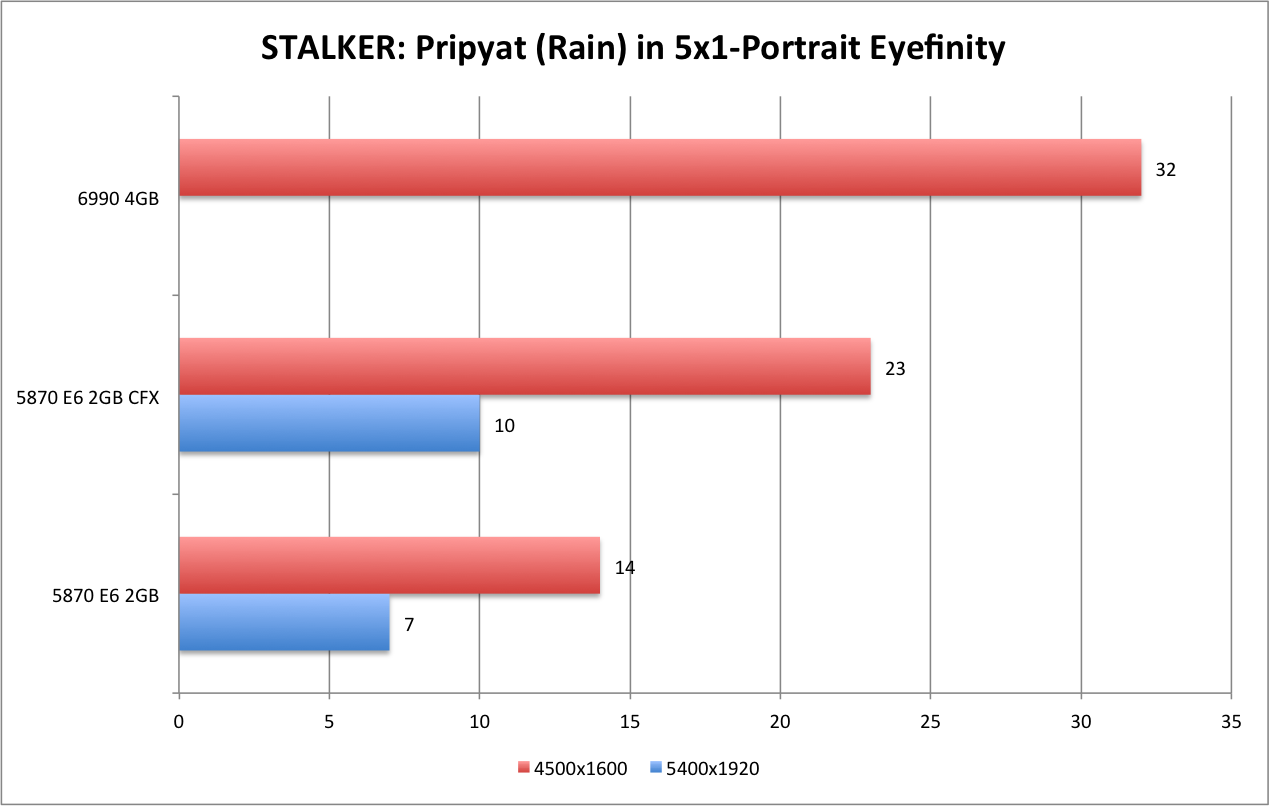
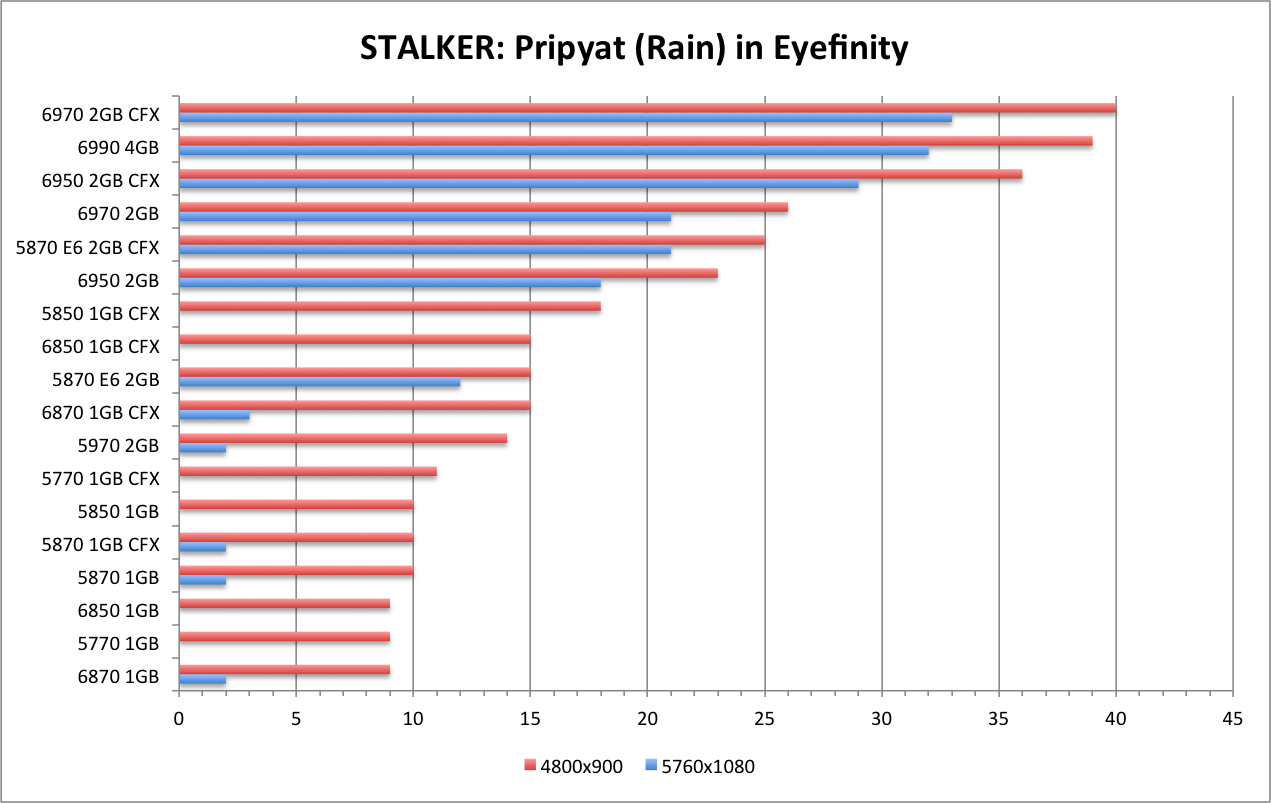
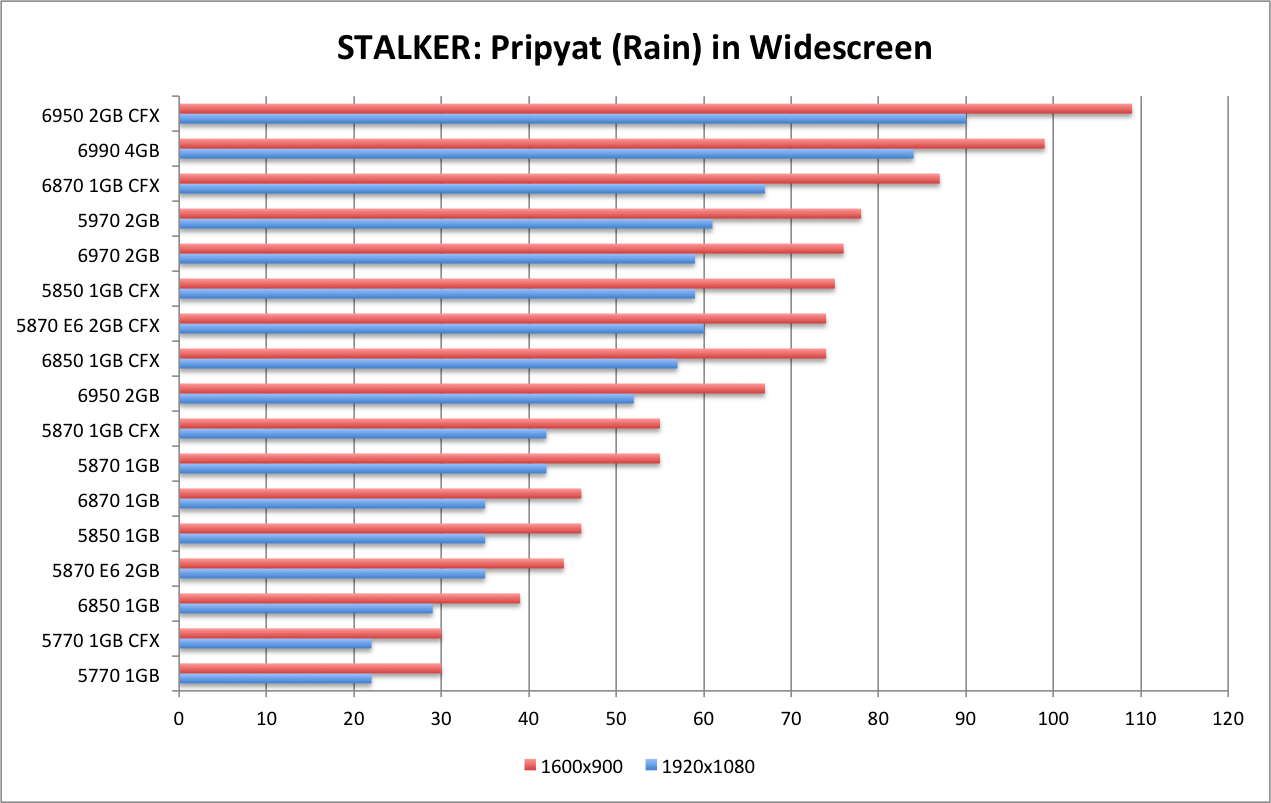
AMD Radeon 6990 Review - S.T.A.L.K.E.R.: Call of Pripyat (Sun Shafts)
S.T.A.L.K.E.R.: Call of Pripyat (Sun Shafts)
Prior to the game's release, the developer put out a benchmarking tool to test your system configuration. It offers a number of different options for utilizing DX9, 10 or 11 code paths. It also offers options for varying levels of HDAO and Shadow Quality. The demo itself isn't very pretty to look at (lots of dirt and dirt-colors), but it does put a beating on your system.
Like the Heaven demo, the demo basically will not run at 5760x1080 using 4xAA, with only 1GB of VRAM.
The new cards provide a noticeable performance jump over previous generations. Widescreen provides a steady performance curve for the current AMD product line. Mid-range cards can hit 30fps at max settings on a single widescreen, with the 2GB cards and CFX configurations passing 60fps.
Eyefinity provides to be a large challenge for any card. The fact that the 6900 series comes with 2GB of RAM standard opens ups Eyefinity performance - particularly at 5760x1080. High end configurations do cross 30fps, for the first time in our testing.
I ran into an issue with testing the Radeon HD 6990 at 5x1920x1080. The card appears to perform in line with a single GPU card. This doesn't show at 5x1600x900, and we see the expected performance gains. I've discussed this with AMD, and they haven't seen the issue. Until I can get it sorted on my system, I am leaving out the 5x1920x1080 numbers.
Below is a table that outlines the performance difference between the Radeon HD 6990 and the comparable SKUs. For example, the Radeon HD 6990 provides a 6fps improvement over an Eyefinity6 CFX configuration in 3x1600x900, and that represents a 23% increase over that Eyefinity6 CFX configuration.
| % improvement of an HD 6990 vs... | % improvement of an HD 6990 vs... | ||||||||||
| E6 CFX |
E6 | 5970 | 6970 CFX |
6950 CFX |
E6 CFX |
E6 | 5970 | 6970 CFX |
6950 CFX |
||
| 5x1 | 1920x1080 | ||||||||||
| 1600x900 | 2 | 7 | 15% | 8% | |||||||
| 3x1 | 1920x1080 | 8 | 14 | 21 | 0 | 3 | 53% | 156% | N/A | 0% | 10% |
| 1600x900 | 9 | 19 | 19 | 0 | 3 | 43% | 173% | 173% | 0% | 11% | |
| WS | 1920x1080 | 16 | 37 | 18 | -6 | -2 | 35% | 148% | 41% | -9% | 3% |
| 1600x900 | 22 | 48 | 20 | -6 | 3 | 39% | 155% | 34% | -7% | 4% | |
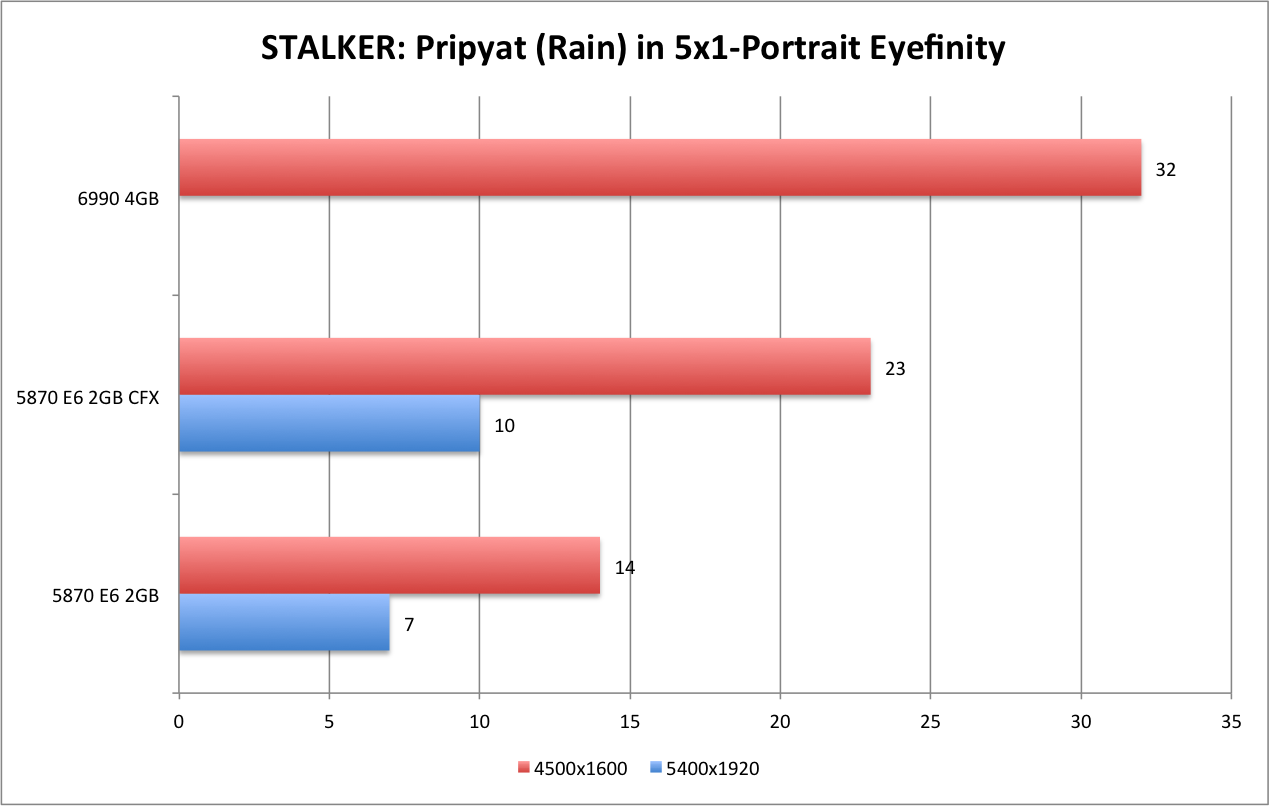
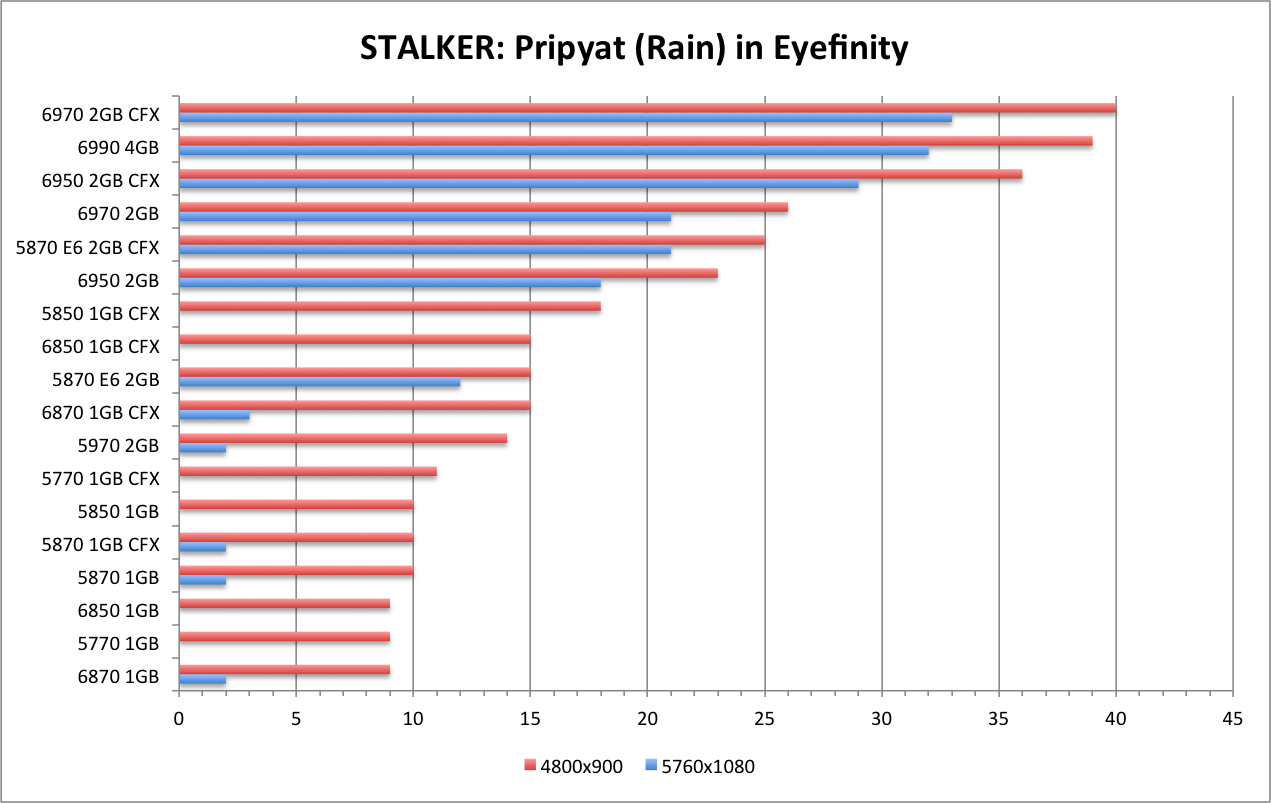
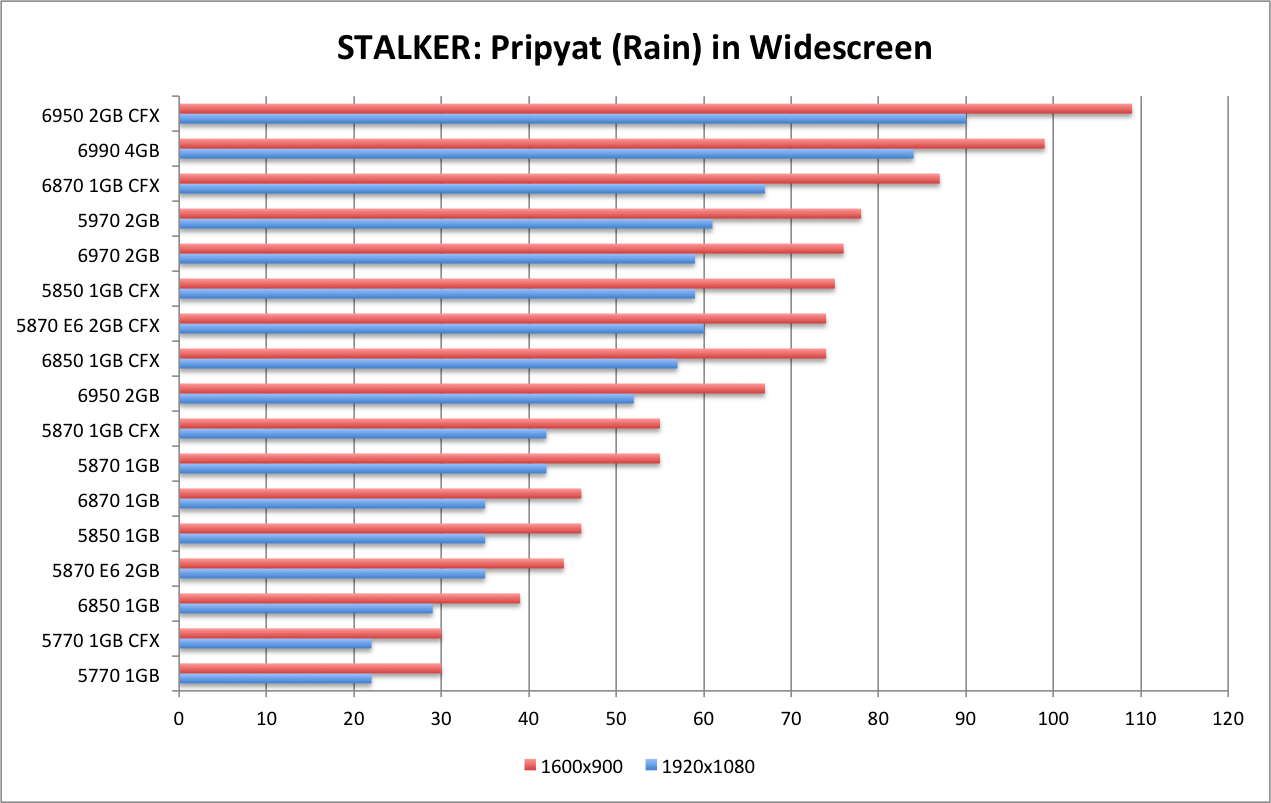
AMD Radeon 6990 Review - Conclusions
Conclusions
The AMD Radeon HD 6990 is a hell of a card. From a spec point of view, it slots right in between a pair of HD 6970's and HD 6950's. However, in many instances I find performance to be right in line with the HD 5970 CFX configuration, or a bit higher. This could be attributed to two reasons:
- Increased efficiency of having dual GPUs on one board, and not needing to utilize the PCI-e bus to communicate.
- Driver improvements between the 10.12 (Radeon HD 6900 release drivers) and the 11.3 Preview (Radeon HD 6990 release drivers).
The card is a bit cheaper than a pair of 6970's, and comes with a handful of adapters. If the 6970's drop in price and/or you don't need the adapaters, then the value proposition can change. I don't have formal noise and temperature testing. However, in my subjective testing (comfort level in my office during testing and gaming), it runs quieter and cooler than the pair of 6970's cards, and pulls less power (according to the specs). If you're in the market for a high-end CFX setup, then the Radeon HD 6990 is an excellent choice.
If already have a Radeon HD 5970 Dual-GPU and were "watching and waiting" to upgrade - the Radeon HD 6990 is a significant performance increase, and is a worthy successor. If you have been running a 5x1-Portrait setup on one or two Eyefinity6 cards, you need to upgrade as well. The performance improvements and updated feature set are big step forward.
Final Thoughts
If you are running a single widescreen setup, any of the high-end GPUs is overkill. Indeed, the Radeon HD 6990 would be the overkill poster-child. The Radeon HD 6990 does provide Eyefinity performance on part with the HD 6970 or HD 6950 in CFX. However, if you truly want to make use of that horsepower, you need to ensure your CPU is up to the task.
The Radeon HD 6990 is a great addition to the Radeon 6900 series. It builds upon the price/performance ratio pedigree established by the 5800, 6800 and 6900 series - and that is a good thing. I'm glad that AMD has finally released their Dual-GPU part, and I'm glad that they have released their 5x1-Portrait part. I'm ecstatic that they are the same board.
The board does support QuadFire, and according to their press deck AMD appears to have mature drivers. Review samples were scarce, so I wasn't able to test dual cards. However, I'm not sure I would even be able to take advantage of them. My Core i7-920 would be significantly underpowered considering the AMD QuadFire testing used an i7-980X.
Additionally slapping two 375W cards on my 1000W Corsair power supply might just knock it out. You're pulling 750W just with the GFX, and that leaves only 250W. Subtract a 130W CPU and you're left with 120W for drives, RAM and motherboard. I'm thinking I'd have to upgrade to a 1200W power supply to go QuadFire.