Build Log & Review: Corsair Obsidian Mini-ITX 250D & EVGA Z170 Stinger
Welcome to this build log and review of my new Corsair Obsidian 250D Mini ITX rig. I would like to start off with a great thanks to Jacob Freeman and EVGA for helping to support this build and the WSGF. They provided both the EVGA Z170 Stinger Mini-ITX motherboard, and the SuperNOVA 1050 GS Power Supply. Thanks again, your support and patience is greatly appreciated.
You can watch the build log and review on YouTube, or read below if you prefer the printed word. I've embedded some screen caps from the video into the article. You can click on each one to ebmiggen.
Introduction
For a couple of years, my gaming rig has comprised of an AMD FX-9590 and Radeon R9 295x2. This has all been housed in a Cooler Master HAF XB EVO. Overall the rig performed well, but I had grown weary of the heat and noise it produced.
For this build my goals were:
- Move to a cooler, quieter platform that would make gaming more enjoyable. Both the noise and heat generated in my closed office (compounded by the Texas heat) had made gaming something I didn’t enjoy as much as I used to.
- Reduce the physical footprint of the rig. I’ve been keeping my PC on my desk to make it more accessible, so I wanted to reduce the amount of space the new PC takes up.
- Have a smoother more consistent gameplay experience. Multi-GPU rigs can be great, but they can present problems with either bad GPU scaling or micro-stutter. To get a more consistent experience between games, and within a game, I’m moving to a single-GPU. This will also help with the noise and heat issues.
- Not overbuild or overbuy. Too many times I’ve selected components with ideas for what I might do some day. Rarely if ever did these plans come to fruition. So the goal was to build the best system for my current needs and current use – not spend extra money for capabilities I might never leverage.
For this build log, I will go through each major component and discuss my decision process for choosing that component, the installation experience, and its performance.
Major Component Selection & Build Log
Case - Corsair Obsidian 250D Mini-ITX
For the case I chose the Corsair Obsidian 250D Mini-ITX case. Despite its small size it supports a number of enthusiast features such as full-size GPUs and ATX power supplies, and support for 240mm closed-loop radiators.
The 250D also supports four drives, and even has a bay for an optical drive. I have no intentions to use an optical drive, but the front-bay gives the option of using a GPU designed for VR, which includes a front-bay panel for HDMI and USB connectivity.
One last reason for choosing the 250D is that is uses a top-loading design for GPUs, with easy access through removable top and side panels. This will make it easy to swap out GPUs, as I intend to get back into benchmarking and testing.
The first step in the build was removing the top and side panels, the two included internal fans, the front filter, and the optical drive bracket. Having stripped the chassis to the bare frame, it was ready for parts.
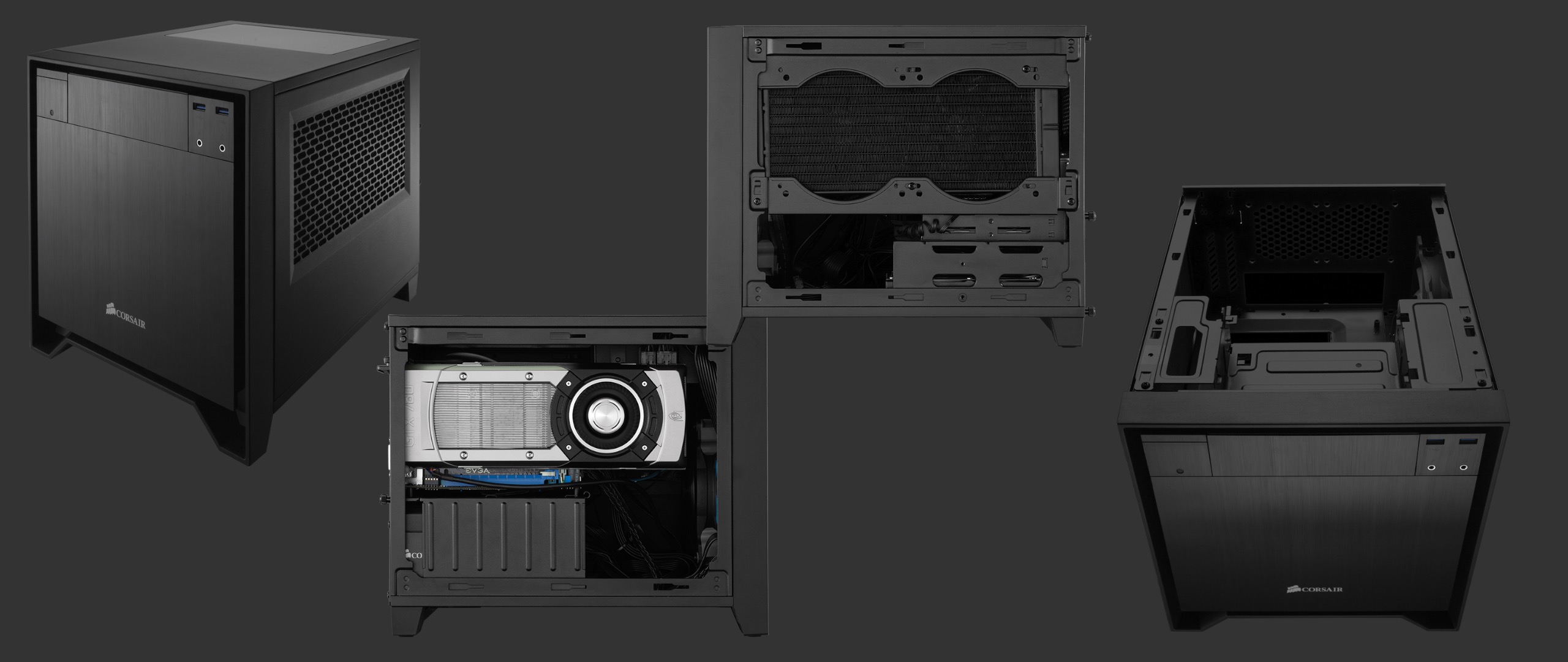
Motherboard - EVGA Z170 Stinger
In looking around the web for Mini-ITX motherboards, I found that the EVGA Z170 Stinger was well reviewed, and competitively priced. It also had a number of features I really liked, including the LED Debug, the onboard power/reset buttons, and the BIOS reset on the back panel. The LED Debug panel actually helped me troubleshoot an odd DisplayPort cable grounding issue. You can see a video of that here.
Mini-ITX motherboards are always a matter of give and take on features, due to their small size. There are a few limitations on the board to be aware of. It only has three fan headers – one for CPU and two for chassis fans. Also, there are no USB 2.0 headers on the motherboard. If you’re looking to use something like Corsair Link or an LED light strip, you’ll be out of luck.

In my previous looks at CPU gaming performance, here at the WSGF, I found that the top-end CPUs really offered no discernable performance difference in-game, when compared to just one step “down”. In reading reviews of the i5-6600K, this was confirmed to still be true. The $100 saved on the CPU paid for the 16GB of DDR4 G.Skill RAM that I needed.
CPU Cooling - Corsair H100i v2 (My First Problems)
For CPU cooling, I went with the Corsair H100i v2. Here it is with the motherboard, and a dry-fit test, after I had swapped out the stock fans for a pair of Corsair SP120 Quiet fans I already had on hand. And this is where I ran into my first problem. You’ll notice in this picture that the fans protrude out far enough to sit on top of the motherboard standoffs, and won’t allow the motherboard to fit inside the case.

I was completely flummoxed by this. The Corsair site says specifically that the H100i fits in the Corsair 250D. Corsair lists both the H100i and H100i v2 units as current on its website, and lists the radiator size as the same for both - 240 x 25mm. When you look at Amazon, the H100i is clearly more expensive, and only available from 3rd Party Sellers.
The cheaper, newer, “current” model – which Corsair bills as a better cooler, was available directly from Amazon and seemed like the unit to get. But, in the end the, the H100i v2 simply will not work.
This was confirmed after extensive online research where system builders claim both that the H100i does and does not fit in the 250D. The end result of every discussion ends up in clarifying that the v1 will fit, but the v2 will not. I think that Corsair needs to make this clearer on the product page for the Obsidian 250D, given that the H100i v1 is much harder to find and will end up being more expensive.
Now without a CPU cooler, I set to find something that would work. Corsair bills both the H100i and the H55 Quiet 2.5 stars (out of five) for cooling performance, and claims that the H55 Quiet offers, quote – “Solid performance for gaming PCs”.
Given that the Skylake i5-6600K is a cool running chip, I wasn’t planning to overclock, and I was going for a quiet build, the H55 Quiet seemed the way to go. After a trip to Fry’s, I had the new unit in hand.
Once back to the workbench, it was time to start dry-fitting again. The hoses for closed-loop coolers tend to have a natural bend and twist to them. With the CPU cooler on the side, and the GPU cooler in the front, I found that I was constantly fighting these naturals bends and twists, and not happy with the force being applied to the ends and connectors. Once I decided to swap the locations, everything fell into place.

PSU - EVGA SuperNOVA 1050 GS
Given that I knew the combination of the Sapphire Fury X and i5-6600K would be a low power draw, I looked for a high enough wattage PSU where the total draw would keep the unit running in a low noise state. I also wanted a small PSU that would fit easily in a Mini-ITX case. I found that the SuperNOVA 1050 GS checked all the boxes.
At 1050 watts, it runs in zero fan mode up to 25% load, which is about 260 watts. From there the fans begin to kick and between 35% to 70% load (365 – 735 watts) the unit only produces 17db of noise. Idle and low stress gaming would keep me in the zero db range, and full load would be well within the 17db plateau.
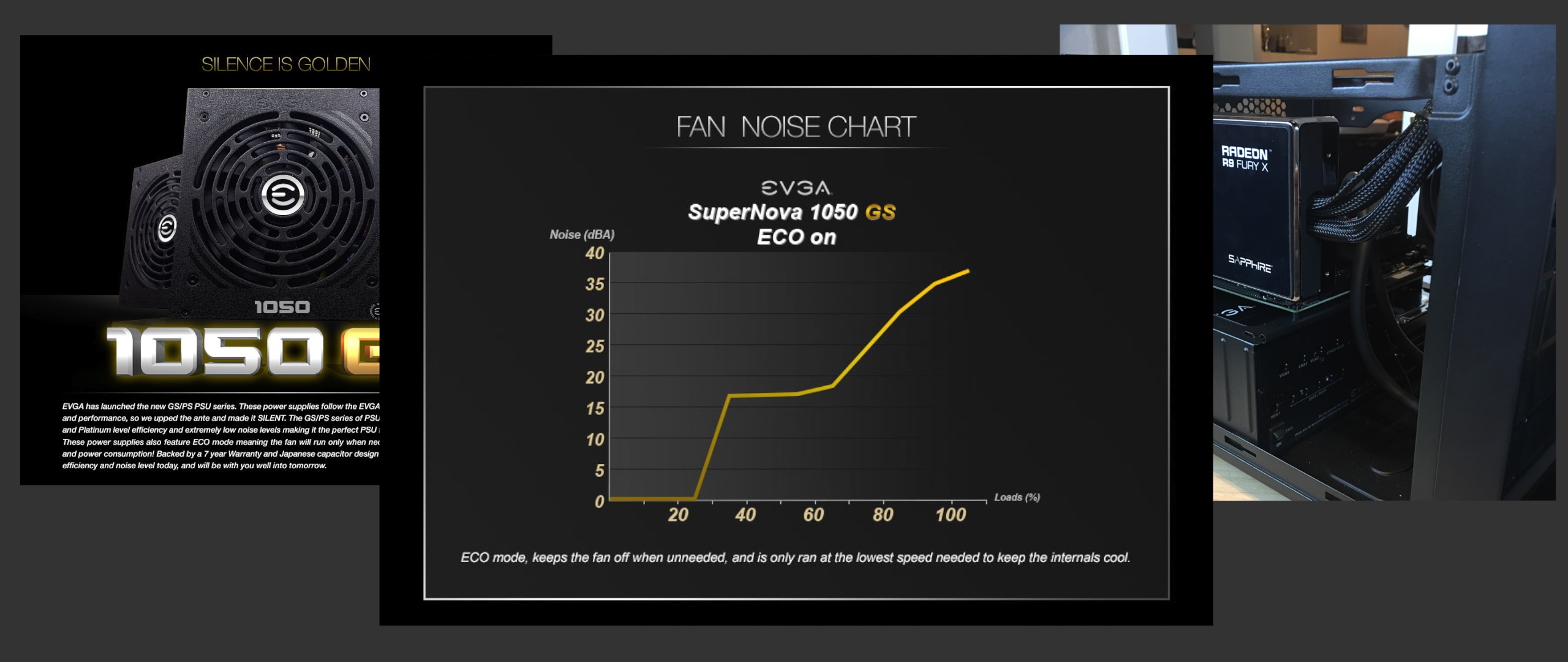
As with most power supplies, the SuperNOVA 1050 GS only comes with long cables. I found a SuperNova 1050 GS specific cable kit at EnSourced dot net. I reached out to the owner regarding a really short set (20 cm).
He informed me that the unique pin-out of the 1050 GS, could make a short cable a bit of a tangle. The SuperNOVA 1050 GS uses two connectors (an 18-pin and 10-pin connector, totaling 28 pins) which stack on top of each other on the PSU. This plus the fact that you’re splitting and merging wires between the 24-pin and 28-pin ends, creates an odd cable set.
To connect the cables, I attached them first to the PSU, and then installed the PSU, pushing the cables into the cavity. Hooking up the cables was relatively easy, with the short runs working very well.
Sliding the included 3D-printed wire guides (a pretty cool feature) down to the ends of the ATX power cable allowed it to form a more cylindrical twist when connected, rather than a flat helical twist. The cables from EnSourced are sleeved in paracord, and are quite heavy duty.


Drives are easily installed in the tool-less brackets. Simply flex them open, and place the guideposts in the screw holes on the drive. You then slide them in the back of the case. As with the PSU, I found it easier to attach the cables to the drives, and then install them.
Connecting the cables was pretty easy at this point. The front-panel audio and USB 3.0 were run under the Fury X radiator, beside and then across the motherboard. The SATA ports are on the opposite side of the motherboard from the drives. Those cables were run along the bottom with the SATA power cables, and up over the memory.
One nice feature about the Corsair Obsidian 250D is that its front-panel cables are not overly long, as I found with the 380T. They appear to be just the right length, and don’t require any extra work to take up and route slack.
Mini-ITX Build Log & Review: Corsair Obsidian 250D & EVGA Z170 Stinger (Page 2)
POST & Software Installation
With everything connected, it came time to power up and pray to the POST gods. First time was the charm, and everything worked perfectly. I installed Windows 10 from a USB stick, and the whole process took less than 20 minutes. The only subsequent setup “issue” I ran into was that I needed to dump the drivers from the motherboard CD onto a USB stick using another machine, as Windows 10 didn’t have a native driver for the network adapter.
After that it was copying my Steam folder across the network, then downloading and installing updated Radeon and motherboard drivers.
Copying my Steam games across the network actually took longer than installing Windows. But, 30 minutes to copy 160GB beats re-downloading any day of the week. In total, it took just over an hour from first POST to fully configured.
Environmental Improvements - Size, Heat & Noise

Before building the new rig, I first swapped out the Radeon R9 295x2 for the Radeon Fury X in the old rig. We can see the incremental and total improvements here in this chart. In the end, I achieved a roughly 50% reduction in case size and total power draw. This comes along with a 1.5db reduction in system noise, which translates to a 25% reduction in perceived noise level.
The new keyboard itself is 29% smaller without the macro keys and 10-key keypad, both of which I never used. This might not seem like a big deal, but on a crowded desk with the 250D, two laptops and 2-3 sets of mice and keyboards, this makes a big difference.
On a side note, I do really like the new switches on the Corsair K65 RGB Rapidfire, and will get a review out on the keyboard soon.
Benchmarking
Unigine Valley
With the environmental items successfully achieved, let’s look at performance. Another great benefit of swapping out the GPU in the AMD-based rig, and then building the Intel based rig, is that we can take a step-by-step look at performance changes.
First we’ll look at the Unigine Valley demo. It was run on the High preset with 4xAA, at 3440x1440 ultrawide and triple 1080p Eyefinity.
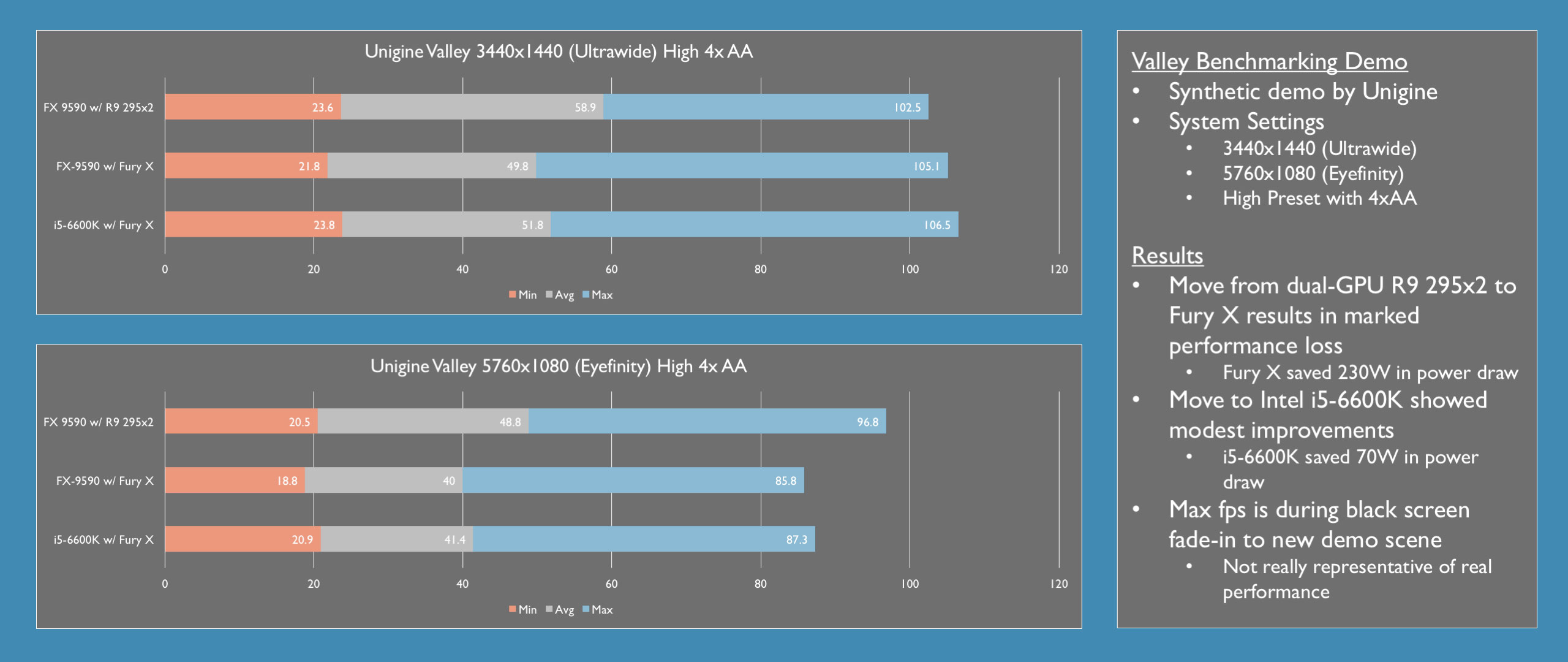
Moving to the Fury X did result in a noticeable drop in performance at average fps. In 1440p ultrawide, the benchmark lost 9 fps, going from 59 fps to 50 fps. Minimum fps dropped just 2 fps. Eyefinity saw similar performance hits.
Maximum fps on this test really doesn’t mean much, as it’s measured during a fade from black, so we’ll drop that out of the graphs at this point.
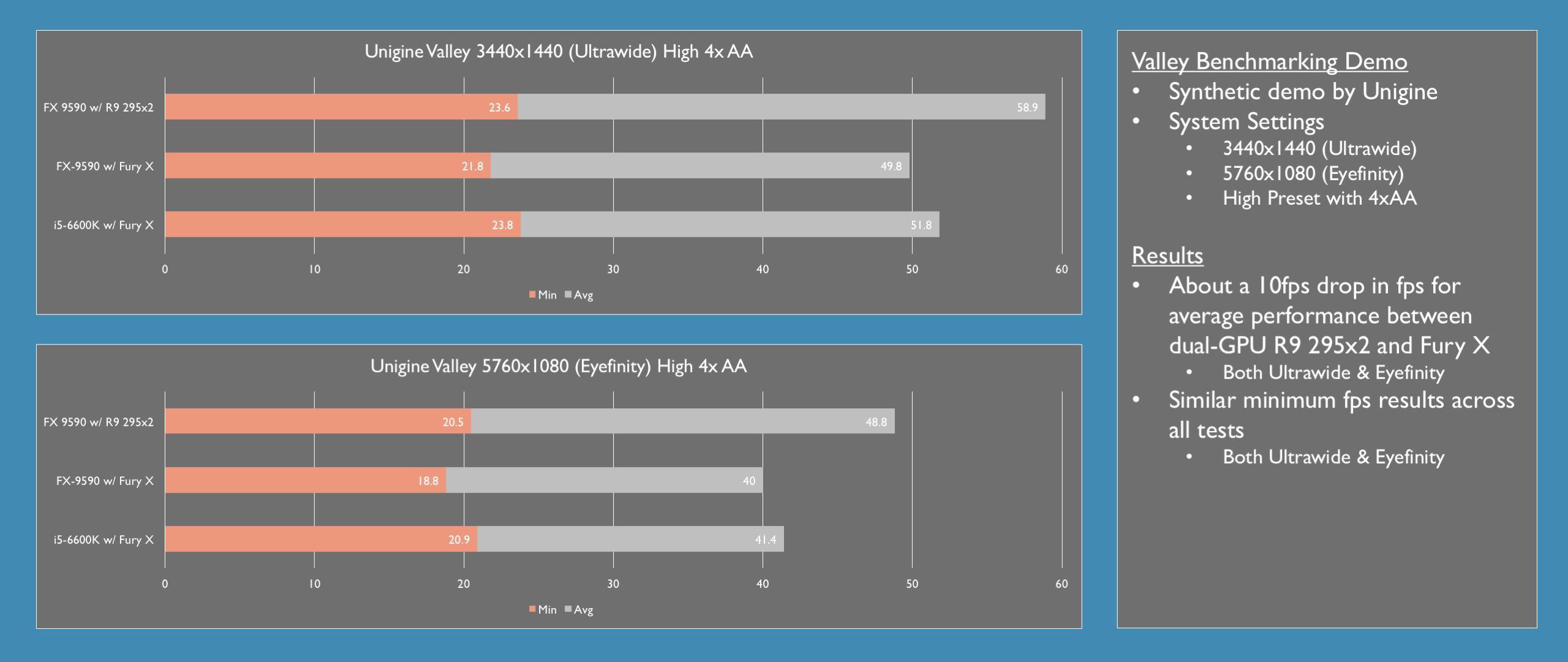
Moving to the Intel i5-6600K added back those two frames at the minimum, and added back about 2 frames on the average. The end result is a steady minimum frame rate, and a loss of 7 fps (12-14%) on the average, at a savings of 300W of power draw. This is a synthetic test, and can’t be taken as the be-all-end all of performance.
The Witcher III: The Wild Hunt
The one game I’ve been playing a lot of is The Witcher III: The Wild Hunt. Although it came out a year ago, it’s been steadily upgraded with both free and paid DLC. In fact, at the time of my build and testing, the final DLC – Iron and Wine – had just been released. The game is gorgeous, and is known to be difficult on systems at higher resolutions and quality settings.
My benchmark run is a walk through White Orchard, which is the first village you work during the game. My benchmark run is a minute and a half trot, starting at the bridge, going through the village, turning right and going across river, back down a trail through the grasslands, and ending up back at the bridge. It offers a mix of a village, people, geese, water, lots of foliage, and lighting effects from the setting sun.
I benchmarked on High presets for both Graphics and Post-Processing. I did turn off NVIDIA Hairworks. Even after all the driver and tessellation brouhaha settled out, I never used the feature. Hair that bouncy is fine in a shampoo commercial, but iy has no place on the head and shoulders of a Witcher.
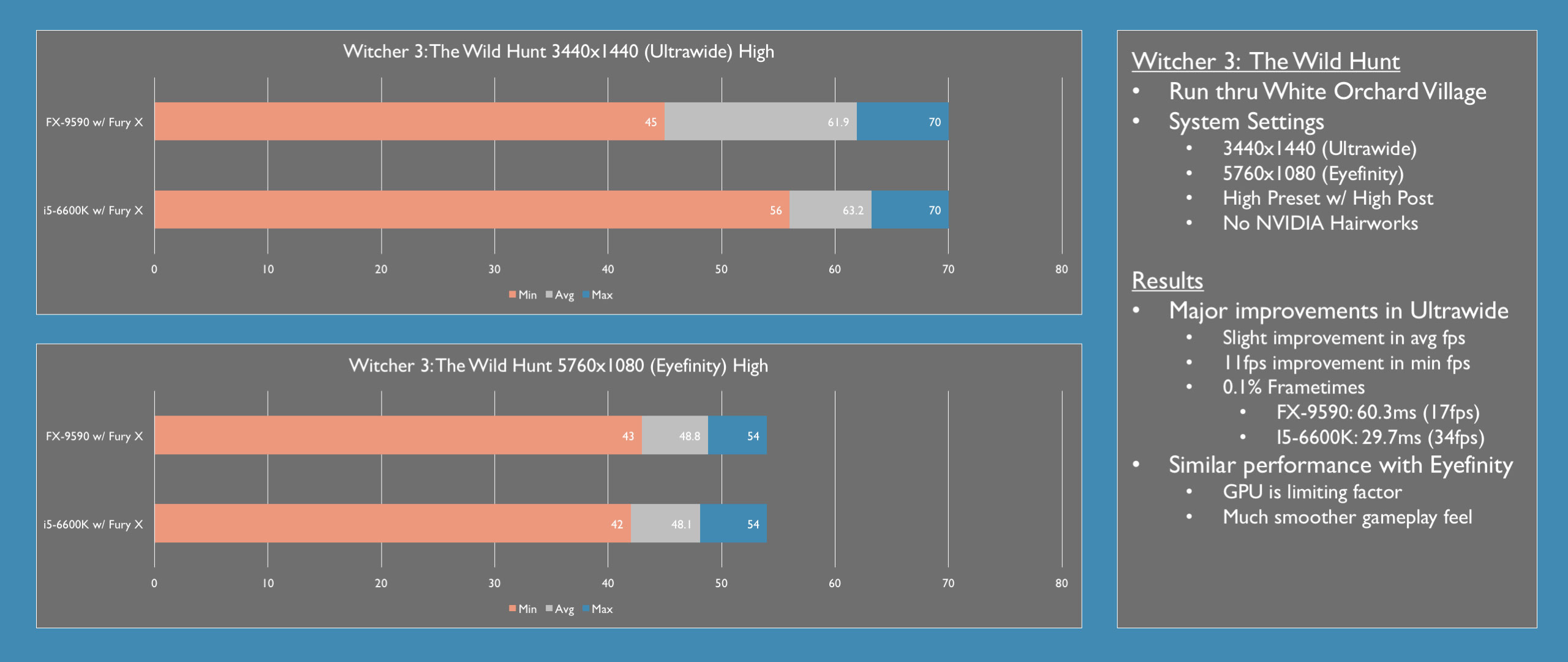
In Eyefinity we see that the max fps is consistent at 70 frames between both GPUs, and the average improves by 1fps. The great revelation is in the minimums. With the AMD FX-9590, the minimum fps as recorded by FRAPs was 45fps. With the Intel Skylake i5-6600K it was 56fps. This 11fps jump is HUGE, and represents a 25% improvement.
The Min Max Avg benchmark on FRAPS only polls once per second, and will probably miss intermittent peaks and valleys in performance. This is solved by looking at the 0.1% frametimes.
These are the bottom 1/10 of one percent of frame times and performance, where the user experiences moments of stutter and stopping. And here we also see massive improvements. With the FX-9590, the 0.1% frametime was 60.3ms, which correlates to 17fps. With the i5-6600K, this absolute minimum is halved to 29.7ms, or 34fps.
Looking at the Eyefinity data, the numbers are very similar, and within the margin of error. The GPU is the limiting factor here. But, I can tell you qualitatively, the Skylake CPU provided a much more consistent and much more enjoyable experience. You take this along with the price and thermal profile, and the i5-6600K is obviously a winner.
I’ve already established that I met my environmental goals with flying colors – half the size, half the footprint, half the power draw, and almost half as quiet. I think the data here shows that I’ve also easily met my performance goals as well. Between the i5-6600K and the Radeon Fury X, there is a ton of awesome performance and great gaming to be had in less than one cubic foot.
Major Component Review
After completing the build in early June, which I live tweeted with the hashtag #livebuild, I was so happy with the end result and performance, I couldn’t help but spend the next month and more finishing the main quest and storyline in the Witcher 3.
That means that this video build log was delayed by another month, but it also means that I’ve had plenty of time to live with the build itself and reflect on the experience.
Case - Corsair Obsidian 250D Mini-ITX
Overall I found the Corsair Obsidian 250D very easy to build it, especially considering its small space and Mini-ITX form factor. The space will be more difficult to work in if you leave the optical drive tray installed.
My only real complaint is the confusion over the H100i cooler. In the end I couldn’t have used a 240mm rad, since I was using a GPU with a closed loop cooler as well. But, I do think that Corsair should make it clearer on the 250D product page that it’s actually the older cooler that is supported.
Also, I have no idea why the v2 cooler doesn’t work, or why Corair designed a newer version, which is supposedly the same size, that doesn’t work in the Corsair 250D. Support for a 240mm radiator is a key selling point on the product page, so lack of support for the newest version strikes me as odd.
But, as GI Joe said, knowing is half the battle. In the end this issue doesn’t taint my opinion enough to not recommend the case, and indeed I still highly recommend it. This is a great, roomy, small form factor case, that is easy to build in, and offers plenty space for enthusiast class components, which pack tons of horsepower.
The case runs less than $100, and honestly you’d be hard pressed to find a better value even if the case cost significantly more.

Motherboard - EVGA Z170 Stinger
The next component I want to look at in detail is the EVGA Z170 Stinger Mini-ITX motherboard. While there is great consistency amongst ATX and event Micro-ATX motherboards, Mini-ITX motherboards tend to be unique beasts. The small size necessitates that each OEM makes trade-offs with each product they design and build.
For the Z170 Stinger, I chose features such as the LED debug display and the on-board power and reset switches, in lieu of a multitude of fan and SATA connectors, and any USB 2.0 headers. In the end, I think the trade-offs are good, and even preferred, but there are some issues with the board layout.
On the Z170 Stinger, the CPU power, LED debug and power/reset buttons are near the edges of the board, while the USB 3.0 header and SATA connectors are nearer the center.
I don’t know what it would have taken to re-arrange the layout of the board, as motherboard design and configuration is a complex and delicate process. But, I personally would have rather seen the LED readout and the buttons closer to an interior location, with the USB header and SATA connectors on an edge.
This isn’t anywhere near a deal breaker, and is really just an annoyance and makes cable routing a touch more difficult. And really, these are the only complaints I can muster. The board has been nothing but rock solid and stable, and was a dead easy over clocker.
I was able to take the 3.5GHz i5-6600K to 4.1GHz simply by increasing the multiplier. This 600MHz increase represents a 17% overclock, without any changes to any more detailed settings such as voltage or bclock. The 4.1GHz was completely stable, but I never saw an improvement in real-world gaming, so I set it back to default, as I had no desire to generate any extra heat or noise.
Given the features, stability and overclocking ability of the EVGA Z170 Stinger, I rate it as Highly Recommended.

PSU - EVGA SuperNOVA 1050 GS
My last item for individual review is the EVGA SuperNOVA 1050 GS. This 1050 watt power supply is designed for quiet operation, and indeed the EVGA marketing materials lead with “Silence is Golden”.
EVGA rates the 1050 GS as “Better” within their “Good, Better, Best” tiers. It delivers up to 87 amps on a single 12V rail, and offers Gold level efficiency and is fully modular. Up through 260W draw, the unit will be completely silent, and through almost 750W it will produce just 17db of noise.
Considering the i5-6600K and Fury X only pulled 330W, the SuperNOVA 1050 could conceivably run the Intel i7-6950X and a pair of NVIDIA GTX 1080s (total TDP of 550W) all while staying under 17db. All this and the unit retails for only $150. An amazing value here, and High Recommended.
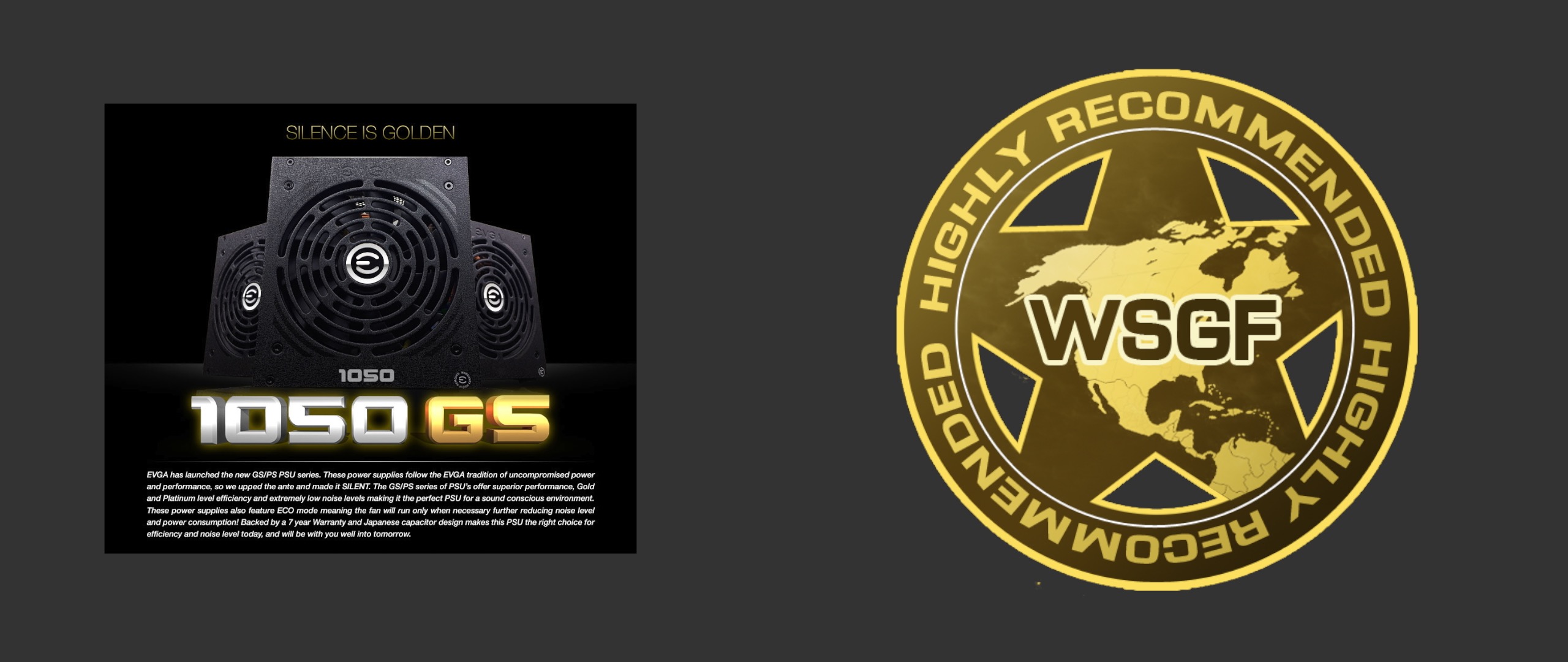
I look forward to your comments and feedback in the forums.