AMD Radeon HD 7770 GHz Edition & HD 7750 Review - Benchmarking
System Specs
I have updated my resting rig, and moved from an Intel Core i7-920 to an i7-2600k. As before, everything runs at stock clock speeds. I have also increased RAM from 12GB to 16GB. All cards were tested with the Radeon HD 7770 GHz Edition release drivers.
- Windows 7
- ASUS P8Z68-V Pro/Gen3
- Intel i7 2600k at 4x3.4GHz
- 16GB G.Skill DDR3 1.25v low-voltage RAM
- 2x Samsung 320GB T-Series HDD (one for the OS and games; one for swap file and FRAPS)
- LG Super Multi Blu (HD-DVD/Blu-Ray Player)
- Onboard audio
- Corsair HX1000
- My Open PC Dragon Case
- Logitch K340 Keyboard & Performance MX Mouse
- Ergotech Heavy Duty Triple Desk Stand - WSGF Edition
- 3x Dell U2211H IPS 16:9 1920x1080 Displays
Hardware Tested
I only have AMD hardware tested for comparison in this review. This is not for lack of wanting to test NVIDIA hardware in Surround, but NVIDIA has not yet decided to support the WSGF with hardware for review and benchmarking. Considering that the WSGF is a hobby that just supports itself, I cannot justify spending the money needed to test NVIDIA cards.
Most of my time is spent working on the site (or other projects), and much of my "play time" is spent benchmarking. Cards would basically only be used for testing, and I cannot reconcile purchasing cards that would only be used for testing. It's simply not a good ROI.
Resolutions Tested
I tested both 1600x900 and 1920x1080 in widescreen, as well as 4800x900 and 5760x1080 in 3x1-L Eyefinity. I only tested Eyefinity on the Radeon HD 7770 GHz Edition. The Radeon HD 7750 comes with a mismatched set of ports, and is really not designed for Eyefinity (IMHO).
Games Tested
I have overhauled my suite of games. I replaced some older titles with their sequels, and I've simply dropped some titles either due to age or the time needed to benchmark. Additionally, I've dropped the DX9 and DX10 tests from the Heaven demo.
- Aliens vs. Predators
- DiRT 3
- H.A.W.X. 2
- Heaven v2.5 DX11
- Mafia II
- Metro 2033
- Total War: Shogun 2
As always, all games are tested at max settings (unless otherwise noted), with 4xAA and 16xAF enabled.
AMD Radeon HD 7770 GHz Edition & HD 7750 Review - Aliens vs. Predator
Still demanding DX11 benchmark that we've used for a while here on the WSGF. Though it's closing in on two years old, the AvP stand-alone benchmark tool is still a good test of DX11 hardware. It isn't very demanding from a CPU perspective, so it gives a good test of the GPU itself.
The AvP demo also makes good usage of DX11 effects such as Advanced Shadows and Geometry Tessellation, particularly on the alien create and the alien "pods". There are also some unique lighting effects used, by placing mobile lighting sources in a floor lamp that is battered around by the alien creatures as they clamor down a tight hallway.
The AVP benchmark proved odd for me this go round. Normally, card placement is static between widescreen and Eyefinity (the #2 card in WS will be the #2 card in EF). For some reason the HD 7770 comes in below the HD 6770 (and the rest of the pack) in widescreen. It does best the HD 6770 in Eyefinity, but somehow the HD 6790 beats everything.
From a purely qualitative standpoint, AVP is quite demanding on the HD 7770 and the HD 7750. The HD 7770 GHz Edition will crack 30fps at 1600x900, but falls short at 1080p. The game is simply unplayable at max settings in Eyefinity.
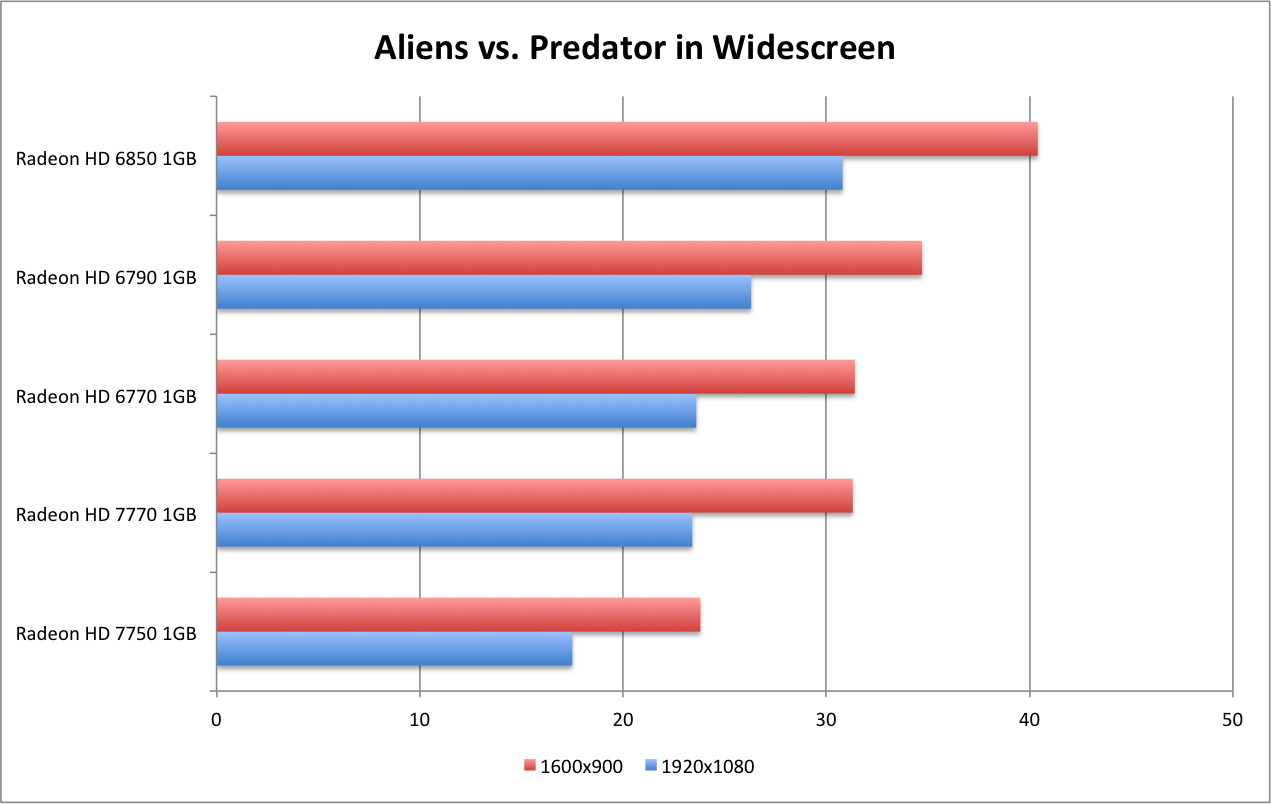
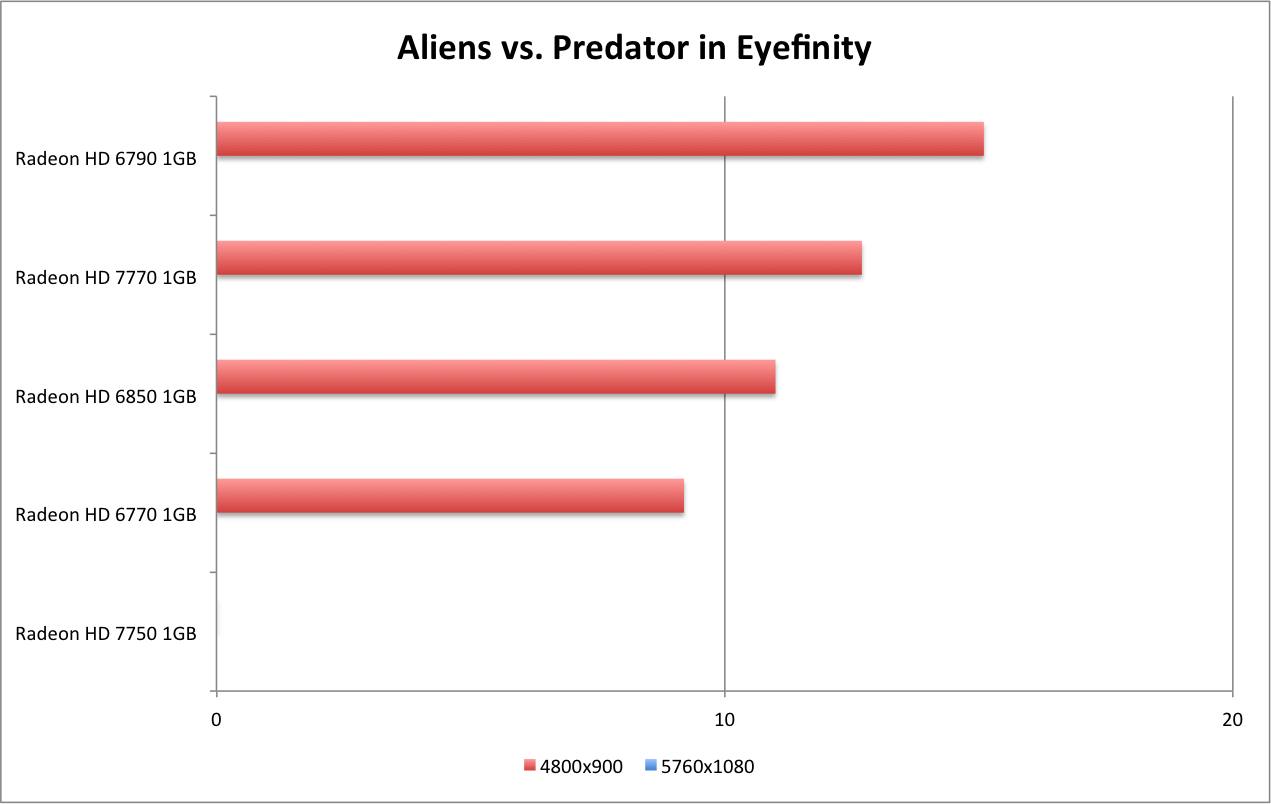
AMD Radeon HD 7770 GHz Edition & HD 7750 Review - DiRT 3
Dirt 3 has replaced our previous benchmark of Dirt 2. The Dirt 2 benchmark was the "urban" London circuit, which had several nice examples of water tessellation for the gar to drive through. The Dirt 3 benchmark we use is the Aspen track, which is a long winding snow course.
Rather than water and cloth effects in Drt 2, the Dirt 3 course showcases snow covered trees that flank a snow-covered course with tessellation effects on the snow tracks gouged into the snow. Additionally, there are continuous snow particles kicked up from the cars, and a better chance to see cars flipping and skidding. Overall, a nice and "pretty" update to our Dirt 2 benchmark.
Dirt 3 is known to perform well on a wide range of cards. Both the HD 7770 and 7750 cross 30fps at 1600x900, and the HD 7770 pushes well past 30fps at 1080p. A few tweaks to the graphics settings, and either card could hit 60fps on a single screen. The game hits around 20fps in Eyefinity. 60fps would be out of reach without significant adjustments, but 30fps would be easily achievable while maintaining a high level of visual quality.
Looking at cards from the previous generation, the HD 7770 performs within a couple of frames of the Radeon HD 6850. It ends up being about 15% faster than the Radeon HD 6770 it "replaces", and about 10% faster than the Radeon HD 6790 that was the "top end" of the Radeon HD 6700 family.
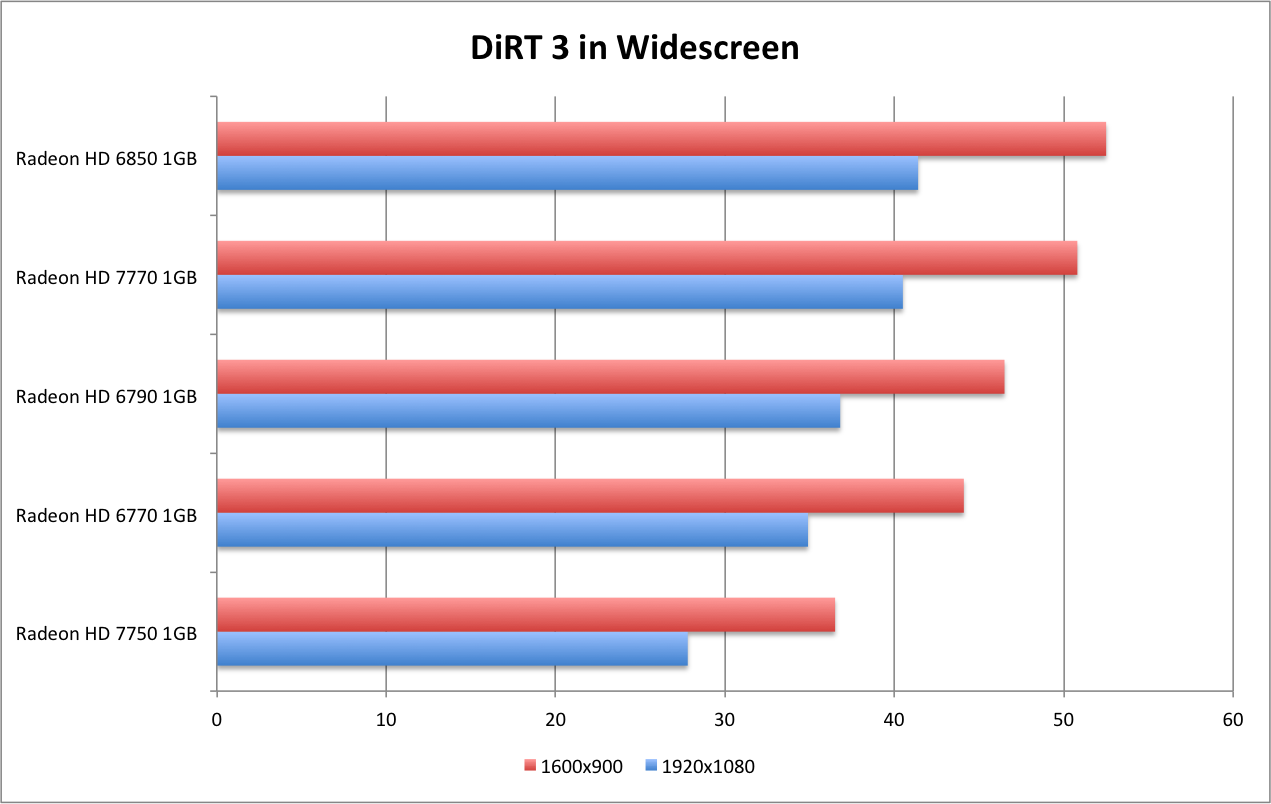

AMD Radeon HD 7770 GHz Edition & HD 7750 Review - H.A.W.X. 2
Sequel to the original HAWX title. This title updates the original by moving from DX10 to DX11, and utilizing tessellation on the mountainous landscape. The original HAWX demo provided a simple camera fly-through of an area populated by detailed cities and waterways. The "action" consisted mostly of ground explosions and some aircraft engagement.
The HAWX 2 demo removes the cities and water, and focuses on very detailed snow-covered mountain range with a large fleet of aircraft firing missiles. The viewpoint of the camera alternates between a third-person view over the top of a jet, as well as a first-person view inside the same craft.
Like Dirt3, HAWX2 is known to be both an attractive game and coded to run well on a variety of hardware. Both cards in the 7700 family push past 60fps on a single screen. The Radeon HD 7700 GHz Edition pushes past 30fps in Eyefinity, even at 3x1080p.
From a widescreen perspective, the Radeon HD 7700 GHz Edition beats the HD 6790 by 10%, and beats the HD 6770 by a full 43%. The Radeon HD 7750 even beats the HD 6770 by 26%. Looking at Eyefinity performance, the Radeon HD 770 GHz Edition beat the HD 6790 by about 5% and the Radeon HD 6770 by 35%.
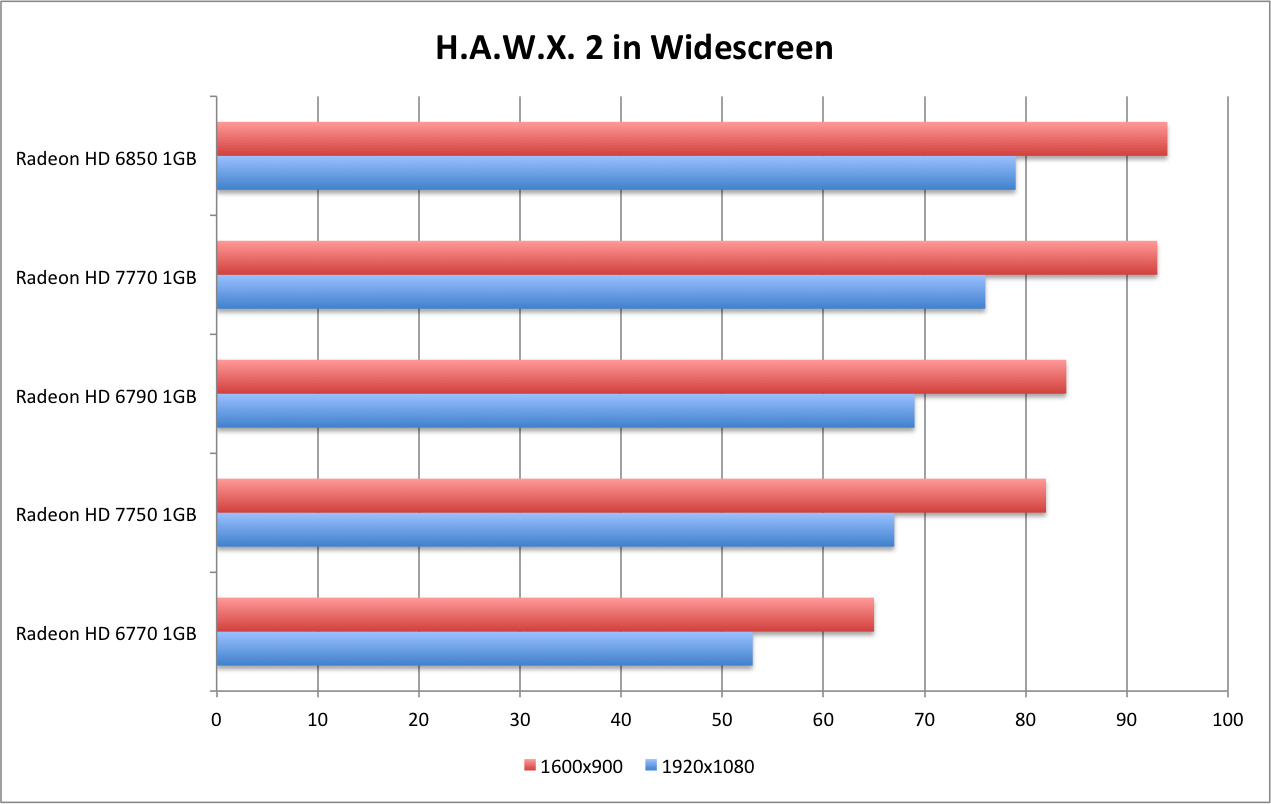
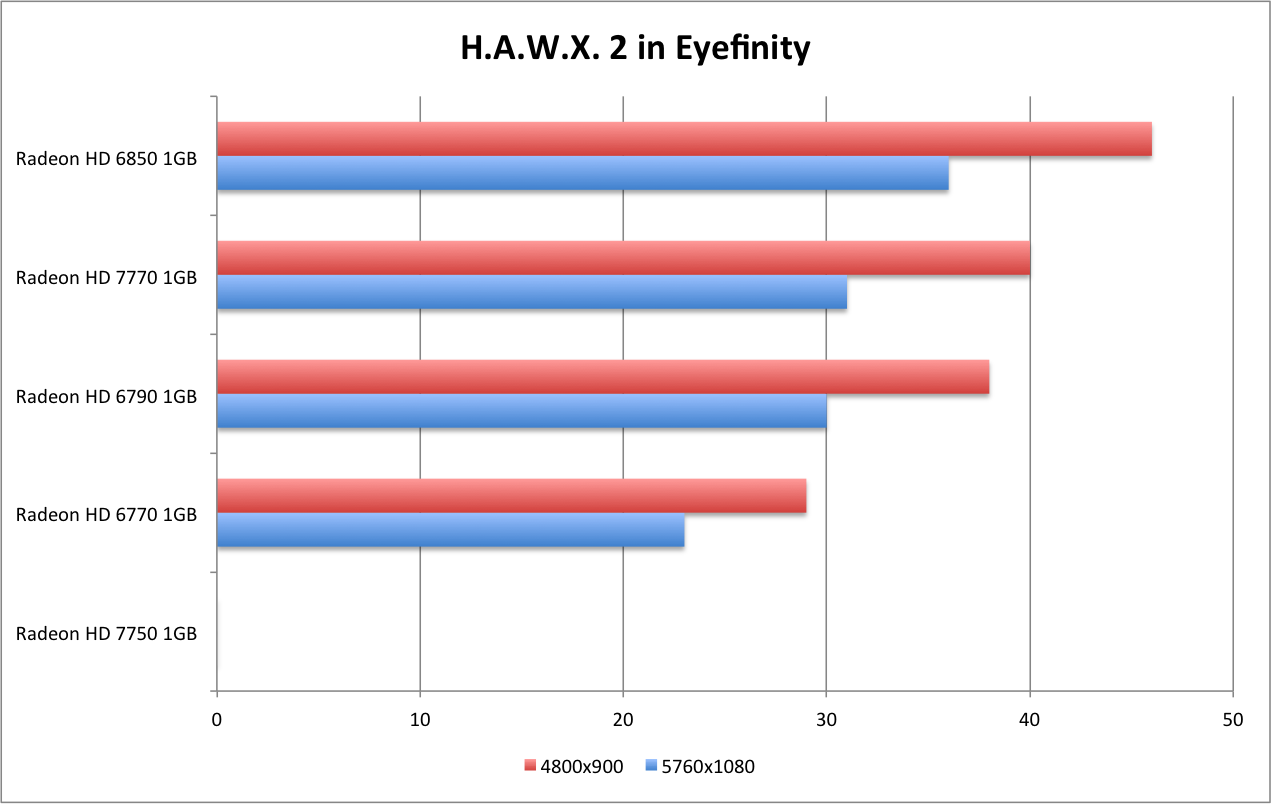
AMD Radeon HD 7770 GHz Edition & HD 7750 Review - Heaven 2.5 DX11
Update to the Heaven v2 demo, that has been an long-standing benchmark for many people. Though it's largely the same as the v2 demo, it does add a couple of new set pieces - particularly a new airship. This title is more demanding than the previous iteration, and adds a new tessellation options.
The Heaven demo continues to offer options for testing in DX9, DX10 and DX11 code paths. We have narrowed our testing to DX11, and are no longer testing the DX9 and DX10 code paths. The DX9 and DX10 were more CPU dependent and less of a test of the strength or weakness of the GPU. The DX11 truly stresses a GPU.
The Radeon HD 7770 GHz Edition pushes past 30fps at 1600x900, and it almost hits the performance level of the Radeon HD 6850. A drop in AA and it would hit 30fps at 1080p. It averages about a 5% performance increase over both the Radeon HD 6790 and the HD 6770. Like all cards in this range, the Radeon HD 7770 turns in a slideshow performance in Eyefinity for the Heaven demo.
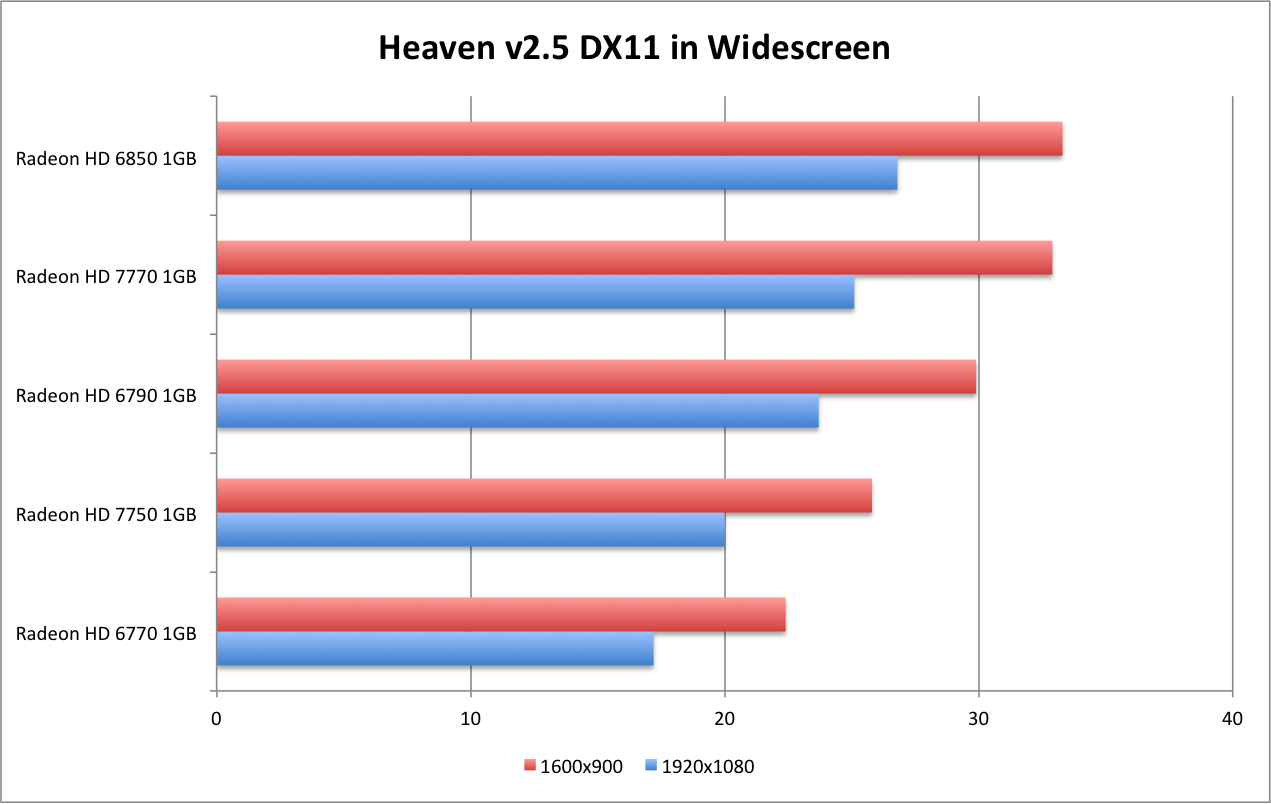
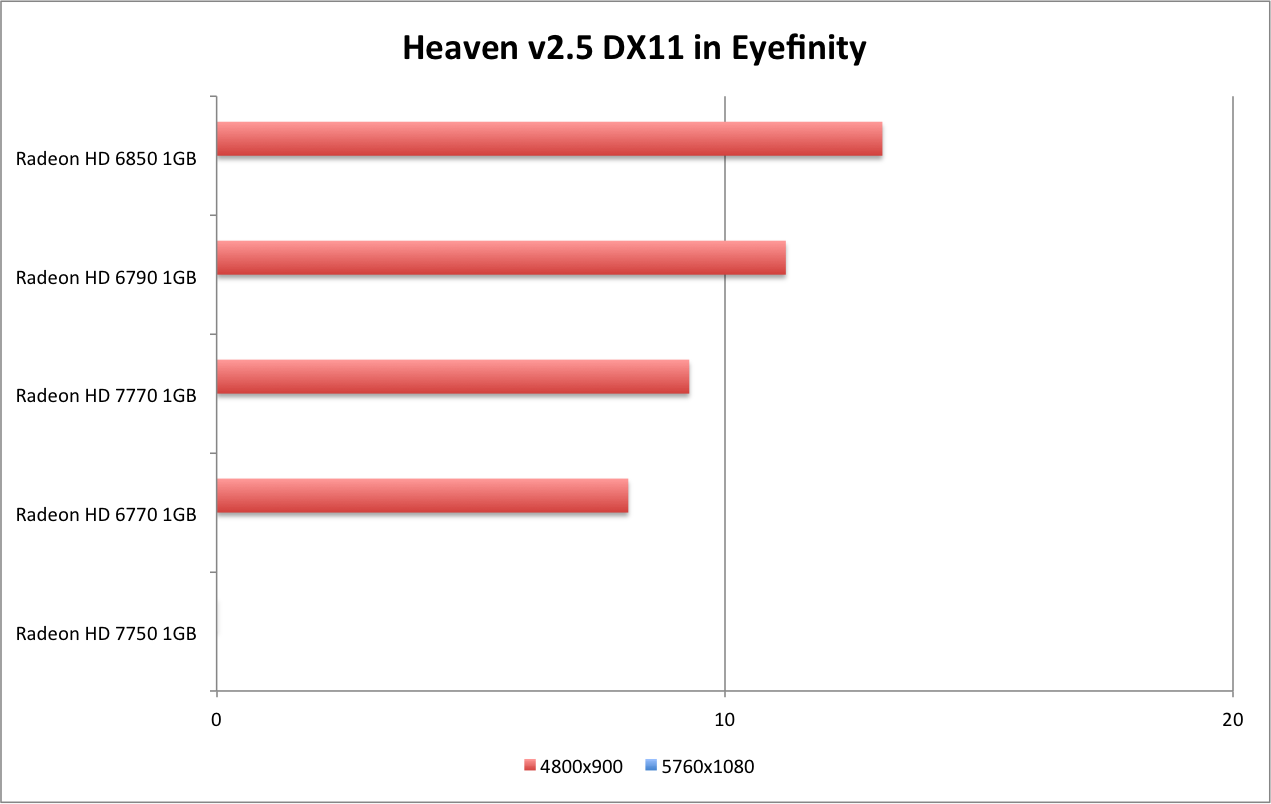
AMD Radeon HD 7770 GHz Edition & HD 7750 Review - Mafia II
Demanding benchmark that is included in the Mafia II open-world crime title. The title begins with an exterior gunfight, highlighting cars losing parts and being destroyed. The demo then moves inside a warehouse which highlights a gun battle, with destructible environments (brick columns) and excellent flame effects.
One thing to note is that the demo performs much better on a second run-through. The first run shows noticeable hiccups during the loading of different scenes. Subsequent runs run much smoother, though the overall average isn't seriously effected.
Mafia II is a fairly demanding title. The Radeon HD 7750 passes 30fps at 1600x900, and comes close at 1080p. The Radeon HD 7770 GHz passes 30fps at max settings in both instances. Mafia II is quite demanding in Eyefinity, and no card in this class hits 30fps at max settings. With enough tweaks 30fps may be attainable, but you would be better served stepping up to a larger card, preferably one with a larger frame buffer.
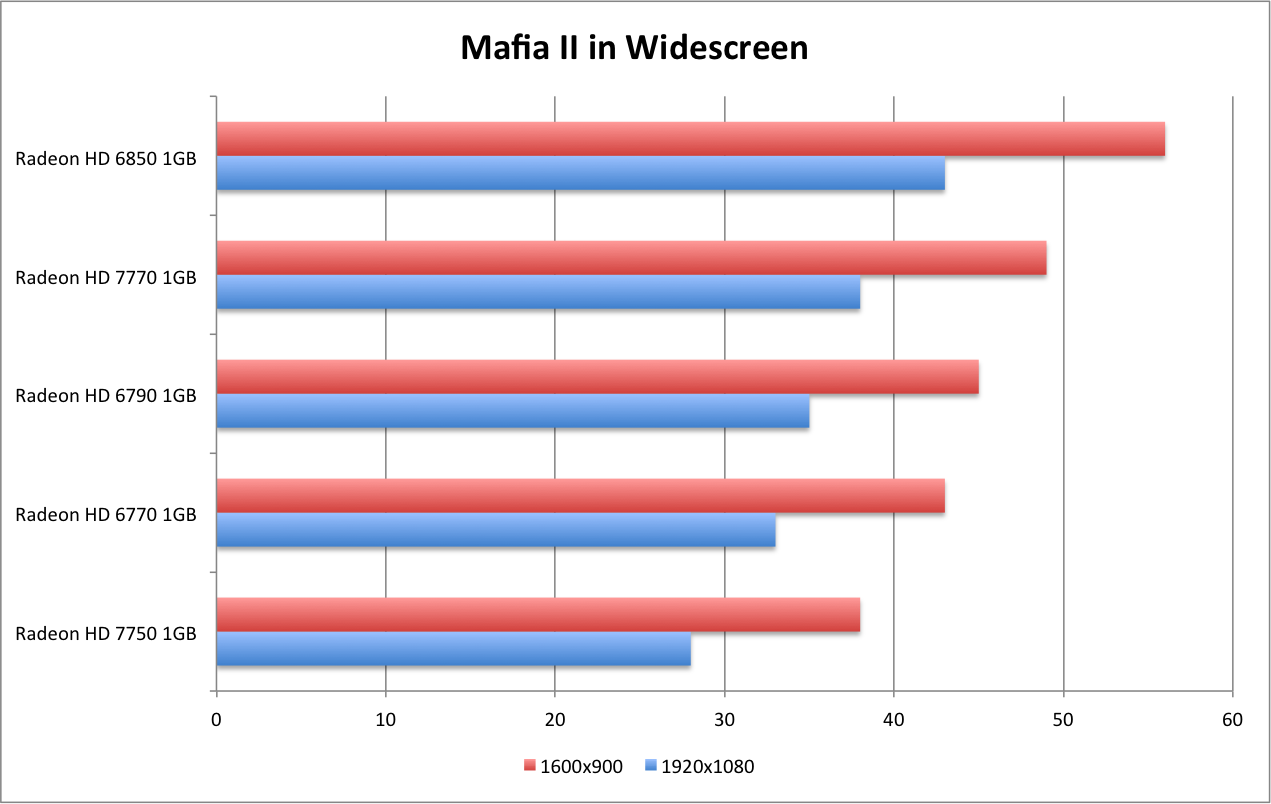
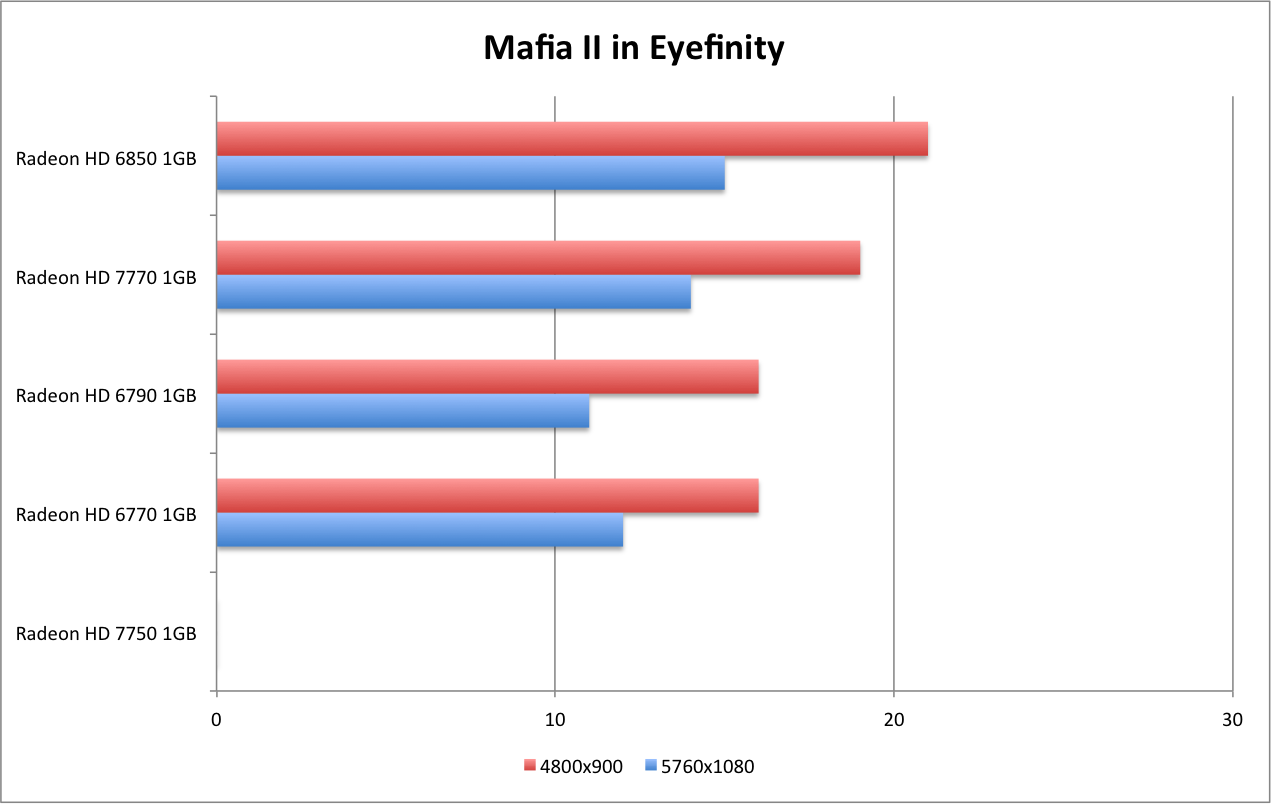
AMD Radeon HD 7770 GHz Edition & HD 7750 Review - Metro 2033
Demanding benchmark that is included in the popular FPS, Metro 2033. The demo is a camera fly through in a subway tunnel. There are large amounts of gunfire, cloth and lighting effects. The demo has a number of noticeable slowdowns from heavy flame, fog and motion blur effects. We run the game on the DX11 code path.
One a single GPU we see a number of dips, similar to Far Cry 2. When running in CrossFire multi-GPU, I do see noticeable micro-stuttering.
Metro 2033 needs a lot of horsepower, and it needs a large frame buffer. Neither card hits 30fps in a single screen. The Radeon HD 7770 GHz Edition does just beat the Radeon HD 6790, and surpasses the Radeon HD 6770 by more than 20%. The game is a slide show in this family of cards, in Eyefinity.
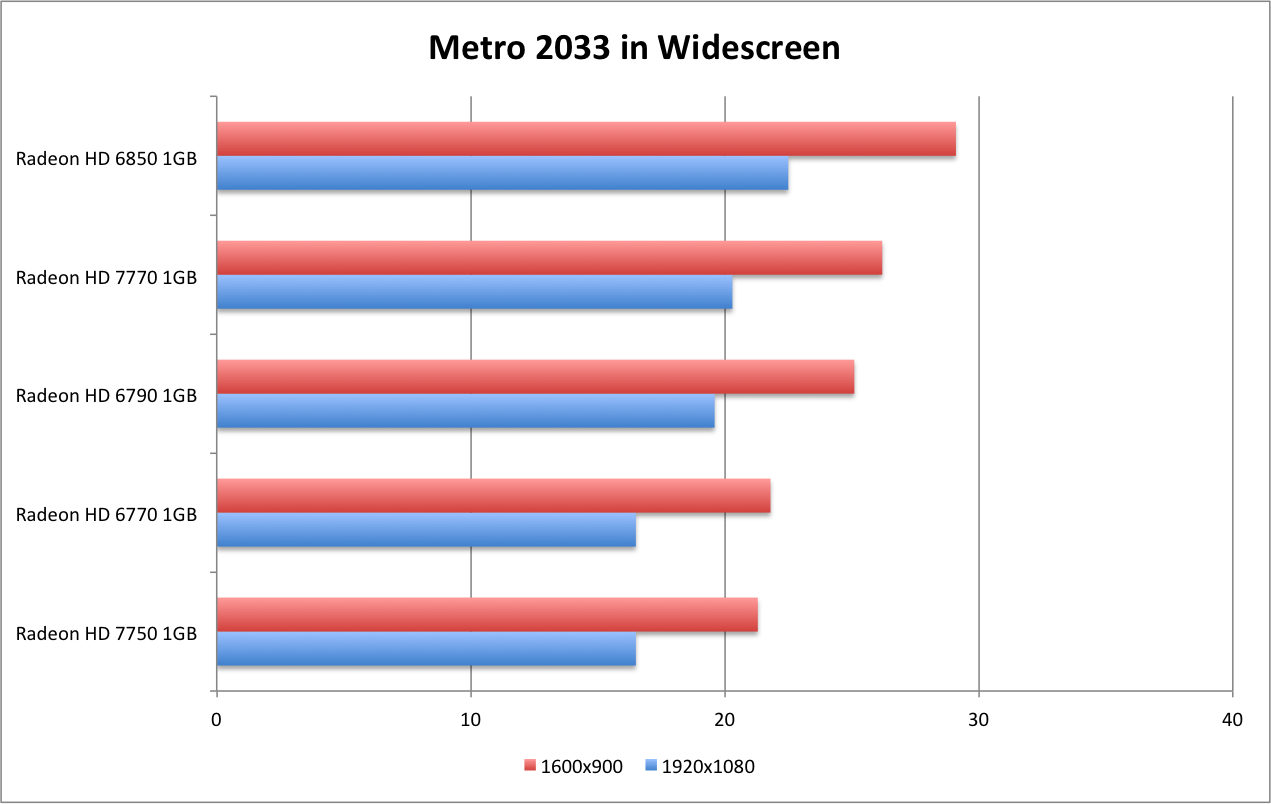

AMD Radeon HD 7770 GHz Edition & HD 7750 Review - Total War: Shogun 2
Benchmark that is included in Total War: Shogun 2. This is the one instance we are not running at full "max" settings with 4xAA/16xAF. The benchmark simply will not run at these settings in Eyefinity on any 1GB card. To enable a consistent benchmark across all cards I've used these settings: "Very High" preset, 2xAA, and all the DX11 options turned on.
The Shogun 2 benchmark has a unique feature in that it will not let you overrun the frame buffer. If it finds your graphics card doesn't have enough VRAM, then it simply fails to run and makes suggestions on what settings you can reduce. Running the game at these settings at 1080p, the benchmark tool reports back that you've over spent the graphics card VRAM by 1MB. So, at "close to" maximum visual fidelity, this is our first benchmark that needs 2GB for 1080p gameplay. We have plenty of games that require 2GB to play Eyefinity at 1080p, but this is the first time we've seen a 2GB requirement for single screen.
The title showcases a number of scenes - both broad views of large scale battles (with large numbers of units), and highlighting the detail in marching columns of soldiers.
Both cards in the 7700 family pass 30fps at 1600x900, but settings need to be adjusted to even play/benchmark the game at 1080p.
