AMD Radeon 6970 & 6950 Review
AMD continues to spread the holiday cheer with another release in their Radeon HD 6000 series. They released the 6870 and 6580 at the end of October (falling between the two Thanksgiving holidays in the US and Canada), and they are now releasing the 6970 and 6950 in time for Christmas.
The 6900 cards continue in the 6800 tradition, in that they are an evolutionary step beyond the previous generation (the 5800 series) and the 6800's themselves. This direction allows AMD to continue their trend of impressive performance at a very competitive price.
While these cards won't topple the NVIDIA GTX 580 in raw single-GPU performance (according to other reviews, as we don't have samples to test), they strive to strike the balance between performance, power, heat and cost. AMD is aiming the Radeon HD 6970 to compete against the NVIDIA GTX 570, and places the Radeon HD 6950 in a "class of its own", between the the GTX 460 and the GTX 570 - for both performance and cost.

The Radeon HD 6800 cards were aimed at what AMD felt was the "Sweet Spot" within the GPU market: $150 - $250. The 6900 series steps up the price and performance, and is aimed at the Enthusiast customer segment. Beyond "Cayman", there is "Antilles". This is AMD's dual GPU card (the Radeon HD 6990), which is expected to release in January.
The new "Cayman" architecture brings these further enhancements to the table:
- 2GB of VRAM standard in reference design
- Refined VLIW4 architecture with dual graphics engines and asynchronous dispatch
- Dual 8th Generation tessellation, offering up to 3x the performance of the Radeon HD 5870
- New Enhanced Quality Anti-Aliasing (EQAA)
- AMD PowerTune: Configurable power consumption for either more efficiency or overclocking
- Additionally, the "Cayman" driver brings support for 5x1-Portrait Eyefinity groups.
Dual BIOS
One key update to the architecture is the inclusion of a Dual BIOS. AMD now includes two different BIOS settings for the card. The secondary BIOS is protected as the factory default. But what if you wanted to load a custom BIOS? Normally, you roll the dice and hope that you don't end up with an expensive paperweight. AMD knows that enthusiasts already flashing their cards would like to do so with reduced risk. And, they know more users would like to pursue the activity.
To enable that, the Dual BIOS provides a safety net. It allows a user to flip a toggle switch, and begin using an second unprotected BIOS. If the flash on the unprotected BIOS fails, you can flip back to the original and reboot. From there you can toggle the switch back to the custom BIOS (while booted) and attempt to re-flash.
Mac users have often looked for PC variants of Mac Pro graphics cards, as they were considerably cheaper. They would flash the unit with the Mac GPU BIOS and have a product they could use. With the Dual BIOS from AMD, I wonder if this could be a new avenue for Mac users to adopt AMD cards (once a BIOS is available) and drive more sales of AMD products. It would also allow these users to have a wider audience for resale on eBay, since the PC BIOS would still be in tact.
This move could also possibly spur more development of custom BIOS for AMD GPUs. I wonder how long before the first WSGF custom BIOS is available?
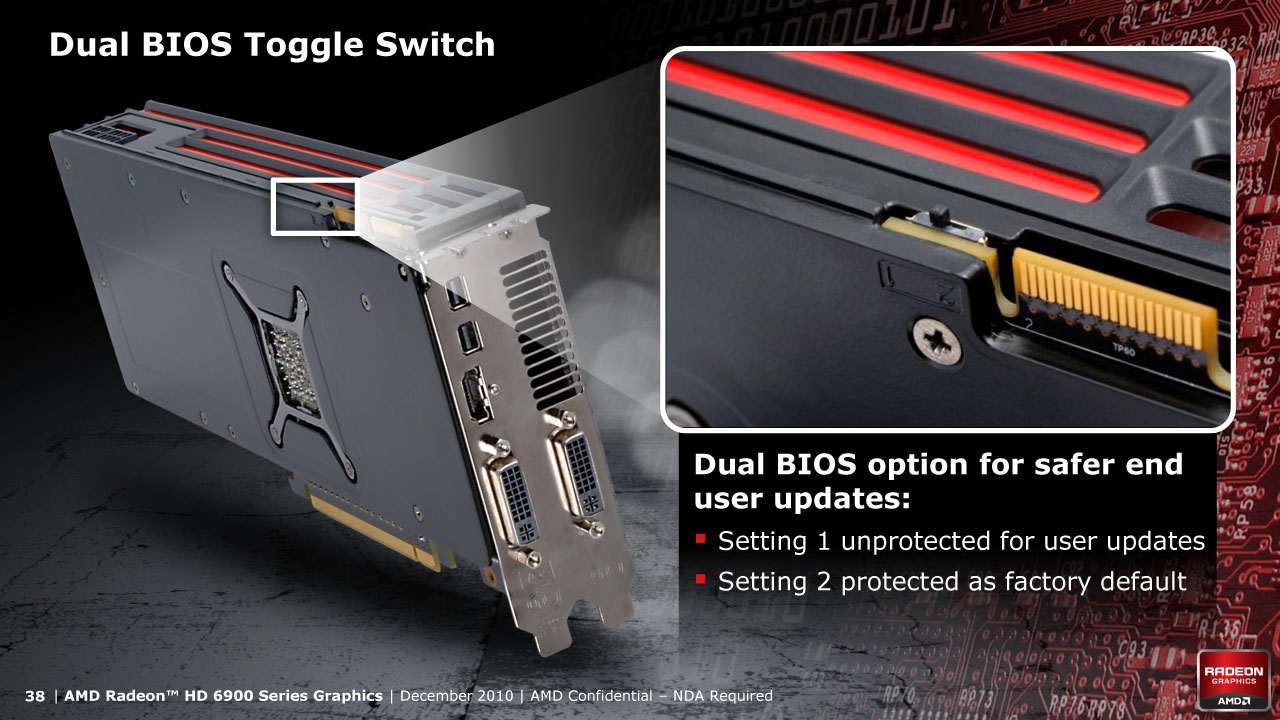
Specifications
| Card | GPUs | Transistors | Max Memory | Shaders | Clock (MHz) | TDP (Watts) | MSRP* | ||
| Core | Mem | Idle | Max | ||||||
| AMD Radeon HD 6970 | 1 | 2.6B | 2GB | 1536 | 880 | 1350 | 20 | 250* | $369 |
| AMD Radeon HD 6950 | 1 | 2.6B | 2GB | 1408 | 800 | 1250 | 20 | 200* | $299 |
| AMD Radeon HD 6870 | 1 | 1.8B | 1GB | 1120 | 900 | 1050 | 19 | 151 | $239 |
| AMD Radeon HD 6850 | 1 | 1.8B | 1GB | 960 | 775 | 1000 | 19 | 127 | $179 |
| ATI Radeon HD 5870 | 1 | 2.15B | 1GB | 1600 | 850 | 1200 | 27 | 188 | $374 |
| ATI Radeon HD 5850 | 1 | 2.15B | 1GB | 1440 | 725 | 1000 | 27 | 151 | $279 |
| *These values represent the maximum wattage allowed through the AMD PowerTune. AMD estimates the average wattage draw for gaming is 190W/140W for the 6970/6950, respectively. |
|||||||||
AMD Radeon 6970 & 6950 Review - Benchmarking
System Specs
The Radeon HD 5870 and 5850 benchmarks were done on the 10.8 drivers, on 16:10 1920x1200 monitors. The Radeon HD 6900 and 6800 benchmarks were done on the pre-release drivers for each card, and on 16:9 1920x1080 monitors. Historical analysis shows us that the slightly lower resolution on the 16:9 panels can give a few fps, but the numbers here are still highly comparable.
- Windows 7
- EVGA X58 Tri-SLI Motherboard
- Intel i7 920 at 4x2.67GHz
- 12GB G.Skill DDR3 RAM
- 2x Samsung 320GB T-Series HDD (one for the OS and games; one for swap file and FRAPS)
- LG Super Multi Blu (HD-DVD/Blu-Ray Player)
- Onboard audio
- Corsair HX1000
- My Open PC Doma Pro PCI Case
- Logitch K340 Keyboard & Performance MX Mouse
- Ergotech Heavy Duty Triple Desk Stand
- 5x Dell U2211H IPS 16:9 1920x1080 Displays
My test rig remains unchanged, except for a new case. For easier testing, I recently migrated to the Doma Pro PCI test bench from My Open PC (review on that coming soon).
Hardware Tested
I only have AMD hardware tested for comparison in this review. This is not for lack of wanting to test NVIDIA hardware in Surround, but NVIDIA has not yet decided to support the WSGF with hardware for review and benchmarking. Considering that the WSGF is a hobby that just supports itself, I cannot justify spending the money needed to test NVIDIA cards.
Most of my time is spent working on the site (or other projects), and much of my "play time" is spent benchmarking. Cards would basically only be used for testing, and I cannot reconcile purchasing cards that would only be used for testing. It's simply not a good ROI.
Resolutions Tested
I tested both 1600x900 and 1920x1080 in widescreen, as well as 4800x900 and 5760x1080 in 3x1-L Eyefinity. Additionally I tested in 5400x1920 and 4500x1600 for 5x1-P Eyefinity. This allows for comparison between panels in the 20" and 22" range, as well as performance improvements from dialing back the resolution on notch.
Games Tested
My game selection has only had slight modification since my last round of review. I have dropped Batman: Arkham Asylum from the line-up. In testing the new GPU and driver, performance exploded at 5760x1080 - to an unexplainable manner. Previously, 1GB AMD cards crawled at this resolution with 4xAA enabled in the Catalyst Control panel. With the new driver, performance rose to levels seen with 0xAA. This made me wonder if Batman is not picking up the AA setting in the new driver.
Additionally I realized that while the game is Hor+, the demo is Vert-. This goes against our mandates for testings as fewer objects and geometry are actually shown on the screen in Eyefinity. I have replaced the Batman benchmark with the benchmark from the Just Cause 2 Demo.
Finally I dropped the HL2 titles from the line-up. The "HOC Bench" benchmark tool for Episode 2 is no longer functioning, and both Ep.2 and Lost Cost post extremely high scores at all resolutions on even middle range cards from the 5000-series. They are no longer indicitive of a real "test".
- Battle Forge
- DiRT 2
- Far Cry 2
- HAWX
- Just Cause 2
- Heaven Benchmark v1
- S.T.A.L.K.E.R. - Call of Pripyat Benchmark Tool
As always, all games are tested at max settings (unless otherwise noted), with 4xAA and 16xAF enabled.
Notes on Testing
In many areas, I am hitting a CPU limit in widescreen. In several instances the widescreen performance is hitting a wall at 100fps+. In some of these instances older cards appear to be outperforming newer cards by a couple fps. These minor differences are well within a margin of error, and should be considered identical performance.
Since I originally tested the 5800 series (well over a year ago), my system has gathered a certain amount of cruft due to games being installed and removed, and the video drivers being updated on a regular basis. While Windows 7 certainly handles "aging" much better than WinXP or Vista, this alone could account for the few fps difference (considering the difference is only a few percent variation).
Future Testing
I need to make additional updates to the benchmark suite, and will do so for the Radeon HD 6900 series. I will be replacing Heaven v1 with the new Heaven v2 benchmark. Additionally, I will be adding F1 and AvP.
I will also be re-benchmarking the higher end cards in the 5000-series on the newer drivers and on the 16:9 1920x1080 panels. This will ensure completely accurate comparisons.
Except for Battle Forge and STALKER, nothing is taxing the cards in widescreen - even at max settings. This further reinforces the need to update the suite.
AMD Radeon 6970 & 6950 Review - Battle Forge
Battle Forge is the free-to-play RTS from Electronic Arts. It offers a steampunk/fantasy RTS experience, where armies are build based on "decks" of cards similar to the Magic: The Gathering card game.
Battle Forge is one of AMD's spotlight (my terminology) games, as it offers both DX11 and proper Eyefinity support. The game offers a number of DX11 features, and a wealth of options for tuning performance. Specifically, Battle Forge uses DX11 and Shader Model 5.0 to compute HighDefinition Ambient Occlusion (HDAO). For our tests we maxed out all of the settings and forced DX11 through the config.xml file.
At this point, very little of the Radeon HD 5800, 6800 or 6900 series are taxed in widescreen. At max settings, all of the cards are breaking past 30fps. And, all of the CFX configurations are blowing past 60fps. Turn down a couple of settings and any current card should be able to hit 60fps.
Eyefinity continues to tax these cards, with only the CFX configurations hitting 30fps, and nothing crossing 60fps.
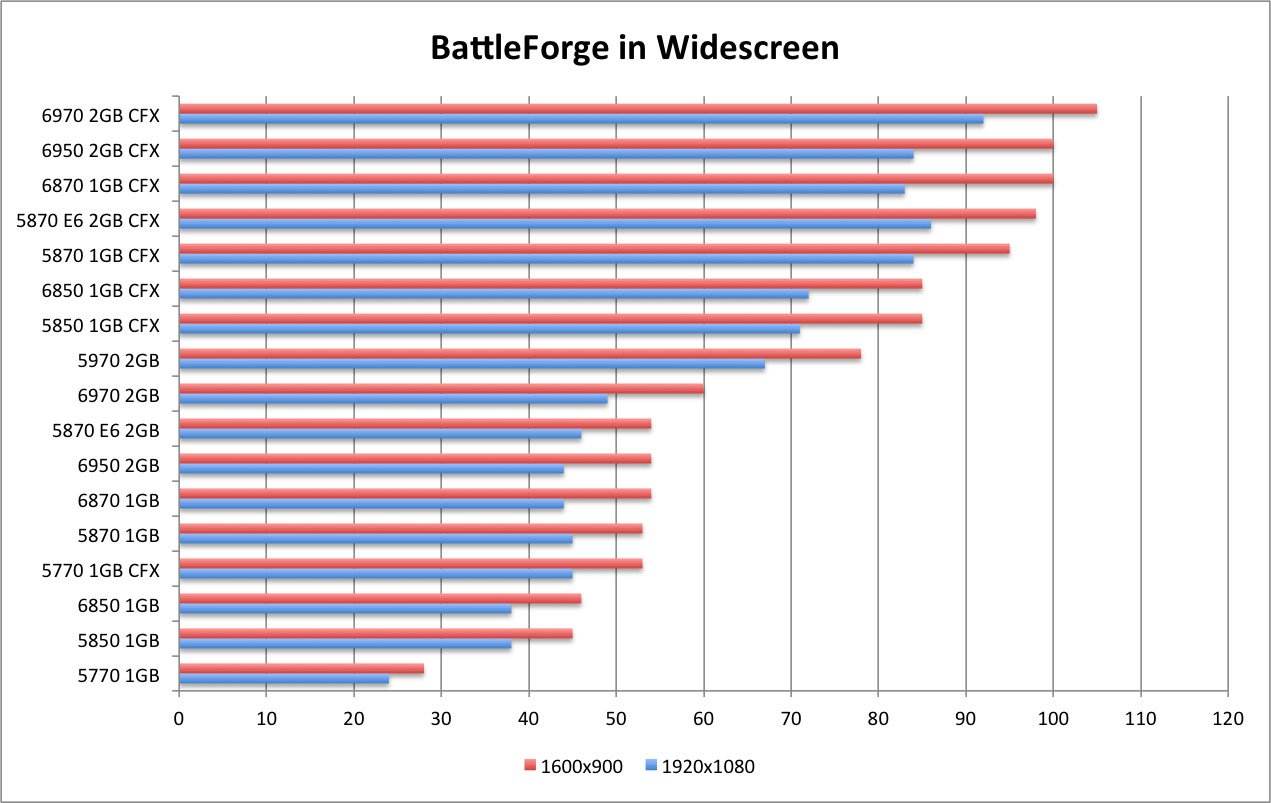
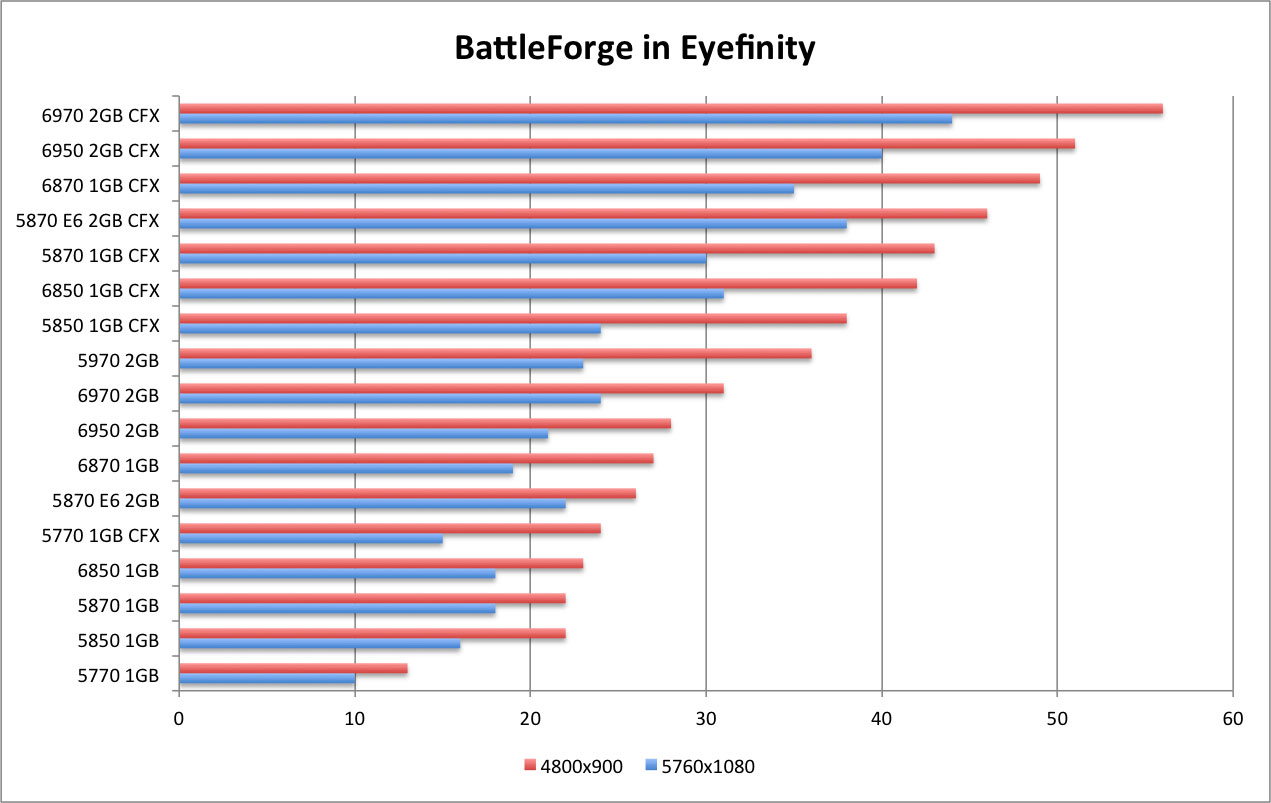
AMD Radeon 6970 & 6950 Review - DiRT 2
Dirt 2 is the latest iteration of the Dirt rally racing series from Codemasters. Like Battle Forge, Dirt 2 is a spotlight game for AMD. Like Battle Forge it offers proper Hor+ gameplay in Eyefinity and DX11 support. Unless the user goes into the "hardware_settings_config.xml" file and forces DX9, Dirt 2 runs in DX11 mode. Unfortunately Dirt 2 does not offer a DX10 mode. This is unfortunate, as many games show improved performance when running in DX10 vs. DX9.
The true (noticeable) DX11 features come in to play based on the user settings in the in-game graphics options. Several key features are the "Hardware Tessellated Dynamic Water" (achieved through "Ultra" quality water), "Hardware Tessellated Dynamic Cloth" (achieved through "High" quality cloth), and DX11 Accelerated HDAO (through "High" quality HDAO).
The DX11 water and cloth offer more realistic geometry and movement. The DX11 water produces actual waves in deep puddles (as the player drives through), rather than simple "swirls" in the texture surface. The DX11 cloth offers more realistic ripples and waves in the cloth material over the DX9 version. On the other hand, the DX11 HD Ambient Occlusion (HDAO) offers an accelerated computation path.
DX11 doesn't necessarily provide earth-shaking changes to gameplay. But, it provides more realistic "movement" in the world's objects - cloth, water, grass, etc. While a DX9 or DX10 game is perfectly enjoyable, the DX11 technology offers better immersion by making the "little things" more lifelike. Additionally, it offers better computation paths through increased parallelism (and better computation paths for DX10), much like DX10 offered better performance (over DX9) in games such as Far Cry 2.
At max settings, all of the cards above the 5770 are at 60fps+. And, all of the CFX configurations are hitting a CPU wall at about 100fps. Eyefinity continues to take the single cards to task. However we are starting to see a CPU wall at 60fps for 4800x900 in CFX.
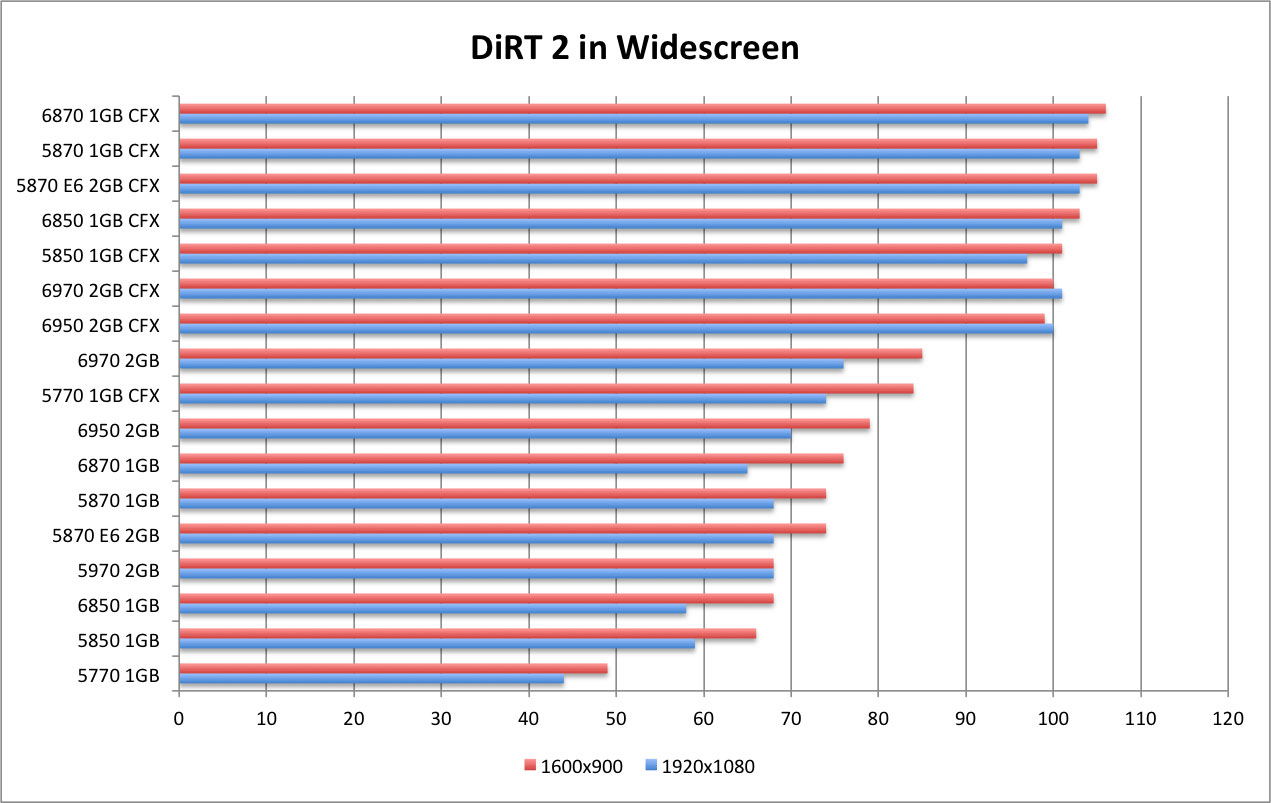
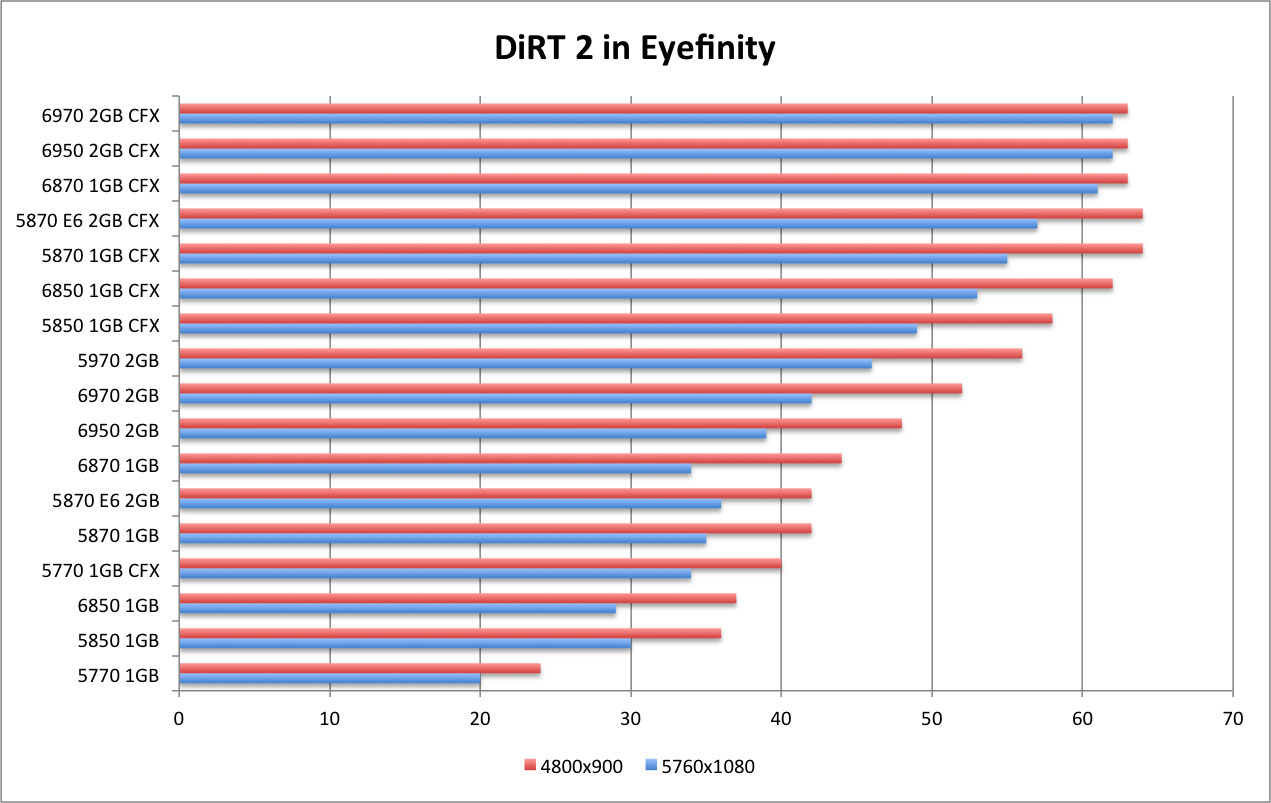
AMD Radeon 6970 & 6950 Review - Far Cry 2
Far Cry 2 (and the whole Cry/Crysis series) has long been considered a system killer. If not a killer, then at least a good strong test. As always, we run our test at max settings with 4xAA. The benchmark tool within Far Cry 2 offers settings for High, Very High and Ultra. We chose Ultra with 4xAA.
While once a true system killer, Far Cry 2 shows that hardware catches up to software. All but the 5770 are hitting 60fps in widescreen (at max settings), and the CFX configurations are doubling that at a 120fps CPU wall.
Eyefinity does show a steady performance climb. The top configurations are hitting 90fps in Eyefinity, with the 6800 and 6900 single card configurations posting very playable numbers.
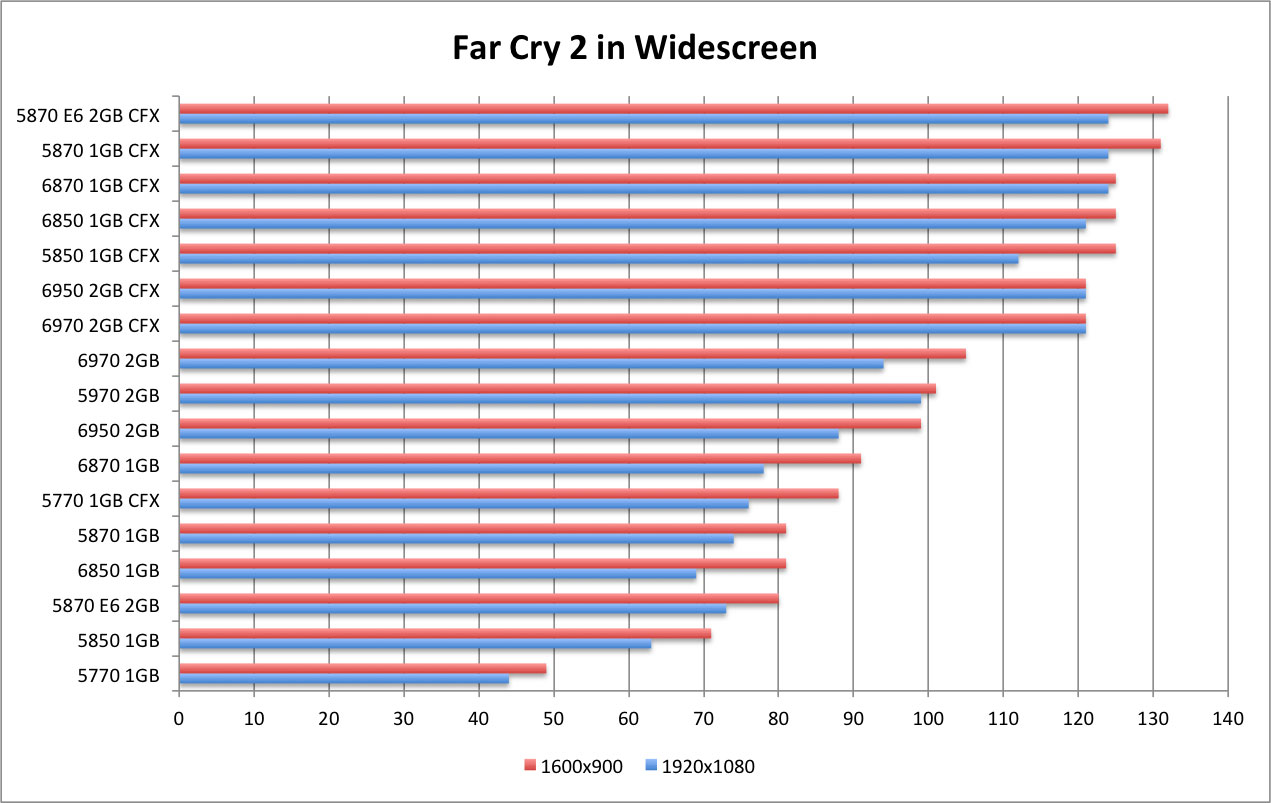
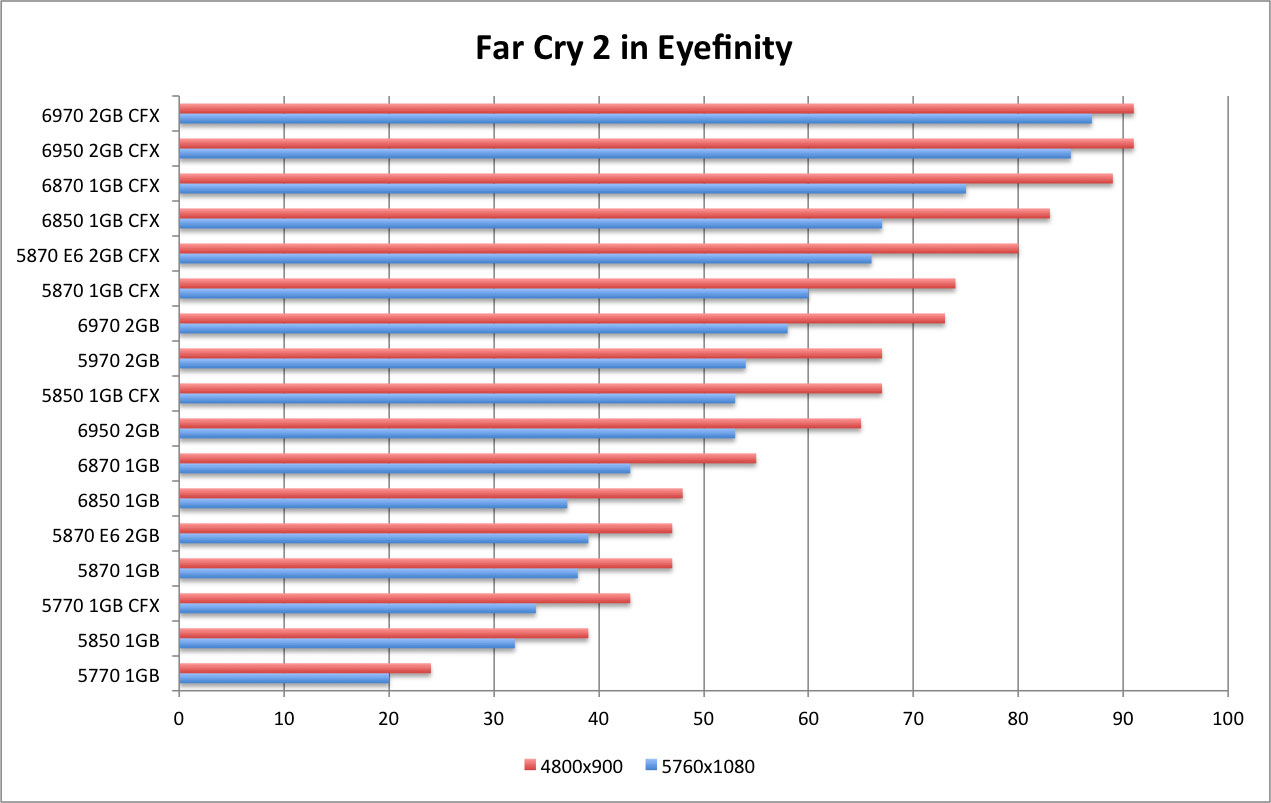
AMD Radeon 6970 & 6950 Review - H.A.W.X.
H.A.W.X. is one last title that AMD has been showing off since the Radeon 5000 line launched. While the other titles are Hor+ and offer cutting-edge DX11 features, HAWX is quite the opposite. While it is a Hor+ title, it is only a DX10 title and runs quite well on a wide variety of hardware.
The well running and scalable title makes it a natural fit when showcasing both lower-end hardware pushing three panels, and high-end hardware pushing six panels. It also comes as no surprise that the additional VRAM largely goes unused, considering the title runs capably on lower hardware.
One note in the HAWX benchmark. Above 1920x1080 the game simply would not allow 4xAA. While the scores provide that the title could handle it, the option simply is not available. Though it isn't our norm, we chose to accept 2xAA so that we could get consistent readings across the spectrum of hardware.
Again, widescreen proves no challenge to any of these cards. We see a CPU wall for widescreen at about 115fps. Eyefinity does provide a scaled performance experience for both single and multi-GPU configurations. Single cards stay above 30fps, with the higher end cards hitting 60fps (at max settings). The CFX configurations are running between 75fps and 95 fps.

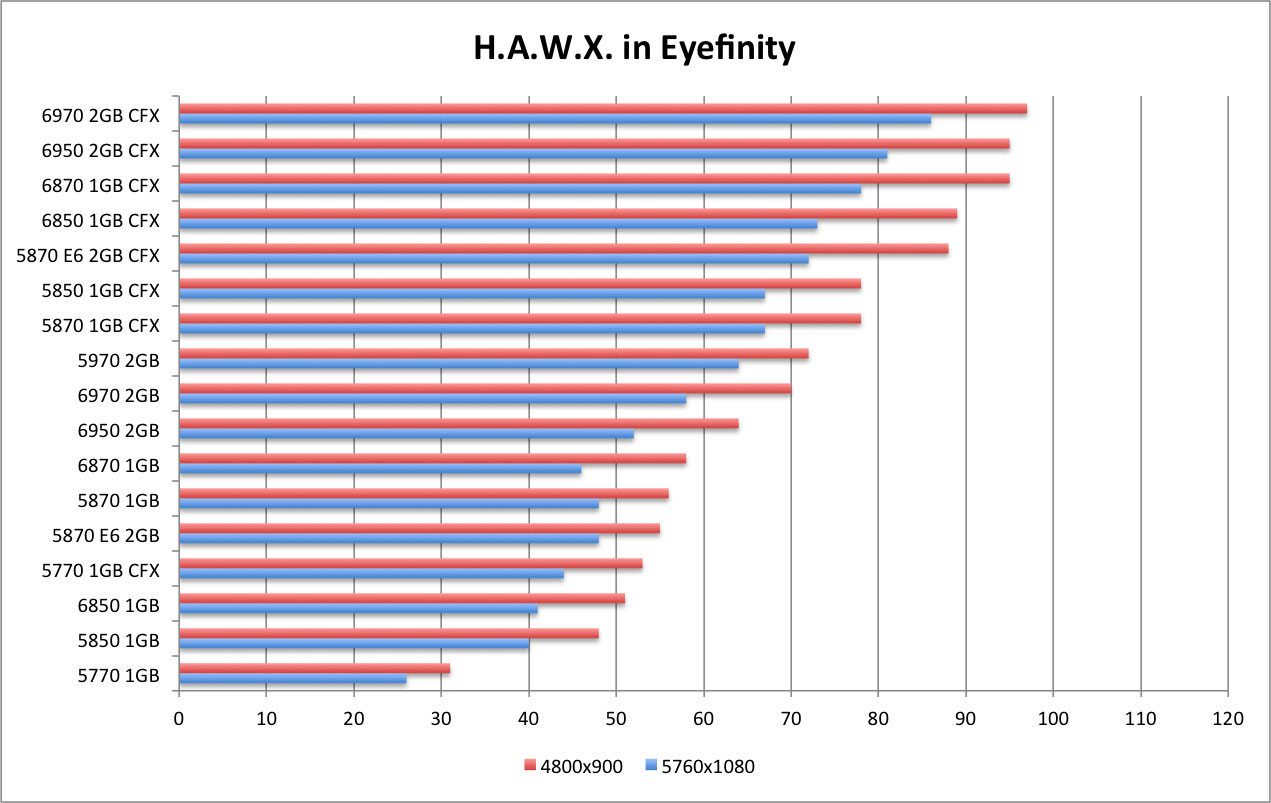
AMD Radeon 6970 & 6950 Review - Just Cause 2
Just Cause 2 is the wildly popular sequal to the wildly popular Just Cause. You take control of protagonist Rico Rodriquez and rain down over the top destruction across a small desert island. The game is a free roaming title that offers literally limitless options to wreck havoc with your "hook shot" grapling device.
While the benchmark tool in the demo doesn't offer anything in the way of explosions or destruction, it does offer some beautiful scenery that is still quite demanding on multi-monitor environments.
The CFX configurations max out at 110fps for single widescreens, and top out at 60fps for Eyefinity. Single cards easily hit 60fps for widescreen and 30fps for Eyefinity. It's great to see a current, modern, and beautiful game performing this well across the whole range of cards and price points.
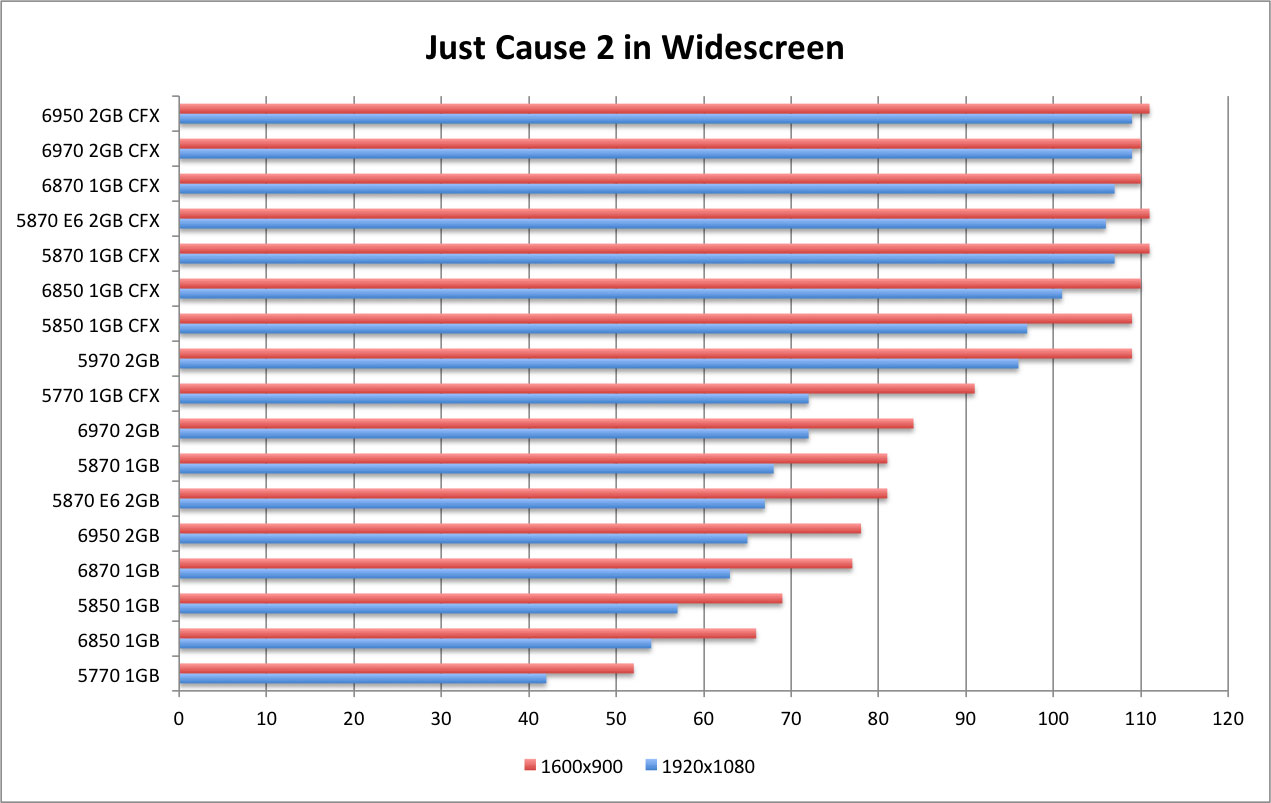
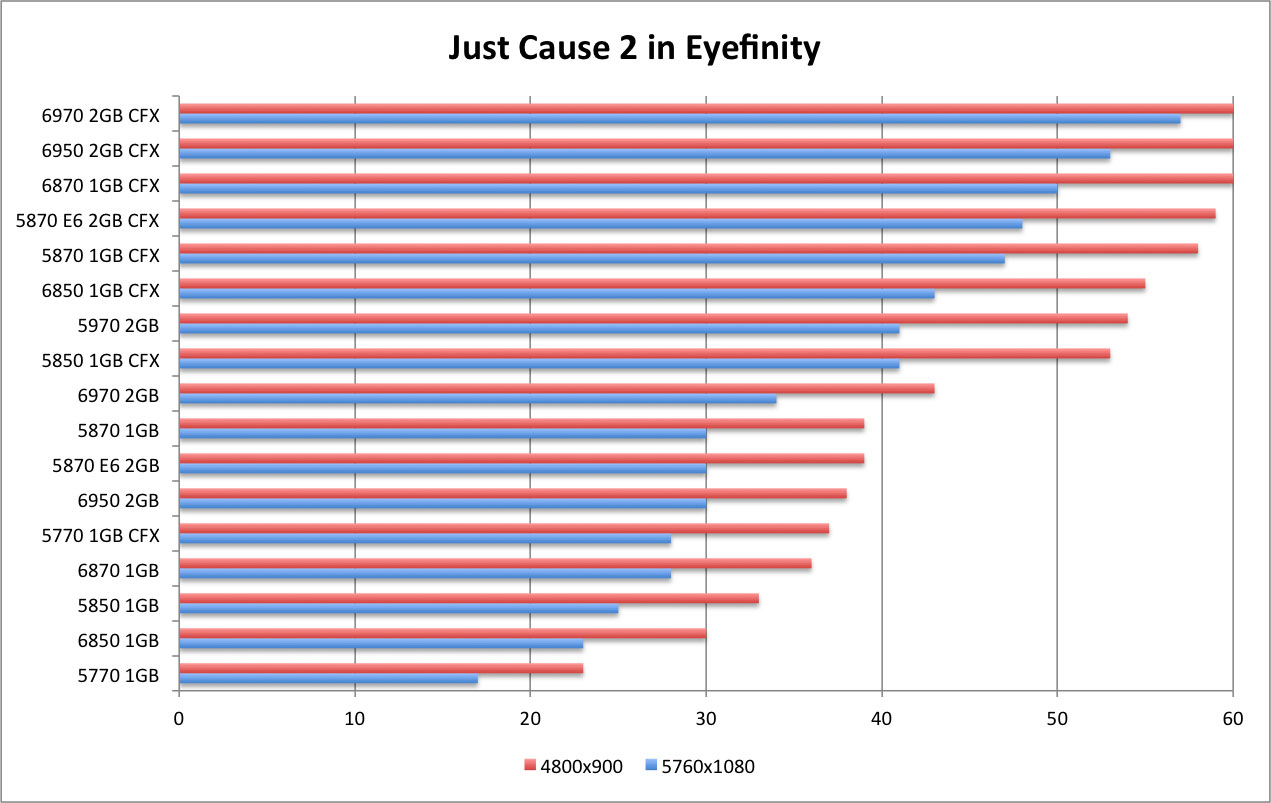
AMD Radeon 6970 & 6950 Review - S.T.A.L.K.E.R.: Call of Pripyat
Prior to the game's release, the developer put out a benchmarking tool to test your system configuration. It offers a number of different options for utilizing DX9, 10 or 11 code paths. It also offers options for varying levels of HDAO and Shadow Quality. The demo itself isn't very pretty to look at (lots of dirt and dirt-colors), but it does put a beating on your system.
Like the Heaven demo, the demo basically will not run at 5760x1080 using 4xAA, with only 1GB of VRAM.
The new cards provide a noticeable performance jump over previous generations. Widescreen provides a steady performance curve for the current AMD product line. Mid-range cards can hit 30fps at max settings on a single widescreen, with the 2GB cards and CFX configurations passing 60fps.
Eyefinity provides to be a large challenge for any card. The fact that the 6900 series comes with 2GB of RAM standard opens ups Eyefinity performance - particularly at 5760x1080. High end configurations do cross 30fps, for the first time in our testing.
AMD Radeon 6970 & 6950 Review - S.T.A.L.K.E.R.: Call of Pripyat (Daylight)
Prior to the game's release, the developer put out a benchmarking tool to test your system configuration. It offers a number of different options for utilizing DX9, 10 or 11 code paths. It also offers options for varying levels of HDAO and Shadow Quality. The demo itself isn't very pretty to look at (lots of dirt and dirt-colors), but it does put a beating on your system.
Like the Heaven demo, the demo basically will not run at 5760x1080 using 4xAA, with only 1GB of VRAM.
The new cards provide a noticeable performance jump over previous generations. Widescreen provides a steady performance curve for the current AMD product line. Mid-range cards can hit 30fps at max settings on a single widescreen, with the 2GB cards and CFX configurations passing 60fps.
Eyefinity provides to be a large challenge for any card. The fact that the 6900 series comes with 2GB of RAM standard opens ups Eyefinity performance - particularly at 5760x1080. High end configurations do cross 30fps, for the first time in our testing.
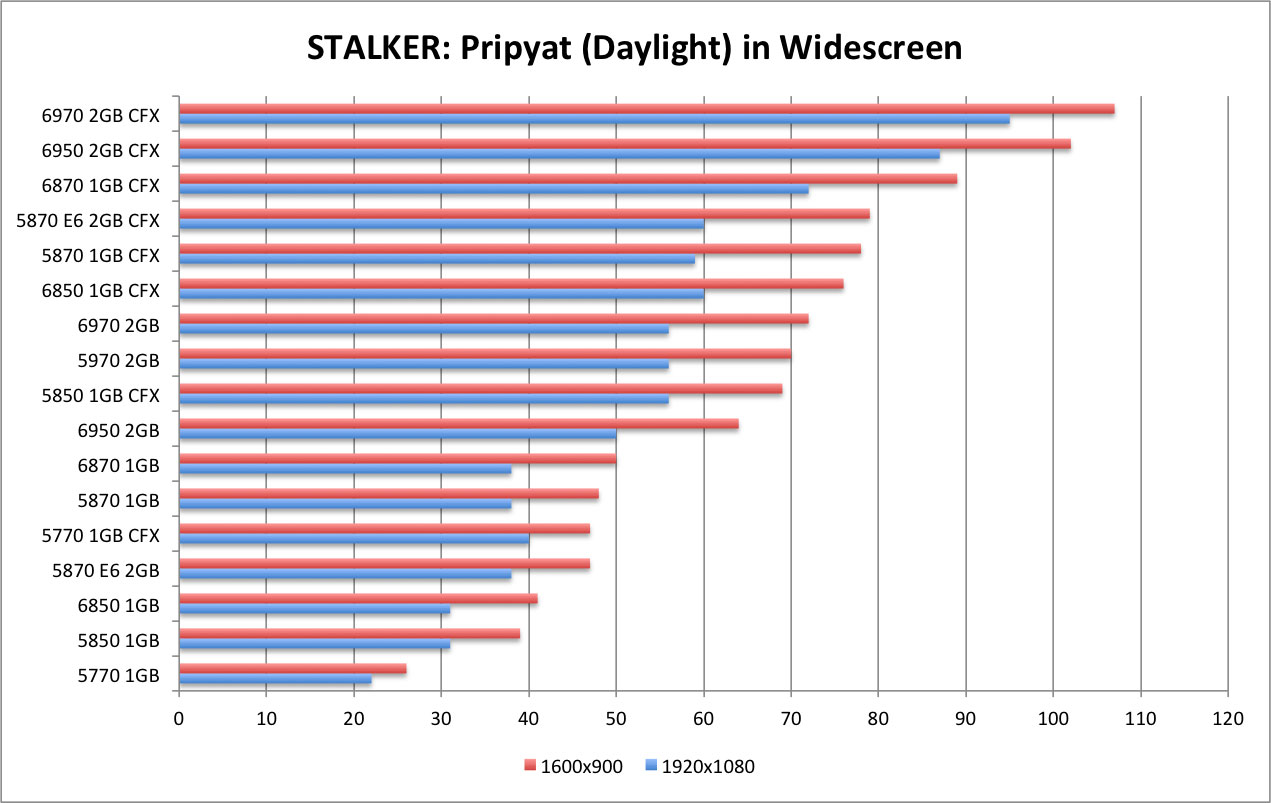
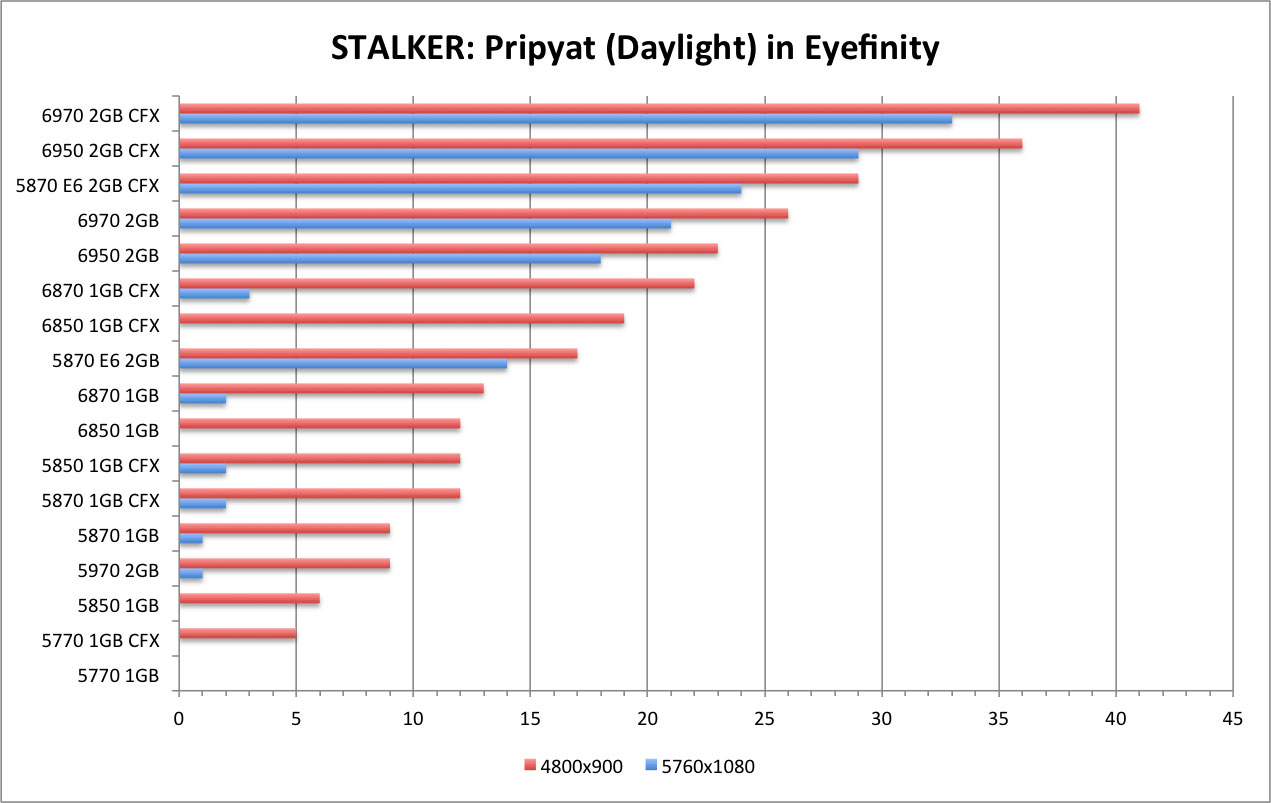
AMD Radeon 6970 & 6950 Review - S.T.A.L.K.E.R.: Call of Pripyat (Night)
Prior to the game's release, the developer put out a benchmarking tool to test your system configuration. It offers a number of different options for utilizing DX9, 10 or 11 code paths. It also offers options for varying levels of HDAO and Shadow Quality. The demo itself isn't very pretty to look at (lots of dirt and dirt-colors), but it does put a beating on your system.
Like the Heaven demo, the demo basically will not run at 5760x1080 using 4xAA, with only 1GB of VRAM.
The new cards provide a noticeable performance jump over previous generations. Widescreen provides a steady performance curve for the current AMD product line. Mid-range cards can hit 30fps at max settings on a single widescreen, with the 2GB cards and CFX configurations passing 60fps.
Eyefinity provides to be a large challenge for any card. The fact that the 6900 series comes with 2GB of RAM standard opens ups Eyefinity performance - particularly at 5760x1080. High end configurations do cross 30fps, for the first time in our testing.
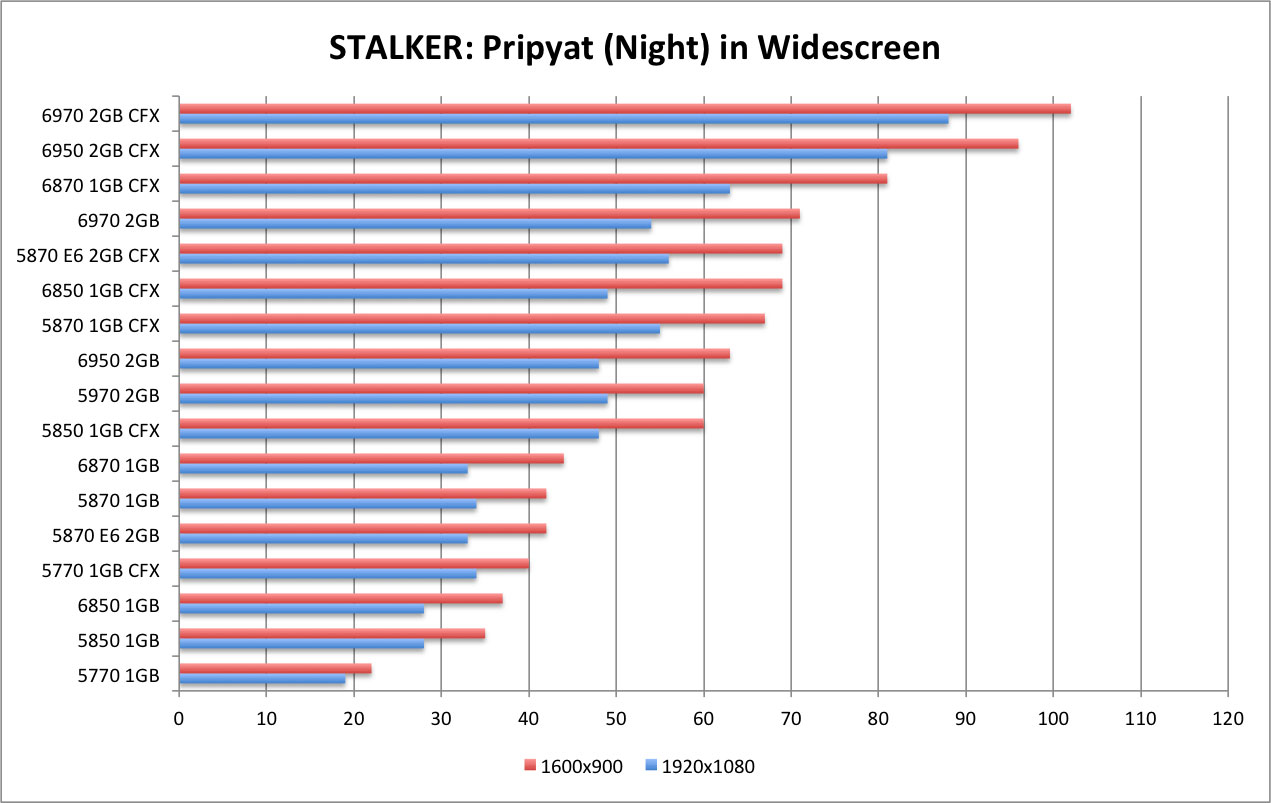
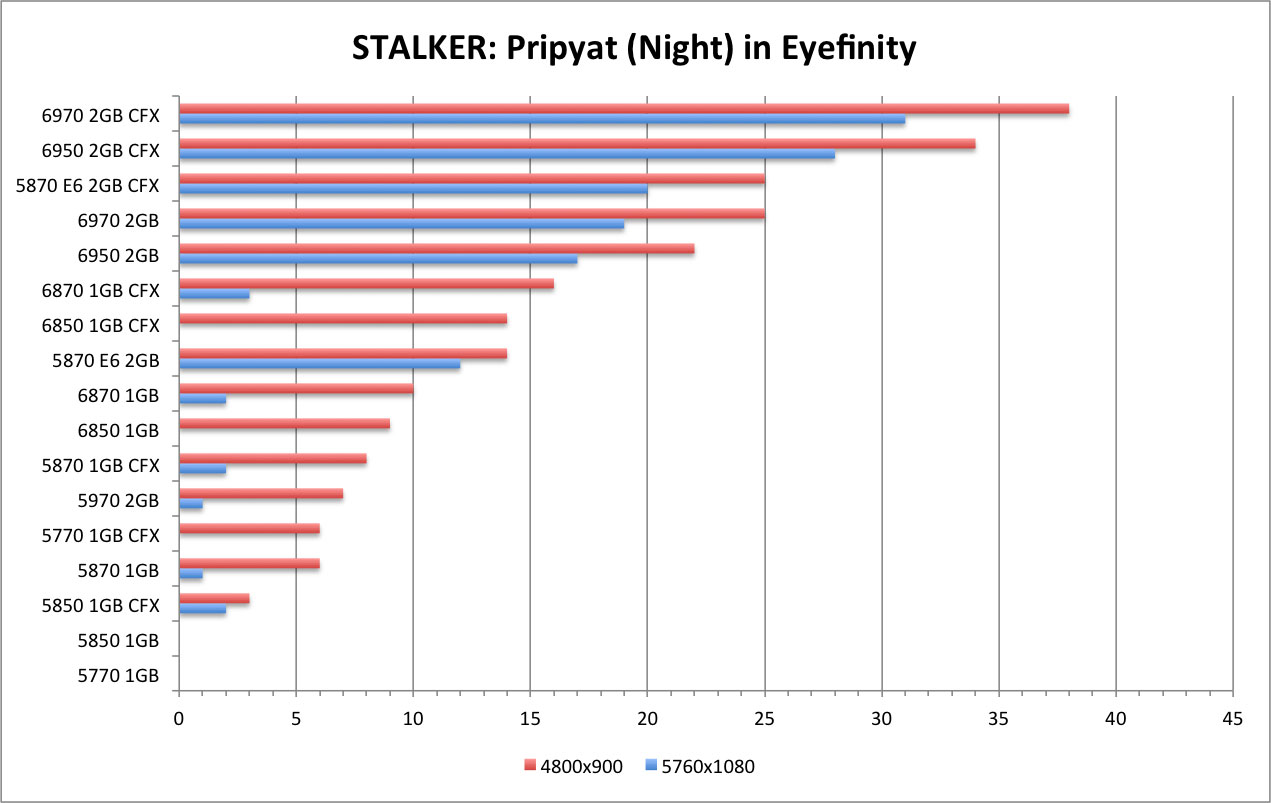
AMD Radeon 6970 & 6950 Review - S.T.A.L.K.E.R.: Call of Pripyat (Rain)
Prior to the game's release, the developer put out a benchmarking tool to test your system configuration. It offers a number of different options for utilizing DX9, 10 or 11 code paths. It also offers options for varying levels of HDAO and Shadow Quality. The demo itself isn't very pretty to look at (lots of dirt and dirt-colors), but it does put a beating on your system.
Like the Heaven demo, the demo basically will not run at 5760x1080 using 4xAA, with only 1GB of VRAM.
The new cards provide a noticeable performance jump over previous generations. Widescreen provides a steady performance curve for the current AMD product line. Mid-range cards can hit 30fps at max settings on a single widescreen, with the 2GB cards and CFX configurations passing 60fps.
Eyefinity provides to be a large challenge for any card. The fact that the 6900 series comes with 2GB of RAM standard opens ups Eyefinity performance - particularly at 5760x1080. High end configurations do cross 30fps, for the first time in our testing.
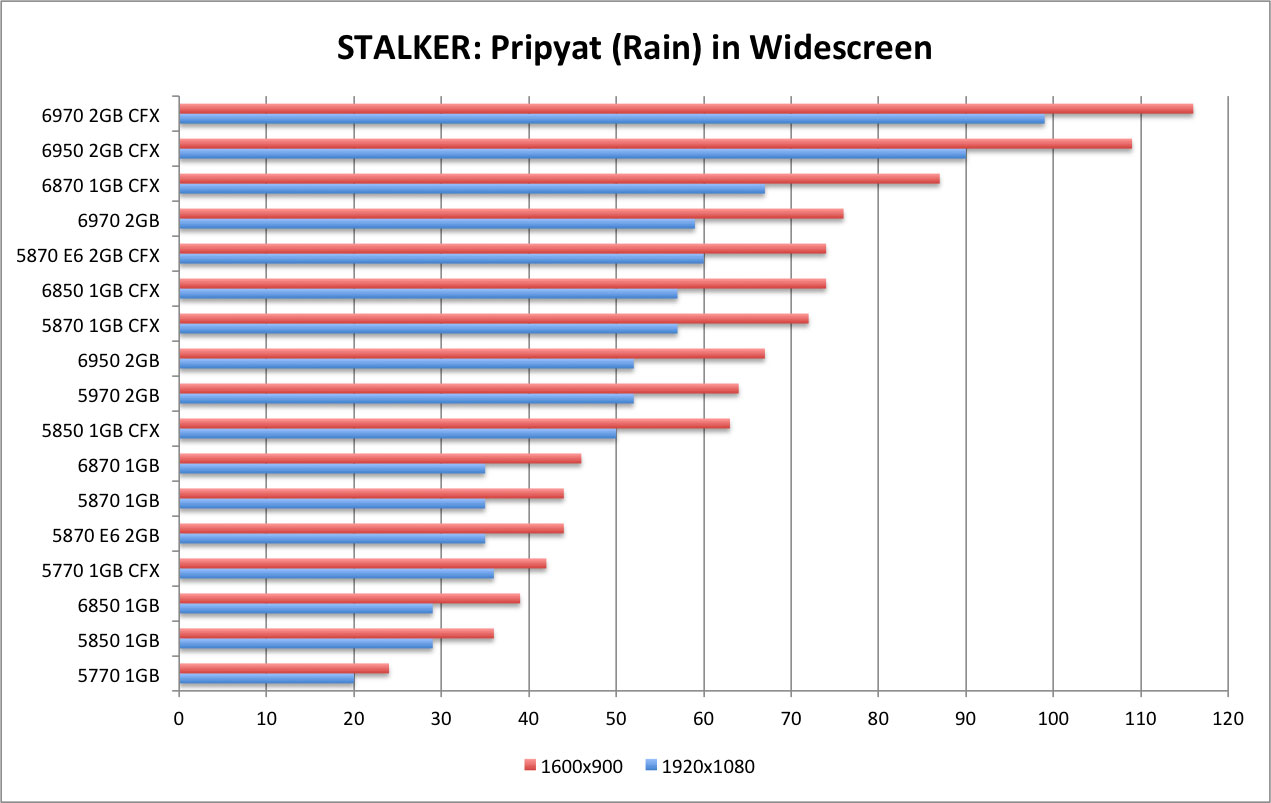
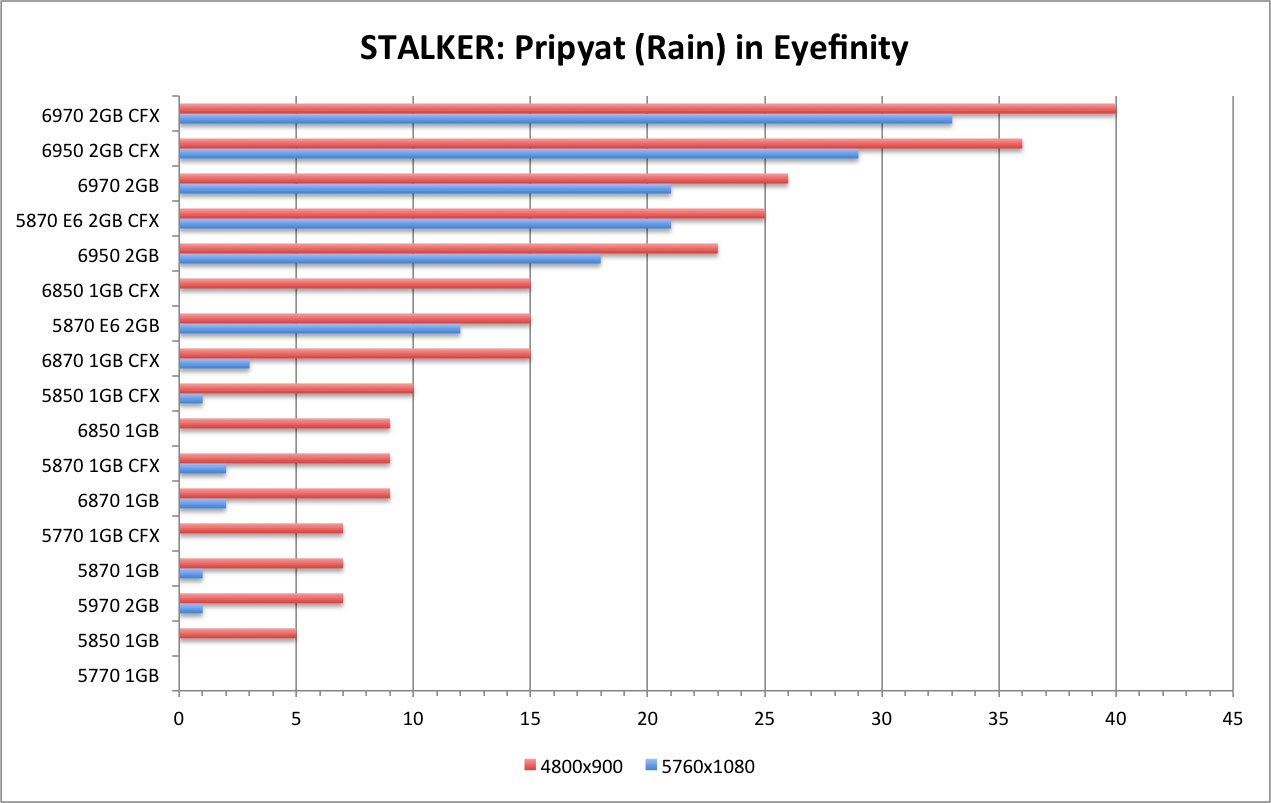
AMD Radeon 6970 & 6950 Review - S.T.A.L.K.E.R.: Call of Pripyat (Sun Shafts)
Prior to the game's release, the developer put out a benchmarking tool to test your system configuration. It offers a number of different options for utilizing DX9, 10 or 11 code paths. It also offers options for varying levels of HDAO and Shadow Quality. The demo itself isn't very pretty to look at (lots of dirt and dirt-colors), but it does put a beating on your system.
Like the Heaven demo, the demo basically will not run at 5760x1080 using 4xAA, with only 1GB of VRAM.
The new cards provide a noticeable performance jump over previous generations. Widescreen provides a steady performance curve for the current AMD product line. Mid-range cards can hit 30fps at max settings on a single widescreen, with the 2GB cards and CFX configurations passing 60fps.
Eyefinity provides to be a large challenge for any card. The fact that the 6900 series comes with 2GB of RAM standard opens ups Eyefinity performance - particularly at 5760x1080. High end configurations do cross 30fps, for the first time in our testing.
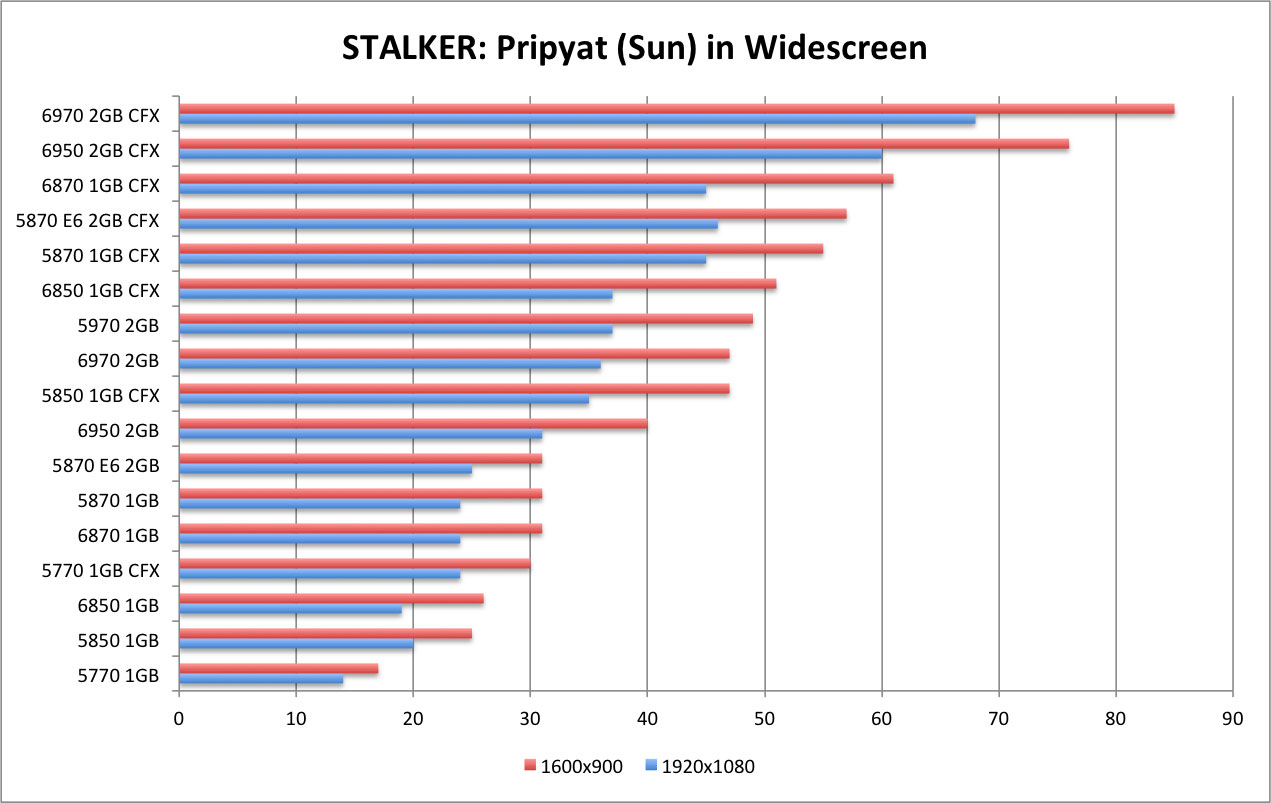
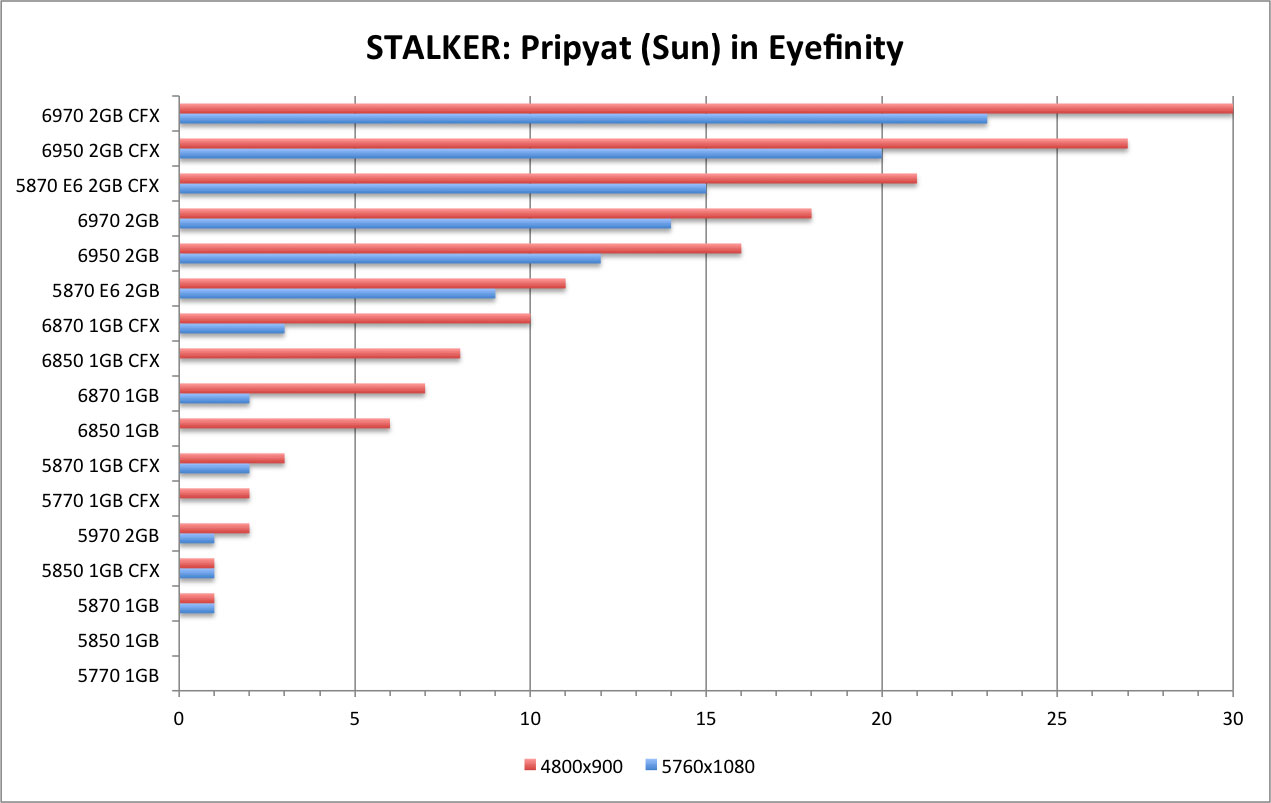
AMD Radeon 6970 & 6950 Review - CrossFireX Scaling in Widescreen
Below are some charts to show the scaling of both the HD 6970 and the HD 6950 in CrossFire, in both widescreen and Eyefinity. The scaling in most instances is quiet good. Scaling is better in the Eyefinity space. Widescreen performance in many areas is already outstanding with one GPU, and in many cases we are approaching CPU limitations of the Intel Core i7-920.


AMD Radeon 6970 & 6950 Review - CrossFireX Scaling in Eyefinity
Below are some charts to show the scaling of both the HD 6970 and the HD 6950 in CrossFire, in both widescreen and Eyefinity. The scaling in most instances is quiet good. Scaling is better in the Eyefinity space. Widescreen performance in many areas is already outstanding with one GPU, and in many cases we are approaching CPU limitations of the Intel Core i7-920.
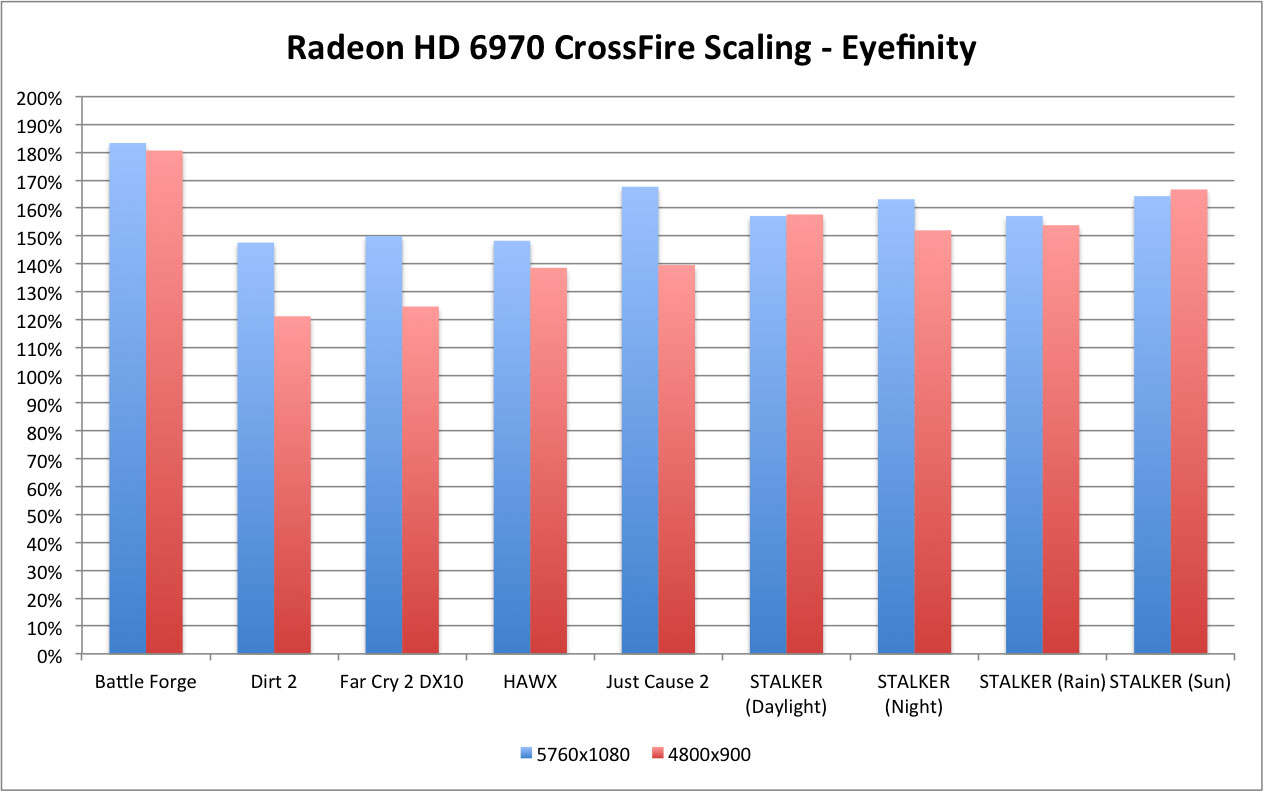
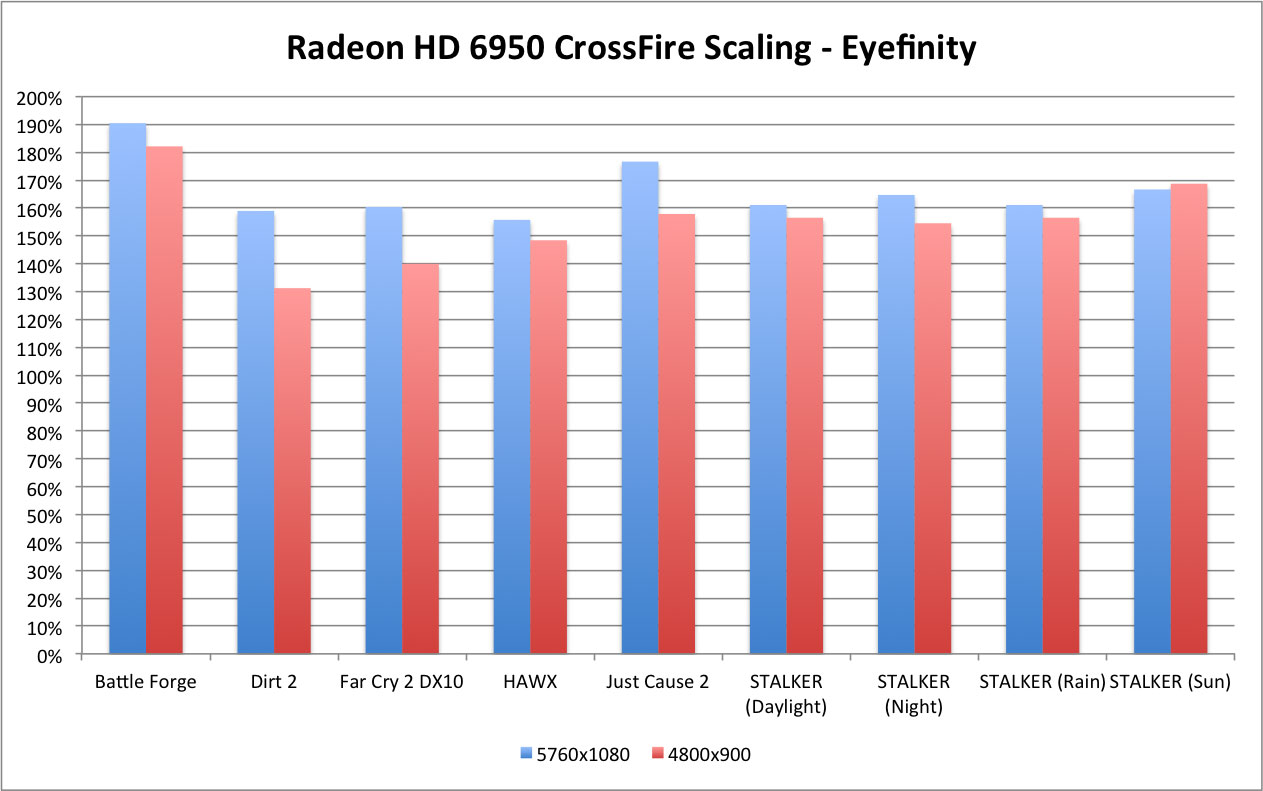
AMD Radeon 6970 & 6950 Review - Conclusions
Conclusions
AMD has done a good job with the Radeon 6900 family. Like its predecessors, it continues to make incremental steps on the performance at aggressive price points. The Radeon HD 6950 in particular defines a new segment, and creates a killer price/performance ratio. The Radeon HD 6900 family truly shines in games relying on DX11 and featuring tessellation. Both cards provide more than enough performance for DX9 and DX10 titles, particularly in widescreen.
The Radeon HD 6900 family makes large strides in DX11 titles and Eyefinity performance. The trade-off of increased clocks, but reduced shaders probably balances out in the end. The addition of a second graphics engine (on a refined architecture), improved tessellation and 2GB being standard are the primary drivers of this improvement.
The run for more power will only take you so far. And while we all want more power, it eventually becomes a proposition of diminishing returns. At that point it takes "out of the box" thinking to differentiate your product and keep gaming "exciting".
On the PC side, that has brought us things like the march of DirectX features, Eyefinity and multi-monitor gaming and Stereo 3D gaming. It's also brought us the push for better price/performance and the reduction of heat and noise. On the console side, graphics prowess seems to basically be maxed out on the Xbox360 and the PS3 (really, how much more life-like can things get?), and we've seen the move to motion controls and 3D gaming.
Beyond the Performance Race
Improved performance is always expected and aggressive price points are always welcome (especially in the 2010 economy). However, I think there's more to the GPU market than the pursuit of a killer price/performance ratio. I am really intrigued by the new, differentiating features AMD is bringing to the table with the Radeon 6900 family and the 10.12 driver.
Items such as the Dual BIOS will certainly appeal to the tweaker, enthusiast and power user (and possibly Mac users). While features such as PowerTune will appeal to those looking to manage their power usage, and/or manage the heat and noise in their immediate environment.
The new EQAA allows for greater image quality, and control over image quality. Getting better image quality with roughly the same performance is certainly a coup - especially considering that increasing the AA multiplier usually results in a noticeable performance hit.
Coupling EQAA with PowerTune could provide an interesting option in managing performance and image quality: Move from "normal" 4xAA to 2xEQAA and turn down the TDP threshold in PowerTune to maintain performance and quality while reducing heat, noise and power consumption.
While not related directly to the Radeon HD 6900 hardware, the implementation of 5x1-Portrait support in the Cayman driver is a welcome surprise (and long overdue). Given AMD's recent campaign for Stereoscopic 3D gaming, I'd be interested to see if 5x1-P to be matched with HD3D. You would need DP 1.2 panels (which won't be available until the summer), but that would be cool indeed.
Final Thoughts
The Radeon HD 6970 and 6950 are another stellar release from AMD, and continue the performance and price/performance trends of the 6800 family. They out-perform the 5800 and 6800 cards quite admirably - especially in DX11 games and Eyefinity (and when you're not hitting a CPU ceiling).
The burning question is: do you need to upgrade to a 6900 card? The short answer: it depends. If you're running DX9/DX10 games, you may see very little improvement - especially on a single widescreen (due to CPU limits). If you're playing DX11 games, or want to take advantage of DX11 technology, then you can safely assume you will get noticeable improvements - in both performance and image quality.
If you are a current Eyefinity user, the 6900 family will give you sizable improvements. If you are planning to jump into Eyefinity, I would say purchase what you can afford. Games like Team Fortress 2, WOW or HAWX require far less power than modern titles. Even Far Cry 2 now passes 30fps in Eyefinity on a single 6800 or 6900.
My recommendation (especially for a new Eyefinity user) is to balance your purchase dollars between GPU and display panel. Shifting some funds from GPU to get better display panels is a wise move (especially if you are going to use a portrait mode). IPS panels eliminate the color shift that is present on the left and right monitors in a 3x1-Landscape setup, and that is distracting in a 3x1-P or 5x1-P setup.
The life cycle on a monitor is much longer than a GPU. You will probably be looking to upgrade your GPU much before you look to upgrade panels. Going from an HD 6970 to an HD 6870 can save you about $130. That extra $40 per monitor can make a big difference in quality. It also means upgrading to CFX in the future would be cheaper as well. That investment will also improve your satisfaction with your total investment and your Eyefinity experience.
The Radeon HD 6900 is an outstanding family of cards, and I highly recommend them - especially to existing Eyefinity users who have already invested in their panels. But as AMD is choosing a more measured course of price/performance vs. raw performance, I believe that is proper course to take for the consumer as well. Balancing your investment across the ecosystem will be dividends in the long run - especially considering the stellar performance offer by both the 6800 and 6900 families.