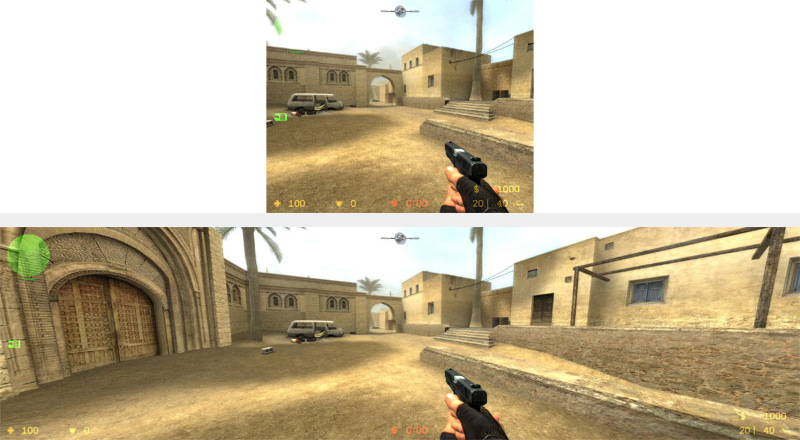Matrox TripleHead2Go Review - Impressions & Screenshots
I mentioned in my opening paragraph that I am familiar with Surround Gaming having owned a Parhelia for quite a few years and so I thought I knew what to expect but I was wrong and boy was I blown away. My system is quite a high spec: AMD FX-60 and two Nvidia 512Mb 7900GTX’s in SLi. I was pretty much able to run every game I tried at max settings surrounding me in a visual delight, something I struggled to do on my Parhelia even in its heyday.
The buzz word “immersive” is often banded around by game developers and screen manufacturers but here with the TripleHead2Go it really is the best way to describe the Surround Gaming experience. It’s like having my own mini IMAX just for gaming, and I won’t be sending this unit back to Matrox (he-he).
I have found when I have shown people screenshots from my old Parhelia set up, they would remark at how the image on side screens often looked stretched. They then assume that this would be distracting when playing games - a wrong assumption IMHO. It is something you simply have to experience, but let me try to explain.
When you are actually playing a game, as opposed to looking at a static screenshot, your focus is on the centre screen and it is exactly as it would be for single screen gaming. The side screens add to the immersion by filling up your peripheral vision. You are not looking directly at them when you are playing in Surround, and they look correct for peripheral vision. The whole gaming experience is enhanced by the sides screens - not degraded by them.
Another thing to note is that in the HUD stretches in some games - something that is all too familiar to us widescreen users. Most of us don’t mind, or put up with it, as we would prefer the enhanced view with a stretched HUD, than 4:3 with no stretched HUD. The same pretty much goes for Surround Gaming. The Triple Head experience is so good, so impressive, that I only noticed the HUD stretching when I look back at the screenshots.
It is important to note that games that are not configurable for surround can be played as normal on the centre screen as if you only had one screen and the side screens go into standby.


Screenshots
From Matrox’s list of Supported Games and use the SGU application from Matrox. All worked beautifully apart from Quake 4 which has an aspect ratio issue and so the in game view looked a bit squashed down. Click on the thumbnails for full-sized versions.
Games (in order) are: Brothers in Arms: Earned in Blood, Elder Scrolls IV: Oblivion, Far Cry, F.E.A.R., Quake 4, UT2004, HL2: Lost Coast, CS: Source, World Racing 2, Moto GP 3, Medal of Honor: Pacific Assault, Need For Speed: Most Wanted, Splinter Cell: Chaos Theory, Tomb Raider: Legend.