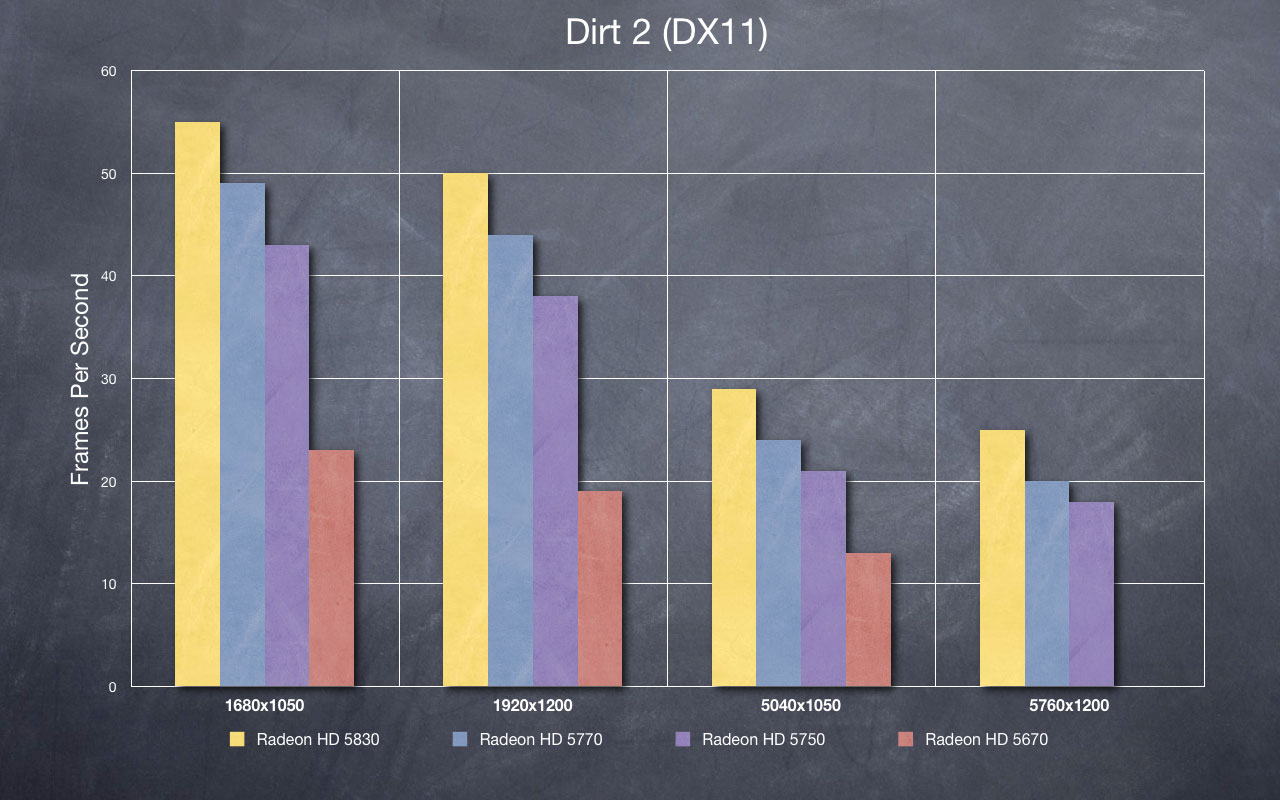ATI Radeon 5770 & 5750 Review - DiRT 2
Dirt 2 is the latest iteration of the Dirt rally racing series from Codemasters. Like Battle Forge, Dirt 2 is a spotlight game for ATI with the HD 5000 series. Like Battle Forge it offers proper Hor+ gameplay in Eyefinity and DX11 support. Unless the user goes into the "hardware_settings_config.xml" file and forces DX9, Dirt 2 runs in DX11 mode. Unfortunately Dirt 2 does not offer a DX10 mode. This is unfortunate, as many games show improved performance when running in DX10 vs. DX9.
The true (noticeable) DX11 features come in to play based on the user settings in the in-game graphics options. Several key features are the "Hardware Tessellated Dynamic Water" (achieved through "Ultra" quality water), "Hardware Tessellated Dynamic Cloth" (achieved through "High" quality cloth), and DX11 Accelerated HDAO (through "High" quality HDAO).
The DX11 water and cloth offer more realistic geometry and movement. The DX11 water produces actual waves in deep puddles (as the player drives through), rather than simple "swirls" in the texture surface. The DX11 cloth offers more realistic ripples and waves in the cloth material over the DX9 version. On the other hand, the DX11 HD Ambient Occlusion (HDAO) offers an accelerated computation path.
DX11 doesn't necessarily provide earth-shaking changes to gameplay. But, it provides more realistic "movement" in the world's objects - cloth, water, grass, etc. While a DX9 or DX10 game is perfectly enjoyable, the DX11 technology offers better immersion by making the "little things" more lifelike. Additionally, it offers better computation paths through increased parallelism (and better computation paths for DX10), much like DX10 offered better performance (over DX9) in games such as Far Cry 2.
Both cards perfom quite well in widescreen at max settings, and perform north of 30fps in widescreen. Eyefinity brings some pretty heavy performance hits. The performance of the 5670 is significantly lower than the 5700 series.
Hitting 60fps
Widescreen - I was able to hit 57fps by moving all settings from Ultra to High, setting 2xAA and setting Post Processing to Medium. I hit 61fps by setting 0xAA.
Eyefinity - I was able to hit 54fps by dropping settings to 4800x900 at 0xAA. All other options were set to Medium, with the exception of: Post Processing, Ambient Occlusion, Particles, Crowd, Ground Cover and Cloth. All of those were set to Low.
With plenty of options, there are a number of variations available to suit your taste.