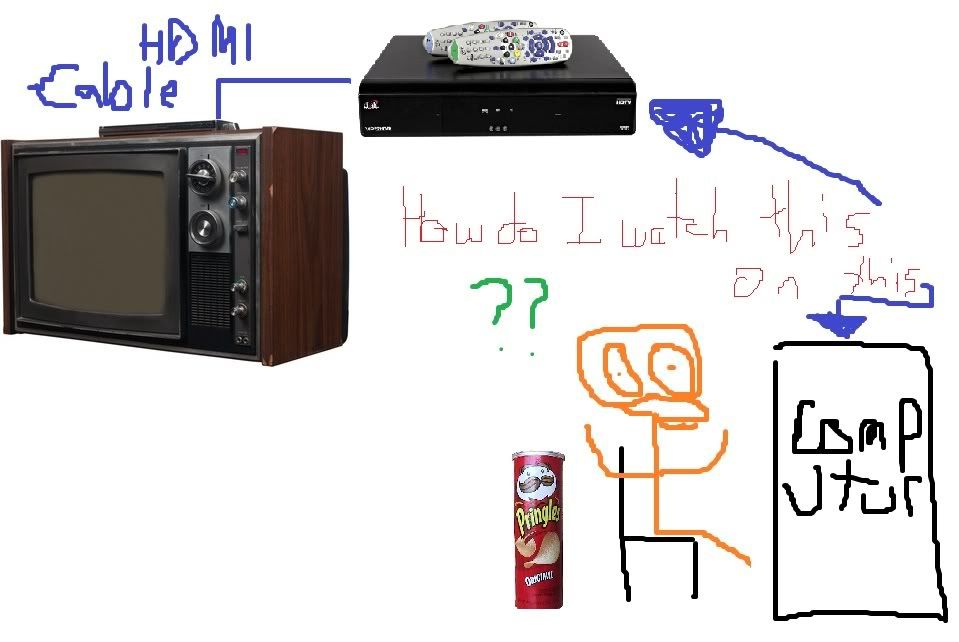So I've realized now that I have my home office officially finished, my computer "finished" and all 3 of my monitors up and running, I am spending almost all my time in the office and missing out on my DVR'd tv shows and just TV in general. Since I can't afford another 2k TV just for my office, I was wondering what the best way to route the TV signal from the receiver(in other room) into my office (roughly 30' away). I have Dish Network and have the ViP whatever series that allows a 2nd feed, however only the main box gets HD and the other feed runs off standard coax and is of sub par quality.
I am using LG w2361vg monitors with NO built in speakers, so running a feed directly into my monitor is not an option. I am running dual 5770's connected to my 3 monitors via DVI cables. I have HDMI outlets on either 5770 gpu, but I think this is only an "out" signal, not an "input", so running a HDMI cable from the Satellite receiver to the computer isn't possible with this configuration.
My questions:
What is the best way to get the signal from the receiver to my computer and be able to watch it on my monitor of choice, while still being able to utilize the satellite on the tv it is hooked up to(I do NOT have to be able to watch the satellite on the TV and on the computer at the same time, so if there is some type of splitter that would allow only one or the other to view the signal, that is fine)
Should I just install a standard TV tuner and get a non-hd signal via coax? I would prefer not to do this seeing as I spent all this money building a computer and all this money on 1080p monitors, I'd at least like something that looks halfway decent playing on one of my monitors.
Is there a "tv tuner" that has an HDMI input or some other input that would allow an HD quality input from a Satellite receiver?
Any other options that I am missing or just don't knwo about?
I've worked 16 hours today and I'm a little fried, so I drew a pic to illustrate what I am asking, since it probably isn't the clearest question it could be. Say hello to my digital mona lisa: