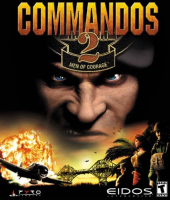In order for this to work, you will need a No-CD patch.
** This will not work with the Steam version of this game**
- EDIT -
I've had multiple reports of 1920x1080 not working properly with this game. My guess is that it's simply too high for the engine and therefor a fix is unlikely.
If you wish to avoid the manual hex editing, you can use UniWS (https://www.wsgf.org/article/universal-widescreen-uniws-patcher) to apply the hack. You'll need to either add the following to the patches.ini file that it comes with (change the "a0" to whatever the next free "aXX" number is (a17 by default) and then add the other section to the bottom of the file), or create a new patches.ini file in a text editor and paste the following to it. Then just replace the default patches.ini with the new one (back it up if you wish to patch the games included in the default ini)).
Code:
THE INI IS BELOW
[Apps]
version=1.03
a0=Commandos 2: Men of Courage
[Commandos 2: Men of Courage]
details=This patch requires a No-CD exe. Point to the folder containing the executable.\013\010\013\010After the patching is complete, change your in-game resolution to 800x600.\013\010\013\010The menu will stay at its default low resolution, as will the cutscene at the beginning of the level, but the game itself should use your custom resolution.
checkfile=comm2.exe
modfile=comm2.exe
undofile=comm2.undo1
sig=20030000b958020000
sigwild=000000000
xoffset=0
yoffset=5
occur=5
p1modfile=comm2.exe
p1undofile=comm2.undo2
p1sig=c20400b82003
p1sigwild=000000
p1xoffset=4
p1yoffset=
p1occur=1
p2modfile=comm2.exe
p2undofile=comm2.undo3
p2sig=c20400b85802
p2sigwild=000000
p2xoffset=
p2yoffset=4
p2occur=1
p3modfile=comm2.exe
p3undofile.comm2.undo4
p3sig=0000c3b82003
p3sigwild=000000
p3xoffset=4
p3yoffset=
p3occur=1
p4modfile=comm2.exe
p4undfile=comm2.undo5
p4sig=0000c3b85802
p4sigwild=000000
p4xoffset=
p4yoffset=4
p4occur=1
p5modfile=comm2.exe
p5undofile=comm2.undo6
p5sig=00eb13ba2003
p5sigwild=000000
p5xoffset=4
p5yoffset=
p5occur=1
p6modfile=comm2.exe
p6undofile=comm2.undo7
p6sig=442404b95802
p6sigwild=000000
p6xoffset=
p6yoffset=4
p6occur=1
To add widescreen support to this game manually you'll need a hex editor such as Be.HexEditor. Open your comm2.exe file with it and search for the string 20 03 00 00 b9 58 02 00 00. You should find five instances of it. For each of them, replace 20 03 and 58 02 with the resolution of your choice.
1024x600 - Replace 20 03 with 00 04 and replace 58 02 with 58 02
1280x720 - Replace 20 03 with 00 05 and replace 58 02 with D0 02
1280x800 - Replace 20 03 with 00 05 and replace 58 02 with 20 03
1366x768 - Replace 20 03 with 56 05 and replace 58 02 with 00 03
1440x900 - Replace 20 03 with A0 05 and replace 58 02 with 84 03
1680x1050 - Replace 20 03 with 90 06 and replace 58 02 with 1A 04
1920x1080 - Replace 20 03 with 80 07 and replace 58 02 with 38 04
1920x1200 - Replace 20 03 with 80 07 and replace 58 02 with B0 04
After that's done (making sure you're searching from the beginning of the file) search for each of these individual strings:
c2 04 00 b8 20 03 (000eb860)
00 00 c3 b8 20 03 (000eb900)
00 eb 13 ba 20 03 (000eb9a0)
c2 04 00 b8 58 02 (000eb8b0)
00 00 c3 b8 58 02 (000eb940)
44 24 04 b9 58 02 (000eb9e0)
And replace the 20 03's and the 58 02's with the corresponding resolution codes above. Keep in mind that the 58 02's are mixed with the 20 03's in the file, so start your searches from the beginning of the file.
Boy I hope I got all that right.
After you're done, save the file and change your in-game resolution to 800x600. The menu will stay at its default low resolution, as will the cutscene at the beginning of the level, but the game itself should use your custom resolution.
- EDIT -
I should also note that for whatever reason, the first training mission's default viewport doesn't expand the length of the screen. You can fiddle with the viewports (F3-F5) and they should expand, and once you get to the next level it should no longer be an issue.
--------------------------
The game is smearing/tearing at 1080p resolution. I can only guess it works at 1600x1050 and lower fine. Check this thread at the Commandos forums for more details. Maybe somebody has a fix for this or a solution. I pm'ed the OP with Widescreen Hack for Commandos 2 about this aswell, hopefully he can come up with a solution.
http://forums.eidosgames.com/showthread.php?t=109290