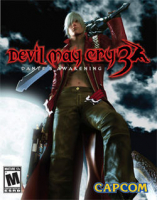Baseline (Widescreen) Solution & Issues
Devil May Cry 3: Dante's Awakening Special Edition Widescreen Fix
It's a plugin, which allows the game to run in widescreen resolution, defined in DMC3SE_res.ini, without running any external tools. Exe v1.3 (4 399 104 bytes) is supported. To install, copy content of DMC3SE_widescreen_fix.zip in DMC3 root directory.
By default, if the X and Y parameters in DMC3SE_res.ini equals to 0, the plugin will run the game in your desktop resolution. Fullscreen parameter may change the game mode from windowed to fullscreen in main menu automatically, it's activated by default. HUD_PATCH is responsible for hud and text stretching.
Download
More info and feedback at gtaforums topic.
Or replace DMC3SE.exe depending on your resolution - Devil May Cry 3 Special Edition.7z Fix available from the PC Gaming Wiki Community Files (search there).
Ultra/Super-Wide (21:9/32:9) Specific Solution & Issues
Eyefinity / Surround Specific Solution & Issues
Use uniws to get custom resolution.
For example, if you needed resolution 5320x1050, copy DMC3SE.exe from folder 5040x1050 and using uniws patch it to 5320x1050.
4k UHD Specific Solution & Issues